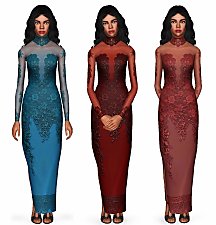WA Cheongsam for Teens
WA Cheongsam for Teens

Cheongsam 01.jpg - width=1080 height=1512
Presets.

Cheongsam 02.jpg - width=1511 height=1080
Control for the presets.

thumb.jpg - width=500 height=500

Morphs.jpg - width=1920 height=1160
Morphs.
So, now that I kind of know how to convert clothes, here it (finally) is for teens!
Cheongsam are absolutely gorgeous and come in a wide variety of styles and patterns,
though I love how they look with floral and/or lace patterns e.g. these, these, or the rose one here, or the ‘Fabulously Floral’ ones here (previews: 1, 2).
 Important!
Important!There are two versions available for download: one with custom thumbnails, the other - with thumbnails that match EA's.
For a visual comparison, see this guide: LINK
Please download only one of these two versions!
 Details
Details- Does not require World Adventures.
- For Teen females.
- For Everyday, Formal, Career, Makeover, Maternity. NOT enabled for Random.
- Has all morphs and LODs, including maternity.
- 3 presets: first 2 have 3 channels, third has 4 channels. The flower on the second preset is not recolorable.
 Issues
IssuesSome mesh stretching and clipping at the bottom when sims take long steps.
The pregnant belly doesn't look as nice as I wanted it to either, but this proved to be a finicky mesh and I avoided editing it further.

Polygon Counts:
LOD1: 3926
LOD2: 2130
LOD3: 1290
Additional Credits:
Skin by Kurasoberina, Hair by PrettyLadyBabies, hair by Cazy, hair by Newsea / Iggysaurus-Rex, poses by k2m1too and Elexis
This is a new mesh, and means that it's a brand new self contained object that usually does not require a specific Pack (although this is possible depending on the type). It may have Recolours hosted on MTS - check below for more information.
|
sweetdevil_WACheongsam_mat_EATh_TF.zip
| With EA-match thumbnails.
Download
Uploaded: 29th May 2018, 1.10 MB.
3,565 downloads.
|
||||||||
|
sweetdevil_WACheongsam_mat_CTh_TF.zip
| With custom thumbnails.
Download
Uploaded: 29th May 2018, 1.08 MB.
3,835 downloads.
|
||||||||
| For a detailed look at individual files, see the Information tab. | ||||||||
Install Instructions
1. Click the file listed on the Files tab to download the file to your computer.
2. Extract the zip, rar, or 7z file. Now you will have either a .package or a .sims3pack file.
For Package files:
1. Cut and paste the file into your Documents\Electronic Arts\The Sims 3\Mods\Packages folder. If you do not already have this folder, you should read the full guide to Package files first: Sims 3:Installing Package Fileswiki, so you can make sure your game is fully patched and you have the correct Resource.cfg file.
2. Run the game, and find your content where the creator said it would be (build mode, buy mode, Create-a-Sim, etc.).
For Sims3Pack files:
1. Cut and paste it into your Documents\Electronic Arts\The Sims 3\Downloads folder. If you do not have this folder yet, it is recommended that you open the game and then close it again so that this folder will be automatically created. Then you can place the .sims3pack into your Downloads folder.
2. Load the game's Launcher, and click on the Downloads tab. Find the item in the list and tick the box beside it. Then press the Install button below the list.
3. Wait for the installer to load, and it will install the content to the game. You will get a message letting you know when it's done.
4. Run the game, and find your content where the creator said it would be (build mode, buy mode, Create-a-Sim, etc.).
Extracting from RAR, ZIP, or 7z: You will need a special program for this. For Windows, we recommend 7-Zip and for Mac OSX, we recommend Keka. Both are free and safe to use.
Need more help?
If you need more info, see:
- For package files: Sims 3:Installing Package Fileswiki
- For Sims3pack files: Game Help:Installing TS3 Packswiki
Loading comments, please wait...
Uploaded: 29th May 2018 at 8:08 AM
Updated: 29th May 2018 at 1:32 PM
#world adventures, #basegame compatible, #cheongsam, #qipao, #chinese, #dress, #teens, #age conversion, #outfit, #asian
-
by Spoonsthings 15th Feb 2016 at 10:46pm
-
by sweetdevil 22nd May 2018 at 2:09pm
-
Store Russian Wrap Outfit for Teens
by sweetdevil 17th Sep 2018 at 11:15am
-
by sweetdevil 1st Jan 2017 at 11:57am
Basegame maternity dress, only less ugly. For Teen-Elder females. more...
 21
24.2k
70
21
24.2k
70
-
Seasons Rose Bouquet Recolorable
by sweetdevil 20th Mar 2017 at 12:47pm
The bouquet that Sims gift each other, now recolorable and in Buy mode! more...
 2
12k
44
2
12k
44
-
More 1-tile Dressers! [UPDATE 10/MAR/2020 redownload!]
by sweetdevil updated 10th Mar 2020 at 8:55am
1-tile dressers from EPs and HELS. more...
 25
32.2k
183
25
32.2k
183
-
'Danger Darling' Top for Teen-Elder
by sweetdevil 28th Jan 2019 at 11:21am
Top extracted from Store Danger Darling outfit, for teen-elder females. more...
 10
17.2k
84
10
17.2k
84
Female » Formal » Young Adult
-
Store Russian Wrap Outfit for Teens
by sweetdevil 17th Sep 2018 at 11:15am
Store Russian Wrap outfit converted for teens! more...
-
by sweetdevil 7th Nov 2016 at 2:51pm
A manor with a spooky atmosphere and a few secrets! more...
 4
11.2k
37
4
11.2k
37
-
by sweetdevil 14th Jun 2018 at 5:56pm
More festival ticket rewards, from the basegame, Supernatural and University Life. more...
-
'Walk Bobita Walk' Dress for Children
by sweetdevil 25th Feb 2019 at 7:20am
Store 'Walk Bobita Walk' dress converted for children. more...
About Me
If you have concerns about my stuff, send me a DM or contact me on Tumblr; I don't check individual downloads for months.
Feel free to pick apart, reuse, reduce, recycle etc. my stuff. Don't put it behind paywalls or ask for money for it.
If there are any dead links, feel free to reupload my things but let me know so that I can fix the links.
Click here for my backups of inactive creators' + my own CC.
Icon art © Umishima Senbon

 Sign in to Mod The Sims
Sign in to Mod The Sims WA Cheongsam for Teens
WA Cheongsam for Teens