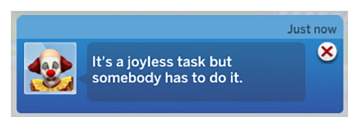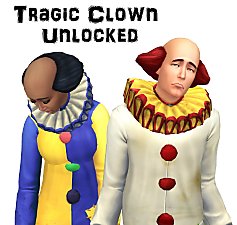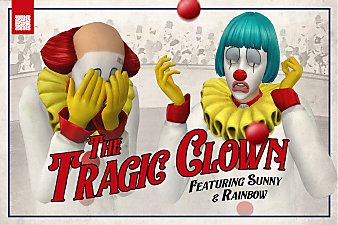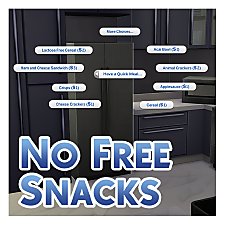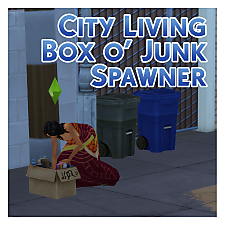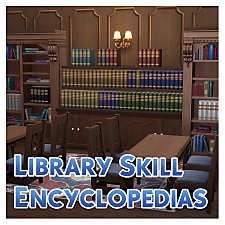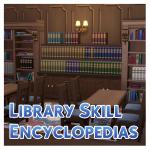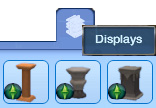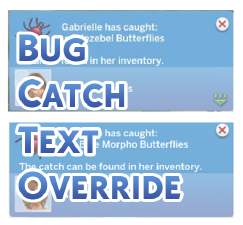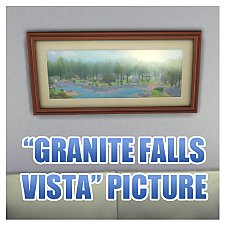Tragic Clown Overhaul
Tragic Clown Overhaul

THUMB.jpg - width=820 height=812

Facepaint.jpg - width=1319 height=910

OutfitName.jpg - width=813 height=865

JobText.jpg - width=714 height=256
An example of something Sunny might say when asked about his career.

RelPanel.jpg - width=478 height=562
Ever since the Tragic Clown was re-introduced to the game I have been disappointed with how they were implimented. There should only be ONE Tragic Clown and his name should be Sunny. It also annoyed me that they wear the wrong face paint and can sometimes have facial hair or other random accessories.
This mod was created to rectify the issues I have with how the Tragic Clown was implimented and to make him more accurate to his original version.
Info
A new SimInfo resource has been created with the wonderful and experimental new feature of Sims 4 Studio which means that any time a Tragic Clown is spawned from a painting they will always look and sound the same, will always be an adult male, and will always be called Sunny. I also gave him the Goofy walk style which I think suits his dreary outlook.
The Tragic Clown template has been overridden to make use of the new SimInfo resource.
The Tragic Clown Filter has been overridden to make it so that the Tragic Clown Sim is part of a hidden household.
The clothing buffs for the Tragic Clown outfit were edited to make them point to the correct face paint.

There is also an optional file called MMymTragicBodyTextureDefault in the .zip which will add dirty yellow gloves to the male Tragic Clown outfit to match his original appearance. You can safely delete this file if you prefer the outfit as it is.
Notes
If your save file has already spawned a Tragic Clown previously then you may need to remove them from the role before Sunny can spawn instead. I found the easiest way to do this was to enable testingcheats, add the Sim to your active family and then remove them again. It may take several more views of the painting to get the new Sunny to appear. During my testing he would appear and then immediately vanish with the first viewing but he would stay the next time he spawned.
This mod will conflict with any other mod that alters the following resources;
0000000000022269 template_TragicClown
000000000002215A filter_tragicClown
000000000002215B buff_Clothing_TragicClown_TearsOfAClown
000000000002215E buff_Clothing_TragicClown_MiseryLovesCompany
0000000000022272 careerTrack_NPC_TragicClown
0000000000022273 careerLevel_NPC_TragicClown
5A30C590F0EE3533 LRLE Image (Diffuse)
88D69CDE48DF1BFB LRLE Image (Diffuse)
B413B062CA6C592A LRLE Image (Diffuse)
EFEE6A0D79514164 RLES Image (Specular)
EA6F0596EAD73DC6 Geometry
000000000001D9A4 CAS Part
000000000001D9A5 CAS Part
000000000001D9A6 CAS Part
EA6F0596EAD73DC6 Region Map
The optional clothing override will conflict with;
CFFBC38273A0FB77 RLE 2 Image
Updated July 4th 2025
Updated tuning to include alterations made by the Enchanted by Nature patch.
Udated October 5th 2021
Added Chinese and Portuguese translations.
Updated August 27th 2021
Added Russian and Dutch translations.
Updated August 10th 2021
- The clown nose has been corrected to no longer vanish when viewing anything lower than LOD0 detail and has been remapped to the nose ring section of the UV map so that it no longer displays on the inside of Sims' teeth. I have also reduced the shine.
- When asked about his career, the Tragic Clown will now respond with comments about his job like the Grim Reaper does.
- The relationship panel will no longer display a work schedule for him once he has been asked about his career.
Additional Credits:
andrew over at the Sims4Studio forums,
Sims4Studio,
Photoshop,
Ravasheen,
Czech translation - Xeria,
Danish translation - julesthedane,
French translation - Caradriel,
German translation - ⛤Rosie⛤,
Russian translation - esqdumper,
Dutch translation - kimikoo,
Chinese translation - MonicaJ,
Portuguese translation - Thi.
| Filename | Type | Size |
|---|---|---|
| MMTragicClownOverhaul.zip | zip | |
| MMymTragicBodyTextureDefault.package | package | 345774 |
| MMTragicClownOverhaul.package | package | 1283677 |
|
MMTragicClownOverhaul.zip
Download
Uploaded: 4th Jul 2025, 1.55 MB.
6,256 downloads.
|
||||||||
| For a detailed look at individual files, see the Information tab. | ||||||||
Install Instructions
1. Download: Click the File tab to see the download link. Click the link to save the .rar or .zip file(s) to your computer.
Read the upload description for installation instructions. If nothing else is specified, do the following:
2. Extract: Use WinRAR (Windows) to extract the .package file(s) (if included, ts4script as well) from the .rar or .zip file(s).
3. Cut and paste the .package file(s) (if included, ts4script as well) into your Mods folder
- Windows XP: Documents and Settings\(Current User Account)\My Documents\Electronic Arts\The Sims 4\Mods\
- Windows Vista/7/8/8.1: Users\(Current User Account)\Documents\Electronic Arts\The Sims 4\Mods\
Need more information?
- Anyone can use both .rar and .zip files easily! On Windows, use WinRAR.
- If you don't have a Mods folder, just make one.
- Mod still not working? Make sure you have script mods enabled
Loading comments, please wait...
Uploaded: 22nd Mar 2019 at 6:36 PM
Updated: 4th Jul 2025 at 11:22 PM - Updated Tuning
-
by plasticbox updated 23rd Dec 2014 at 12:33am
-
by plasticbox 24th Jan 2015 at 9:13pm
-
by Brainstrip 16th Apr 2020 at 12:37pm
 4
8.5k
20
4
8.5k
20
-
by UltimateGamer89 16th Aug 2020 at 10:37am
-
by LunarBritney 31st Jan 2025 at 1:53am
 6
12.2k
14
6
12.2k
14
-
by Menaceman44 updated 15th Jul 2025 at 3:06pm
 13
15.3k
32
13
15.3k
32
-
Orange camper outfit for female teens
by Menaceman44 20th Dec 2007 at 10:22pm
This is the result of me creating a fix for a MAXIS error with this outfit's mesh. more...
-
City Living Box o' Junk Spawner
by Menaceman44 20th Nov 2023 at 11:15pm
 +1 packs
8 5.2k 24
+1 packs
8 5.2k 24 City Living
City Living
-
Functional Library Skill Encyclopedias
by Menaceman44 updated 16th Jun 2025 at 3:41pm
Description Have you ever noticed how the Libraries in the Base Game are the only ones to be stocked with skill more...
 8
16.3k
50
8
16.3k
50
-
by Menaceman44 15th Sep 2012 at 8:07pm
A file to move the Supernatural pedestals from Misc. Decor to Displays. more...
 +1 packs
11 17.4k 79
+1 packs
11 17.4k 79 Supernatural
Supernatural
-
Fintastic Fishing Arcade Game With Custom Videos!
by Menaceman44 2nd Mar 2009 at 4:32pm
Are you tired of your Sims only having the choice between two arcade machines? I was and so I made more...
 +1 packs
15 29.2k 26
+1 packs
15 29.2k 26 University
University
-
by Menaceman44 29th Apr 2017 at 6:45pm
Overrides TNS text when catching insects to be more grammatically correct. more...
-
BlooM's Converted Toddler Pigtail Recolours
by Menaceman44 6th Feb 2008 at 2:16am
I present to you some recolours that I have made of BlooM's Toddler Pigtail Conversion (,72512.msg1118735.html#msg1118735). more...
-
"Granite Falls Vista" Picture - Now Design Compatible
by Menaceman44 8th Jan 2015 at 1:17pm
A new picture for your Sims to hang in their homes featuring a shot of Granite Falls. more...
 4
9k
52
4
9k
52

 Sign in to Mod The Sims
Sign in to Mod The Sims Tragic Clown Overhaul
Tragic Clown Overhaul