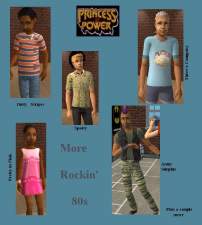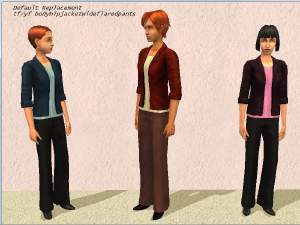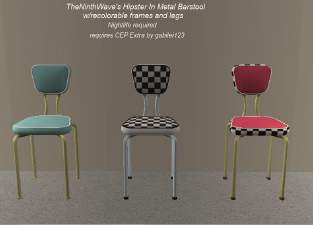Recolors of the OFB CF blouse + TF-EF and CM-AM versions
Recolors of the OFB CF blouse + TF-EF and CM-AM versions

CF_Blouse_Recolors.jpg - width=800 height=600

TFAFEFBlouseRecolors.jpg - width=800 height=600

CMTMAMBlouseRecolors.jpg - width=800 height=600
When I made this set, three of the CF outfits used color-adjusted versions of tops from Skell's recolors of the OFB CF blouse. I've made those textures into separate tops. As an extra fillip, I also converted the pink recolor that Rosebine made as part of her CF overalls set into a separate top.
As part of her completer set for the OFB CF blouse, Skell made TF-EF meshes that use the same textures as the CF blouse, though in a different style that she labeled a "peasant blouse". So, I put the textures for the tops into a separate package, and made texture-referencing packages for CF-EF. In addition, since the completer set includes gender-conversion meshes for TM and AM, and since Maxis child meshes are unisex even if they're not labeled as such, I made packages for CM-AM, which are also linked to the texture package.
The CF and CM tops use a mesh from Open for Business, so they require Open for Business. However, the teen, adult, and elder packages do not require any expansion or stuff packs. The tops are available as Everyday, and resources are compressed.
The CF-EF and CM-AM packages are each in separate rar files, and each of those rar files includes the required meshes for the teen, adult, and elder packages it contains. The textures are in a third rar file, so you only need to download them once, but you will need to download and install them in order to use any of the tops. There will be some "overhead" if you choose not to use all four colors, but it shouldn't be too high.
Custom content in images:
Default skins by Leh
(Note: The download links at GoS don't work, the skins can be downloaded here
Eyes by Lyran (Wayback Machine link)
(Notes: The download link is the pic of the eyes. It appears to be working at least some of the time. The geneticized and townified version of Lyran's non-default eyes I use is no longer available, but the links to pages 2-4, with her original non-default eyes, work. Download links on those pages appear to work, but some images are missing.)
Default replacement eyebrows by rainstorm25
The bottoms in the CM-AM screenshot are (L-R): Skell's CU conversion of the H&M star jeans, the TM version of her separated skirt from the FT tfbodybohemian outfit, and the AM version of her separated pencil skirt from the hidden/incomplete H&M dresses. All Sims in that screenshot are using fanseelambs TC hair.
Additional Credits:
Maxis, for the original CF mesh and texture.
Skell, for the age and gender conversion meshes
|
OFBBlouseRecolors_Textures.rar
| 1) Textures required by 2) and 3)
Download
Uploaded: 24th Jun 2019, 326.4 KB.
838 downloads.
|
||||||||
|
OFBBlouseRecolors_CM-AM.rar
| 3) Recolors for CM, TM, and AM. Requires 1)
Download
Uploaded: 23rd May 2019, 157.4 KB.
662 downloads.
|
||||||||
|
OFBBlouseRecolors_CF-EF.rar
| 2) Recolors for CF, TF, AF, and EF. Requires 1)
Download
Uploaded: 23rd May 2019, 232.6 KB.
803 downloads.
|
||||||||
| For a detailed look at individual files, see the Information tab. | ||||||||
Install Instructions
1. Download: Click the download link to save the .rar or .zip file(s) to your computer.
2. Extract the zip, rar, or 7z file.
3. Place in Downloads Folder: Cut and paste the .package file(s) into your Downloads folder:
- Origin (Ultimate Collection): Users\(Current User Account)\Documents\EA Games\The Sims™ 2 Ultimate Collection\Downloads\
- Non-Origin, Windows Vista/7/8/10: Users\(Current User Account)\Documents\EA Games\The Sims 2\Downloads\
- Non-Origin, Windows XP: Documents and Settings\(Current User Account)\My Documents\EA Games\The Sims 2\Downloads\
- Mac: Users\(Current User Account)\Documents\EA Games\The Sims 2\Downloads
- Mac x64: /Library/Containers/com.aspyr.sims2.appstore/Data/Library/Application Support/Aspyr/The Sims 2/Downloads
- For a full, complete guide to downloading complete with pictures and more information, see: Game Help: Downloading for Fracking Idiots.
- Custom content not showing up in the game? See: Game Help: Getting Custom Content to Show Up.
- If you don't have a Downloads folder, just make one. See instructions at: Game Help: No Downloads Folder.
Loading comments, please wait...
Uploaded: 23rd May 2019 at 3:27 AM
Updated: 24th Jun 2019 at 3:38 PM
-
by Cee 20th Apr 2006 at 4:21pm
 5
9.8k
2
5
9.8k
2
-
by Lina 31st Aug 2011 at 1:06am
 9
29.6k
35
9
29.6k
35
-
by dharden 15th Dec 2018 at 3:15am
 4
5.2k
7
4
5.2k
7
-
by joandsarah77 12th Dec 2019 at 10:26am
 3
2.9k
4
3
2.9k
4
-
by Charity 24th Aug 2023 at 5:02pm
 4
2.5k
7
4
2.5k
7
Male » Everyday » Young Adult
-
Replacements for the "town car" carpool
by dharden 25th Jun 2020 at 8:54pm
A set of default replacements for the "town car" carpool from the Business career more...
 1
6.2k
4
1
6.2k
4
-
TNW's slaved "Hipster In Metal" barstool, now with recolorable frame
by dharden 24th Dec 2017 at 10:14pm
Hipster in Metal Barstool by TheNinthWave, with the frame made separately recolorable. more...
 +1 packs
1 4k 7
+1 packs
1 4k 7 Nightlife
Nightlife
-
Base recolors for the La Croix "Wall Flowers" Wall Lamp
by dharden 20th Jan 2019 at 3:24am
Texture-linked base recolors for the La Croix "Wall Flowers" Wall Lamp by Deastrumquodvicis more...
 2
4.9k
5
2
4.9k
5
Packs Needed
| Base Game | |
|---|---|
 | Sims 2 |
| Expansion Pack | |
|---|---|
 | Open for Business |

 Sign in to Mod The Sims
Sign in to Mod The Sims Recolors of the OFB CF blouse + TF-EF and CM-AM versions
Recolors of the OFB CF blouse + TF-EF and CM-AM versions