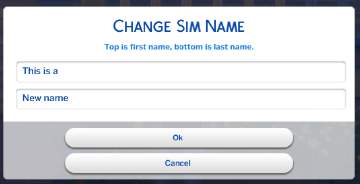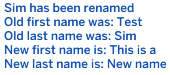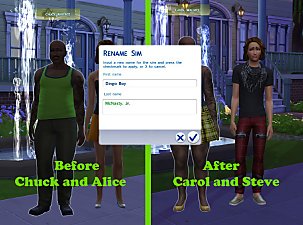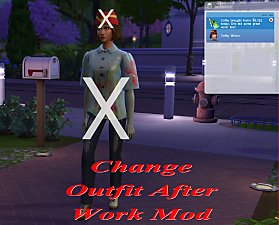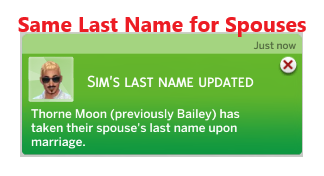Creaous' Renamer Tool (rename any sim to anything!)
Creaous' Renamer Tool (rename any sim to anything!)

Name.PNG - width=173 height=125

Dialog.PNG - width=545 height=278

Output.PNG - width=170 height=75

Command with spaces.PNG - width=812 height=33

Command.PNG - width=814 height=36
I highly discourage to put it in 1 sub-folder but it will still work like that.
Original Links (CC):
https://modthesims.info/download.php?t=535549
https://modthesims.info/m/7401825
I edited (created) this because my sister's game wasn't working with the original.
This script works with pets aswell as sims! You can even add spaces just include " at the beginning and end like the example in the Command Usage.
Usage:
1. CTRL+SHIFT+C
2. Type in "rename "Old First Name" "Old Last Name".
3. Finished!
Command Usage:
rename "Old First Name" "Old Last Name"
Examples:
Keep in mind if you put the middle name in the First Name that it will ask you to rename in CAS
rename Repo Collins
rename Repo "Jackson Collins"
Additional Credits:
scumbumbo (for the original)
|
Creaous_Rename_1.1.zip
Download
Uploaded: 25th Mar 2022, 4.0 KB.
1,394 downloads.
|
||||||||
| For a detailed look at individual files, see the Information tab. | ||||||||
Install Instructions
1. Download: Click the File tab to see the download link. Click the link to save the .rar or .zip file(s) to your computer.
Read the upload description for installation instructions. If nothing else is specified, do the following:
2. Extract: Use WinRAR (Windows) to extract the .package file(s) (if included, ts4script as well) from the .rar or .zip file(s).
3. Cut and paste the .package file(s) (if included, ts4script as well) into your Mods folder
- Windows XP: Documents and Settings\(Current User Account)\My Documents\Electronic Arts\The Sims 4\Mods\
- Windows Vista/7/8/8.1: Users\(Current User Account)\Documents\Electronic Arts\The Sims 4\Mods\
Need more information?
- Anyone can use both .rar and .zip files easily! On Windows, use WinRAR.
- If you don't have a Mods folder, just make one.
- Mod still not working? Make sure you have script mods enabled
Loading comments, please wait...
Updated: 26th Mar 2022 at 1:49 AM - New update
#change, #name, #cheat, #console, #command, #change name, #middle name
-
by scumbumbo updated 13th Nov 2018 at 11:43pm
 144
160.4k
378
144
160.4k
378
-
by scumbumbo updated 14th Nov 2018 at 12:17am
 150
136.2k
259
150
136.2k
259
-
by plasticbox updated 22nd Dec 2014 at 5:21pm
 192
286.1k
798
192
286.1k
798
-
by Lynire 2nd Jun 2016 at 2:58am
 13
78.7k
46
13
78.7k
46
-
by Reve updated 18th Aug 2024 at 1:52pm
 17
28k
64
17
28k
64
-
by nickyclem1 updated 10th Nov 2024 at 12:42am
 9
32.8k
39
9
32.8k
39
-
by nickyclem1 updated 10th Nov 2024 at 12:40am
 6
12.9k
26
6
12.9k
26
-
by Reve 30th Aug 2023 at 8:52pm
 4
12.6k
37
4
12.6k
37
-
by nickyclem1 updated 10th Nov 2024 at 12:39am
 2
2.7k
8
2
2.7k
8
-
by MitchellVR 2nd Feb 2020 at 3:26pm
Falling In Reverse Custom T-Shirt (Recolour of a Male T-Shirt) more...
 2.4k
4
2.4k
4
Male » Everyday » Young Adult

 Sign in to Mod The Sims
Sign in to Mod The Sims Creaous' Renamer Tool (rename any sim to anything!)
Creaous' Renamer Tool (rename any sim to anything!)