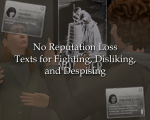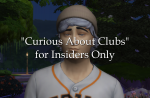No Popular Club Reaction
No Popular Club Reaction

No Popular Club Reaction.png - width=1620 height=1080
 Please note that this mod requires Get Together!
Please note that this mod requires Get Together! 
I use clubs a ton. They're a massive part of my gameplay. Every generation in my legacy challenges is in a club with their roommates, who they've been friends with since childhood. But something drove me up the wall: the roommates, upon seeing my Sims, would stop what they were doing just to cheer. I've had roommates wake up from sleeping to cheer at the sight of my Sims.
And so I dug into the code and whipped this together: this mod disables Sims cheering at the sight of you if your club has the "Popular Club" perk point.
Technical stuff: this one is pretty simple. It edits 0C772E27!00000009!000000000001FAF2.loot_Club_AwedByMember.ActionTuning. This file is a "loot" file, which essentially determines what happens when a Sim is around a popular club. Two things happen: the first is that they get a buff. I left that alone; this mod does not edit any buffs. The second: they react. It's coded in a manner that, in essence, says "reaction = enabled." This mod changes that to "reaction = disabled."
Again, this mod modifies 0C772E27!00000009!000000000001FAF2.loot_Club_AwedByMember.ActionTuning and anything else that does so will conflict with it. However, mods that edit clubs in other ways will not; for example, it's compatible with mods that increase club sizes. As long as a mod doesn't edit the loot from having the Popular Club perk, it should be fine.
The following custom content is included in the downloadable files:
- lazarusinashes_NoPopularClubReaction by lazarusinashes
|
lazarusinashes_NoPopularClubReaction.zip
Download
Uploaded: 28th Apr 2021, 610 Bytes.
907 downloads.
|
||||||||
| For a detailed look at individual files, see the Information tab. | ||||||||
Install Instructions
1. Download: Click the File tab to see the download link. Click the link to save the .rar or .zip file(s) to your computer.
2. Extract: Use 7zip (Windows) to extract the file(s) from the .rar or .zip file(s).
3. Cut and paste the file(s) into your Mods folder
Need more information?
- My Documents\Electronic Arts\The Sims 4\Mods\
- Anyone can use both .rar and .zip files easily! On Windows, use 7zip!
- If you don't have a Mods folder, just make one.
Loading comments, please wait...
Uploaded: 28th Apr 2021 at 7:20 PM
-
by IceM 14th Nov 2014 at 3:05am
 10
34.3k
54
10
34.3k
54
-
by RobinKLocksley updated 28th Jun 2021 at 10:32am
 +1 packs
11 11.9k 51
+1 packs
11 11.9k 51 City Living
City Living
-
by lazarusinashes 8th Mar 2021 at 6:15pm
 2.7k
13
2.7k
13
-
No Annoying Club Invite Requests
by lazarusinashes 6th May 2021 at 8:48pm
 +1 packs
4 5k 25
+1 packs
4 5k 25 Get Together
Get Together
-
by TURBODRIVER updated 21st Nov 2022 at 1:56pm
 30
173.6k
232
30
173.6k
232
-
Club Gatherings Anywhere (Script Edition)
by BluuberryBonanza24 11th Oct 2023 at 8:22pm
 +1 packs
13 8.6k 13
+1 packs
13 8.6k 13 Get Together
Get Together
-
Clip-able Separated The Beauty of Negative Space Bed
by hockeystarlet 17th Jul 2024 at 4:40pm
-
by Scipio Garling 26th Nov 2024 at 11:18pm
 7
10.8k
19
7
10.8k
19
-
by lazarusinashes 31st Mar 2021 at 8:53pm
Disables the annoying wave that celebrities do incessantly more...
 +1 packs
3 6.9k 23
+1 packs
3 6.9k 23 Get Famous
Get Famous
-
by lazarusinashes 24th Jun 2021 at 11:31pm
I hate the Route Fail animation. I hate the stupid wave they do, I hate how they whine. more...
-
by lazarusinashes 2nd Feb 2021 at 4:16pm
Increases the length of the Starlight Accolades more...
 +1 packs
8 8.8k 32
+1 packs
8 8.8k 32 Get Famous
Get Famous
-
by lazarusinashes updated 7th Jul 2021 at 1:59am
Ever get tired of how complicated and somewhat ineffective sentiment cheats are, particularly in removing sentiments? Not only do you more...
 30
50.9k
84
30
50.9k
84
-
Longer Celebrity Tile Descriptions
by lazarusinashes 1st Apr 2021 at 10:55pm
Allows for longer descriptions when renaming a celebrity tile more...
-
No Reputation Loss Texts for Fighting, Disliking, and Despising
by lazarusinashes 14th Jun 2021 at 9:31pm
Please note that this mod requires Get Famous! Every once and in a while, one of my Sims gets into some more...
 +1 packs
3 5.6k 21
+1 packs
3 5.6k 21 Get Famous
Get Famous
-
"Curious About Clubs" for Insiders Only
by lazarusinashes 7th Jun 2021 at 6:03am
This mod is a Maxis fix that makes it so that only Insiders will get the "Curious about Clubs" Bored more...
 +1 packs
5 3.2k 20
+1 packs
5 3.2k 20 Get Together
Get Together
-
Any Caregiver Can Give the WooHoo talk
by lazarusinashes 16th Mar 2021 at 6:07am
Any caregiver, parent or not, can give a teen Sim the WooHoo talk more...
 +1 packs
2 17.8k 33
+1 packs
2 17.8k 33 Parenthood
Parenthood
-
by lazarusinashes 1st Apr 2021 at 10:33pm
Enables parents levels 9 and 10 to use the "Force To" Interaction more...
 +1 packs
3 10.5k 23
+1 packs
3 10.5k 23 Parenthood
Parenthood
-
Hug Lovingly for Best Friends and More
by lazarusinashes 7th Apr 2021 at 1:17am
Allows Sims to hug their best friends and non-related family lovingly more...
 +1 packs
3 16.2k 50
+1 packs
3 16.2k 50 Parenthood
Parenthood
Packs Needed
| Base Game | |
|---|---|
 | Sims 4 |
| Expansion Pack | |
|---|---|
 | Get Together |
About Me
I no longer use this site or upload mods on it. My tumblr is the best bet to find updates: https://lazarusinashesmods.tumblr.com/

 Sign in to Mod The Sims
Sign in to Mod The Sims No Popular Club Reaction
No Popular Club Reaction


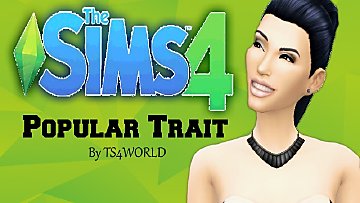
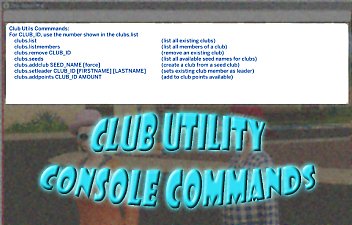











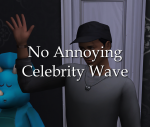








.png)