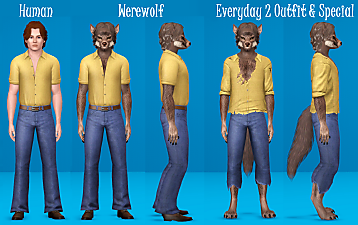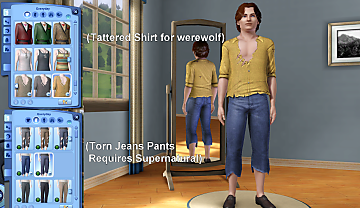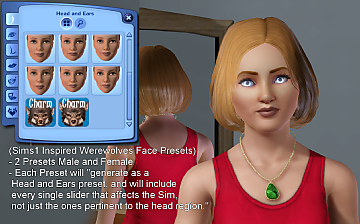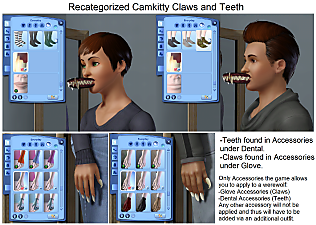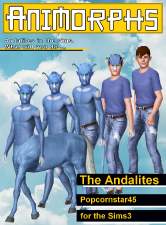Sims1 Inspired Werewolves
Sims1 Inspired Werewolves

sims1werewolf coverimage.png - width=2440 height=1436

Adam_Charm.png - width=1727 height=1014

Isabelle_Charm.png - width=1727 height=1014

Adam Charm Fullbody.png - width=1861 height=1168

Isabelle Charm Fullbody.png - width=1861 height=1168

Tattered Shirt and Torn Jean.png - width=1764 height=1017

Torn Tanktop and Bra and Bottom Patches Skirt.png - width=1809 height=1023

Sims1 Inspired Werewolves Face Presets.png - width=1624 height=1011

RecategorizedCamkittyClawsandTeeth.png - width=1974 height=1404
-----------------------------------------
These sims were made using Nrass Master Controller. The muzzle were made by increasing the sliders via Nrass. They should work in your game and show up with the muzzles/details even if you don't have Nrass installed. However if you wish to change their Werewolf faces in the Chin, Jaw, Nose or Mouth category you will need Nrass With increased sliders otherwise the sliders will snap back into the default position when you try and edit them.
More info about the muzzle editing and creating process can be found Here
-These sims are customized saved sim.
-These sims were saved with a custom content skin and were made with custom sliders and have various custom content clothes and accessories.
-These sims do not contain the sliders, clothes, accessories or makeup. You will need to download the Required Custom Content ( Sliders, Accessories, makeup, clothes for them to look correct in game.
-There are two versions of the werewolf bases available for download:
- Sims1 Inspired Werewolves Saved Sims_Popcornstar45 = Contains Saved Sim of all the werewolves pictured. All werewolves use an Everyday 2 outfit to apply additional clothes and accessories to the werewolf form.
- Sims1 Inspired Werewolves Saved Sims Special Hybrid_Popcornstar45 = Contains Saved Sim of all the werewolves pictured. All werewolves have an Everyday 2 outfit to apply additional clothes and accessories to the werewolf form. Additionally All werewolves have a "Special" Outfit that they will change into by default when transformed into a werewolf. To have the Special Outfit function correctly you will need to install Nrass_MasterController and NRaas_Hybrid. The reliability of this default Special outfit can be finicky.
-Sims1 Inspired Werewolves Face Presets: (preview pictured above)
These are saved face presets available for the werewolves pictured. The face presets generate the faces for all the default sliders values, the custom sliders values will have to be done manually. [note: nraas generates townies with these preset values, to avoid this remove presets from your game when you are not actively making werewolf sims]. Credits to LazyDuchess and their Face Preset Editor.
CUSTOM CC MADE BY ME: (preview pictured above)
- Tattered Shirt for werewolf_Popcornstar45
(Edited Shipwreck Chic Top )
-Torn Jeans Pants Requires Supernatural_Popcornstar45
(Edited Torn jeans from supernatural, Requires Supernatural to function)
-Torn Tank Top and Bra_Popcornstar45
(Edited base game tank top, added base game bra)[Credits to Callia-Evergreen, Similar CC Here]
EDITED CC: (preview pictured above)
- Camkitty Recategorized Claws and Teeth
(I recategorized the “Werewolf Face Set (Teeth)” to accessory Dental and I changed The “Claws for all” to accessory glove. ) [Credits to Callia-Evergreen, Original CC post Here and Here]
-Bottom Patches Skirt EDIT
(Retextured to look old and worn) [Credits to carver, Original download Here]
-Isabell and Adam Charm- Timber_ANUBIS_SkinbyZach
-Since these bases are not default to the game the game tries to override them the best way to avoid losing your custom werewolf is TO SAVE THEM TO SIM BIN this will save you so much stress in the long run.
-There is a glitch when werewolves eat, with the food they are eating not lining up or going into their mouths. This is majorly due to the werewolf mouth depth. To achieve snout and teeth the mouth depth had to be increased exponentially. This glitch doesn't affect all eating and is specific to certain food/ food eating animations.
-A common glitch with werewolves and is not specific to my bases is werewolf eyes no longer glowing, this has something to do with saving and leaving the game and can be fixed by resetting the sim using Nrass. (Note: resetting these werewolf bases is fine as long as you have them saved to sim bin for insurance purposes.)
All credit for the Amazing skins goes to Zachs Anomaiy!
All credit for the Wolf Teeth and claws goes to Camkitty!
Thank you for taking a look at my character's!
| Filename | Type | Size |
|---|---|---|
| Sims1 Inspired Werewolves Face Presets_Popcornstar45.rar | rar | |
| Charm Wolf Female Preset.package | package | 70071 |
| Charm Wolf Male Preset.package | package | 70240 |
| Filename | Type | Size |
|---|---|---|
| Sims1 Inspired Werewolves Anthro Wolf Saved Sims_Popcornstar45.rar | rar | |
| Adam_CharmWolf.sim | sim | 506753 |
| Isabelle_CharmWolf.sim | sim | 522590 |
| Filename | Type | Size |
|---|---|---|
| Sims1 Inspired Werewolves Saved Sims_Popcornstar45.rar | rar | |
| Adam_Charm.sim | sim | 438036 |
| Isabelle_Charm.sim | sim | 330984 |
| Filename | Type | Size |
|---|---|---|
| Sims1 Inspired Werewolves Saved Sims Special Hybrid_Popcornstar45.rar | rar | |
| Adam_CharmSpecial.sim | sim | 439376 |
| Isabelle_CharmSpecial.sim | sim | 395787 |
| Filename | Type | Size |
|---|---|---|
| Sims1 Inspired Werewolves Custom CC_Popcornstar45.rar | rar | |
| Camkitty WerewolfClawsC_AccGlove.package | package | 179957 |
| Camkitty WerewolfClawsF_AccGlove.package | package | 214772 |
| Camkitty WerewolfClawsM_AccGlove.package | package | 231717 |
| Camkitty WerewolfClawsToddler_AccGlove.package | package | 144651 |
| Camkitty WerewolfTeeth_AccDental.package | package | 528744 |
| CARVER_F_bottom_patches_EDIT.package | package | 696747 |
| Tattered Shirt for werewolf_Popcornstar45.package | package | 2531887 |
| Torn Jeans Pants_Popcornstar45.package | package | 803666 |
| Torn Tank Top and Bra_Popcornstar45.package | package | 480076 |
The following custom content is included in the downloadable files:
- Camkitty Recategorized Claws and Teeth by Callia-Evergreen
- Bottom Patches Skirt EDIT by CARVER
- Tattered Shirt for werewolf by popcornstar45
- Torn Jeans Pants Requires Supernatural by popcornstar45
- Torn Tank Top and Bra by popcornstar45
The following custom content is required for this download to function properly! Please make sure you download it before downloading the files!
- Zachs Anomaiy Fantasy Wolf Skin by Zachs Anomaiy
- Sweetly Swept Back Hair by Blams
- Surf Swept Hair by Blams
- Tight Bob Hair by Blams
- Frizzy Hair by Blams
- One stone to rule them all necklace by CARVER
- Bottom Patches Skirt by CARVER
- Wolf Feet For All by Callia-Evergreen
- Wolf Tails Redone by Callia-Evergreen
- Kitty Ms93 Eyes by Moonskin93
- Sage's Ear Height Slider by Sage
- Digitigrade Legs Slider by Callia-Evergreen
|
Sims1 Inspired Werewolves Custom CC_Popcornstar45.rar
| Provided Custom clothes and Camkitty Recategorized Claws and Teeth.
Download
Uploaded: 10th Mar 2024, 3.53 MB.
211 downloads.
|
||||||||
|
Sims1 Inspired Werewolves Saved Sims Special Hybrid_Popcornstar45.rar
| Contains Saved Sim Werewolves (Requires Camkitty Recategorized Claw and Teeth, Nrass Master Controller, Nrass Hybrid). You will need to download Skins and Sliders listed in description.
Download
Uploaded: 10th Mar 2024, 580.0 KB.
139 downloads.
|
||||||||
|
Sims1 Inspired Werewolves Saved Sims_Popcornstar45.rar
| Contains Saved Sim Werewolves (Requires Camkitty Recategorized Claws and Teeth). You will need to download Skins and Sliders listed in description.
Download
Uploaded: 10th Mar 2024, 710.3 KB.
113 downloads.
|
||||||||
|
Sims1 Inspired Werewolves Anthro Wolf Saved Sims_Popcornstar45.rar
| Contains Saved Sim Wolf Anthros. You will need to download skins, sliders and accessories listed in description.
Download
Uploaded: 10th Mar 2024, 933.3 KB.
122 downloads.
|
||||||||
|
Sims1 Inspired Werewolves Face Presets_Popcornstar45.rar
| Contains Pre-made Face Presets for all the werewolves pictured. presets, goes in mods/ package folder.
Download
Uploaded: 10th Mar 2024, 70.3 KB.
166 downloads.
|
||||||||
| For a detailed look at individual files, see the Information tab. | ||||||||
Install Instructions
1. Click the file listed on the Files tab to download the sim to your computer.
2. Extract the zip, rar, or 7z file.
2. Select the .sim file you got from extracting.
3. Cut and paste it into your Documents\Electronic Arts\The Sims 3\SavedSims folder. If you do not have this folder yet, it is recommended that you open the game, enter Create-a-Sim, and save a sim to the sim bin to create this folder, rather than doing so manually. After that you can close the game and put the .sim file in SavedSims
4. Once the .sim file is in SavedSims, you can load the game, and look for your sim in the premade sims bin in Create-a-Sim.
Extracting from RAR, ZIP, or 7z: You will need a special program for this. For Windows, we recommend 7-Zip and for Mac OSX, we recommend Keka. Both are free and safe to use.
Need more help?
If you need more info, see Game Help:Installing TS3 Simswiki for a full, detailed step-by-step guide! Special Installation Instructions
- If you get an error that says "This content requires expansion pack data that is not installed", please use either Clean Installer to install this sim.
Loading comments, please wait...
-
by popcornstar45 updated 7th Aug 2022 at 12:29pm
-
by strexstrexstrex 16th Mar 2022 at 10:58pm
-
by PuddingFace updated 16th Nov 2023 at 8:33am
 +2 packs
37 49.5k 100
+2 packs
37 49.5k 100 Supernatural
Supernatural
 Seasons
Seasons
-
by popcornstar45 updated 17th Sep 2023 at 8:32pm
-
by popcornstar45 updated 6th Feb 2024 at 1:09pm
-
by popcornstar45 5th Feb 2024 at 7:48am
-
Axolotl-ian and Salamander-ian Aliens
by popcornstar45 updated 17th Sep 2023 at 8:28pm
-
by popcornstar45 updated 13th Feb 2022 at 9:04pm
:here:About these Sims!! -These sims are customized saved sim. -These sims were saved with a base game default skin and were more...
-
by popcornstar45 17th Apr 2024 at 11:46pm
-
by popcornstar45 6th May 2024 at 4:53am
-
by popcornstar45 updated 7th Aug 2022 at 11:46am
These sims were made using Nrass Master Controller. The muzzle were made by increasing the sliders via Nrass. more...
-
by popcornstar45 updated 7th Aug 2022 at 12:29pm
A collection of werewolf Bases containing werewolves with a more beastly wolf like appearance. more...
-
by popcornstar45 updated 17th Sep 2023 at 8:32pm
:here:About these Sims!! -These sims are customized saved sim. -These sims were saved with a custom content skin and were made with more...
-
Sims2 Plantsim Clothes Conversion
by popcornstar45 updated 15th Jul 2024 at 3:24am
-
by popcornstar45 updated 20th Mar 2022 at 11:46pm
Here is a mishmash of Anthro/fantasy characters more...
-
by popcornstar45 5th Feb 2024 at 7:48am
Packs Needed
| Base Game | |
|---|---|
 | Sims 3 |
| Expansion Pack | |
|---|---|
 | Supernatural |
About Me
Deviantart: https://www.deviantart.com/popcornstar45
Reddit: https://www.reddit.com/user/popcornstar45
My Ultimate Fantasy CC Master-list:
https://www.deviantart.com/popcornstar45/journal/Sims3-Custom-Content-sites-and-Downloads-685903682

 Sign in to Mod The Sims
Sign in to Mod The Sims Sims1 Inspired Werewolves
Sims1 Inspired Werewolves