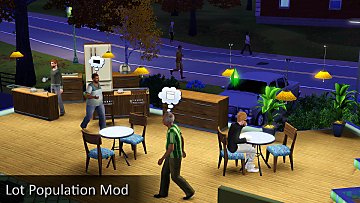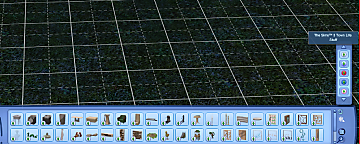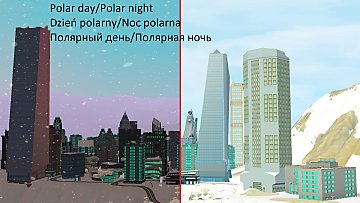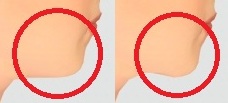Instant Population Project
Instant Population Project
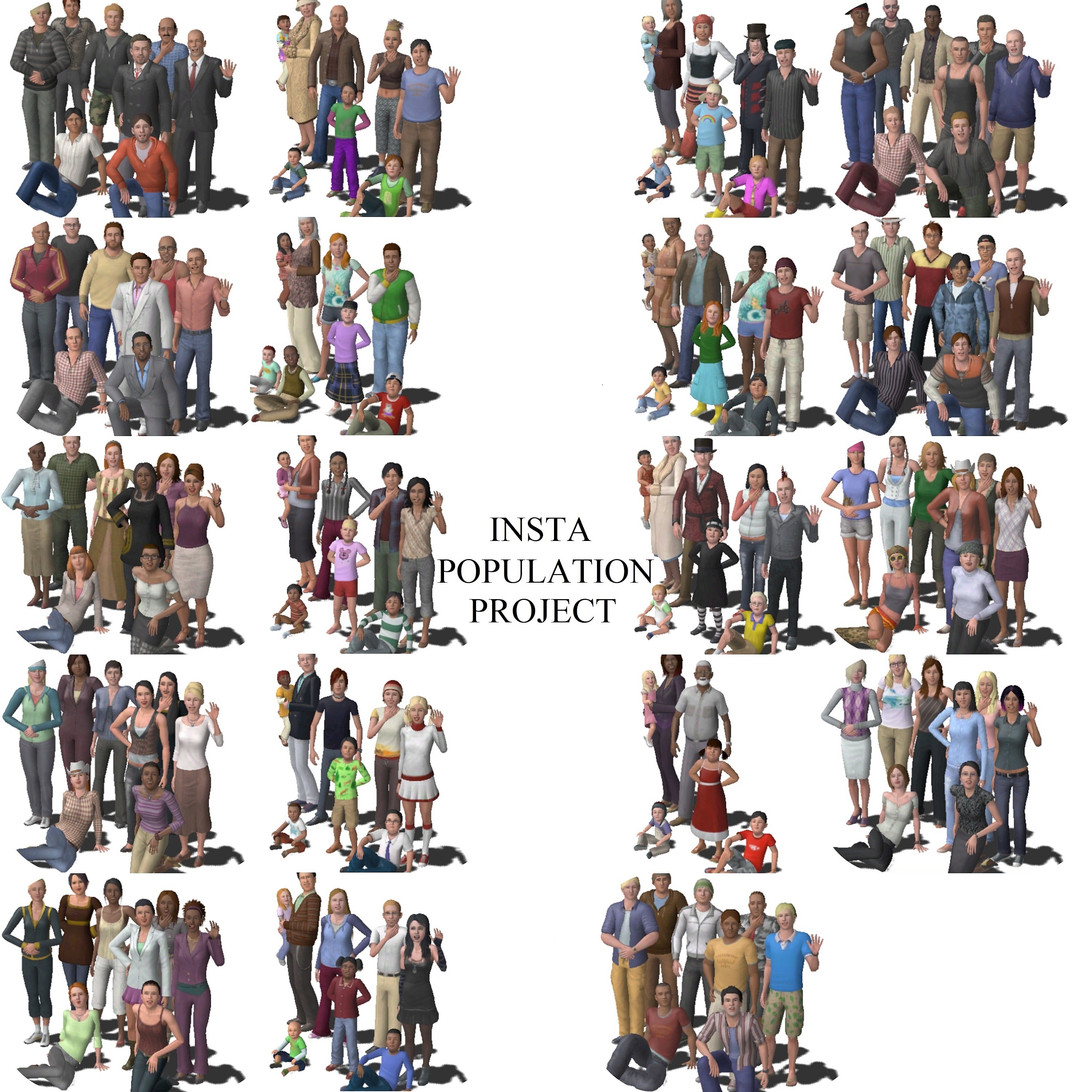
Wojtek_InstaPop-all.jpg - width=2592 height=2592
InstaPop-all
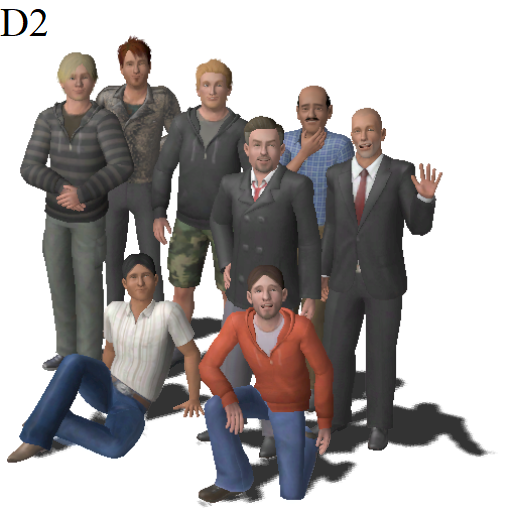
D2.png - width=512 height=512
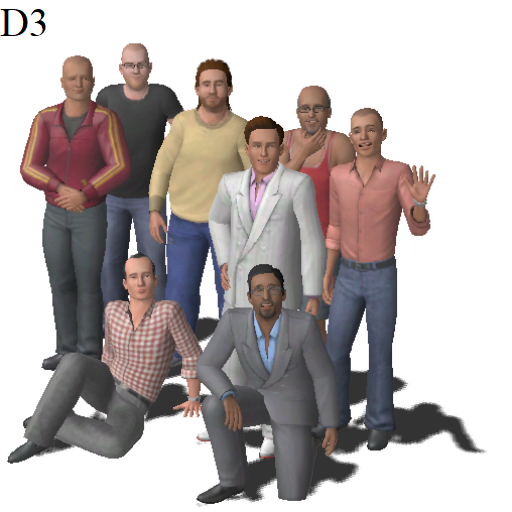
D3.png - width=512 height=512

D4.png - width=512 height=512

D5.png - width=512 height=512

D6MD4.png - width=512 height=512

M1.png - width=512 height=512

M2.png - width=512 height=512

M3.png - width=512 height=512

M4.png - width=512 height=512

M5.png - width=512 height=512

M6.png - width=512 height=512

M7.png - width=512 height=512

M8.png - width=512 height=512

M9.png - width=512 height=512

MD1.png - width=512 height=512

MD2.png - width=512 height=512

MD3D1.png - width=512 height=512

MD5.png - width=512 height=512

MD6.png - width=512 height=512

D2a.jpg - width=1920 height=1080

D2b.jpg - width=1920 height=1080

D2c.jpg - width=1920 height=1080

D3a.jpg - width=1920 height=1080

D3b.jpg - width=1920 height=1080

D3c.jpg - width=1920 height=1080

D4a.jpg - width=1920 height=1080

D4b.jpg - width=1920 height=1080

D4c.jpg - width=1920 height=1080

D5a.jpg - width=1920 height=1080

D5b.jpg - width=1920 height=1080

D5c.jpg - width=1920 height=1080

D6MD4a.jpg - width=1920 height=1080

D6MD4b.jpg - width=1920 height=1080

D6MD4c.jpg - width=1920 height=1080

M1.jpg - width=1920 height=1080

M2.jpg - width=1920 height=1080

M3.jpg - width=1920 height=1080

M4.jpg - width=1920 height=1080

M5.jpg - width=1920 height=1080

M6.jpg - width=1920 height=1080

M7.jpg - width=1920 height=1080

M8.jpg - width=1920 height=1080

M9.jpg - width=1920 height=1080

MD1a.jpg - width=1920 height=1080

MD1b.jpg - width=1920 height=1080

MD1c.jpg - width=1920 height=1080

MD2a.jpg - width=1920 height=1080

MD2b.jpg - width=1920 height=1080

MD2c.jpg - width=1920 height=1080

MD3D1a.jpg - width=1920 height=1080

MD3D1b.jpg - width=1920 height=1080

MD3D1c.jpg - width=1920 height=1080

MD5a.jpg - width=1920 height=1080

MD5b.jpg - width=1920 height=1080

MD5c.jpg - width=1920 height=1080

MD6a.jpg - width=1920 height=1080

MD6b.jpg - width=1920 height=1080

MD6c.jpg - width=1920 height=1080


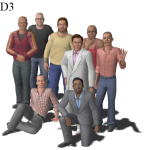
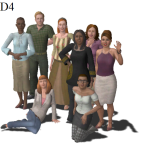

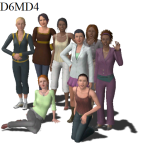
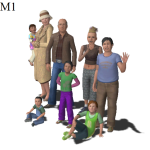
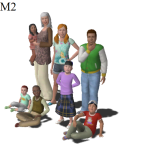
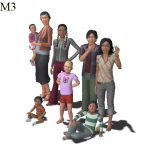
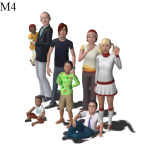


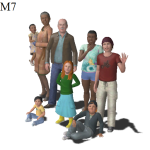
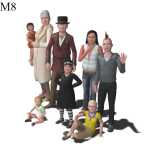

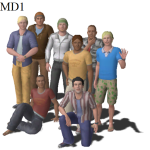
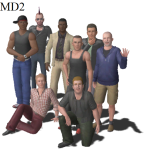
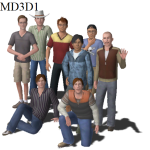
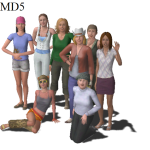
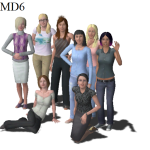







































I used to play in EA worlds, which are always populated. I didn't have to worry about the population and with twallan's Story Progression mod it was possible for townies to have children and sustain the population for a couple of generations. EA populations in EA worlds are diverse and there are no pudding faces and every single sim is unique (excluding service sims).
For 2 years I've been playing in user-created worlds, which are usually available for download unpopulated. In order to populate the worlds I could copy the EA-made families from various EA worlds and move them in but I didn't feel like doing so. I didn't also like the idea of populating the worlds with pudding faces using SP. I needed some new blood.
Some time ago I came up with an idea. I simply opened CAS/Sim bin and saved every single pre-made and created 19 families all consisting of the default EA-made sims. Then I moved them all into an empty world from the family bin and voila. I had an instant, diverse population.
Now you can move them into your neighbourhood too!
Sims in those households have Portuguese names and surnames, because I created these families to move them into a Brazillian city of São Paten. I didn't alter their appearance or personality. You can change their names using Master Controller, the city hall or other mods.
You can also keep them in the sim bin and use twallan's SP to move in new families and instead of generating pudding faces the mod can use the sims in the family bin as genetic material and generate new unique sims.
Here's some info about the families:
1. There are 150 sims in total:
18 toddlers (9 girls and 9 boys)
19 children (9 girld and 10 boys)
20 teens (11 girls and 9 boys)
44 young adults (22 females and 22 males)
36 adults (17 females and 19 males)
13 elders (7 females and 6 males)
None of the households require any EPs, SPs, CC or STORE. They're all base-game compatible.
I packed them as they appeared in CAS. Each picture of a family is tagged with the appropriate number. Each .png file corresponds with its .rar counterpart. You can download each household separately or all of them in one file, it's up to you.
Download the .rar file(s) extract and place the .package file(s) into Documents/Electronic Arts/The Sims 3/Library
You'll see the households in the family bin in Edit Town mode. They have the same names as the files.
If you have any questions, just let me know in the comment section.
There are 18 households with 8 sims and 1 with 6 sims. Click on the pictures to enlarge them. I grouped them in the following way:
Files MD1, MD2, MD5, MD6 contain young adults
Files D2, D3, D4, D5 contain adults
Files MD3D1, D6MD4 contain adults & young adults
Files M1-M9 contain toddlers, children, teens and elders
| Filename | Type | Size |
|---|---|---|
| Wojtek_D2.rar | rar | |
| Wojtek_D2.package | package | 869075 |
| Filename | Type | Size |
|---|---|---|
| Wojtek_D3.rar | rar | |
| Wojtek_D3.package | package | 874778 |
| Filename | Type | Size |
|---|---|---|
| Wojtek_D4.rar | rar | |
| Wojtek_D4.package | package | 863389 |
| Filename | Type | Size |
|---|---|---|
| Wojtek_D5.rar | rar | |
| Wojtek_D5.package | package | 860211 |
| Filename | Type | Size |
|---|---|---|
| Wojtek_D6MD4.rar | rar | |
| Wojtek_D6MD4.package | package | 853474 |
| Filename | Type | Size |
|---|---|---|
| Wojtek_M1.rar | rar | |
| Wojtek_M1.package | package | 775502 |
| Filename | Type | Size |
|---|---|---|
| Wojtek_M2.rar | rar | |
| Wojtek_M2.package | package | 755305 |
| Filename | Type | Size |
|---|---|---|
| Wojtek_M3.rar | rar | |
| Wojtek_M3.package | package | 720002 |
| Filename | Type | Size |
|---|---|---|
| Wojtek_M4.rar | rar | |
| Wojtek_M4.package | package | 768080 |
| Filename | Type | Size |
|---|---|---|
| Wojtek_InstaPop-all.rar | rar | |
| D2.package | package | 869075 |
| D3.package | package | 874778 |
| D4.package | package | 863389 |
| D5.package | package | 860211 |
| D6MD4.package | package | 853474 |
| M1.package | package | 775502 |
| M2.package | package | 755305 |
| M3.package | package | 720002 |
| M4.package | package | 768080 |
| M5.package | package | 731349 |
| M6.package | package | 746442 |
| M7.package | package | 758814 |
| M8.package | package | 785655 |
| M9.package | package | 538339 |
| MD1.package | package | 877748 |
| MD2.package | package | 863661 |
| MD3D1.package | package | 848933 |
| MD5.package | package | 843811 |
| MD6.package | package | 867850 |
| Filename | Type | Size |
|---|---|---|
| Wojtek_M5.rar | rar | |
| Wojtek_M5.package | package | 731349 |
| Filename | Type | Size |
|---|---|---|
| Wojtek_M6.rar | rar | |
| Wojtek_M6.package | package | 746442 |
| Filename | Type | Size |
|---|---|---|
| Wojtek_M7.rar | rar | |
| Wojtek_M7.package | package | 758814 |
| Filename | Type | Size |
|---|---|---|
| Wojtek_M8.rar | rar | |
| Wojtek_M8.package | package | 785655 |
| Filename | Type | Size |
|---|---|---|
| Wojtek_M9.rar | rar | |
| Wojtek_M9.package | package | 538339 |
| Filename | Type | Size |
|---|---|---|
| Wojtek_MD1.rar | rar | |
| Wojtek_MD1.package | package | 877748 |
| Filename | Type | Size |
|---|---|---|
| Wojtek_MD2.rar | rar | |
| Wojtek_MD2.package | package | 863661 |
| Filename | Type | Size |
|---|---|---|
| Wojtek_MD3D1.rar | rar | |
| Wojtek_MD3D1.package | package | 848933 |
| Filename | Type | Size |
|---|---|---|
| Wojtek_MD5.rar | rar | |
| Wojtek_MD5.package | package | 843811 |
| Filename | Type | Size |
|---|---|---|
| Wojtek_MD6.rar | rar | |
| Wojtek_MD6.package | package | 867850 |
|
Wojtek_MD6.rar
Download
Uploaded: Yesterday, 483.3 KB.
11 downloads.
|
||||||||
|
Wojtek_MD5.rar
Download
Uploaded: Yesterday, 474.8 KB.
9 downloads.
|
||||||||
|
Wojtek_MD3D1.rar
Download
Uploaded: Yesterday, 483.6 KB.
10 downloads.
|
||||||||
|
Wojtek_MD2.rar
Download
Uploaded: Yesterday, 475.6 KB.
7 downloads.
|
||||||||
|
Wojtek_MD1.rar
Download
Uploaded: Yesterday, 493.7 KB.
10 downloads.
|
||||||||
|
Wojtek_M9.rar
Download
Uploaded: Yesterday, 283.6 KB.
8 downloads.
|
||||||||
|
Wojtek_M8.rar
Download
Uploaded: Yesterday, 416.0 KB.
8 downloads.
|
||||||||
|
Wojtek_M7.rar
Download
Uploaded: Yesterday, 412.0 KB.
9 downloads.
|
||||||||
|
Wojtek_M6.rar
Download
Uploaded: Yesterday, 407.4 KB.
10 downloads.
|
||||||||
|
Wojtek_M5.rar
Download
Uploaded: Yesterday, 386.9 KB.
8 downloads.
|
||||||||
|
Wojtek_InstaPop-all.rar
Download
Uploaded: Yesterday, 8.16 MB.
27 downloads.
|
||||||||
|
Wojtek_M4.rar
Download
Uploaded: Yesterday, 406.4 KB.
6 downloads.
|
||||||||
|
Wojtek_M3.rar
Download
Uploaded: Yesterday, 393.0 KB.
6 downloads.
|
||||||||
|
Wojtek_M2.rar
Download
Uploaded: Yesterday, 401.2 KB.
7 downloads.
|
||||||||
|
Wojtek_M1.rar
Download
Uploaded: Yesterday, 427.5 KB.
5 downloads.
|
||||||||
|
Wojtek_D6MD4.rar
Download
Uploaded: Yesterday, 477.2 KB.
7 downloads.
|
||||||||
|
Wojtek_D5.rar
Download
Uploaded: Yesterday, 483.7 KB.
5 downloads.
|
||||||||
|
Wojtek_D4.rar
Download
Uploaded: Yesterday, 492.6 KB.
6 downloads.
|
||||||||
|
Wojtek_D3.rar
Download
Uploaded: Yesterday, 487.4 KB.
4 downloads.
|
||||||||
|
Wojtek_D2.rar
Download
Uploaded: Yesterday, 475.3 KB.
6 downloads.
|
||||||||
| For a detailed look at individual files, see the Information tab. | ||||||||
Install Instructions
1. Click the file listed on the Files tab to download the file to your computer.
2. Extract the zip, rar, or 7z file. Now you will have either a .package or a .sims3pack file.
For Package files:
1. Cut and paste the file into your Documents\Electronic Arts\The Sims 3\Mods\Packages folder. If you do not already have this folder, you should read the full guide to Package files first: Sims 3:Installing Package Fileswiki, so you can make sure your game is fully patched and you have the correct Resource.cfg file.
2. Run the game, and find your content where the creator said it would be (build mode, buy mode, Create-a-Sim, etc.).
For Sims3Pack files:
1. Cut and paste it into your Documents\Electronic Arts\The Sims 3\Downloads folder. If you do not have this folder yet, it is recommended that you open the game and then close it again so that this folder will be automatically created. Then you can place the .sims3pack into your Downloads folder.
2. Load the game's Launcher, and click on the Downloads tab. Find the item in the list and tick the box beside it. Then press the Install button below the list.
3. Wait for the installer to load, and it will install the content to the game. You will get a message letting you know when it's done.
4. Run the game, and find your content where the creator said it would be (build mode, buy mode, Create-a-Sim, etc.).
Extracting from RAR, ZIP, or 7z: You will need a special program for this. For Windows, we recommend 7-Zip and for Mac OSX, we recommend Keka. Both are free and safe to use.
Need more help?
If you need more info, see:
- For package files: Sims 3:Installing Package Fileswiki
- For Sims3pack files: Game Help:Installing TS3 Packswiki
Loading comments, please wait...
-
by Lisen801 8th Sep 2010 at 10:27pm
 72
51.3k
24
72
51.3k
24
-
by LazyDuchess updated 19th Jul 2023 at 4:00am
 39
56k
190
39
56k
190
-
by fantuanss12 14th Nov 2023 at 10:12pm
 +1 packs
6 3.4k 19
+1 packs
6 3.4k 19 Town Life Stuff
Town Life Stuff
-
by lastolympian 20th Aug 2024 at 12:57pm
 8
5.3k
13
8
5.3k
13
-
by lastolympian 15th Sep 2024 at 1:32pm
 9
3.3k
11
9
3.3k
11
-
by lastolympian 16th Sep 2024 at 10:40am
 2.4k
2
2.4k
2
-
by lastolympian 16th Sep 2024 at 12:32pm
 6
2.4k
4
6
2.4k
4
-
Mid-latitude sunrise/sunset offset times
by Wojtek 24th Jun 2017 at 1:22am
I've always considered unrealistic the way EA decided to reflect the difference between day and night in winter and summer. more...
 +1 packs
10 14.5k 37
+1 packs
10 14.5k 37 Seasons
Seasons
-
Facial Age Slider (25.02.2021 UPDATE 1.1)
by Wojtek 3rd May 2017 at 11:15pm
This project started as a simple actually quite complex adult and elder facial mesh replacement. more...
-
UPDATE: 1.1 - Anti-Meteor Warning System + BONUS
by Wojtek 4th Sep 2015 at 3:09am
A warning system against incoming meteors and three modifications (flavours) which alter the base chance of a meteor strike more...
 +1 packs
17 19.9k 64
+1 packs
17 19.9k 64 Ambitions
Ambitions
-
Chin-to-neck slider a.k.a double chin killer
by Wojtek 13th Feb 2022 at 6:00pm
How it started I decided to upload this slider not because many people have been wanting it for years. more...

 Sign in to Mod The Sims
Sign in to Mod The Sims