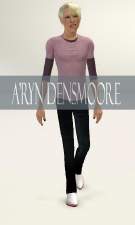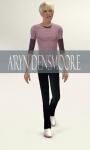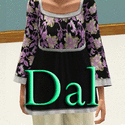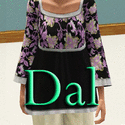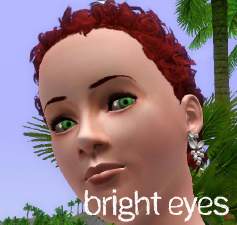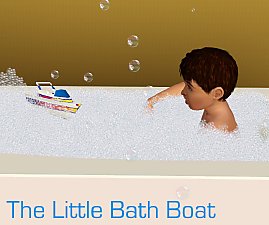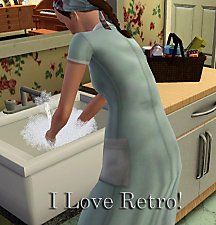The Voodoo Queen: Marie Laveau
The Voodoo Queen: Marie Laveau

marie-laveau.jpg - width=350 height=466

marie-laveau-1.jpg - width=1000 height=511

marie-laveau-2.jpg - width=593 height=742

marie-laveau-3.jpg - width=819 height=743

marie-laveau-4.jpg - width=621 height=724

marie-laveau-headshot.jpg - width=810 height=741

marie-laveau-outfits.jpg - width=639 height=690

Marie Laveau was born on September 10, 1797 in New Orleans, Louisiana. She's a creole mulatto, e.g., born of African American and Caucasian decent. In the early to mid nineteenth century, she made her name as the most powerful and famous Voodoo Queen of New Orleans. By day she was a hair dresser for the wealthy ladies of the french quarter, and by night she performed sacred rituals for her clients. Despite her practices which sometimes lead to mischief, Marie was devoutly Catholic and had true compassion for the poor and less fortunate. She encouraged all of her followers to attend Catholic mass and to be charitable to their community. Some respect Marie so much that they have pushed to have her named a Catholic saint.

If you didn't know, I'm from New Orleans and Marie Laveau is a common name around here. She has many taverns and shops in her honor, and her French Quarter apartment still stands as a historical landmark. I've visited her tomb several times and have always been interested in her. When I saw the turban hairstyle on MS3B I just *had* to make this sim!

There's only one historically excepted portrait of her, and it's what her sim is based off of.
The Voodoo Queen
When making this sim, I couldn't quite find a lipstick that fit with her look, so I created my own. It's a three channeled lipstick called Voodoo Queen. It's available for teen-elder and has it's own custom thumbnail in CAS for easy identification.

Sim Information
Age: Adult
Gender: Female
Traits: Good, Green thumb, Friendly, Loves the Outdoors, Lucky
Sign: Virgo
Favorite Food: "Gumbo" aka Stew Surprise
Favorite Color: Red
Favorite Genre: Classical
The "Marie_Laveau.rar" is the sim packaged with EA hair since there are known issues with installing a sim without the required hair and/or skin. You will have to reapply all hairs yourself!
Hacks Used:
-Some sort of slider hack. I use aWT's hack found here.
-Jonha's Sliders
-Facial Sliders by Ahmad (bella3lek4)
**Marie's face and body were altered extensively with custom sliders, without these sliders installed, the sim will *snap* out of shape whenever you try to alter her.
Custom Content by Me:
- The VooDoo Queen Lipstick
All CC is not included unless stated otherwise!
Genetics
-Naughty and Nice Skintone (Default) by LadyFrontBum
-Gary Conversion Eyes (Defaults) by Shyne
**It seems Shyne deleted the default version so you can use the contacts instead if you really like the way they look. If not, just let whatever default eyes you have show.
Makeup
-Natural Eye Bags by Arisuka
-Cheeky V1 blush by LadyFrontBum
-Voodoo Queen lipstick by daluved1
Suggested Hair (Not Required)
-Everyday: Towel Turban by aWT & Lili
-Formal: Loose Swept-Back Ponytail by Peggy
Clothing
-Long Skirt (3 Styles), Bustle Skirt and Victorian Blouse With Lace by All About Style
-Adult/YA Corset and Bloomers by All About Style
|
Marie_Laveau.rar
Download
Uploaded: 27th Dec 2010, 415.5 KB.
1,464 downloads.
|
||||||||
|
daluved1_VooDoo_Queen_Lipstick.rar
Download
Uploaded: 27th Dec 2010, 1.06 MB.
1,087 downloads.
|
||||||||
| For a detailed look at individual files, see the Information tab. | ||||||||
Install Instructions
1. Click the file listed on the Files tab to download the sim to your computer.
2. Extract the zip, rar, or 7z file.
2. Select the .sim file you got from extracting.
3. Cut and paste it into your Documents\Electronic Arts\The Sims 3\SavedSims folder. If you do not have this folder yet, it is recommended that you open the game, enter Create-a-Sim, and save a sim to the sim bin to create this folder, rather than doing so manually. After that you can close the game and put the .sim file in SavedSims
4. Once the .sim file is in SavedSims, you can load the game, and look for your sim in the premade sims bin in Create-a-Sim.
Extracting from RAR, ZIP, or 7z: You will need a special program for this. For Windows, we recommend 7-Zip and for Mac OSX, we recommend Keka. Both are free and safe to use.
Need more help?
If you need more info, see Game Help:Installing TS3 Simswiki for a full, detailed step-by-step guide! Special Installation Instructions
- If you get an error that says "This content requires expansion pack data that is not installed", please use either Clean Installer to install this sim.
Loading comments, please wait...
Uploaded: 27th Dec 2010 at 5:00 PM
-
by monca533 10th Nov 2009 at 6:37pm
 31
36.9k
23
31
36.9k
23
-
by Audrey 20th May 2010 at 11:39am
 27
32.5k
10
27
32.5k
10
-
by Mischief Managed 27th Oct 2020 at 10:57am
 +1 packs
10 4.5k 9
+1 packs
10 4.5k 9 World Adventures
World Adventures
-
by Mischief Managed 4th Jul 2021 at 1:07am
 +1 packs
6 3.3k 8
+1 packs
6 3.3k 8 World Adventures
World Adventures
-
Daluved1's Bright Eye Default/Contacts
by daluved1 updated 20th Sep 2009 at 5:52pm
So, stepping out of my comfort zone, I branched into something a little different. more...
-
Medieval Men's Trousers - Ye Olde Kingdom of Pudding
by The Merrye Makers 22nd Jun 2013 at 4:45am
Medieval men's trousers for teens, adults, and elders. Everyday and formal. Converted by Kiara24 for The Merrye Makers. more...
 18
46.4k
113
18
46.4k
113
-
Simple Dinnerware: Default Replacement (Set 3 of 3)
by daluved1 27th Nov 2010 at 10:33pm
Even more dinnerware sets for your sims! more...
 7
25.3k
58
7
25.3k
58
-
by daluved1 15th Jan 2011 at 1:14pm
The House Dress The husband has left for work and the kids have gone off to more...
 14
73.9k
133
14
73.9k
133
Female » Mixed Sets » Adult
About Me
Because my policy is really inconsistent on my uploads, I've decided to make an official policy! So whatever you see here on my profile is my current policy. You may disregard any ''policy'' information you see on the actual upload itself.
-You may use my creations with sims
-You may use my objects with lots.
-You may retexture my meshes.
-You may include my meshes with retextures.
-You may NOT upload my creations with sims
-You may NOT upload my objects with lots.
-You may NOT upload my creations to paysites.
-You may NOT upload my creations to the exchange.
-Always credit me with a link
-I do NOT take requests!

 Sign in to Mod The Sims
Sign in to Mod The Sims The Voodoo Queen: Marie Laveau
The Voodoo Queen: Marie Laveau