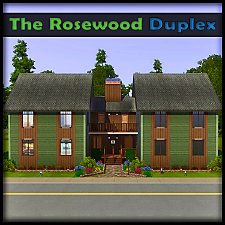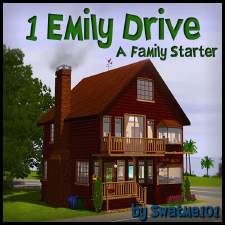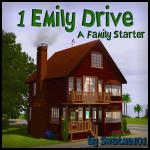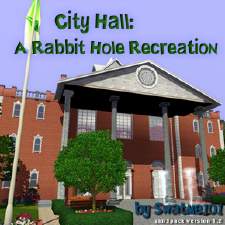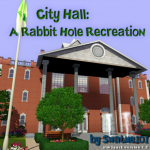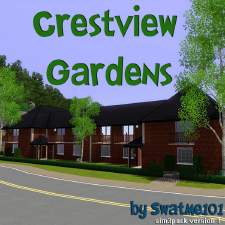The Rosewood Duplex - *FIXED! PLEASE REDOWNLOAD!*
The Rosewood Duplex - *FIXED! PLEASE REDOWNLOAD!*

Image01.jpg - width=1200 height=746
Main shot of the house

Image02.jpg - width=824 height=1024
Front & Back views

Image03.jpg - width=1200 height=746
Downstairs.

Image04.jpg - width=1200 height=746
Upstairs

Image05.jpg - width=1200 height=746

Image06.jpg - width=1200 height=746

Image07.jpg - width=1200 height=746

Image08.jpg - width=1200 height=746

Image09.jpg - width=1200 height=746

Image10.jpg - width=1200 height=746

Image11.jpg - width=1200 height=746

THUMBNAIL.jpg - width=600 height=600













Welcome to The Rosewood Duplex, a two story duplex for a family of 2-4 Sims.
Layout and Design
Although seemingly small, this duplex sports a very open layout and room for up to four sims.


Notes & Tidbits
Here are some things that may be asked about this house. This house is set up as an appartment, and uses the Late Night appartment orbs. The black square rooms throughout the house are either empty space or "closets," which associate with the decorative / non-openable doors in the living area and master bedroom. The second balcony is visible but unreachable by sims. The house is carefully lit and set up to create perfect nighttime visuals of the exterior of the house. Similar lighting optimizations are found indoors, and can be enabled by entering build mode, finding the [only visible in build/buy] wall lights near windows, pressing CTRL+SHIFT, clicking on them, and turning them on.

How to Edit This Lot
This lot includes build elements that render it un-editable without the use of cheats. To lift the restrictions, the following cheats are needed, and should be typed into the Cheat console by pressing CTRL+SHIFT+C, the cheat, and then enter. Enter each code as shown.
buydebug
rbbb false
There is no longer any custom content that is required to be downloaded with this lot. However, because I do not have Ambitions, the washer and drier are no longer included. If you have ambitions, simply place another laundry machine and drier. Without ambitions, you can purchase the "Loads of Laundry!" set from the store, but it is not recommended, for the overall use of the house is not affected.
Lot Size: 3x2
Lot Price: 60,000 / 7,001
Custom Content Included:
- ATS3BedCompanion - Timothe - Books #1 by Sandy @ Around The Sims 3
- ATS3DecorForBathroom-Toothbrush#3 by Sandy @ Around The Sims 3
- Portrait of Georgiana Cavendish by Mystic25 @ MTS
- Portrait of Lucrezia Panciatichi by Mystic25 @ MTS
- "Caroline at the Window" by Mystic25 @ MTS
Additional Credits:
Thank you so much to OumaMea for helping my find the solution to the problem of this lot!
Thank you to the Creator Feedback Forum for all the tips & advice!
Thank you to the Snooty Sims forum feedback aswell!
And finally, yes, thanks to my friend Elizabeth for helping me first hand!
|
27 Rosewood Blvd - PLEASE REDOWNLOAD .rar
| Fixed lot bin problem, Please redownload!
Download
Uploaded: 7th Apr 2011, 2.13 MB.
1,031 downloads.
|
||||||||
| For a detailed look at individual files, see the Information tab. | ||||||||
Install Instructions
1. Click the file listed on the Files tab to download the file to your computer.
2. Extract the zip, rar, or 7z file.
2. Select the .sims3pack file you got from extracting.
3. Cut and paste it into your Documents\Electronic Arts\The Sims 3\Downloads folder. If you do not have this folder yet, it is recommended that you open the game and then close it again so that this folder will be automatically created. Then you can place the .sims3pack into your Downloads folder.
5. Load the game's Launcher, and click on the Downloads tab. Select the house icon, find the lot in the list, and tick the box next to it. Then press the Install button below the list.
6. Wait for the installer to load, and it will install the lot to the game. You will get a message letting you know when it's done.
7. Run the game, and find your lot in Edit Town, in the premade lots bin.
Extracting from RAR, ZIP, or 7z: You will need a special program for this. For Windows, we recommend 7-Zip and for Mac OSX, we recommend Keka. Both are free and safe to use.
Need more help?
If you need more info, see Game Help:Installing TS3 Packswiki for a full, detailed step-by-step guide!
Loading comments, please wait...
Uploaded: 30th Mar 2011 at 3:23 AM
Updated: 13th Apr 2011 at 1:10 AM - Changed File, Changed Thread, Please Redownload!
-
by love520kc 31st Aug 2009 at 9:35pm
 5
12.3k
5
5
12.3k
5
-
by RubyRed2021 30th Dec 2021 at 6:14am
 +19 packs
1.5k 2
+19 packs
1.5k 2 World Adventures
World Adventures
 High-End Loft Stuff
High-End Loft Stuff
 Ambitions
Ambitions
 Fast Lane Stuff
Fast Lane Stuff
 Late Night
Late Night
 Outdoor Living Stuff
Outdoor Living Stuff
 Generations
Generations
 Town Life Stuff
Town Life Stuff
 Master Suite Stuff
Master Suite Stuff
 Pets
Pets
 Katy Perry Stuff
Katy Perry Stuff
 Showtime
Showtime
 Diesel Stuff
Diesel Stuff
 Supernatural
Supernatural
 70s, 80s and 90s Stuff
70s, 80s and 90s Stuff
 Seasons
Seasons
 University Life
University Life
 Island Paradise
Island Paradise
 Into the Future
Into the Future
-
A Lilac House - 2 Bedrooms 1.5 Bath
by victorpaesplinio 11th Mar 2023 at 2:29am
 +16 packs
1 3.3k 12
+16 packs
1 3.3k 12 World Adventures
World Adventures
 High-End Loft Stuff
High-End Loft Stuff
 Ambitions
Ambitions
 Fast Lane Stuff
Fast Lane Stuff
 Late Night
Late Night
 Outdoor Living Stuff
Outdoor Living Stuff
 Generations
Generations
 Town Life Stuff
Town Life Stuff
 Master Suite Stuff
Master Suite Stuff
 Pets
Pets
 Katy Perry Stuff
Katy Perry Stuff
 Showtime
Showtime
 Supernatural
Supernatural
 Seasons
Seasons
 University Life
University Life
 Island Paradise
Island Paradise
-
The Everson House - A Starter House Recreation
by Swatme101 21st Jan 2011 at 5:48pm
A complete recreation of THe Everson House by Beatdoc16 more...
 +1 packs
11 14.9k 5
+1 packs
11 14.9k 5 Late Night
Late Night
-
1 Emily Drive - A Family Starter (UPDATED, BG-No CC Version!)
by Swatme101 updated 18th Feb 2011 at 9:01pm
Looks may be deceiving! This household, built on a 10x10 lot, suits three Sims! more...
 11
19.8k
21
11
19.8k
21
-
City Hall: A Rabbit Hole Recreation
by Swatme101 31st Dec 2010 at 10:09pm
A full recreation of the Sunset Valley "City Hall" Rabbit Hole. more...
 +1 packs
10 39.8k 26
+1 packs
10 39.8k 26 Late Night
Late Night
-
Crestview Gardens Appartment Complex
by Swatme101 1st Feb 2011 at 4:47pm
A Medium Size Appartment for your neighborhood! more...
 +1 packs
6 10.6k 2
+1 packs
6 10.6k 2 Late Night
Late Night
-
The Stoney Path Apartments - No CC!
by Swatme101 10th Jan 2011 at 2:18am
An Apartment Starter for your neighborhood. more...
 +1 packs
11 15.2k 13
+1 packs
11 15.2k 13 Late Night
Late Night
Packs Needed
| Base Game | |
|---|---|
 | Sims 3 |
| Expansion Pack | |
|---|---|
 | Late Night |
About Me
1) Feel free to recommend my downloads to other people, but please use the download link of the Mod The Sims page.
2) Do not take my creations and upload them to another website, or the exchange.
3) Enjoy my creations, and don't forget to hit the "Thanks" button if you like what you see :)

 Sign in to Mod The Sims
Sign in to Mod The Sims The Rosewood Duplex - *FIXED! PLEASE REDOWNLOAD!*
The Rosewood Duplex - *FIXED! PLEASE REDOWNLOAD!*