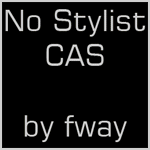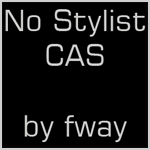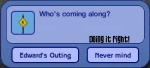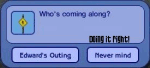The Shoreside
The Shoreside

Preview.jpg - width=175 height=175

Front.jpg - width=1200 height=675

Back.jpg - width=1200 height=675

Playroom1.jpg - width=1200 height=675

Bedroom1.jpg - width=1200 height=675

LivingArea.jpg - width=1200 height=675

Dining.jpg - width=1200 height=675

Kitchen.jpg - width=1200 height=675

Bedroom3.jpg - width=1200 height=675

Plan1.jpg - width=1200 height=675

Plan2.jpg - width=1200 height=675

BackPorch.jpg - width=1200 height=675













This lot was originally intended to be a pet/family-friendly base camp (a bed & breakfast in my case) for Traveller-Friendly worlds, essentially a world that I had made but lost in the process of building lots. Luckily, I had saved this lot and thought it would make a great house for large families, but could also be easily converted into a base camp in your favorite Traveller world.
Lot Specs
Lot Size: 20x40
Unfurnished Price: 60,617
Furnished Price: 141,360
Built with: Patch 1.26/10.0.96, Base Game, World Adventures, High-End Loft Stuff, Ambitions, Fast Lane Stuff, Late Night, Outdoor Living Stuff, Generations, Town Life Stuff, and Pets installed.


Custom Content Used, But Not Included
DIY Build Set by Armiel
Traditional Piano by Armiel
Simple Shower Tub by Hugelunatic
Additional Credits
Anyone in #create or The Creator Feedback Forum who gave their feedback on how this lot could be improved. This helped greatly!
Armiel for The Builder's Island.
Lot Size: 4x2
Lot Price: 141,360
|
The Shoreside.zip
Download
Uploaded: 1st Dec 2011, 5.19 MB.
898 downloads.
|
||||||||
| For a detailed look at individual files, see the Information tab. | ||||||||
Install Instructions
1. Click the file listed on the Files tab to download the file to your computer.
2. Extract the zip, rar, or 7z file.
2. Select the .sims3pack file you got from extracting.
3. Cut and paste it into your Documents\Electronic Arts\The Sims 3\Downloads folder. If you do not have this folder yet, it is recommended that you open the game and then close it again so that this folder will be automatically created. Then you can place the .sims3pack into your Downloads folder.
5. Load the game's Launcher, and click on the Downloads tab. Select the house icon, find the lot in the list, and tick the box next to it. Then press the Install button below the list.
6. Wait for the installer to load, and it will install the lot to the game. You will get a message letting you know when it's done.
7. Run the game, and find your lot in Edit Town, in the premade lots bin.
Extracting from RAR, ZIP, or 7z: You will need a special program for this. For Windows, we recommend 7-Zip and for Mac OSX, we recommend Keka. Both are free and safe to use.
Need more help?
If you need more info, see Game Help:Installing TS3 Packswiki for a full, detailed step-by-step guide!
Loading comments, please wait...
Uploaded: 1st Dec 2011 at 11:00 AM
Updated: 1st Dec 2011 at 11:28 AM - DOH! I must've deleted the zip when re-attaching my photos.
#Shoreside, #The Shoreside, #Inn, #The Shoreside Inn, #Shoreside Inn, #Family-Friendly, #Traveler-Friendly, #Family Friendly, #Traveler Friendly, #Family, #Traveler, #Grandma, #Grandpa, #Generations, #Generation
-
by baby_freak_angel 2nd Sep 2009 at 6:26pm
 2
5.2k
2
2
5.2k
2
-
Budget Friendly Family Home: 4 bedrooms under $30k
by ruthless_kk 1st Oct 2009 at 1:22am
 10
17.4k
19
10
17.4k
19
-
by efolger997 12th Jul 2011 at 4:21am
 +4 packs
2 14.7k 10
+4 packs
2 14.7k 10 World Adventures
World Adventures
 Late Night
Late Night
 Outdoor Living Stuff
Outdoor Living Stuff
 Generations
Generations
-
Mediterrane Family Friendly Home
by -Shady- 26th Oct 2011 at 8:57pm
 +5 packs
11 31.8k 79
+5 packs
11 31.8k 79 World Adventures
World Adventures
 Ambitions
Ambitions
 Late Night
Late Night
 Generations
Generations
 Pets
Pets
-
Inspiration - Base Game Nursery Items take ALL Regular Bedding.
by fway 26th Apr 2010 at 8:17pm
UPDATE:2:29PM (04/26/10) EST-Small Bedding Fix Please Redownload I rotated the bedding map on the cribs and got rid of the more...
 63
139k
357
63
139k
357
-
"Banned Food" Fix for Food Judging Tables
by fway 17th Jul 2010 at 4:18am
This mod modifies the "Sub - Banned Foods" BHAV from the Food Judging table. more...
 +1 packs
24 43.5k 88
+1 packs
24 43.5k 88 Free Time
Free Time
-
Neon Begone - Forbidden Fruit Islands De-neonized
by fway 25th Jul 2010 at 6:08pm
Cabinets pictured above by CTNutmegger . Tidbits Edited mesh from the "Neonix" island. more...
 +1 packs
17 27.7k 22
+1 packs
17 27.7k 22 Nightlife
Nightlife
-
The Cludder - Clutter Ladder for Your Sims' Homes
by fway 31st Mar 2010 at 1:31pm
Ever look at an ordinary ladder and say to yourself: "boy this ladder sure is boring, it more...
 +1 packs
18 31.1k 42
+1 packs
18 31.1k 42 Mansion and Garden
Mansion and Garden
-
The Discretion Doors "Should Be Fixed This Time" Edition
by fway 1st Mar 2012 at 7:27pm
Ah yes, I finally have fixed the problem that caused long saving loops in other people's games. more...
 32
82.8k
371
32
82.8k
371
-
Topless - RoeDisplay Shelves Without The Top Shelf
by fway 27th Jun 2022 at 8:33pm
It's Topless! https://thumbs.modthesims.info/getimage.php?file=2103073 This is an addon to the RoeDisplay shelves that came with OFB. more...
 +1 packs
5 2.4k 12
+1 packs
5 2.4k 12 Open for Business
Open for Business
-
Compatibility Update 08/31/22 - Walk to Lot Fix - Translations Welcome!
by fway updated 1st Sep 2022 at 3:32am
Only install one version! more...
 +3 packs
21 30.8k 33
+3 packs
21 30.8k 33 Bon Voyage
Bon Voyage
 Free Time
Free Time
 Apartment Life
Apartment Life
-
Default Replacement - Yay! Gardens can have terrains! (Invisible Garden Plot Bases)
by fway 17th Apr 2008 at 8:57am
What is this download about? - It simply makes the bases of the garden plots (fertilized/non-fertilized) from Seasons invisible. more...
 +1 packs
20 40.1k 94
+1 packs
20 40.1k 94 Seasons
Seasons
-
Rehab - Gearhead Windows Redeux
by fway 25th Jul 2010 at 6:06pm
[CENTER] [img]https://thumbs2.modthesims.info/img/9/9/6/1/2/9/MTS2_fway_1118930_Overall.jpg[/img] [/CENTER] I absolutely love the "Gearhead" windows from Apartment Life, but felt that they needed furt more...
 +1 packs
19 47.1k 98
+1 packs
19 47.1k 98 Apartment Life
Apartment Life
Packs Needed
| Base Game | |
|---|---|
 | Sims 3 |
| Expansion Pack | |
|---|---|
 | Ambitions |
 | Late Night |
 | Generations |
 | Pets |
| Stuff Pack | |
|---|---|
 | High-End Loft Stuff |
 | Fast Lane Stuff |
 | Outdoor Living Stuff |
About Me
Anything that I have made, whether it be a mod or a piece of CC to plop in your Sims' homes, my policy is that you may do whatever you'd like with the stuff I post as long as it remains free. I no longer consider the things I make to be mine, they now belong to the community! I don't own EA code. lol So if you'd like to see how I did something with these mods or CC, feel free to poke and prod away.

 Sign in to Mod The Sims
Sign in to Mod The Sims The Shoreside
The Shoreside