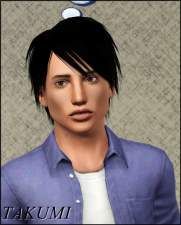Armano Pesa - rags to riches
Armano Pesa - rags to riches

Pitbullff.jpg - width=373 height=500

Pitbullhalf.jpg - width=750 height=565

Pitbullfull.jpg - width=502 height=748

Pitbullx2.jpg - width=555 height=407

Pitbullx3.jpg - width=947 height=427
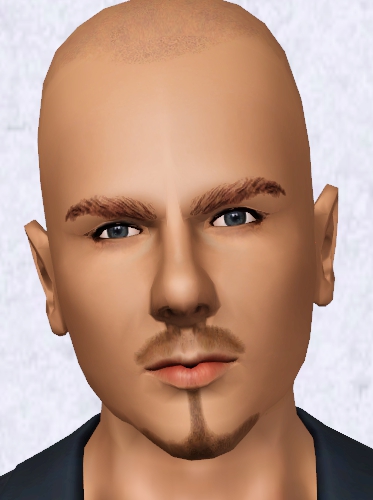
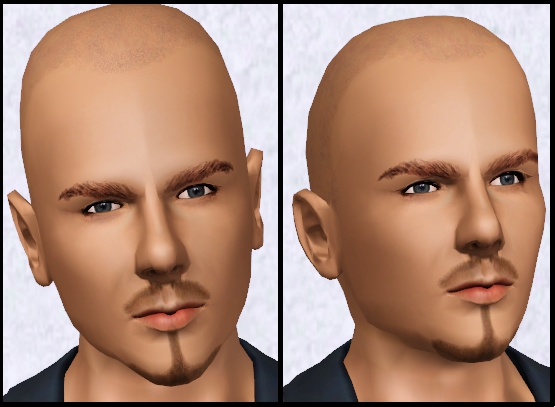


Custom content used:
GENETICS
Default skin by Ephemera:HERE
Lively Eyes by Shady (Contacts):HERE
Eyebrows by Subaxi: See attachment as the site is no longer up.
Bald head by EA
Goatee and moustache by Jasumi: HERE
Natural Lips by Arisuka: HERE
True blend foundation blush by Candy Lover:HERE
CLOTHES
Casual outfit by EA Late Night
Evening wear by EA Late Night
SLIDERS
If you would like to tweak this sim you should download the followng sliders. Please don't try to change features without them as this will cause the sim to distort.
Ahmed’s facial sliders: HERE
Head shape slider by Johna:HERE
Heiret's under chin slider:HERE
Crossed Eyes Slider by BloomsBase: HERE This slider allows you to move the position of the eyeball. It works with default and contact lenses.
Face Sliders by aWT: HERE
Hermi's lip slider for males: HERE
I also use the indispensable Awesomemod set to 5 for slider flexibility.
Moreawesomethanyou by Pescado: HERE
Additional Credits:
Thank you to all who assisted me with tweaking this sim with a special mention to EsmereldaF.
|
subaxi_eyebrows17_mf.rar
Download
Uploaded: 21st Feb 2012, 23.5 KB.
978 downloads.
|
||||||||
|
Armando_Perez-Pitbull3.zip
Download
Uploaded: 21st Feb 2012, 255.8 KB.
1,435 downloads.
|
||||||||
| For a detailed look at individual files, see the Information tab. | ||||||||
Install Instructions
1. Click the file listed on the Files tab to download the sim to your computer.
2. Extract the zip, rar, or 7z file.
2. Select the .sim file you got from extracting.
3. Cut and paste it into your Documents\Electronic Arts\The Sims 3\SavedSims folder. If you do not have this folder yet, it is recommended that you open the game, enter Create-a-Sim, and save a sim to the sim bin to create this folder, rather than doing so manually. After that you can close the game and put the .sim file in SavedSims
4. Once the .sim file is in SavedSims, you can load the game, and look for your sim in the premade sims bin in Create-a-Sim.
Extracting from RAR, ZIP, or 7z: You will need a special program for this. For Windows, we recommend 7-Zip and for Mac OSX, we recommend Keka. Both are free and safe to use.
Need more help?
If you need more info, see Game Help:Installing TS3 Simswiki for a full, detailed step-by-step guide! Special Installation Instructions
- If you get an error that says "This content requires expansion pack data that is not installed", please use either Clean Installer to install this sim.
Loading comments, please wait...
Uploaded: 21st Feb 2012 at 12:23 AM
Updated: 21st Feb 2012 at 1:24 PM
-
Levi Kirkpatrick - Redemption Series
by chasmchronicle 24th Sep 2013 at 3:51pm
-
The Divas - Christina Aguilera
by Audrey 22nd Apr 2010 at 9:16am
Here is one more in the series of Divas I am making. more...
 14
24.4k
5
14
24.4k
5
-
Pretty Little Liar Aria Montgomery played by Lucy Hale
by Audrey 17th Feb 2015 at 7:47pm
Lucy Kate Hale is an American actress and a country singer. more...
 5
13.5k
19
5
13.5k
19
-
The Divas - Part 2 - Diana Ross
by Audrey 27th Mar 2010 at 5:01am
This is the second in my series of singing divas. more...
 16
15.2k
13
16
15.2k
13

 Sign in to Mod The Sims
Sign in to Mod The Sims Armano Pesa - rags to riches
Armano Pesa - rags to riches