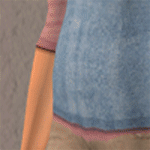Fanseefem Casuals: H&M Halter Tops as Separates... for the Laydeez
Fanseefem Casuals: H&M Halter Tops as Separates... for the Laydeez

FFM-Halters01.jpg - width=829 height=827

FFM-Halters02.jpg - width=1216 height=897

FFM-Halters03.jpg - width=1146 height=818

FFM-Halters04.jpg - width=1216 height=794
The Fanseefem project is my effort to bring normal clothes to our adult female sims. Sick of overdressed sims, I've been making a ton of basic, simple stuff for girls.
This is part four of the Fanseefem series. I kinda hesitated to call this one a Fanseefem, but I felt like the shape was a really nice, comfortable-looking style and, while a little more sexy than the rest of the Fanseefem stuff, manages to take the halter top style and look a bit classier. I could see myself wearing this during the summer and not feeling over-exposed.
This is also a conversion of one of the tops in the H&M Stuff Pack - this cute little loose-necked halter came along with some jeans and shoes, which was okay but I really wanted it as a separate, so I made it a top on its own, to be paired with whatever bottoms you like. In the process, I removed the necklace and bracelet - I generally don't like jewelry attached to clothing.
I had to do it using alpha parts due to the way the shirt is supposed to overlap the bottoms, so there may be some clipping with certain bottoms - ones with bulky waists, augmented butts, etc. will be worse than slim-fitting ones. I have adjusted for this as much as possible... most of the Maxis clothes I tried worked great, including the new H&M jeans, which only show the tiniest bit of midriff in front with these shirts.
There is generally a bit more clipping with the fat morph, along the sides in back. I could have fixed it but then it would have hung in the air too far from slimmer-fitting ones, so I went with a happy medium. If you find the bottoms you pair these tops with clips through at the bottom edge, change the bottoms to something slimmer-fitting.
All of these work for young adults and adults - the waistline on elders is different so it doesn't work for them. As mentioned above, there is a fat morph, and I rather like this shape on the fat body - with the right bottoms it's quite flattering.
Because of the scope and grandeur of this project, I do not have any plans at this time to do the same for teens. Please don't ask - I may if the mood strikes me, but I hate doing stuff over, and doing the same huge pile of stuff again is enough to drive me batty.
What's Included:
This set has one new mesh:
- H&M Halter Top Mesh - An elegant take on the halter design, the shape is loose and flowing, with a gentle fall to the hips.
There are also 11 recolours for the halter top mesh, including the standard colours for the Fanseefem series, plus orange and white (which encompasses the original three colours this top came in, by the way: orange, red, and grey).
Absolutely everything is clearly labeled so you can remove any recolours you may not want.
Known Issues:
These recolours may slightly "untuck" themselves on certain pants, applying the texture to the underlying mesh. This doesn't look bad on any of the pants I noticed it with, just something to be aware of.
Also, due to the way the mesh is constructed using alpha parts for the bottom, you may experience some graphical errors (bottom part of the shirt going invisible) if a sim wearing this top is in front of an object with particular settings - frosted glass such as showers and certain windows are a likely culprit. This should likely not come up in 99.9% of gameplay and is simply a graphical issue, nothing to worry about.
Mesh Required!
Make sure you download both of the attached files, both the recolours and mesh files for this to work in your game!
Credits:
Thanks yet again to fanseelamb for inspiring the Fanseefem project. Thanks also to Tiggerypum for advice and help on meshing, Wes_H for Unimesh and his other plugins, everyone who has contributed to the development of SimPE, Dr Pixel, and delicious Imperial White Peach Celestial Seasonings tea.
And also a big thank you to the rest of the MTS2 staff (especially Delphy) for making a place where I can learn how to do cool stuff like this, and share it with all of you.
Model Credits:
All three models are my sims. You can get full details on all of their skins, makeup, etc., as well as download them here at MTS2:
- Rhiannon de Muse (longer, darker hair)
- Rebecca de Muse (shorter, lighter hair)
- Claudia de Muse (the one with the ponytail - I've changed her to use Nouk's Curly Ponytail and new RenSim skin and makeup)
Recolours:
Go crazy recolouring these - I won't be making more recolours myself. Because I had to make an alpha part for the bottom edge, there will be three textures when recolouring - use the same textures/alphas for all three. Once you have imported the recolour and have a finished .package in SavedSims, you can open up that file and delete all but the top TXTR (texture) resource - delete alpha7 and alpha5's textures. Then go into the TXMT (material definitions) and copy the the value under "stdMatBaseTextureName" from the top_txmt material definition to the same value in each of the material definitions for alpha7 and alpha5. This will point the alpha parts at the top texture and remove the duplicates, making smaller package files. Not necessary and has to be done per recolour, but it's nice for downloaders.
Polygon Counts:
1466 polygons, 1102 vertices (normal)
This is a new mesh, and means that it's a brand new self contained object that usually does not require a specific Pack (although this is possible depending on the type). It may have Recolours hosted on MTS - check below for more information.
|
H&MHalters-Recolours.rar
Download
Uploaded: 30th Jun 2007, 569.4 KB.
16,637 downloads.
|
||||||||
|
MESH-H&MHalter.rar
Download
Uploaded: 30th Jun 2007, 77.3 KB.
17,735 downloads.
|
||||||||
| For a detailed look at individual files, see the Information tab. | ||||||||
Install Instructions
1. Download: Click the download link to save the .rar or .zip file(s) to your computer.
2. Extract the zip, rar, or 7z file.
3. Place in Downloads Folder: Cut and paste the .package file(s) into your Downloads folder:
- Origin (Ultimate Collection): Users\(Current User Account)\Documents\EA Games\The Sims™ 2 Ultimate Collection\Downloads\
- Non-Origin, Windows Vista/7/8/10: Users\(Current User Account)\Documents\EA Games\The Sims 2\Downloads\
- Non-Origin, Windows XP: Documents and Settings\(Current User Account)\My Documents\EA Games\The Sims 2\Downloads\
- Mac: Users\(Current User Account)\Documents\EA Games\The Sims 2\Downloads
- Mac x64: /Library/Containers/com.aspyr.sims2.appstore/Data/Library/Application Support/Aspyr/The Sims 2/Downloads
- For a full, complete guide to downloading complete with pictures and more information, see: Game Help: Downloading for Fracking Idiots.
- Custom content not showing up in the game? See: Game Help: Getting Custom Content to Show Up.
- If you don't have a Downloads folder, just make one. See instructions at: Game Help: No Downloads Folder.
Loading comments, please wait...
Updated: 16th Nov 2008 at 8:16 PM by CatOfEvilGenius
-
by ShivaOritiner 11th Feb 2007 at 7:26pm
-
Fanseefem Casuals - Untuckable Shirts + Slouchy Jeans... for the Laydeez
by HystericalParoxysm 17th Apr 2007 at 2:48pm
-
Fanseefem Casuals: Puff Sleeved Sundresses with Sandals... for the Laydeez
by HystericalParoxysm 4th Jul 2007 at 8:12pm
-
Fanseefem Casuals: "His Sweater" Boyfriend Sweater & Jeans... for the Laydeez
by HystericalParoxysm 23rd Feb 2008 at 7:16pm
-
Fanseefem Swimwear: Tons of Bikini Briefs and Boyshorts... for the Laydeez
by HystericalParoxysm 25th Mar 2008 at 10:11pm
-
Fanseefem Sweaterdresses... for the Laydeez.
by HystericalParoxysm 25th Jul 2014 at 5:28pm
-
H&M Crimson Cherry Blossoms Plunge Dress
by HystericalParoxysm 9th Jan 2008 at 7:13am
So I noticed this one mesh in the H&M stuff pack was a really cute shape, but looked like it'd more...
-
Fanseefem Undies - Bras, Boyshorts, and Bikini Briefs... for the Laydeez
by HystericalParoxysm 25th Apr 2007 at 4:23pm
:here: The Fanseefem Project: The Fanseefem project is my effort to bring normal clothes to our adult female sims. more...
-
by HystericalParoxysm 11th Apr 2007 at 4:28pm
Though shy and aloof, Adam is an incredibly driven Fortune sim. more...
-
by HystericalParoxysm 8th Aug 2006 at 8:35am
Sometimes, a sim is too beautiful to keep him to oneself. Eros is one of those sims. more...
-
Foundation Challenge: DDEclectic
by HystericalParoxysm 23rd Mar 2009 at 4:19am
About this lot: This lot was built as part of a #create channel challenge - build a lot on more...
 +17 packs
8 13.5k 13
+17 packs
8 13.5k 13 Happy Holiday
Happy Holiday
 Family Fun
Family Fun
 University
University
 Glamour Life
Glamour Life
 Nightlife
Nightlife
 Celebration
Celebration
 Open for Business
Open for Business
 Pets
Pets
 H&M Fashion
H&M Fashion
 Teen Style
Teen Style
 Seasons
Seasons
 Kitchen & Bath
Kitchen & Bath
 Bon Voyage
Bon Voyage
 Free Time
Free Time
 Ikea Home
Ikea Home
 Apartment Life
Apartment Life
 Mansion and Garden
Mansion and Garden
-
by HystericalParoxysm 18th Dec 2008 at 3:32am
:here: Moses Basket: A traditional and simple design, variations of this basic form have been used for ages as more...
 107
174.3k
294
107
174.3k
294
-
Plain Jane Simple Victorian Dress
by HystericalParoxysm 20th Jan 2006 at 9:03am
Inspired by the Jane Eyre sim created by ReginaS, I realized that I didn't have anything available for an average more...
-
by HystericalParoxysm 9th Jul 2009 at 5:11am
Who is Diana? Diana is nothing if not strong-willed. more...
-
"You're not leaving the house dressed like that, young lady!" - Female Modesty Set (Base Game)
by HystericalParoxysm updated 25th Sep 2008 at 8:17pm
:here: Modesty Set? Well, I went and did this for Apartment Life, and that got me looking at a more...
-
by HystericalParoxysm 24th Dec 2013 at 2:55pm
Non-default detailed semi-realistic skin more...

 Sign in to Mod The Sims
Sign in to Mod The Sims Fanseefem Casuals: H&M Halter Tops as Separates... for the Laydeez
Fanseefem Casuals: H&M Halter Tops as Separates... for the Laydeez