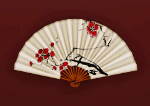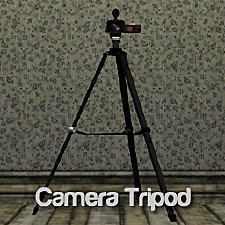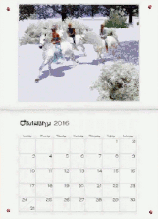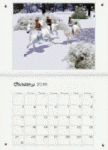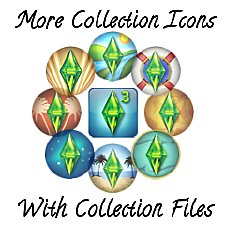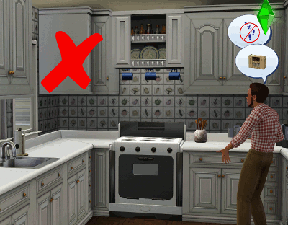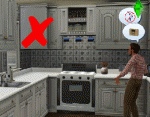Spa Price List
Spa Price List

Screenshot-133.jpg - width=1550 height=950

Screenshot Presets 1-5.jpg - width=1920 height=1080

Screenshot Presets 6-10.jpg - width=1920 height=1080

Screenshot-122.jpg - width=1920 height=1080

Screenshot-129.jpg - width=1920 height=1080
Details:
- 10 Simlish presets, including basic black and white.
- Prices matched to spa rabbithole service prices.
- 1 channel, like original.
- Cloned from base game Obscure Film Poster.
- Costs §100.
- Found in Decorative>Wall Hangings.
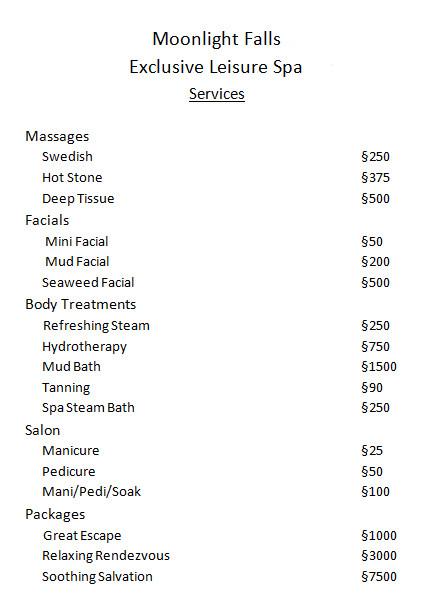
Additional Credits:
S3OC, S3PE, Gimp
Martine for her lovely Cottonwood Hills Spa (yellow spa)
|
heaven_SpaPriceList.rar
Download
Uploaded: 7th Dec 2013, 450.9 KB.
4,095 downloads.
|
||||||||
| For a detailed look at individual files, see the Information tab. | ||||||||
Install Instructions
1. Click the file listed on the Files tab to download the file to your computer.
2. Extract the zip, rar, or 7z file. Now you will have either a .package or a .sims3pack file.
For Package files:
1. Cut and paste the file into your Documents\Electronic Arts\The Sims 3\Mods\Packages folder. If you do not already have this folder, you should read the full guide to Package files first: Sims 3:Installing Package Fileswiki, so you can make sure your game is fully patched and you have the correct Resource.cfg file.
2. Run the game, and find your content where the creator said it would be (build mode, buy mode, Create-a-Sim, etc.).
For Sims3Pack files:
1. Cut and paste it into your Documents\Electronic Arts\The Sims 3\Downloads folder. If you do not have this folder yet, it is recommended that you open the game and then close it again so that this folder will be automatically created. Then you can place the .sims3pack into your Downloads folder.
2. Load the game's Launcher, and click on the Downloads tab. Find the item in the list and tick the box beside it. Then press the Install button below the list.
3. Wait for the installer to load, and it will install the content to the game. You will get a message letting you know when it's done.
4. Run the game, and find your content where the creator said it would be (build mode, buy mode, Create-a-Sim, etc.).
Extracting from RAR, ZIP, or 7z: You will need a special program for this. For Windows, we recommend 7-Zip and for Mac OSX, we recommend Keka. Both are free and safe to use.
Need more help?
If you need more info, see:
- For package files: Sims 3:Installing Package Fileswiki
- For Sims3pack files: Game Help:Installing TS3 Packswiki
Loading comments, please wait...
Uploaded: 7th Dec 2013 at 2:18 AM
#spa, #price, #menu, #pricing, #community decor
-
by cmomoney 15th Feb 2010 at 11:56pm
 16
57.4k
228
16
57.4k
228
-
Autonomous 'Go To The Spa' & Spa Salon Price Changes (UPDATED for GEN)
by Rainbow_Brite updated 31st Oct 2010 at 2:36am
 15
22.2k
46
15
22.2k
46
-
by alianpe 2nd Jun 2010 at 9:16pm
 56
65k
129
56
65k
129
-
Ultimate Gamer's Posters (Sim-realism) w/Bonus Console Posters
by bocboc256 6th Aug 2010 at 7:06pm
 34
74.6k
143
34
74.6k
143
-
by chasmchronicle updated 9th Feb 2012 at 5:05pm
 38
97k
189
38
97k
189
-
by efolger997 25th Jul 2013 at 5:00am
 +12 packs
2 19.8k 28
+12 packs
2 19.8k 28 World Adventures
World Adventures
 High-End Loft Stuff
High-End Loft Stuff
 Ambitions
Ambitions
 Fast Lane Stuff
Fast Lane Stuff
 Late Night
Late Night
 Outdoor Living Stuff
Outdoor Living Stuff
 Generations
Generations
 Master Suite Stuff
Master Suite Stuff
 Pets
Pets
 Showtime
Showtime
 Supernatural
Supernatural
 Seasons
Seasons
-
The Sims 4 Functional Spa! (2020)
by nimsay_simmer 11th Jul 2020 at 7:42pm
 +9 packs
7 17.3k 34
+9 packs
7 17.3k 34 World Adventures
World Adventures
 Ambitions
Ambitions
 Late Night
Late Night
 Generations
Generations
 Pets
Pets
 Showtime
Showtime
 Seasons
Seasons
 University Life
University Life
 Island Paradise
Island Paradise
-
by TotallyNotKatja updated 4th Feb 2025 at 6:34pm
 +1 packs
6 2.1k 10
+1 packs
6 2.1k 10 University Life
University Life
About Me
Please Do Not:
- Claim my work as your own.
- Reupload my work anywhere else.
- Include my content with your own upload. Link back to the original download post instead.
- Include my content in a Mods folder upload.
- Use my creations as a base to edit and reupload as your own.
- Convert my content to other games without asking first.
- Edit my creations for your personal use only.
- Use my lots/sims/content in stories (though please don't take credit for them).

 Sign in to Mod The Sims
Sign in to Mod The Sims Spa Price List
Spa Price List