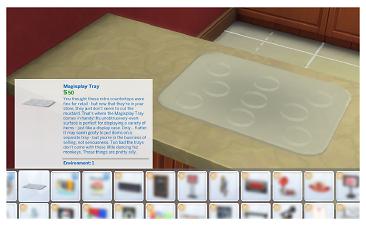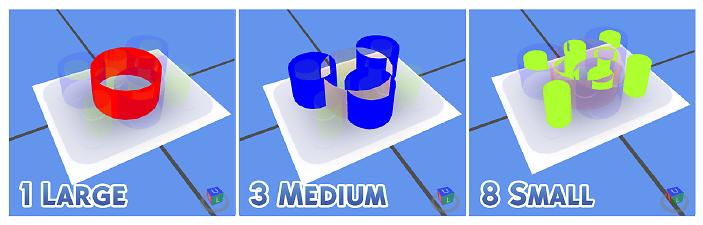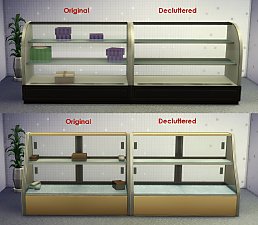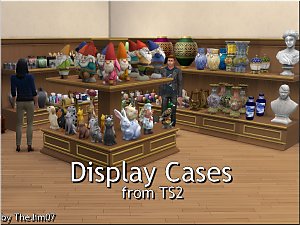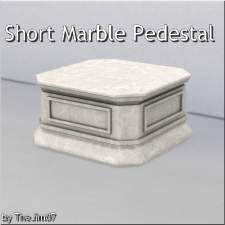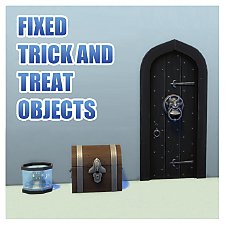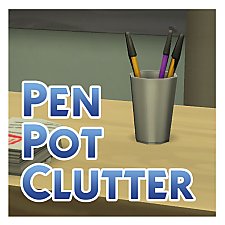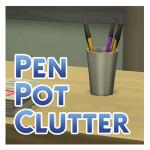TS2 > TS4 Magisplay Tray Conversion
TS2 > TS4 Magisplay Tray Conversion

THUMB.jpg - width=632 height=632

Catalogue.jpg - width=1062 height=652

Sale.jpg - width=610 height=575
Sim making a purchase.

Slots.jpg - width=1213 height=388
Slot Locations

Dirty State.jpg - width=672 height=671
I don't play retail much in TS4 but I was wanting to set up a store that sold fresh produce and didn't want it all hidden away in the chiller units. Placing it on regular counter tops looked untidy due to the slot placement on counters.
Then I remembered the Magisplay Tray from TS2 and so I decided to convert it.

Info
The Magisplay Tray comes in only one plain glass preset.
It should be possible to place it on any surface that accepts medium sized objects.
It has 8 small sized slots, 3 medium slots, and 1 large slot. In order to make use of all of the available slots you will need to enable the moveobjects cheat due to the way the game detects objects overlapping. Note that moveobjects ISN'T required if you are displaying garden produce. They sit in all available slots quite happily.
The tray can be found under Surfaces > Displays, Surfaces > Misc., or Retail Objects if on a Retail Lot, for a price of 50 simoleons.
It features the original catalogue text from TS2 OfB.
The tray functions as a retail display unit and so if you place books on it, they will change to show their display version instead of just lying flat on the surface.
Notes
Sims have no issues restocking the objects placed on the tray with moveobjects enabled.
Unlike the TS2 version, it is still required to restock each item on the tray individually.
Sims will still need to clean the tray periodically.
This is the first object where I have worked with slots for TS4.
28-May-2025 Updated to enable the ability to clean the tray on Residential Lots. Now uses custom tuning.
5-Nov-2016 Updated to now include functional dirty textures.
Polygon Counts:
LOD0 - 518
LOD1 - 298
LOD2 - 184
Additional Credits:
SimPE,
Sims4Studio,
Photoshop,
blender,
orangemittens,
brujah.
| Filename | Type | Size |
|---|---|---|
| MMmagisplayTray.zip | zip | |
| MMmagisplayTray.package | package | 58417 |
This is a new mesh, and means that it's a brand new self contained object that usually does not require a specific Pack (although this is possible depending on the type). It may have Recolours hosted on MTS - check below for more information.
|
MMmagisplayTray.zip
Download
Uploaded: 28th May 2025, 50.3 KB.
3,959 downloads.
|
||||||||
| For a detailed look at individual files, see the Information tab. | ||||||||
Install Instructions
1. Download: Click the File tab to see the download link. Click the link to save the .rar or .zip file(s) to your computer.
2. Extract: Use 7zip (Windows) to extract the file(s) from the .rar or .zip file(s).
3. Cut and paste the file(s) into your Mods folder
Need more information?
- My Documents\Electronic Arts\The Sims 4\Mods\
- Anyone can use both .rar and .zip files easily! On Windows, use 7zip!
- If you don't have a Mods folder, just make one.
Loading comments, please wait...
Uploaded: 20th Sep 2016 at 12:03 AM
Updated: 28th May 2025 at 5:58 PM - Updated Tuning
-
Delightful Dessert Display (ts3 conversion)
by g1g2 13th Apr 2015 at 3:18pm
 +1 packs
12 15.4k 72
+1 packs
12 15.4k 72 Get to Work
Get to Work
-
Updated Decluttered Food Displays
by IgnorantBliss 20th Apr 2015 at 6:05am
 +1 packs
43 71.3k 179
+1 packs
43 71.3k 179 Get to Work
Get to Work
-
by TheJim07 14th Jan 2018 at 2:57pm
 7
27.4k
133
7
27.4k
133
-
Functional Cake Stand With Optional GtW Version
by Menaceman44 updated 29th May 2025 at 7:12pm
 86
87.3k
304
86
87.3k
304
-
TS2 > TS4 Galactix Animal Home Conversion
by Menaceman44 updated 27th May 2025 at 4:46pm
 +1 packs
6 20k 69
+1 packs
6 20k 69 Cats and Dogs
Cats and Dogs
-
by TheJim07 20th Apr 2020 at 7:48pm
 3
18.8k
42
3
18.8k
42
-
Peanut Street, a TS2 Conversion (no CC)
by Deastrumquodvicis 23rd Jun 2023 at 2:51am
 +13 packs
1.9k 4
+13 packs
1.9k 4 Get to Work
Get to Work
 Get Together
Get Together
 City Living
City Living
 Spa Day
Spa Day
 Seasons
Seasons
 Get Famous
Get Famous
 Discover University
Discover University
 Eco Lifestyle
Eco Lifestyle
 Cottage Living
Cottage Living
 Vampires
Vampires
 Parenthood
Parenthood
 Paranormal Stuff
Paranormal Stuff
 Dream Home Decorator
Dream Home Decorator
-
Pinenut Plaza Dorms, a TS2 conversion (No CC)
by Deastrumquodvicis 11th Jul 2023 at 11:30am
 +16 packs
1.9k 3
+16 packs
1.9k 3 Get to Work
Get to Work
 Get Together
Get Together
 City Living
City Living
 Cool Kitchen Stuff
Cool Kitchen Stuff
 Seasons
Seasons
 Discover University
Discover University
 Dine Out
Dine Out
 Eco Lifestyle
Eco Lifestyle
 Vintage Glamour Stuff
Vintage Glamour Stuff
 Vampires
Vampires
 Parenthood
Parenthood
 Jungle Adventure
Jungle Adventure
 Strangerville
Strangerville
 Paranormal Stuff
Paranormal Stuff
 Dream Home Decorator
Dream Home Decorator
 Werewolves
Werewolves
-
452-498 University Way, a TS2 conversion (No CC)
by Deastrumquodvicis updated 20th Oct 2023 at 7:21am
 +24 packs
2.1k 3
+24 packs
2.1k 3 Get to Work
Get to Work
 Get Together
Get Together
 City Living
City Living
 Spa Day
Spa Day
 Seasons
Seasons
 Get Famous
Get Famous
 Island Living
Island Living
 Movie Hangout Stuff
Movie Hangout Stuff
 Discover University
Discover University
 Dine Out
Dine Out
 Eco Lifestyle
Eco Lifestyle
 Cottage Living
Cottage Living
 Backyard Stuff
Backyard Stuff
 Vampires
Vampires
 Bowling Night Stuff
Bowling Night Stuff
 Parenthood
Parenthood
 Jungle Adventure
Jungle Adventure
 Strangerville
Strangerville
 Realm of Magic
Realm of Magic
 Tiny Living Stuff
Tiny Living Stuff
 My First Pet Stuff
My First Pet Stuff
 Paranormal Stuff
Paranormal Stuff
 Dream Home Decorator
Dream Home Decorator
 Werewolves
Werewolves
-
Fuss no Muss Styling Station Jr.
by Menaceman44 18th Sep 2012 at 3:04pm
A more compact version of the Ambitions Styling Station. more...
 +1 packs
50 52.9k 182
+1 packs
50 52.9k 182 Ambitions
Ambitions
-
by Menaceman44 29th Jun 2022 at 12:02am
Description A new counter to adorn your kitchens and bathrooms with! Not just any old counter though; these ones float! more...
 3
6.5k
25
3
6.5k
25
-
by Menaceman44 updated 5th Feb 2016 at 9:47pm
Very small files that unlock the Trick objects and fix oversights with the Treat objects. more...
-
SDX African Headwrap Hair Colour Enabler
by Menaceman44 16th Nov 2025 at 11:37pm
The latest SDX drop of African inspired content includes a new headwrap that, like the City Living headwrap, does not allow hair colour choice. more...
-
by Menaceman44 updated 25th Sep 2022 at 5:56pm
Gendered doors that match the Hand Carved Heavy Wooden Door. more...
 +1 packs
6 17.6k 43
+1 packs
6 17.6k 43 Jungle Adventure
Jungle Adventure
-
by Menaceman44 14th Jun 2025 at 9:43pm
Description Hoo boy. more...
 +1 packs
6 7.6k 24
+1 packs
6 7.6k 24 Get to Work
Get to Work
By Function » Surfaces » Desks
-
by Menaceman44 17th Nov 2022 at 10:03pm
Description Something simple for you all today. more...
 1
4.1k
17
1
4.1k
17
-
Adult Female Dress Mannequin (Updated 27-10-08)
by Menaceman44 updated 27th Oct 2008 at 11:20am
:new: I recently realised there was an error with the mesh that would only show for players who run the more...
 24
55.8k
96
24
55.8k
96
-
Fintastic Fishing Arcade Game With Custom Videos!
by Menaceman44 2nd Mar 2009 at 4:32pm
Are you tired of your Sims only having the choice between two arcade machines? I was and so I made more...
 +1 packs
15 29.2k 26
+1 packs
15 29.2k 26 University
University
-
by Menaceman44 18th Mar 2010 at 2:31am
As I created a version for men, here is a sweatband for females to wear. more...
 5
17.9k
31
5
17.9k
31
Packs Needed
| Base Game | |
|---|---|
 | Sims 4 |
| Expansion Pack | |
|---|---|
 | Get to Work |

 Sign in to Mod The Sims
Sign in to Mod The Sims TS2 > TS4 Magisplay Tray Conversion
TS2 > TS4 Magisplay Tray Conversion