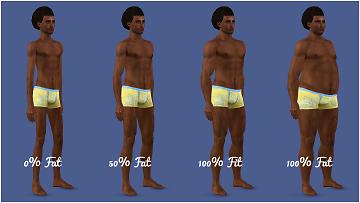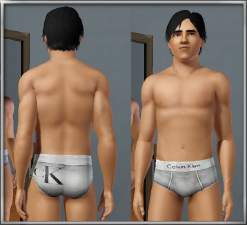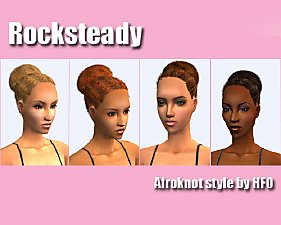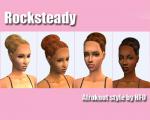Wonderbriefs - Support for the Unencumbered Gentleman
Wonderbriefs - Support for the Unencumbered Gentleman

boxers.png - width=256 height=256

Screenshot-373.jpg - width=1080 height=1080

Screenshot-374.jpg - width=1080 height=1080

Screenshot-377.jpg - width=1920 height=1080

Screenshot-378.jpg - width=1920 height=1080

Screenshot-380.jpg - width=1920 height=1080

Screenshot-371.jpg - width=1200 height=1080

Screenshot-380.jpg - width=768 height=768

Screenshot-397.jpg - width=975 height=768

Screenshot-396.jpg - width=1360 height=768

V2 Thumb.png - width=256 height=256

boxers.gif - width=256 height=256













Shapewear and its enhancing, yet sweat inducing effects are no longer simply for the ladies! Your male sims too can be their best selves in these cutting-edge (and cutting circulation) Wonderbriefs!

The Wonderbrief boasts modest package enhancement for those men who want a boost, without causing alarm!

Your men will also find their butts comfortably supported and unencumbered by gravity!

The Wonderbrief comes in three lengths to suit your gentleman whether he is attending a party or a court case!
You can find your Wonderbriefs in CAS in the male underwear section for adults and young adult. Each length is added as a swatch and not a separate item.
Update: There are now two versions, one with a modest bulge and one with a...less modest one. Both share the same channels, length options and polygon count. You can have both installed at the same time.
There are three channels: The main fabric, the waist band and the uh...crotch band thing that I don't know the name of.
Don't delay, give your mansims that much needed boost today!
Polygon Counts:
High - 2322
Medium - 1314
Low - 651
Additional Credits:
Peacemaker-ic for making the amazing TS4 underwear that I got the three lengths idea from!
This is a new mesh, and means that it's a brand new self contained object that usually does not require a specific Pack (although this is possible depending on the type). It may have Recolours hosted on MTS - check below for more information.
|
HFO_AMBoxerbriefsEndowed.zip
| Larger Package (V2)
Download
Uploaded: 19th Sep 2017, 443.0 KB.
9,546 downloads.
|
||||||||
|
HFO_AMBoxerbriefs.zip
| Modest Package (V1)
Download
Uploaded: 18th Sep 2017, 401.0 KB.
6,967 downloads.
|
||||||||
| For a detailed look at individual files, see the Information tab. | ||||||||
Install Instructions
1. Click the file listed on the Files tab to download the file to your computer.
2. Extract the zip, rar, or 7z file. Now you will have either a .package or a .sims3pack file.
For Package files:
1. Cut and paste the file into your Documents\Electronic Arts\The Sims 3\Mods\Packages folder. If you do not already have this folder, you should read the full guide to Package files first: Sims 3:Installing Package Fileswiki, so you can make sure your game is fully patched and you have the correct Resource.cfg file.
2. Run the game, and find your content where the creator said it would be (build mode, buy mode, Create-a-Sim, etc.).
For Sims3Pack files:
1. Cut and paste it into your Documents\Electronic Arts\The Sims 3\Downloads folder. If you do not have this folder yet, it is recommended that you open the game and then close it again so that this folder will be automatically created. Then you can place the .sims3pack into your Downloads folder.
2. Load the game's Launcher, and click on the Downloads tab. Find the item in the list and tick the box beside it. Then press the Install button below the list.
3. Wait for the installer to load, and it will install the content to the game. You will get a message letting you know when it's done.
4. Run the game, and find your content where the creator said it would be (build mode, buy mode, Create-a-Sim, etc.).
Extracting from RAR, ZIP, or 7z: You will need a special program for this. For Windows, we recommend 7-Zip and for Mac OSX, we recommend Keka. Both are free and safe to use.
Need more help?
If you need more info, see:
- For package files: Sims 3:Installing Package Fileswiki
- For Sims3pack files: Game Help:Installing TS3 Packswiki
Loading comments, please wait...
Uploaded: 18th Sep 2017 at 2:28 AM
Updated: 19th Sep 2017 at 7:53 PM
#ts3, #the sims 3, #male, #underwear, #boxers, #boxerbriefs, #briefs, #maxis match, #eaxis match
-
by Cheapncheerful 25th Jul 2009 at 12:22am
 33
84.3k
87
33
84.3k
87
Male » Sleepwear » Young Adult
-
by Cheapncheerful 7th Aug 2009 at 11:02pm
 11
46.5k
45
11
46.5k
45
Male » Sleepwear » Young Adult
-
Basic Male Briefs Pack - five styles for Teen, YA and A
by Marcos_Edson 1st Dec 2009 at 4:31pm
-
Basic Male Boxers Pack - six styles for Teen, YA and A
by Marcos_Edson 23rd Dec 2009 at 10:45pm
-
by Kiara24 1st Feb 2010 at 4:55pm
 17
51.5k
43
17
51.5k
43
Male » Sleepwear » Young Adult
-
by Hellfrozeover 23rd Feb 2018 at 11:56pm
 13
20k
59
13
20k
59
-
by Hellfrozeover 17th Jul 2017 at 2:22am
I wanted a neck scarf for my female sims, so I retrieved this one from one of the 70s, 80s more...
 +1 packs
19 26.2k 82
+1 packs
19 26.2k 82 World Adventures
World Adventures
-
Arthit Yodsuan - A Thai boy for your neighbourhood! - PLEASE RE-DOWNLOAD
by Hellfrozeover updated 8th Jul 2012 at 11:20am
Arthit is a happy go lucky guy. He always has a smile on his face and a cheery disposition! more...
-
"Katie" - 80s/90s Style Large Pearl/Resin Earrings
by Hellfrozeover 3rd Mar 2019 at 1:38pm
Large pearl earrings with a metal base more...
 17
10.4k
48
17
10.4k
48
-
"Ludmilla" Belted Folk Dress (BGC)
by Hellfrozeover 16th Jul 2017 at 9:43pm
It's spring in my game, so I wanted to create a dress for my sims that would carry them through more...
 26
43.2k
89
26
43.2k
89
-
Lady Margaret Crabtree-Spencer
by Hellfrozeover 21st Feb 2017 at 9:28pm
Smells like moth-balls, hay and dismay. more...
-
by Hellfrozeover 27th Aug 2017 at 5:34pm
Monique would fit the starving artist stereotype perfectly if she didn't enjoy food as much. more...
-
Female Waist and Hip Height Slider (Updated 20th July 2022
by Hellfrozeover updated 20th Jul 2022 at 4:59pm
This slider adds a hip and waist height slider to CAS. more...
-
Louie and Kayla - Low CC & Almost Slider Free*
by Hellfrozeover 21st Oct 2017 at 11:36pm
I created Louie and Kayla to be as low-CC as I could in order to make them suitable for most more...
-
by Hellfrozeover 12th Nov 2017 at 1:57pm
Attempts were made by previous owners to have this cottage match its quaint surroundings, but the mid-century more...
 +13 packs
2 9.4k 21
+13 packs
2 9.4k 21 Get to Work
Get to Work
 Outdoor Retreat
Outdoor Retreat
 Get Together
Get Together
 City Living
City Living
 Spa Day
Spa Day
 Dine Out
Dine Out
 Romantic Garden Stuff
Romantic Garden Stuff
 Backyard Stuff
Backyard Stuff
 Vintage Glamour Stuff
Vintage Glamour Stuff
 Vampires
Vampires
 Horse Ranch
Horse Ranch
 Bowling Night Stuff
Bowling Night Stuff
 Parenthood
Parenthood
-
Rocksteady: Afroknot style by Hellfrozeover
by Hellfrozeover 21st Dec 2006 at 8:30pm
This is my first upload to MTS2 and just a thankyou for all the downloads I've collected from this site more...
About Me
Recolours
Retextures
Mesh Conversions (within the Sims series)
Mesh Edits
Reuploads on foreign language sites to make it easier for non English speaking players to access it. A link to my own site is preferable if you could, but this is okay as long as you provide credit and a link back to the original.
Including the mesh in your recolour as long as you credit and link back.
Optional (nice, but not necessary)
Tagging when you use my CC if you want me to see it. I love seeing what you all create and do with it :)
Comments and feedback
No!
Taking credit for my CC or claiming it as your own
Converting my CC outwith the Sims series without my permission
Using my CC or any part of it (including textures) to make money, including Patreon Early Releases
Uploading my CC to Paysites or putting it behind a pay wall (looking at you, Simsdom)
Anything to do with TSR
Reuploading my CC to English language sites. What’s the point? Just link to the original!
If I leave the simming community, my CC may be uploaded to a free, adlink-free graveyard site.
Yes - Sims
Change their names/traits etc
Make them over
Edit them with sliders
Use them in your stories
No - Sims
Reupload them
Claim them as your own
Anything to do with T$R, the Gallery or Sims 3 Studio
Involve them in Simumblr blogs, because no
Don't punch dolphins

 Sign in to Mod The Sims
Sign in to Mod The Sims Wonderbriefs - Support for the Unencumbered Gentleman
Wonderbriefs - Support for the Unencumbered Gentleman