 Body Shop Installer For Legacy Collection
Body Shop Installer For Legacy Collection

thumbnail.png - width=580 height=512

installer 1.png - width=593 height=461

installer 2.png - width=596 height=461

Body Shop 1.png - width=1020 height=794

Body Shop 2.png - width=1023 height=794

Version Compatibility
This is only compatible with Legacy Collection. Trying to use this on Ultimate Collection or the disc version or any other release of sims 2 will break your sims 2 registry and make the game unable to launch.
Updates
1. Fixed an issue where Homecrafter Plus wasn't installed correctly, causing it to ignore language selection and only display English.
2. DXVK is now optional.
3. Using the uninstaller no longer removes the documents folder fix.
4. Made a bunch of improvements to the installer. Smaller file size, improved text, new look, added support for dark mode, and a some other minor improvements. It should feel way less jank now.
Update 4
1. The creation of the symlink has been entirely removed. I figured out why Body Shop wasn't reading the documents folder correctly. Turns out, it was just a missing registry entry called DisplayName. So now Body Shop correctly reads your Legacy Collection documents folder. No more symlink nonsense.
2. You no longer have to manually select the language. The installer will now automatically use the same language that Legacy Collection is set to.
3. Added Homecrafter Plus as an optional add-on.
Update 3
1. Added proper language support for Body Shop. The installer now has you choose what language Body Shop will use.
(The installer itself is still English only though)
2. An uninstaller is now made after using the installer. it removes the custom registry entries and the other Body Shop files. You find it in the root of your Legacy Collection install and it's named "unins000.exe".
(There is an issue where it may not delete the CSBin folder)
3, Applied 4GB patch to Body Shop. This Should help with Body Shop not launching for some people.
4. Added a notice with the symlink.
5. Updated DXVK to version 2.7.1.
6. Removed the parts of DXVK Body Shop wasn't using.
(Now it's only d3d9.dll)
7. Added liscence information to the source code.
8. You no longer get the pop up about how the install folder already exists.
8. When using the default install option for Steam or EA App, you now get a pop up if the installer doesn't see your Legacy Collection install.
Update 2
1. It now installs dxvk for Body Shop. This should improve compatibly with modern computers.
2. Completely overhauled how the Symlink is created. The improvements are:
- It now checks for your sims 2 documents folder before creating the Symlink. This prevents it from making a broken Symlink.
- Added support for languages that change the file name of your sims 2 documents folder.
- You are now told if the Symlink was created successfully or not.
Update 1
Fixed an issue where the "Default EA App Install Location" option in the installer was broken and installed to the wrong location.
Homecrafter Plus
This is another program from Maxis. It's included in the installer as it goes perfectly with Body Shop. It allows you to create CC walls, floors, and ground coverings. It's far easier than SimPE with no major downside.
- Here's a guide to help you out:
How to use Homecrafter Plus
(You don't have to use the tiny texture size the guide says. As long as the aspect ratio is the same, the program will use larger textures just fine)
- If you're only here for Body shop, the installer does let you opt out of getting this.
- The only issue with the program is that not all languages are supported, unfortunately.
Sims2Pack Clean Installer
An unintended feature of this install is that it fixes Mootilda's Sims2Pack Clean Installer. After you use it, Clean Installer will be able to locate your legacy collection documents folder.
Info about the installer
The issue is that Legacy Collection overhauled the registry system. How the game uses the windows registry is completely different in Legacy Collection. But Body Shop was not updated for the new system. This causes Body Shop to look for the old system and fail when it isn't there.
The installer fixes this by manually recreating the registry keys Body Shop needs. This is what tricks Body Shop into working with Legacy Collection. It also installs DXVK as it helps massively with running Body Shop on modern computers.
Different languages are mostly supported. The installer is English only, but Body Shop and Homecrafter Plus will use the same language that Legacy Collection is set to.
Troubleshooting
1. If Body Shop is not launching after using the installer, here are some Troubleshooting steps you can try:
- Delete Groups.cache, Accessory.cache, and cigen.package. All located in your sims 2 documents folder. (The cigen.package may not be there)
- Move your downloads folder out of your sims 2 documents folder. Something in your downloads folder could be breaking Body Shop.
- Run Graphics Rule Maker on Body Shop. You're not meant to run Graphics Rule Maker on Legacy Collection, but what you can do is select Body Shop in the game drop down menu. That way it improves Body Shop without touching Legacy Collection.
-If you have an AMD GPU card (Or a gpus which doesn't support VK_KHR_maintenance5), change the DXVK d3d9.dll from body shop (located in the CSBin folder) to DVXK 2.3.1 d3d9.dll (32x version). It should hopefully launch after that. You can get V2.3.1 here.
(Shout out to Kongey and The 7 Dwarfs for figuring this out)
-If that doesn't work, then you can try removing DXVK entirely. You do it by deleting the d3d9.dll file.
-It's possible you can try all the troubleshooting steps and BodyShop still won't launch. For some people it just doesn't work and I don't know why.
2. If you want to change the language of Body Shop after install, follow this guide:
Change Game Language
3. If your documents folder is inside OneDrive you need to change that IMMEDIATELY. It’s known to cause desync issues that can corrupt your neighborhoods.
You can use this program to completely remove OneDrive from your system:
UninstallOneDrive
BEFORE USING THIS PROGRAM YOU NEED TO BACKUP YOUR DOCUMENTS FOLDER FIRST!!! Microsoft is stupid and doesn't have the OneDrive files auto move to local when removing OneDrive. You need to manually move your stuff first so you don't lose anything.
Credit
Bill Bearusu - They made a Steam guide about getting Body Shop to work with Legacy Collection. It was a massive help when I first made this installer. This wouldn't have been possible without their guide.
simi-simmer - Used their sims 2 icon set for the icon of this installer.
| Filename | Type | Size |
|---|---|---|
| Body-Shop-Installer.zip | zip | |
| Body-Shop-Installer.exe | exe | 10926845 |
| Filename | Type | Size |
|---|---|---|
| Source-Code.zip | zip | |
| d3d9.dll | dll | 4493326 |
| TS2BodyShop.exe | exe | 8052736 |
| TS2HomeCrafterPlus.exe | exe | 7415808 |
| UKUI.package | package | 203317 |
| UKUI.package | package | 367745 |
| UKUI.package | package | 366924 |
| UKUI.package | package | 422721 |
| FontStyle.ini | ini | 16767 |
| FontStyle.ini | ini | 17215 |
| UKUI.package | package | 376396 |
| FontStyle.ini | ini | 17011 |
| UKUI.package | package | 365919 |
| UKUI.package | package | 321631 |
| FontStyle.ini | ini | 17355 |
| UKUI.package | package | 298267 |
| FontStyle.ini | ini | 17058 |
| carpet.XA | xa | 1884 |
| cement.XA | xa | 2559 |
| gravel.XA | xa | 6324 |
| lino.XA | xa | 3249 |
| marble.XA | xa | 2379 |
| wdeck.XA | xa | 2829 |
| wood.XA | xa | 2349 |
| ukat.package | package | 39543 |
| UKUI.package | package | 2193771 |
| FontStyle.ini | ini | 17767 |
| globalProps.xml | xml | 5957 |
| globalStartup.cheat | cheat | 1961 |
| Graphics Rules.sgr | sgr | 27454 |
| RootCerts.pem | pem | 33242 |
| Video Cards.sgr | sgr | 19185 |
| UKResources.ini | ini | 250 |
| cas.ico | ico | 123023 |
| installer-script.iss | iss | 34027 |
| LICENSE.txt | txt | 35823 |
| ReadMe.txt | txt | 1151 |
Custom installation instructions! READ ME!
In addition to the normal installation instructions, this download also has a custom instruction, as follows:
1. Download: Click the download link to save the .rar or .zip file(s) to your computer.
2. Extract the zip, rar, or 7z file.
3. Run the installer.
If you encounter issues with the installer or Body Shop, try the troubleshoot steps in the description first before making a comment. Also, please remember that getting help from a mod creator is a privilege, not a right. I do try to offer support when I can, but I’m not a 24/7 help desk. I might take a while to reply, or I might not reply at all.
Need more information?
- For a full, complete guide to downloading complete with pictures and more information, see: Game Help: Downloading for Fracking Idiots.
- Custom content not showing up in the game? See: Game Help: Getting Custom Content to Show Up.
|
Source-Code.zip
| You don't need to download this. Only including it in case someone wants to delve into the code of this installer.
Download
Uploaded: 25th Nov 2025, 12.65 MB.
1,320 downloads.
|
||||||||
|
Body-Shop-Installer.zip
Download
Uploaded: 25th Nov 2025, 9.80 MB.
17,360 downloads.
|
||||||||
| For a detailed look at individual files, see the Information tab. | ||||||||
Install Instructions
1. Download: Click the download link to save the .rar or .zip file(s) to your computer.
2. Extract the zip, rar, or 7z file.
3. Run the installer.
If you encounter issues with the installer or Body Shop, try the troubleshoot steps in the description first before making a comment. Also, please remember that getting help from a mod creator is a privilege, not a right. I do try to offer support when I can, but I’m not a 24/7 help desk. I might take a while to reply, or I might not reply at all.
Need more information?
- For a full, complete guide to downloading complete with pictures and more information, see: Game Help: Downloading for Fracking Idiots.
- Custom content not showing up in the game? See: Game Help: Getting Custom Content to Show Up.
Loading comments, please wait...
Uploaded: 22nd Mar 2025 at 7:03 AM
Updated: 27th Dec 2025 at 5:13 PM
#Legacy Collection, #Body Shop, #The Sims 2, #Fix
-
by Dr Pixel 8th May 2007 at 8:13pm
 29
135.4k
78
29
135.4k
78
-
BodyShop Mechanic [Updated March 14 2009]
by Dr Pixel updated 10th Mar 2009 at 9:51am
 132
229.2k
214
132
229.2k
214
-
by RebaLynnTS updated 21st Jun 2012 at 12:36am
 176
116.8k
129
176
116.8k
129
-
[Deprecated] Object.package Read-Only Script For Ultimate Collection
by Neon updated 6th May 2020 at 3:24pm
 +17 packs
7 5.9k 17
+17 packs
7 5.9k 17 Happy Holiday
Happy Holiday
 Family Fun
Family Fun
 University
University
 Glamour Life
Glamour Life
 Nightlife
Nightlife
 Celebration
Celebration
 Open for Business
Open for Business
 Pets
Pets
 H&M Fashion
H&M Fashion
 Teen Style
Teen Style
 Seasons
Seasons
 Kitchen & Bath
Kitchen & Bath
 Bon Voyage
Bon Voyage
 Free Time
Free Time
 Ikea Home
Ikea Home
 Apartment Life
Apartment Life
 Mansion and Garden
Mansion and Garden
-
Backup Launcher for The Sims 2 (Reupload)
by lingeringwillx updated 17th Oct 2025 at 1:39am
 12
1.8k
11
12
1.8k
11
-
Clean Belladonna Cove with townies and NPCs
by CroconawSims 30th Dec 2023 at 6:24am
 +2 packs
8 11.4k 24
+2 packs
8 11.4k 24 Apartment Life
Apartment Life
 Mansion and Garden
Mansion and Garden
Miscellaneous » Neighborhoods & CAS Screens » Neighbourhoods and Worlds
-
Ultimate Collection name and icon replacement [Translators Wanted]
by CroconawSims updated 24th Dec 2023 at 6:31am
 +1 packs
13 7.1k 29
+1 packs
13 7.1k 29 Mansion and Garden
Mansion and Garden
-
Pleasantview with Tutorial Joe and Jane
by CroconawSims updated 21st Feb 2023 at 2:51am
After finding you that Tutorial Joe is the child of Bob and Betty; I have always felt that Joe and more...
 33
13.9k
37
33
13.9k
37
Miscellaneous » Neighborhoods & CAS Screens » Neighbourhoods and Worlds
-
fixed Maxis Universities (Reupload)
by CroconawSims updated 11th Jan 2024 at 1:35am
This is a reupload of my fixed Maxis universities. The original upload did not comply with the modthesims guidelines. more...
 +1 packs
18 22.7k 77
+1 packs
18 22.7k 77 University
University
Miscellaneous » Neighborhoods & CAS Screens » Neighbourhoods and Worlds
-
Clean/Fixed Maxis Neighborhoods Installer
by CroconawSims 3rd Jul 2025 at 1:56pm
 +8 packs
18 6.4k 24
+8 packs
18 6.4k 24 University
University
 Nightlife
Nightlife
 Open for Business
Open for Business
 Pets
Pets
 Seasons
Seasons
 Bon Voyage
Bon Voyage
 Free Time
Free Time
 Apartment Life
Apartment Life
-
Clean Riverblossom Hills With Townies and NPCs
by CroconawSims updated 29th Dec 2023 at 8:11am
This is meetmetotheriver's clean Riverblossom Hills but with the maxis townies added back in with their original personalities intact. If you more...
 +1 packs
23 13.5k 43
+1 packs
23 13.5k 43 Seasons
Seasons
Miscellaneous » Neighborhoods & CAS Screens » Neighbourhoods and Worlds
-
Clean Veronaville with fixed scripted events
by CroconawSims updated 29th Dec 2023 at 8:32am
Have you ever wondered why the scripted event for the Capp household seems to be broken and does not work more...
 10
16.5k
51
10
16.5k
51
Miscellaneous » Neighborhoods & CAS Screens » Neighbourhoods and Worlds
-
Clean Bluewater Village With All Townies And NPCs
by CroconawSims updated 8th Apr 2025 at 6:07pm
Unlike meetmetotheriver's other clean templates, the clean Bluewater Village does have about half of the maxis townies. more...
 +1 packs
21 17k 48
+1 packs
21 17k 48 Open for Business
Open for Business
Miscellaneous » Neighborhoods & CAS Screens » Neighbourhoods and Worlds
-
by CroconawSims 6th Jun 2023 at 4:50pm
The two arcade machines from the university expansion pack (A-maz-ing Matey! more...
 +1 packs
4 3k 6
+1 packs
4 3k 6 University
University
-
Clean Desiderata Valley With Townies and NPCs
by CroconawSims updated 29th Dec 2023 at 8:19am
Back with another one of meetmetotheriver's clean templates with the maxis townies. This time it being Desiderata Valley. more...
 +1 packs
6 13.4k 39
+1 packs
6 13.4k 39 Free Time
Free Time
Miscellaneous » Neighborhoods & CAS Screens » Neighbourhoods and Worlds
Packs Needed
| Base Game | |
|---|---|
 | Sims 2 |
| Expansion Pack | |
|---|---|
 | University |
 | Nightlife |
 | Open for Business |
 | Pets |
 | Seasons |
 | Bon Voyage |
 | Free Time |
 | Apartment Life |
| Stuff Pack | |
|---|---|
 | Happy Holiday |
 | Family Fun |
 | Glamour Life |
 | Celebration |
 | H&M Fashion |
 | Teen Style |
 | Kitchen & Bath |
 | Mansion and Garden |
About Me
Frankly, despite what my username suggests, I'm not really into Pokémon anymore. I'm all Helluva Boss these days. But this username is kinda my brand now, so whatever.
Also, please please please remember that getting help from a mod creator is a privilege, not a right.
I do try to offer support when I can, but I’m not a 24/7 help desk. I might take a while to reply, or I may not reply at all.

 Sign in to Mod The Sims
Sign in to Mod The Sims Body Shop Installer For Legacy Collection
Body Shop Installer For Legacy Collection




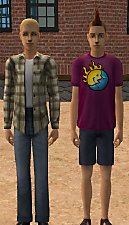




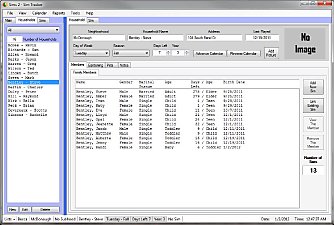
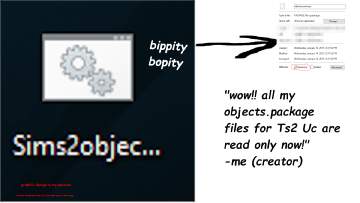

















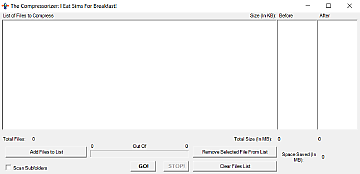



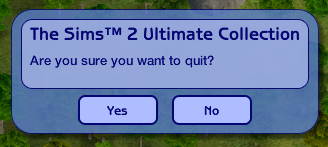
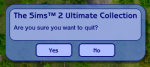
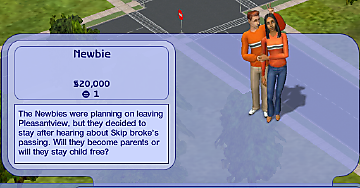

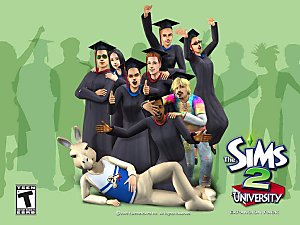


.png)









