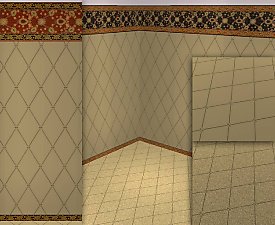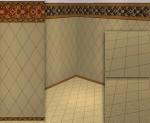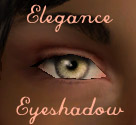"Cherub" Curly Hair for Males (All Ages!)
"Cherub" Curly Hair for Males (All Ages!)

cherub.jpg - width=311 height=400


It is available for all ages: toddler, child, teen, young adult, adult, and elder. Elders will have the same hair colour as adults. All of the included colours except white (black, dark brown, light brown, blonde, platinum blonde, and red) are in the genetic hair bins like Maxis hairs, and have the correct eyebrow colours; white shows up under custom and has blonde brows by default. The poly count is on the high side, 2896 polygons, 3257 vertices; however, this isn't too outrageous, as the Nightlife "rave kimono" hair with the fan and beads is around the same count.

I've tested it enough myself that I'm satisfied with it, but please let me know if you have any issues. One small thing to be aware of: on the child and toddler meshes, there is a tiny imperfection, a little gap that'll occur behind the ears when a sim looks up really far; it's an extremely small gap, and only visible from one angle when they're head's drastically tilted up, but I thought downloaders should be aware. My attempts to fix it have been unsuccessful, but it's such a tiny thing , I don't think it's that big a deal, even from my viewpoint as a serious perfectionist.
Please don't comment if you're just going to request something; I don't think I want to make another hair mesh (besides the female version of this) ever again, after what it took to make this one, and I don't take requests unless otherwise noted.
Model Credits: (if anyone cares)
Skintone: Louis/SimCribbling
Eyes: Mine (unreleased)
Brows: Mine (unreleased)
Model: Mine (Corvus - isn't he beautiful?)
Thanks to:
- Tiggerypum, for her incredible help, support, and friendship through the entire process of creating the mesh, for running the Infocenter, and just for being wonderful. Thank you so much, Tig. I couldn't have done it without you.
- Wes_h, for the Unimesh plugins for Milkshape, used in the creation of this mesh.
- Dr Pixel, for various bits of useful meshing info, including how to put all the meshes together in one package.
- Melodie9, for creating some great hair conversions, one of which this hair is cloned from.
- MTS2, the rest of the staff, and Delphy, for creating a such a fantastic place to learn and share information, so I could figure out how to do cool stuff like this.
This is a new mesh, and means that it's a brand new self contained object that usually does not require a specific Pack (although this is possible depending on the type). It may have Recolours hosted on MTS - check below for more information.
|
MaleCherubCurlyHair.rar
Download
Uploaded: 27th Apr 2006, 1.55 MB.
175,483 downloads.
|
||||||||
| For a detailed look at individual files, see the Information tab. | ||||||||
Install Instructions
1. Download: Click the download link to save the .rar or .zip file(s) to your computer.
2. Extract the zip, rar, or 7z file.
3. Place in Downloads Folder: Cut and paste the .package file(s) into your Downloads folder:
- Origin (Ultimate Collection): Users\(Current User Account)\Documents\EA Games\The Sims™ 2 Ultimate Collection\Downloads\
- Non-Origin, Windows Vista/7/8/10: Users\(Current User Account)\Documents\EA Games\The Sims 2\Downloads\
- Non-Origin, Windows XP: Documents and Settings\(Current User Account)\My Documents\EA Games\The Sims 2\Downloads\
- Mac: Users\(Current User Account)\Documents\EA Games\The Sims 2\Downloads
- Mac x64: /Library/Containers/com.aspyr.sims2.appstore/Data/Library/Application Support/Aspyr/The Sims 2/Downloads
- For a full, complete guide to downloading complete with pictures and more information, see: Game Help: Downloading for Fracking Idiots.
- Custom content not showing up in the game? See: Game Help: Getting Custom Content to Show Up.
- If you don't have a Downloads folder, just make one. See instructions at: Game Help: No Downloads Folder.
Loading comments, please wait...
Uploaded: 27th Apr 2006 at 11:05 AM
Updated: 8th Jul 2009 at 1:31 PM - Removing old TOU
-
by StaleMuffin 26th Jun 2009 at 4:19am
-
Model B Curls, Realistic-er "Cherub" Retextures
by AlfredAskew 30th Oct 2009 at 2:02am
-
by CatOfEvilGenius 7th Aug 2011 at 8:29pm
-
Foundation Challenge: DDEclectic
by HystericalParoxysm 23rd Mar 2009 at 5:19am
About this lot: This lot was built as part of a #create channel challenge - build a lot on more...
 +17 packs
8 13.6k 14
+17 packs
8 13.6k 14 Happy Holiday
Happy Holiday
 Family Fun
Family Fun
 University
University
 Glamour Life
Glamour Life
 Nightlife
Nightlife
 Celebration
Celebration
 Open for Business
Open for Business
 Pets
Pets
 H&M Fashion
H&M Fashion
 Teen Style
Teen Style
 Seasons
Seasons
 Kitchen & Bath
Kitchen & Bath
 Bon Voyage
Bon Voyage
 Free Time
Free Time
 Ikea Home
Ikea Home
 Apartment Life
Apartment Life
 Mansion and Garden
Mansion and Garden
-
by HystericalParoxysm 21st Nov 2006 at 4:25pm
This beauty is known as Claudia de Muse, a lovely girl with a quick temper, but a very silly sense more...
-
Testers Wanted: Seasons Atmospheric Lighting Tweak
by HystericalParoxysm 12th Mar 2007 at 1:50am
I absolutely love the seasonal lighting that they introduced as part of Seasons, but I found the exact settings for more...
 +1 packs
23 45.5k 29
+1 packs
23 45.5k 29 Seasons
Seasons
-
by HystericalParoxysm 8th Aug 2006 at 8:21am
Annoyed that I deleted your requests? Miffed that I answered your dumb question with a cheeky answer? Pissed more...
 59
36.9k
19
59
36.9k
19
-
Idolatry of Foliage - Plantsim Default Replacement
by HystericalParoxysm 13th Mar 2007 at 9:59am
Partially because it was incredibly easy to do since there are so few textures for them (just adult male and more...
-
William Morris African Marigold Wall and Floor Set (3 Colourways)
by HystericalParoxysm 6th Nov 2006 at 4:32pm
Yeah, I'm gonna be on a big Morris kick for a while. more...
 3
12.2k
14
3
12.2k
14
-
William Morris Dark Victorian Wall and Floor Set
by HystericalParoxysm 4th Nov 2006 at 7:07pm
Yup, another Morris design. more...
 6
18.3k
22
6
18.3k
22
-
by HystericalParoxysm 13th Nov 2010 at 2:01pm
A tiny texture replacing mod that removes the sparkle effect for relationship gain/loss. more...
-
by HystericalParoxysm 24th Dec 2013 at 3:55pm
Non-default detailed semi-realistic skin more...
-
Natural Beauty: Elegance Eyeshadow
by HystericalParoxysm 11th Jan 2007 at 6:51pm
I really like a natural look to my sims - I think most people make their sims look too made-up. more...

 Sign in to Mod The Sims
Sign in to Mod The Sims "Cherub" Curly Hair for Males (All Ages!)
"Cherub" Curly Hair for Males (All Ages!)