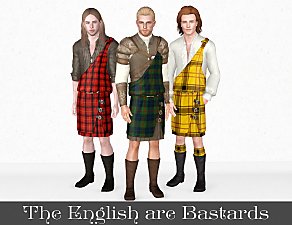Cherry Blossom
Cherry Blossom

Front 02.jpg - width=1201 height=800

Side 01.jpg - width=1200 height=800

Floor 01.jpg - width=900 height=719

Floor 02.jpg - width=900 height=720

Floor 03.jpg - width=900 height=719

Living Room.jpg - width=1201 height=800

Kitchen.jpg - width=1200 height=800

Bedroom.jpg - width=1200 height=800

Attic.jpg - width=1200 height=800

Spare Room.jpg - width=1198 height=799

Front 05.jpg - width=1200 height=800











The half bath on the first floor houses a washer and has interior and exterior access so clothes can be brought outside to dry or gardeners can wash up before trudging through the house. The small shed in back is perfect for gardeners or tinkerers alike. It's a potting shed at the moment but can easily turn into grandpa's workshop with a little rearranging. A vegetable garden is cozied up along the back wall for those who are interested in organic produce.
Lot Details:
- Lot Size - 25x20
- Furnished - §57,360
- Unfurnished - §38,279
Custom Content Required:
Shuttered Window Expansion Set by QBuilderz
Porch Fences by Flabaliki
Green Roofs with White Trim by tammy_trauma
Custom Content Recommended:
Curtain Height Adjustment by granthes (not needed although it keeps your curtains where they belong)
Store Items Required: (To achieve the same look)
Provence Store Set 700 points
Store Items Recommended: (For decor only)
Advantageous Washstand 25 points
This lot is intended and was built for my world that is currently a work in progress. Any store or custom content required on this page will also be custom content used throughout that world. Anything recommended was used strictly for the beautification of this lot in particular. This home was placed in Riverview to be tested and was set on Hidden Grove Lane using the World Editor to add a 25x20 lot.
This lot was playtested for 5 sim days both with and without free will. My sim was able to access all intended accessible items (ie the easel in the attic is accessible although the dollhouse is not which was intended) with the exception of the dresser in the second bedroom (see below).
 On the second floor there is an area that has a minor glitch: the second bedroom corner where the dresser is produces a "ceiling too low" error therefore the dresser is not accessible. The room is and both the beds are but be aware if you decide to redo the room.
On the second floor there is an area that has a minor glitch: the second bedroom corner where the dresser is produces a "ceiling too low" error therefore the dresser is not accessible. The room is and both the beds are but be aware if you decide to redo the room. 
|
Cherry Blossom.rar
Download
Uploaded: 25th Jan 2011, 3.66 MB.
1,675 downloads.
|
||||||||
| For a detailed look at individual files, see the Information tab. | ||||||||
Install Instructions
1. Click the file listed on the Files tab to download the file to your computer.
2. Extract the zip, rar, or 7z file.
2. Select the .sims3pack file you got from extracting.
3. Cut and paste it into your Documents\Electronic Arts\The Sims 3\Downloads folder. If you do not have this folder yet, it is recommended that you open the game and then close it again so that this folder will be automatically created. Then you can place the .sims3pack into your Downloads folder.
5. Load the game's Launcher, and click on the Downloads tab. Select the house icon, find the lot in the list, and tick the box next to it. Then press the Install button below the list.
6. Wait for the installer to load, and it will install the lot to the game. You will get a message letting you know when it's done.
7. Run the game, and find your lot in Edit Town, in the premade lots bin.
Extracting from RAR, ZIP, or 7z: You will need a special program for this. For Windows, we recommend 7-Zip and for Mac OSX, we recommend Keka. Both are free and safe to use.
Need more help?
If you need more info, see Game Help:Installing TS3 Packswiki for a full, detailed step-by-step guide!
Loading comments, please wait...
Uploaded: 25th Jan 2011 at 4:09 PM
Updated: 18th Oct 2018 at 6:40 PM
-
by traelia 28th Jun 2009 at 11:41pm
 11
10.1k
10
11
10.1k
10
-
by anjubee 24th Jul 2009 at 11:22pm
 11
6.9k
3
11
6.9k
3
-
Cherry Blossom Manor: A Generation House
by romagi 27th Feb 2010 at 3:34am
 +1 packs
22 31.3k 39
+1 packs
22 31.3k 39 World Adventures
World Adventures
-
Recolors and Defaults of Unforgettable Eyes by DragonMandy
by heaven 15th Jul 2010 at 8:55pm
Let me preface this entire post by saying that I absolutely LOVE Dragonmandy's eyes. more...
Packs Needed
| Base Game | |
|---|---|
 | Sims 3 |
| Expansion Pack | |
|---|---|
 | World Adventures |
 | Ambitions |
 | Late Night |
About Me
Please Do Not:
- Claim my work as your own.
- Reupload my work anywhere else.
- Include my content with your own upload. Link back to the original download post instead.
- Include my content in a Mods folder upload.
- Use my creations as a base to edit and reupload as your own.
- Convert my content to other games without asking first.
- Edit my creations for your personal use only.
- Use my lots/sims/content in stories (though please don't take credit for them).

 Sign in to Mod The Sims
Sign in to Mod The Sims