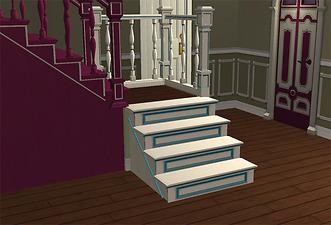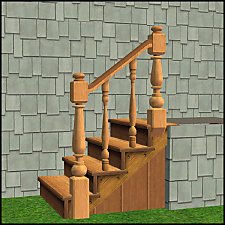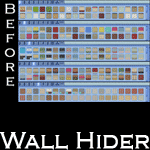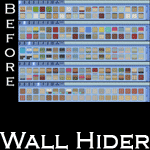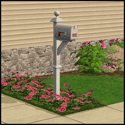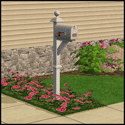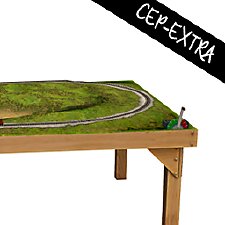[Recolorable] - Maxis Modular Stairs - I
[Recolorable] - Maxis Modular Stairs - I

chicStairs.jpg - width=700 height=438

euroRecolorable.jpg - width=750 height=510

indestructableStairs.jpg - width=750 height=475

storybookStairs.jpg - width=750 height=504
Chic Stairs
Base Game. Includes the beach white recolor and the fence.

UNI Indestructible Concrete Stairs

OFB Euro Stairs
The White stairs are the recolorable ones Ignore my failed M&G recolor

OFB Storybook Stairs
The Purple stairs are the recolorable ones

Installation:
* Place in your downloads folder. There is no need for a script file since this is overriding the original steps.
* To remove and have the default non-recolorable stairs back just delete my file from your downloads folder.
To Use:
* Place stairs normally
* Use Recolor tool to recolor individual stairs - if having difficulty with 2nd step, go down one floor.
To Recolor:
* In Object Workshop, select Open, select my mesh, then select Recolor.
Polygon Counts:
All Polys are the same as the original ones.
Chic Fence Rail/Diag Rail - 1784
Stairs - 96 (step only) -1006 (step w/two rails) These vary based on the step/rail combination used.
[Recolorable] - Maxis Modular Stairs - II
[Recolorable] - Maxis Modular Stairs - III
Recolor Templates
This is a new mesh, and means that it's a brand new self contained object that usually does not require a specific Pack (although this is possible depending on the type). It may have Recolours hosted on MTS - check below for more information.
|
HL_StorybookModStairsRECOLORABLE.rar
Download
Uploaded: 31st Jan 2018, 129.0 KB.
42,442 downloads.
|
||||||||
|
HL_IndestructableConcreteModularRECOLORABLE.rar
Download
Uploaded: 31st Jan 2018, 73.2 KB.
46,646 downloads.
|
||||||||
|
HL_EuroRecolorableModStairs.rar
Download
Uploaded: 31st Jan 2018, 156.5 KB.
43,465 downloads.
|
||||||||
|
HL_ChicModStairs.rar
Download
Uploaded: 31st Jan 2018, 449.4 KB.
57,498 downloads.
|
||||||||
| For a detailed look at individual files, see the Information tab. | ||||||||
Install Instructions
1. Download: Click the download link to save the .rar or .zip file(s) to your computer.
2. Extract the zip, rar, or 7z file.
3. Place in Downloads Folder: Cut and paste the .package file(s) into your Downloads folder:
- Origin (Ultimate Collection): Users\(Current User Account)\Documents\EA Games\The Sims™ 2 Ultimate Collection\Downloads\
- Non-Origin, Windows Vista/7/8/10: Users\(Current User Account)\Documents\EA Games\The Sims 2\Downloads\
- Non-Origin, Windows XP: Documents and Settings\(Current User Account)\My Documents\EA Games\The Sims 2\Downloads\
- Mac: Users\(Current User Account)\Documents\EA Games\The Sims 2\Downloads
- Mac x64: /Library/Containers/com.aspyr.sims2.appstore/Data/Library/Application Support/Aspyr/The Sims 2/Downloads
- For a full, complete guide to downloading complete with pictures and more information, see: Game Help: Downloading for Fracking Idiots.
- Custom content not showing up in the game? See: Game Help: Getting Custom Content to Show Up.
- If you don't have a Downloads folder, just make one. See instructions at: Game Help: No Downloads Folder.
Loading comments, please wait...
Uploaded: 24th Aug 2009 at 8:43 PM
Updated: 6th Feb 2018 at 11:21 PM
#modular stairs, #recolorable, #maxis match, #storybook, #euro, #chic
-
by crocobaura 27th May 2007 at 10:06pm
 105
198.4k
379
105
198.4k
379
-
Maxis Art Nouveau *Recolorable* Modular Stairs
by HugeLunatic updated 14th Mar 2018 at 5:01pm
 36
129.2k
231
36
129.2k
231
-
Maxis Modular Stairs Recolored, Part the Second
by iCad 5th Oct 2010 at 2:58am
 +1 packs
13 41.7k 77
+1 packs
13 41.7k 77 Open for Business
Open for Business
-
[Recolorable] - Maxis Modular Stairs - II
by HugeLunatic updated 31st Jan 2018 at 2:14pm
 13
50.7k
98
13
50.7k
98
-
[Recolorable] - Maxis Modular Stairs - III
by HugeLunatic updated 31st Jan 2018 at 2:11pm
 12
52.3k
109
12
52.3k
109
-
Maxis "Lost & Found" Plumbob Arch
by HugeLunatic 21st Mar 2011 at 1:16am
A little fun and whimsy for your game! A Plumbob arch! more...
 37
71.1k
170
37
71.1k
170
-
Art Nouveau Bar Stool [CEP-Extra]
by HugeLunatic 8th Oct 2021 at 8:32pm
I'm probably the only simmer who likes this bar stool. more...
 7
2k
11
7
2k
11
-
by HugeLunatic 21st Sep 2010 at 2:39am
Basically EA gave us recolors of each wall template and filled up the catalog to make it look like we more...
 51
140.2k
249
51
140.2k
249
-
by HugeLunatic 4th Dec 2021 at 6:17pm
After uploading my 3to2 Basic Shower, I got an anon request for this 4to2 City Living Plink Shower. more...
 +1 packs
7 8.9k 37
+1 packs
7 8.9k 37 Seasons
Seasons
-
by HugeLunatic 22nd Oct 2021 at 1:20pm
The arch from TS4 Romantic Garden made into a proper wedding arch. more...
 6
6.1k
39
6
6.1k
39
-
by HugeLunatic 2nd Oct 2012 at 4:58pm
M&G added the ability to recolor the mailboxin game along with a few recolors. more...
 +1 packs
13 21.5k 39
+1 packs
13 21.5k 39 Mansion and Garden
Mansion and Garden
-
by HugeLunatic 20th Jan 2014 at 5:54pm
Just had an urge to make something different, and picked a random category from the game to make something new. more...
 15
12.4k
17
15
12.4k
17
-
by HugeLunatic updated 12th Feb 2025 at 5:11pm
 +3 packs
5 5.4k 25
+3 packs
5 5.4k 25 Pets
Pets
 Seasons
Seasons
 Bon Voyage
Bon Voyage
-
by HugeLunatic 31st Oct 2016 at 3:31pm
Lord Darcy created Stuff Pack Fixes for AL/M&G to fix several objects in various SPs. more...
 +1 packs
8 15.3k 40
+1 packs
8 15.3k 40 Ikea Home
Ikea Home
-
by HugeLunatic 27th Mar 2019 at 7:57pm
Was wondering why I had no recolors for this, apparently it wasn't recolorable? :bunny: Now the frame is more...
 +1 packs
3 7.6k 13
+1 packs
3 7.6k 13 Free Time
Free Time
About Me
 Installation of CEP Extras
Installation of CEP Extras-the package with pfiles appended to the name will go into your cep extras folder where your game is installed (typically c drive, you do you)
-the other goes in CEP extra folder in documents.
The following locations are what I am aware of, beyond that you'll have to do some searching.
Downloads Folder:
C:\Users\<user>\Documents\EA Games\The Sims 2 Legacy
C:\Users\<user>\Documents\EA Games\The Sims 2 Ultimate Collection
With multiple launchers, the location for your game install will vary.
C:\Program Files\EA GAMES\The Sims 2 Legacy\TSData\Res\Catalog\zCEP-EXTRA
C:\Program Files\EA GAMES\The Sims 2\TSData\Res\Catalog\zCEP-EXTRA
C:\Program Files (x86)\EA GAMES\The Sims 2\TSData\Res\Catalog\zCEP-EXTRA

 Sign in to Mod The Sims
Sign in to Mod The Sims [Recolorable] - Maxis Modular Stairs - I
[Recolorable] - Maxis Modular Stairs - I