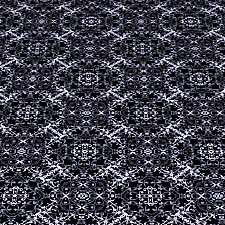Melanie Cole: Sad Depressed Teen
Melanie Cole: Sad Depressed Teen

Screenshot-59.jpg - width=854 height=768

Screenshot-73.jpg - width=1024 height=768

faces.jpg - width=820 height=1024

CLOTHES.jpg - width=1280 height=539

BIO
Melanie Cole (Melancholy) never had a mother, or a father or siblings. She was an abandoned child, in and out of foster homes her entire life. She was a depressed little girl.
She had no friends, no family and nowhere to go...
While at the Library she came across an article of a magnificent place where sims coexisted together in harmony (sort-of). She thought maybe she wud be able to find a family there.
She used the little money she had and bought a new set of clothes (however dark and dreary they turned out). And put herself up for "adoption" and her hopes are that a very loving person will find her, take her and give her the family she had always wanted.
Will you be her angel? You just cant ignore that sad little cute face can you?

TRAITS
clumsy
coward
neurotic
over-emotional
FAVES
waffles (food)
indie (music)
seafoam (color)
INFO
teen (age)
I'm not sure if Delphy's slider hack is working for me so download it just incase: here

CUSTOM CONTENT
Skin (Peggyzone Female Face & Body)
Eyes (ModtheSims)
Her hair was taken from a site. It looks like maxis hair but it is actually longer and closer to the body. If when starting the game her hair does not load just replace with the maxis hair of the same style

ADDITIONAL THANKS
All creators in the Melanie Cole thread in CFF that helped:
daluved1
SnowWhiteCharming
EsmeraldaF
CharmingFirewaller
Rapsheba555
lewjen
Nyn
Pandora3co
joninmobile
traelia
JAKINCOL
Thanks guys

|
Melanie_Cole.rar
Download
Uploaded: 23rd Sep 2009, 435.7 KB.
1,879 downloads.
|
||||||||
| For a detailed look at individual files, see the Information tab. | ||||||||
Install Instructions
1. Click the file listed on the Files tab to download the sim to your computer.
2. Extract the zip, rar, or 7z file.
2. Select the .sim file you got from extracting.
3. Cut and paste it into your Documents\Electronic Arts\The Sims 3\SavedSims folder. If you do not have this folder yet, it is recommended that you open the game, enter Create-a-Sim, and save a sim to the sim bin to create this folder, rather than doing so manually. After that you can close the game and put the .sim file in SavedSims
4. Once the .sim file is in SavedSims, you can load the game, and look for your sim in the premade sims bin in Create-a-Sim.
Extracting from RAR, ZIP, or 7z: You will need a special program for this. For Windows, we recommend 7-Zip and for Mac OSX, we recommend Keka. Both are free and safe to use.
Need more help?
If you need more info, see Game Help:Installing TS3 Simswiki for a full, detailed step-by-step guide! Special Installation Instructions
- If you get an error that says "This content requires expansion pack data that is not installed", please use either Clean Installer to install this sim.
Loading comments, please wait...
Updated: 23rd Sep 2009 at 8:20 PM
-
Melanie Warn's Fitness Club (Wellness Gym Replacement)
by Claeric 30th Dec 2009 at 1:29am
 12
20.3k
8
12
20.3k
8
-
by Slipslop 5th Apr 2010 at 5:39am
 11
17.4k
15
11
17.4k
15
-
by Vertigo updated 8th Jul 2013 at 7:06pm
 15
55.1k
89
15
55.1k
89
-
by cottoncandy1 18th Feb 2014 at 9:01am
 8
20.1k
31
8
20.1k
31
-
by Spoonsthings 19th Feb 2016 at 12:51am
-
Trenton Revisited: Retirement Home by the Beach
by gotha_thedark1 3rd Oct 2009 at 9:53pm
Trenton Revisited "A 70’s Retro-Modern designed to provide the open feel of a loft residence, more...
 13
17.6k
9
13
17.6k
9
-
Anouska Petrova: Beautiful Russain Golddigger
by gotha_thedark1 12th Sep 2009 at 5:33am
---->BIO Anouska Petrova was born in Russia and resided there until the tender age of more...
-
by gotha_thedark1 14th Oct 2009 at 11:51pm
Valina Diaz Bio Valina grew up in a lower class family on the outskirts of town. more...

 Sign in to Mod The Sims
Sign in to Mod The Sims Melanie Cole: Sad Depressed Teen
Melanie Cole: Sad Depressed Teen