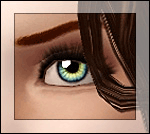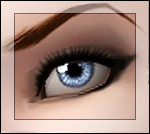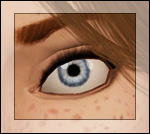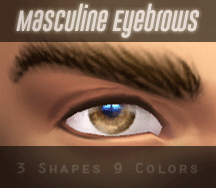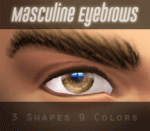DEFAULT Multicolor eyes (smaller pupil & Iris) + UNICOLOR version *NEW
DEFAULT Multicolor eyes (smaller pupil & Iris) + UNICOLOR version *NEW
I made the pupil and the iris smaller so that they dont look so cartoony.
There are 3 different colors which will change when you choose the color. when you change just one color, then the other 2 colors change automatic too. But you cant pick a single color and choose, because there is no option for. (like for eyeshadows or lipstick) I tested a lot of possible varioations and for me the combination never look strange.
hope you like them although its my first eyeset since ts3 :D

UPDATE 9th of November 2010
Unicolor default version added
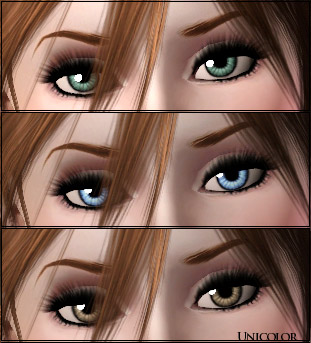
|
shady_unicolor-default-eyes.rar
Download
Uploaded: 9th Jan 2010, 967.8 KB.
15,616 downloads.
|
||||||||
|
shady_DEFAULT-multicolor-eyes.rar
| edited version. no more mixed colors!
Download
Uploaded: 24th Nov 2009, 970.4 KB.
44,434 downloads.
|
||||||||
| For a detailed look at individual files, see the Information tab. | ||||||||
Install Instructions
1. Click the file listed on the Files tab to download the file to your computer.
2. Extract the zip, rar, or 7z file. Now you will have either a .package or a .sims3pack file.
For Package files:
1. Cut and paste the file into your Documents\Electronic Arts\The Sims 3\Mods\Packages folder. If you do not already have this folder, you should read the full guide to Package files first: Sims 3:Installing Package Fileswiki, so you can make sure your game is fully patched and you have the correct Resource.cfg file.
2. Run the game, and find your content where the creator said it would be (build mode, buy mode, Create-a-Sim, etc.).
For Sims3Pack files:
1. Cut and paste it into your Documents\Electronic Arts\The Sims 3\Downloads folder. If you do not have this folder yet, it is recommended that you open the game and then close it again so that this folder will be automatically created. Then you can place the .sims3pack into your Downloads folder.
2. Load the game's Launcher, and click on the Downloads tab. Find the item in the list and tick the box beside it. Then press the Install button below the list.
3. Wait for the installer to load, and it will install the content to the game. You will get a message letting you know when it's done.
4. Run the game, and find your content where the creator said it would be (build mode, buy mode, Create-a-Sim, etc.).
Extracting from RAR, ZIP, or 7z: You will need a special program for this. For Windows, we recommend 7-Zip and for Mac OSX, we recommend Keka. Both are free and safe to use.
Need more help?
If you need more info, see:
- For package files: Sims 3:Installing Package Fileswiki
- For Sims3pack files: Game Help:Installing TS3 Packswiki
Loading comments, please wait...
Uploaded: 24th Nov 2009 at 4:15 PM
Updated: 9th Jan 2010 at 11:47 AM
#eyes, #defaults, #replacement, #realistic, #multicolor
-
Default Replacement Eyes for TS3
by aikea guinea 18th Jun 2009 at 2:00pm
-
Triple Eye Default Replacements - clear & radiant styles
by icedmango 7th Jul 2009 at 5:06pm
-
BrightEyes Default Eye Texture Replacements
by Miniie 9th Jul 2009 at 8:01am
-
Subtle Glance Eye Replacements (Smaller Pupil & Iris!)
by HystericalParoxysm 19th Jul 2009 at 1:40am
-
Multifoiled - Smaller Default Eyes with Subtle Color Variations
by aikea guinea 5th Oct 2009 at 11:49pm
-
Luminous eyes - Default Replacements
by -Shady- 11th Jan 2010 at 2:15pm
-
discreet eyes - Default Replacement
by -Shady- 20th Jul 2010 at 11:45pm
-
: Oasis Eyes : Default Replacements
by EccentricSims 2nd Jan 2011 at 2:05am
-
Hopefully Kind of Realistic Eyes: Defaults & Contacts (updated)
by shadowwolf5889 updated 18th Jul 2011 at 11:23pm
-
The Beach Adventure - Community Lot
by -Shady- 19th Jul 2010 at 4:34am
hello =) It's Summertime!! more...
 +2 packs
20 59.6k 113
+2 packs
20 59.6k 113 World Adventures
World Adventures
 Ambitions
Ambitions
-
Intensive eyes - 2 versions: Cat & Human
by -Shady- 29th Oct 2008 at 6:12pm
its a while ago that i uploaded anything, but here is my next set of eyes, more realistic ever. more...
-
Mediterrane Family Friendly Home
by -Shady- 26th Oct 2011 at 7:57pm
Hey there This is my newest Mediterrane Family and Pet friendly Home. more...
 +5 packs
11 31.7k 79
+5 packs
11 31.7k 79 World Adventures
World Adventures
 Ambitions
Ambitions
 Late Night
Late Night
 Generations
Generations
 Pets
Pets

 Sign in to Mod The Sims
Sign in to Mod The Sims DEFAULT Multicolor eyes (smaller pupil & Iris) + UNICOLOR version *NEW
DEFAULT Multicolor eyes (smaller pupil & Iris) + UNICOLOR version *NEW