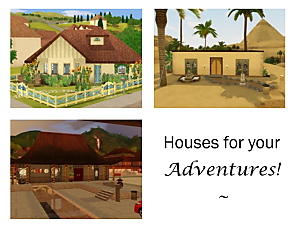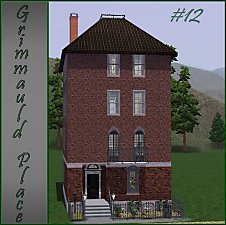Misty Swamp Shack
Misty Swamp Shack

Swamp Shack.jpg - width=971 height=739

Swamp Shack front left.jpg - width=1050 height=840

Swamp Shack left side.jpg - width=934 height=748

Swamp Shack right side.jpg - width=909 height=727

Swamp Shack floor plan.jpg - width=973 height=778

Swamp Shack kitchen.jpg - width=1101 height=881

Swamp Shack bbq.jpg - width=922 height=737

Swamp Shack comparison.jpg - width=998 height=799

This house was designed for only one sim. It features one room that serves as a bedroom, kitchen and living room, and a separate bathroom. It is quite shabby and can be considered medieval, because there are no modern devices there (except fire alarm). There´s a small garden outside the house, some collectable bugs and plenty of space for fishing.

For the mist to appear you have to light two fireplaces in the small building where a bathroom is located. (The real chimney tops are actually hidden in the water.) If you do not intend to move the lot afterwards, you can delete the fireplaces with "moveobjects on" to prevent fires. Otherwise keep the fireplaces where they are or the mist would disappear for good, if you moved the lot elsewhere. To prevent fires in that case you can get the No More Fire mod by Winterhart (here at MTS).
(In case you wondered why the chimney tops producing the smoke are only hidden and not burried in the ground, that´s because after moving the lot they would resurface, I have tried that.)
Base game compatible. Build with patch 2.3.33. Requires Riverview for some decorative objects.
Size: 30x30
Price: Furnished = 25 901
Unfurnished = 22 474
CC items:
an axe from Silent Hill Clutter by Aikea Guinea (deco only, not really needed)
EA Store items:
Puzzle Stool
Lot Size: 3x3
Lot Price: 25 901
Additional Credits:
SaffronCat5 at the official Sims 3 site for a "How to add steam or fog to any lot" tutorial, which gave me the idea at the first place (although it didn´t work with uploaded lots)
Winterhart for the No More Fire mod
Regina at Bogsims for the sidewalk replacement seen at the screenshots
|
Misty Swamp Shack.rar
Download
Uploaded: 4th May 2010, 2.21 MB.
2,586 downloads.
|
||||||||
| For a detailed look at individual files, see the Information tab. | ||||||||
Install Instructions
1. Click the file listed on the Files tab to download the file to your computer.
2. Extract the zip, rar, or 7z file.
2. Select the .sims3pack file you got from extracting.
3. Cut and paste it into your Documents\Electronic Arts\The Sims 3\Downloads folder. If you do not have this folder yet, it is recommended that you open the game and then close it again so that this folder will be automatically created. Then you can place the .sims3pack into your Downloads folder.
5. Load the game's Launcher, and click on the Downloads tab. Select the house icon, find the lot in the list, and tick the box next to it. Then press the Install button below the list.
6. Wait for the installer to load, and it will install the lot to the game. You will get a message letting you know when it's done.
7. Run the game, and find your lot in Edit Town, in the premade lots bin.
Extracting from RAR, ZIP, or 7z: You will need a special program for this. For Windows, we recommend 7-Zip and for Mac OSX, we recommend Keka. Both are free and safe to use.
Need more help?
If you need more info, see Game Help:Installing TS3 Packswiki for a full, detailed step-by-step guide!
Loading comments, please wait...
Uploaded: 4th May 2010 at 12:04 AM
-
by cotiginia 7th Sep 2009 at 9:24pm
 10
6.3k
1
10
6.3k
1
-
by Elise Bennett 15th Nov 2009 at 2:18am
 3
9.5k
2
3
9.5k
2
-
by EmilyRP96 23rd Oct 2025 at 7:06pm
 +20 packs
838
+20 packs
838 World Adventures
World Adventures
 High-End Loft Stuff
High-End Loft Stuff
 Ambitions
Ambitions
 Fast Lane Stuff
Fast Lane Stuff
 Late Night
Late Night
 Outdoor Living Stuff
Outdoor Living Stuff
 Generations
Generations
 Town Life Stuff
Town Life Stuff
 Master Suite Stuff
Master Suite Stuff
 Pets
Pets
 Katy Perry Stuff
Katy Perry Stuff
 Showtime
Showtime
 Diesel Stuff
Diesel Stuff
 Supernatural
Supernatural
 70s, 80s and 90s Stuff
70s, 80s and 90s Stuff
 Seasons
Seasons
 Movie Stuff
Movie Stuff
 University Life
University Life
 Island Paradise
Island Paradise
 Into the Future
Into the Future
-
Showtime Elder Tops Unlocked (+ 1 enabled as outerwear)
by Vera_J updated 15th Nov 2012 at 7:33pm
Two Showtime tops unlocked for elder females. more...
 +1 packs
18 16.8k 44
+1 packs
18 16.8k 44 Showtime
Showtime
-
Honeydukes Sweetshop and Nectary
by Vera_J 6th Jun 2012 at 6:33pm
Honeydukes Sweetshop from Harry Potter series. more...
 +4 packs
29 37.7k 86
+4 packs
29 37.7k 86 World Adventures
World Adventures
 Ambitions
Ambitions
 Generations
Generations
 Showtime
Showtime
-
Bleak Hill Stronghold (Medieval Challenge)
by Vera_J 13th Apr 2010 at 12:39am
This small medieval fortress is somewhat derelict. Parts of ramparts are crumbling and the well is infested with frogs. more...
 +1 packs
20 45.4k 66
+1 packs
20 45.4k 66 World Adventures
World Adventures
About Me
Policy:
1) Don´t upload my creations to paysites and / or the exchange.
2) Don´t claim you have made them yourself.
Other than that you can do whatever you like with them. :)

 Sign in to Mod The Sims
Sign in to Mod The Sims