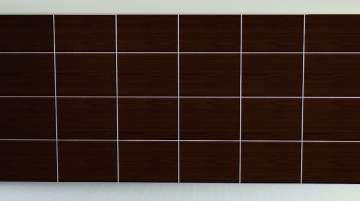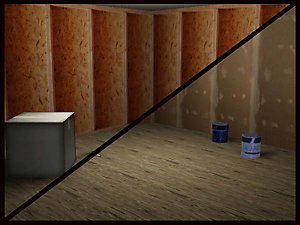Fractional Walls
Fractional Walls



The walls have the dado half way up, two thirds up and three quarters up (the original EA dado is one third up the wall). You can use any pattern and most tiles will line up with the top of the dado. I also added a slight shadow to the top edge to give it some depth, so I also made a wall with the original EA dado height with the shadow:

You can find them in the Misc. wall category, since I figured it was the most uncluttered one, and they only have one simple preset (see screenshot below) but, hey, that's where your creativity steps in!
Screenshots CC credits:
1/2 wall: counters by plasticbox, wall plates by me, tile pattern by Ritsuka, included in the "Giant Panda" lot (I think).
2/3 wall: bed set by AweSims, runner rug by B5Studio, lamps by Exotic Elements, framed photos by Lemonjelly.
3/4 wall: wall lamp from the EA store, framed prints by B5Studio, tile pattern by JaneSamborski.
Dado wall: chair from the EA store, rug by B5Studio, lamp by AweSims, sideboard by Lisen801, framed print by me, phone by Eight/Three, pattern on lamp by plasticbox.
All other patterns and objects are from the game.
Additional Credits:
Made with TRSW and Photoshop CS4, converted to package files with Sim3Pack Multi Installer.
UPDATE: walls are apparently not affected by Pets and the latest patch, so these should be OK, let me know if you have any trouble though.

|
axpl_FractionalWalls.zip
Download
Uploaded: 20th Jun 2011, 290.6 KB.
29,571 downloads.
|
||||||||
| For a detailed look at individual files, see the Information tab. | ||||||||
Install Instructions
1. Click the file listed on the Files tab to download the file to your computer.
2. Extract the zip, rar, or 7z file. Now you will have either a .package or a .sims3pack file.
For Package files:
1. Cut and paste the file into your Documents\Electronic Arts\The Sims 3\Mods\Packages folder. If you do not already have this folder, you should read the full guide to Package files first: Sims 3:Installing Package Fileswiki, so you can make sure your game is fully patched and you have the correct Resource.cfg file.
2. Run the game, and find your content where the creator said it would be (build mode, buy mode, Create-a-Sim, etc.).
For Sims3Pack files:
1. Cut and paste it into your Documents\Electronic Arts\The Sims 3\Downloads folder. If you do not have this folder yet, it is recommended that you open the game and then close it again so that this folder will be automatically created. Then you can place the .sims3pack into your Downloads folder.
2. Load the game's Launcher, and click on the Downloads tab. Find the item in the list and tick the box beside it. Then press the Install button below the list.
3. Wait for the installer to load, and it will install the content to the game. You will get a message letting you know when it's done.
4. Run the game, and find your content where the creator said it would be (build mode, buy mode, Create-a-Sim, etc.).
Extracting from RAR, ZIP, or 7z: You will need a special program for this. For Windows, we recommend 7-Zip and for Mac OSX, we recommend Keka. Both are free and safe to use.
Need more help?
If you need more info, see:
- For package files: Sims 3:Installing Package Fileswiki
- For Sims3pack files: Game Help:Installing TS3 Packswiki
Loading comments, please wait...
Updated: 29th Oct 2011 at 6:13 PM
-
by HugeLunatic 3rd May 2010 at 7:55pm
 15
37.9k
70
15
37.9k
70
-
by daluved1 updated 13th Jan 2011 at 7:20pm
 27
52.4k
105
27
52.4k
105
-
by armiel 27th Jan 2011 at 6:48pm
 15
34.9k
94
15
34.9k
94
-
by Jezi Bomb 31st Mar 2014 at 3:42am
 19
25.8k
95
19
25.8k
95
-
by hazelnutter100 29th Nov 2022 at 12:55am
 9
6.4k
28
9
6.4k
28
-
by Lo2ta updated 25th Dec 2024 at 9:47am
 14
1.3k
12
14
1.3k
12
-
by Lo2ta 4th Feb 2025 at 2:09pm
 179
1
179
1
-
by alexpilgrim 11th Jul 2016 at 2:49am
A new "old" hospital for your Sims. Crowded corridors, drab linoleum flooring, office romance! more...
 +10 packs
9 19.4k 28
+10 packs
9 19.4k 28 Get to Work
Get to Work
 Outdoor Retreat
Outdoor Retreat
 Get Together
Get Together
 Luxury Stuff
Luxury Stuff
 Perfect Patio Stuff
Perfect Patio Stuff
 Spa Day
Spa Day
 Cool Kitchen Stuff
Cool Kitchen Stuff
 Spooky Stuff
Spooky Stuff
 Growing Together
Growing Together
 Horse Ranch
Horse Ranch
-
by alexpilgrim 14th Mar 2006 at 10:03pm
I made this recolor of callum91's Pixie hair. more...
-
Haircut for DJ-Mur3's male pulled back hair
by alexpilgrim 28th Apr 2006 at 10:20pm
Not really a recolor, just a haircut! more...
-
Mission San Simeon - Wedding Venue no CC
by alexpilgrim 11th Jun 2016 at 11:47pm
This historical mission in Oasis Springs is the perfect venue for your big day. more...
 +9 packs
3 16.7k 15
+9 packs
3 16.7k 15 Get to Work
Get to Work
 Outdoor Retreat
Outdoor Retreat
 Get Together
Get Together
 Luxury Stuff
Luxury Stuff
 Perfect Patio Stuff
Perfect Patio Stuff
 Spa Day
Spa Day
 Cool Kitchen Stuff
Cool Kitchen Stuff
 Growing Together
Growing Together
 Horse Ranch
Horse Ranch
-
by alexpilgrim 8th Jun 2006 at 6:49pm
I was going crazy trying to find a matching counter for my bakeries, so I decided to make my own! more...
 +3 packs
11 19k 14
+3 packs
11 19k 14 University
University
 Nightlife
Nightlife
 Open for Business
Open for Business
-
Recolor of DJ Mur3's "Simple" hair
by alexpilgrim 8th Apr 2006 at 12:41pm
I really love this mesh, it's such a brilliant idea to adapt the toddler hair for all age groups! more...
-
"Joao" goatee recolor (binned)
by alexpilgrim 7th May 2008 at 12:19am
I really liked the goatee BlueCatPlay9 packed with her (very) handsome Brazilian sim Joao Peres, so I thought it would more...
 15
44.2k
49
15
44.2k
49

 Sign in to Mod The Sims
Sign in to Mod The Sims Fractional Walls
Fractional Walls