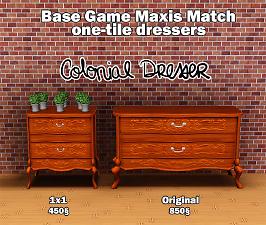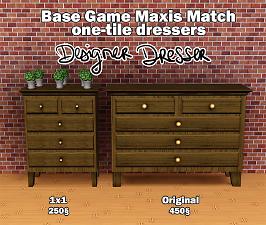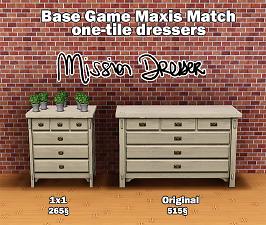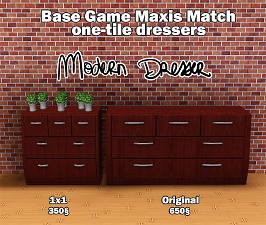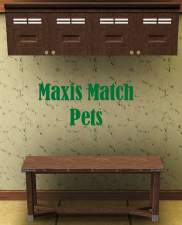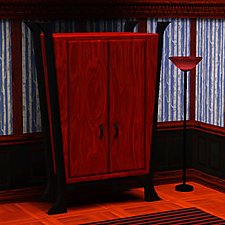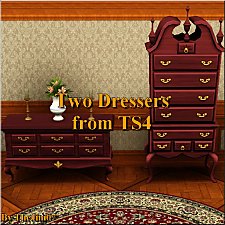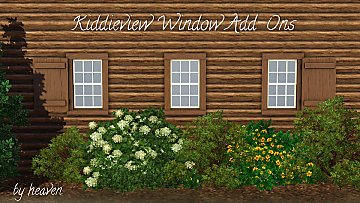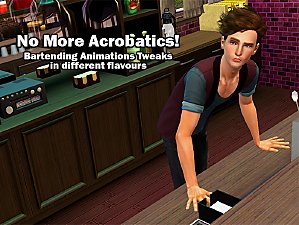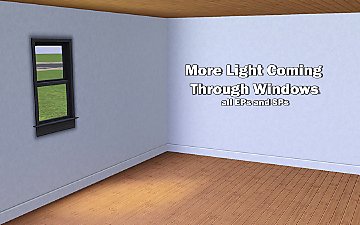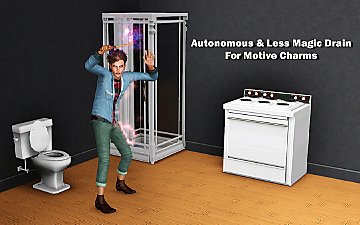Maxis Match - Base Game One-tile dressers
Maxis Match - Base Game One-tile dressers

ts3-blyss-bg-thumb.jpg - width=700 height=592

ts3-blyss-colonial1x1.jpg - width=700 height=592
DeForester Dresser 1x1 (Colonial)

ts3-blyss-country1x1.jpg - width=700 height=592
Homestead Dresser 1x1 (Country)

ts3-blyss-designer1x1.jpg - width=700 height=592
The Evrityme Dresser 1x1 (Designer)

ts3-blyss-luxury1x1.jpg - width=700 height=592
Smooth Slides Luxury Dresser 1x1 (Luxury)

ts3-blyss-mission1x1.jpg - width=700 height=592
Werkbunnst Stonewood Dresser 1x1 (Mission)

ts3-blyss-modern1x1.jpg - width=700 height=592
Drawers of Dismissal Dresser 1x1 (Modern)
If you're like me and actually like compact houses, you must also be a tiny bit frustrated with the lack of one-tile dressers proposed in game.
I know there are some great CC out there, but I also really like the idea of Maxis Match objects that could be part of a set. So I made all six Base Game dressers as one-tile dressers. It was for my personal use, but why not share?
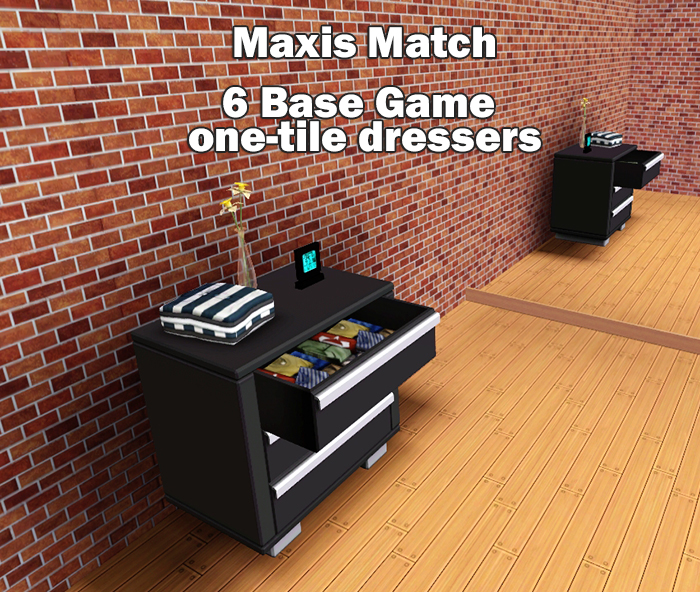
What I did is a basic cloning of the dressers (same presets as the original) and rescaling of the meshes (same polycount as the original), so they'll fit on one tile only. I rearranged the decoration slots and I've also played a bit with the tiling of the textures, just to make sure they weren't weirdly stretched.
Those dressers can be found in:
By Function: Storage > Dressers
By Room: Bedroom > Dressers
Now, you can preview and have more info on each dresser:
DeForester Dresser 1x1 (Colonial)

Price: 450
Polycount:
High LOD - 634 vertices, 590 faces
Low LOD - 400 vertices, 292 faces
Homestead Dresser 1x1 (Country)

For this dresser, I also edited the texture Overlay to get rid of the flowers, but only for the 2nd preset. Freedom of choice and all that.
Price: 300
Polycount:
High LOD - 1461 vertices, 1184 faces
Low LOD - 537 vertices, 330 faces
The Evrityme Dresser 1x1 (Designer)

Price: 250
Polycount:
High LOD - 1107 vertices, 914 faces
Low LOD - 246 vertices, 148 faces
Smooth Slides Luxury Dresser 1x1 (Luxury)

Price: 370
Polycount:
High LOD - 1060 vertices, 746 faces
Low LOD - 329 vertices, 214 faces
Werkbunnst Stonewood Dresser 1x1 (Mission)

Price: 265
Polycount:
High LOD - 1164 vertices, 814 faces
Low LOD - 474 vertices, 322 faces
Drawers of Dismissal Dresser 1x1 (Modern)

Price: 350
Polycount:
High LOD - 705 vertices, 603 faces
Low LOD - 249 vertices, 181 faces
How do I use this?
You can simply place the package file(s) in : Documents\Electronic Arts\The Sims 3\Mods\Packages
Additional information
These objects require only the Base Game
These objects were created with patch 1.67
Hope this will be useful to some of you!
Additional Credits:
TSR Worskshop ;
Milkshape 3D
This is a new mesh, and means that it's a brand new self contained object that usually does not require a specific Pack (although this is possible depending on the type). It may have Recolours hosted on MTS - check below for more information.
|
BG maxis match one-tile dressers.rar
Download
Uploaded: 21st Jun 2016, 340.9 KB.
9,139 downloads.
|
||||||||
| For a detailed look at individual files, see the Information tab. | ||||||||
Install Instructions
1. Click the file listed on the Files tab to download the file to your computer.
2. Extract the zip, rar, or 7z file. Now you will have either a .package or a .sims3pack file.
For Package files:
1. Cut and paste the file into your Documents\Electronic Arts\The Sims 3\Mods\Packages folder. If you do not already have this folder, you should read the full guide to Package files first: Sims 3:Installing Package Fileswiki, so you can make sure your game is fully patched and you have the correct Resource.cfg file.
2. Run the game, and find your content where the creator said it would be (build mode, buy mode, Create-a-Sim, etc.).
For Sims3Pack files:
1. Cut and paste it into your Documents\Electronic Arts\The Sims 3\Downloads folder. If you do not have this folder yet, it is recommended that you open the game and then close it again so that this folder will be automatically created. Then you can place the .sims3pack into your Downloads folder.
2. Load the game's Launcher, and click on the Downloads tab. Find the item in the list and tick the box beside it. Then press the Install button below the list.
3. Wait for the installer to load, and it will install the content to the game. You will get a message letting you know when it's done.
4. Run the game, and find your content where the creator said it would be (build mode, buy mode, Create-a-Sim, etc.).
Extracting from RAR, ZIP, or 7z: You will need a special program for this. For Windows, we recommend 7-Zip and for Mac OSX, we recommend Keka. Both are free and safe to use.
Need more help?
If you need more info, see:
- For package files: Sims 3:Installing Package Fileswiki
- For Sims3pack files: Game Help:Installing TS3 Packswiki
Loading comments, please wait...
Uploaded: 21st Jun 2016 at 2:29 AM
Updated: 21st Jun 2016 at 7:12 AM - Formatting / New file: Slight edit for tiling textures
#dresser, #maxis match, #one tile, #base game
-
by HugeLunatic 13th Feb 2010 at 8:16pm
 94
160.9k
399
94
160.9k
399
-
by piezoelectric 20th Mar 2011 at 2:07pm
 +1 packs
35 91.2k 150
+1 packs
35 91.2k 150 Ambitions
Ambitions
-
Almost All One-Tile EA Windows Made Two-Tile
by whitewaterwood updated 23rd Jun 2011 at 12:36am
 24
50k
130
24
50k
130
-
by piezoelectric 10th Jul 2011 at 2:27pm
 45
119k
372
45
119k
372
-
by omegastarr82 2nd Jan 2012 at 7:39pm
-
TS2>TS3 Touch of Teak Plymouth Armoire Conversion
by Menaceman44 27th Mar 2013 at 1:04pm
 +1 packs
7 12.8k 31
+1 packs
7 12.8k 31 Supernatural
Supernatural
-
TS2>TS3 Tall and Terrible Armoire By Darkness Conversion
by Menaceman44 28th Jun 2013 at 9:53am
 +1 packs
3 13.1k 46
+1 packs
3 13.1k 46 Supernatural
Supernatural
-
by TheJim07 27th Mar 2015 at 9:33am
 10
18.8k
99
10
18.8k
99
-
by heaven 24th Oct 2015 at 2:42pm
 4
13.3k
43
4
13.3k
43
-
More 1-tile Dressers! [UPDATE 10/MAR/2020 redownload!]
by sweetdevil updated 10th Mar 2020 at 3:55am
 27
34.8k
195
27
34.8k
195
-
No More Acrobatics! - bartending animations tweaks
by Blyss 16th Jun 2016 at 6:09pm
This mod modifies the[B] JAZZ script [/B]file for professional bartending, which is responsible for the different animations played when tending professional Bars. Because, sometimes you just want to more...
-
Cats stalking for crawlies fills Scratch motive
by Blyss 9th Apr 2016 at 6:10am
This is a [B]tuning mod (ITUN)[/B] making cats stalking for preys or fishing fill their scratch, fun and bladder motives (depending on the flavour you choose). more...
 +1 packs
10 37.1k 188
+1 packs
10 37.1k 188 Pets
Pets
-
No Autonomous "Check out new object"
by Blyss 7th Mar 2016 at 8:11pm
This is a tuning mod (ITUN) to get rid of the autonomous "check out new object" sims are so fond of doing every time you buy something new. more...
 15
34.9k
162
15
34.9k
162
-
More Light Coming Through Windows
by Blyss 21st Feb 2016 at 3:03pm
Override mod that let's more light through windows for all EPs and SPs. more...
-
Dogs collecting shinies fills Destruction motive
by Blyss 4th Apr 2016 at 5:17am
This is a [B]tuning mod (ITUN)[/B] making dogs sniffing out collectables or digging up dog dig spots fill their destruction, bladder and fun motives (depending on the flavour you choose). more...
 +1 packs
14 33.9k 189
+1 packs
14 33.9k 189 Pets
Pets
-
Placeable Graffiti Murals Unhidden
by Blyss 21st Feb 2016 at 2:58pm
Makes the graffiti murals for the street art skill from University Life available in buydebug. more...
 +1 packs
9 19.8k 90
+1 packs
9 19.8k 90 University Life
University Life
-
Autonomous Motive Charms for witches (& Less Magic Power drain)
by Blyss 7th Mar 2016 at 8:07pm
A mod for witches to cast Motive Charms autonomously, with different flavours for less Magic Power drain and for the use in combination with Shimrod's New Motive Charms and Curses Unlocked mod. more...
 +1 packs
21 20.9k 54
+1 packs
21 20.9k 54 Supernatural
Supernatural

 Sign in to Mod The Sims
Sign in to Mod The Sims Maxis Match - Base Game One-tile dressers
Maxis Match - Base Game One-tile dressers