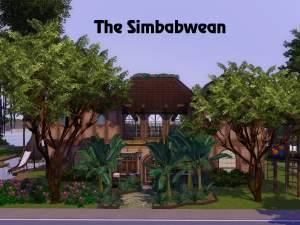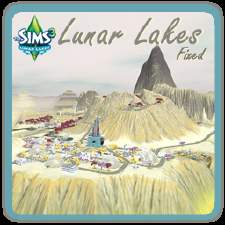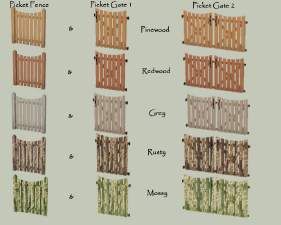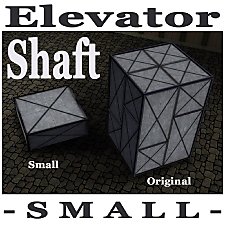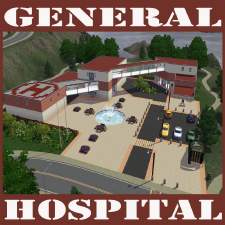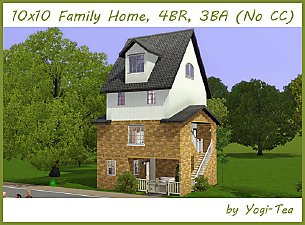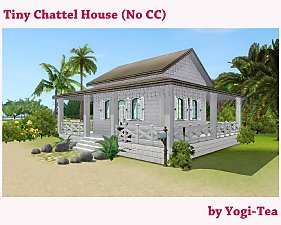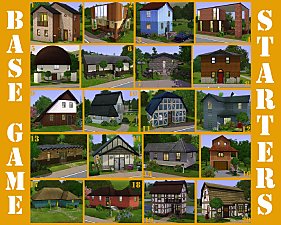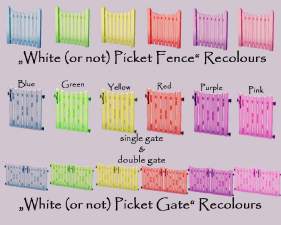The Extraterrestrial Villa Lunar (No CC)
The Extraterrestrial Villa Lunar (No CC)

01-title.jpg - width=1024 height=1024

02-frontside.jpg - width=1280 height=960

03-backside.jpg - width=1280 height=960

04-swimmingpool.jpg - width=1280 height=960

05-vegetablegarden.jpg - width=1280 height=960

06-topview.jpg - width=1280 height=960

07-firstfloor.jpg - width=1280 height=960

08-groundfloor.jpg - width=1280 height=960

09-lounge.jpg - width=1280 height=1024

10-kitchen.jpg - width=1280 height=1024

11-bedroom1.jpg - width=1280 height=1024

12-bedroom2.jpg - width=1280 height=1024












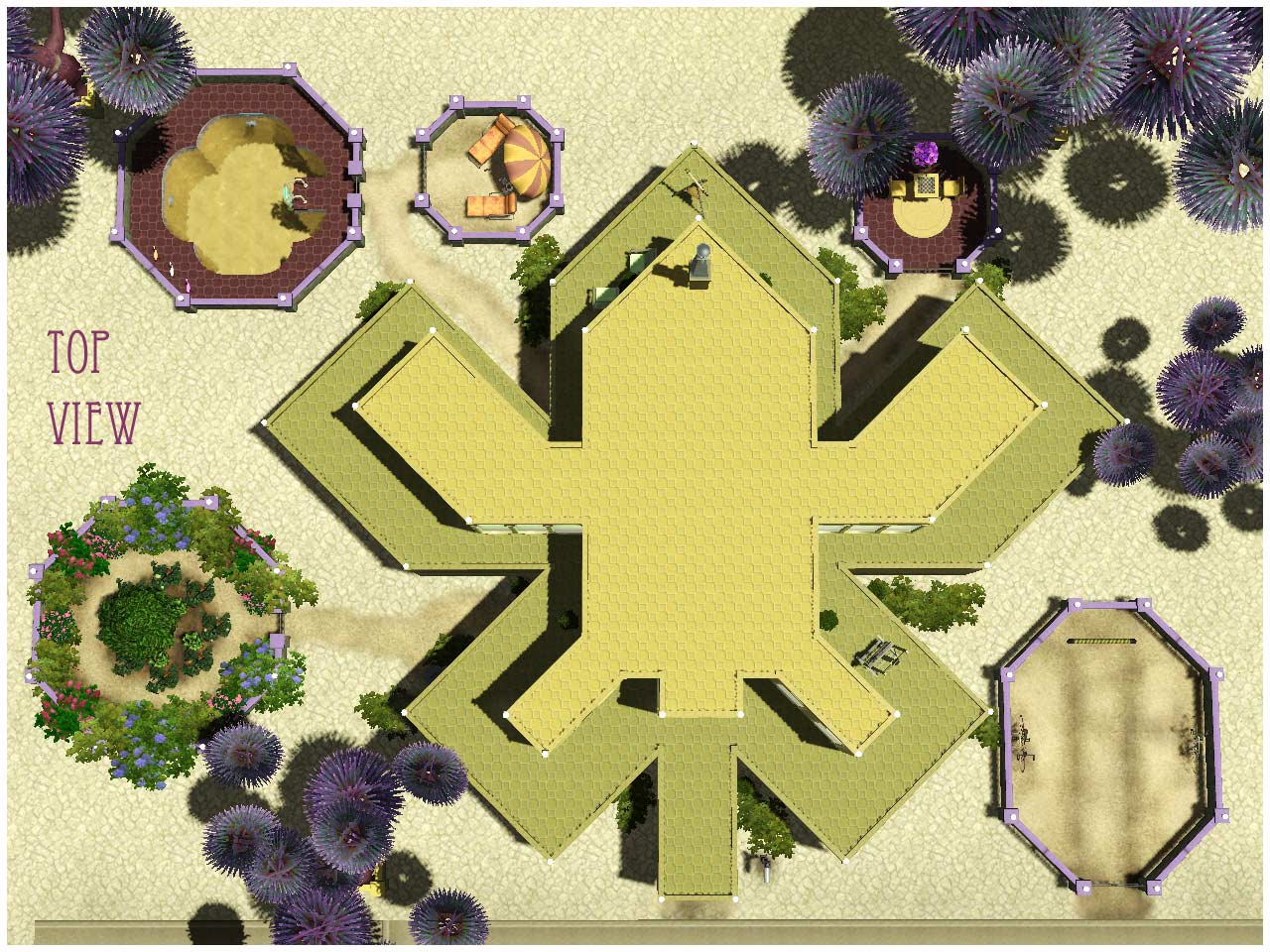
Lot Size & Placement:
The house was built at 14 Enterprise Avenue in Lunar Lakes.
It's a 25 x 35 lot.
I placed the lot at different locations to see how the terrain paint works there. If you want to place the lot in worlds with a grassy ground you'll have to edit the terrain paint a bit because the paths are made of sand. In Egypt the lot looks as good as in Lunar Lakes, so you don't necessarily need to place it at its original location.

Lot Price:
Furnished: 141,934 §
Unfurnished: 81,438 §
Rooms:
- 2 Bedrooms
- 2 Bathrooms
- 1 Half Bath
- Kitchen & Dining Room
- Livingroom
- Lounge with fireplace, computer desk and fitness area
- Corridor with reading corner
- Indoor Swimming Pool
- Vegetable Garden
- Parking Spot
- Bicycle Stand with 2 bicycles
- Chess Table
- Swimming Pool
- Relaxation Area
- Easel
- Telescope
Buydebug, Moveobjects.
I checked the file with CUSTARD to make sure that there is nothing included that doesn't belong there. Thanks to Delphy for this great tool.
Requires The Sims 3 Base Game, World Adventures and Generations (patched to 8.0.152.011017 = minimum requirement)
Built and playtested with Game Version 11.0.84.014017
Lot Size: 2x3
Lot Price: 141,934 / 81,438
|
Villa Lunar (No CC).rar
Download
Uploaded: 28th Feb 2012, 729.2 KB.
954 downloads.
|
||||||||
| For a detailed look at individual files, see the Information tab. | ||||||||
Install Instructions
1. Click the file listed on the Files tab to download the file to your computer.
2. Extract the zip, rar, or 7z file.
2. Select the .sims3pack file you got from extracting.
3. Cut and paste it into your Documents\Electronic Arts\The Sims 3\Downloads folder. If you do not have this folder yet, it is recommended that you open the game and then close it again so that this folder will be automatically created. Then you can place the .sims3pack into your Downloads folder.
5. Load the game's Launcher, and click on the Downloads tab. Select the house icon, find the lot in the list, and tick the box next to it. Then press the Install button below the list.
6. Wait for the installer to load, and it will install the lot to the game. You will get a message letting you know when it's done.
7. Run the game, and find your lot in Edit Town, in the premade lots bin.
Extracting from RAR, ZIP, or 7z: You will need a special program for this. For Windows, we recommend 7-Zip and for Mac OSX, we recommend Keka. Both are free and safe to use.
Need more help?
If you need more info, see Game Help:Installing TS3 Packswiki for a full, detailed step-by-step guide!
Loading comments, please wait...
Uploaded: 28th Feb 2012 at 3:34 PM
#residential, #lot, #lunar lakes, #extraterrestial, #house, #alien, #home, #enterprise avenue
-
by hudy777DeSign 6th Jun 2009 at 3:23am
 3
15.9k
9
3
15.9k
9
-
The Simbabwean - Residential Lot - No CC
by Gamineannie 17th Jun 2011 at 7:52pm
 +5 packs
13 16.9k 7
+5 packs
13 16.9k 7 High-End Loft Stuff
High-End Loft Stuff
 Ambitions
Ambitions
 Fast Lane Stuff
Fast Lane Stuff
 Late Night
Late Night
 Outdoor Living Stuff
Outdoor Living Stuff
-
by lamammaforever 18th Oct 2012 at 8:58am
 +8 packs
9 15.3k 32
+8 packs
9 15.3k 32 World Adventures
World Adventures
 Ambitions
Ambitions
 Fast Lane Stuff
Fast Lane Stuff
 Late Night
Late Night
 Outdoor Living Stuff
Outdoor Living Stuff
 Generations
Generations
 Pets
Pets
 Showtime
Showtime
-
Resources for Lunar Lakes.world's various Fixes
by ellacharmed 13th Dec 2013 at 4:27pm
-
Lunar Lakes.world with Fixes applied
by ellacharmed 13th Dec 2013 at 5:09pm
 12
87.6k
143
12
87.6k
143
Miscellaneous » Neighborhoods & CAS Screens » Neighbourhoods and Worlds
-
by foxyale 16th May 2014 at 1:26am
 +18 packs
2.1k 5
+18 packs
2.1k 5 World Adventures
World Adventures
 High-End Loft Stuff
High-End Loft Stuff
 Ambitions
Ambitions
 Late Night
Late Night
 Outdoor Living Stuff
Outdoor Living Stuff
 Generations
Generations
 Town Life Stuff
Town Life Stuff
 Master Suite Stuff
Master Suite Stuff
 Pets
Pets
 Katy Perry Stuff
Katy Perry Stuff
 Showtime
Showtime
 Diesel Stuff
Diesel Stuff
 Supernatural
Supernatural
 70s, 80s and 90s Stuff
70s, 80s and 90s Stuff
 Seasons
Seasons
 University Life
University Life
 Island Paradise
Island Paradise
 Into the Future
Into the Future
-
by fascisthater 1st Dec 2018 at 3:22pm
 +4 packs
2 6k 9
+4 packs
2 6k 9 Ambitions
Ambitions
 Late Night
Late Night
 Supernatural
Supernatural
 University Life
University Life
-
by RubyRed2021 21st Jan 2023 at 7:40am
 +15 packs
4 3.2k 4
+15 packs
4 3.2k 4 World Adventures
World Adventures
 Ambitions
Ambitions
 Fast Lane Stuff
Fast Lane Stuff
 Late Night
Late Night
 Outdoor Living Stuff
Outdoor Living Stuff
 Generations
Generations
 Town Life Stuff
Town Life Stuff
 Pets
Pets
 Showtime
Showtime
 Diesel Stuff
Diesel Stuff
 Supernatural
Supernatural
 Seasons
Seasons
 University Life
University Life
 Island Paradise
Island Paradise
 Into the Future
Into the Future
-
10 Base Game Family Starters (No CC)
by Yogi-Tea 1st Mar 2014 at 4:39pm
A small collection of basegame family starter houses for up to 8 sims, build without any CC or store content. more...
 18
16.6k
71
18
16.6k
71
-
**Outdated**: 5 new Recolours of the Picket Fence (with matching Gates included in package)
by Yogi-Tea 18th Aug 2009 at 9:50pm
*Edit (2012-03-01): Both the Picket Fence and the Picket Gates are now CASTable in Game, therefore you do no longer more...
 19
30.8k
25
19
30.8k
25
-
3 Generations Family Home (No CC)
by Yogi-Tea 28th Jan 2012 at 4:17pm
This is a spacious two-storey family home with three bedrooms and three bathrooms for up to seven sims. more...
 +3 packs
10 26.3k 22
+3 packs
10 26.3k 22 World Adventures
World Adventures
 Ambitions
Ambitions
 Late Night
Late Night
-
Elevator Shaft for Levels with lower Walls
by Yogi-Tea 7th Jan 2012 at 12:45pm
If the original elevator shaft is too big you can use this smaller version to connect two floors. more...
 +1 packs
50 66.1k 161
+1 packs
50 66.1k 161 Late Night
Late Night
-
Bridgeport General Hospital (No CC)
by Yogi-Tea 19th Jan 2012 at 3:28pm
Welcome to the Bridgeport General Hospital! more...
 +3 packs
43 67.4k 89
+3 packs
43 67.4k 89 World Adventures
World Adventures
 Ambitions
Ambitions
 Late Night
Late Night
-
10x10 Tiny Family Home, 4BR, 3BA (No CC)
by Yogi-Tea 2nd Mar 2014 at 4:43pm
Tiny house for a family of 6 sims. Includes 4 Bedrooms, 3 Bathrooms. Prices: 38,009 (furnished) and 23,035 (unfurnished). more...
 18
18.8k
54
18
18.8k
54
-
20 Base Game Starter Homes (no CC)
by Yogi-Tea 26th Oct 2010 at 2:20am
Riverview Road 1-20 This is a collection of all the starter homes I built for The Sims 3. more...
 47
84.6k
126
47
84.6k
126
-
LotR: Bilbo Baggin's Hobbit Home - Bag End (v1.2)
by Yogi-Tea 20th Jun 2009 at 5:15pm
It's my first attempt to create a home for all the Sims3 Hobbits out there. more...
 26
34.9k
40
26
34.9k
40
-
**Outdated**: 6 new bright Colours of the Picket Fence (with matching Gates included in package)
by Yogi-Tea 18th Aug 2009 at 9:49pm
Edit (2012-03-01): Both the Picket Fence and the Picket Gates are now CASTable in Game, therefore you do no longer more...
 17
21.8k
20
17
21.8k
20
Packs Needed
| Base Game | |
|---|---|
 | Sims 3 |
| Expansion Pack | |
|---|---|
 | World Adventures |
 | Generations |
About Me
If you are seeking help, please ask in the Help Forum or elsewhere. I won't be able to respond to PMs. Sorry. :-(

 Sign in to Mod The Sims
Sign in to Mod The Sims The Extraterrestrial Villa Lunar (No CC)
The Extraterrestrial Villa Lunar (No CC)