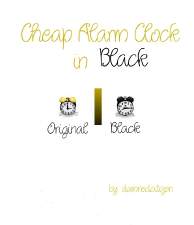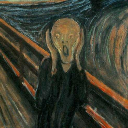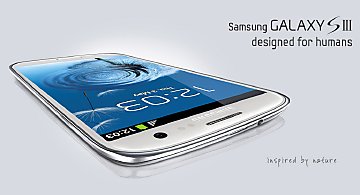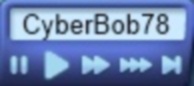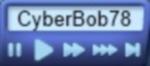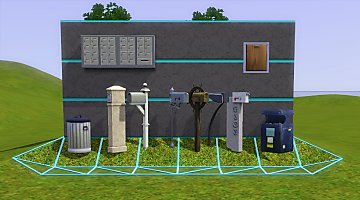CASTable Smoke & Burglar Alarms
CASTable Smoke & Burglar Alarms

Alarms_CAST.jpg - width=339 height=390
CASTable Alarms

CAST_Fixed.jpg - width=555 height=467
CASTable - Fixed
Update... Yes, already
I've just been waiting for this to come out of queue so I could replace the file.
For those 20 or so that have already downloaded the vanishing version, you might want to re-download this one.
I have replaced the vanishing version with a self contained version, nothing else is required.
I know, I know ... You've already seen recolors of the alarms.
But, this isn't a recolor ... I've made them CASTable!
Choose any available material & color! Only your imagination is your limit!

What? Still not impressed?
Fine ... How about I make them move for you too?!

Where in the Catalog?You will find these in their regular place next to the other alarms.
CASTable - Panic Rouser Fire Alarm - §100 (same as original)
CASTable - Thief-Tech's Gotcha! Burglar Alarm - §895 (same as original)
Living or Kitchen > Alarms
Electronics > Misc
But wait, there's more!Now Burglars and Fire will advertise a full 65m!
Bonus:
CyberBob78_Alarms_FullRange
Yes I know, the largest lot size is only 64m.
But I've added 1m extra to be sure it covers your entire lot.
The only limitation is that your alarms still can't see them through walls.
Alternative:I've made a special version for those that just don't want to even see the alarms.
CyberBob78_Alarms_Vanish
This alarm will vanish in live mode and re-appear in buy or build mode.
Please don't ask for a screenshot of an invisible object.
Compatibility:The CASTable and Vanishing Mods will not conflict with any other mods or each even other.
They are both new cloned objects of the EA originals with unique numbering.
For the extended range mod the following resources were changed:
BurglarAlarm_0x64f74fb42c71ebe9 _XML
FireSource_0x04c05465d29ff495 _XML
BurglarSituation_0xdc78f89e3e993ed3
If you are using another mod that changes these resources,
you will need to choose which one you want to keep.
Additional Credits:
I would like to thank Inge, Buzzler, NonaMena & WhiteRider.
They helped the most, but there were many others.
If you feel you deserve credit, just let me know
and I'll be sure to put your name here. Thanks Again!
Modder Info:
Both alarms have 1 changeable pattern or colorable channel enabled.
Default Pattern is the Shiny Dark Plastic. (S3)
No changes were made to the mesh, it's the EA original.
I only made it CASTable, replaced an overlay and corrected the pattern tiling.
|
CyberBob78_Alarms_Vanish.rar
| Vanishing Alarms
Download
Uploaded: 16th Jun 2012, 6.1 KB.
6,755 downloads.
|
||||||||
|
CyberBob78_Alarms_FullRange.rar
| Extend Rage to Entire Lot
Download
Uploaded: 16th Jun 2012, 5.7 KB.
9,231 downloads.
|
||||||||
|
CyberBob78_Alarms_CASTable.rar
| CASTable Alarms
Download
Uploaded: 16th Jun 2012, 179.1 KB.
13,085 downloads.
|
||||||||
| For a detailed look at individual files, see the Information tab. | ||||||||
Install Instructions
1. Click the file listed on the Files tab to download the file to your computer.
2. Extract the zip, rar, or 7z file. Now you will have either a .package or a .sims3pack file.
For Package files:
1. Cut and paste the file into your Documents\Electronic Arts\The Sims 3\Mods\Packages folder. If you do not already have this folder, you should read the full guide to Package files first: Sims 3:Installing Package Fileswiki, so you can make sure your game is fully patched and you have the correct Resource.cfg file.
2. Run the game, and find your content where the creator said it would be (build mode, buy mode, Create-a-Sim, etc.).
For Sims3Pack files:
1. Cut and paste it into your Documents\Electronic Arts\The Sims 3\Downloads folder. If you do not have this folder yet, it is recommended that you open the game and then close it again so that this folder will be automatically created. Then you can place the .sims3pack into your Downloads folder.
2. Load the game's Launcher, and click on the Downloads tab. Find the item in the list and tick the box beside it. Then press the Install button below the list.
3. Wait for the installer to load, and it will install the content to the game. You will get a message letting you know when it's done.
4. Run the game, and find your content where the creator said it would be (build mode, buy mode, Create-a-Sim, etc.).
Extracting from RAR, ZIP, or 7z: You will need a special program for this. For Windows, we recommend 7-Zip and for Mac OSX, we recommend Keka. Both are free and safe to use.
Need more help?
If you need more info, see:
- For package files: Sims 3:Installing Package Fileswiki
- For Sims3pack files: Game Help:Installing TS3 Packswiki
Loading comments, please wait...
Uploaded: 16th Jun 2012 at 6:41 PM
Updated: 17th Jun 2012 at 12:43 AM
-
Black Recolour of the Annoying Yellowish Alarm Clock
by damnedcitizen 18th Aug 2009 at 4:57pm
 7
11.4k
16
7
11.4k
16
-
by WesHowe 30th Aug 2009 at 1:50am
 12
24.3k
7
12
24.3k
7
-
'The Scream' by Edvard Munch (Painting and alarm)
by Goodison Goomba 2nd Sep 2009 at 12:22am
 40
43.6k
45
40
43.6k
45
-
by cmomoney 16th Mar 2010 at 7:51am
 33
65.1k
203
33
65.1k
203
-
by cmomoney 20th Mar 2010 at 9:51pm
 27
54.9k
197
27
54.9k
197
-
Apple iPhone 4/4S in Black - Updated 24 Jan 2012
by Marky Boy updated 24th Jan 2012 at 9:15pm
 67
189.5k
251
67
189.5k
251
-
by omegastarr82 25th Jul 2011 at 12:52pm
 18
38.8k
126
18
38.8k
126
-
by newshoes 4th Mar 2012 at 12:01am
 66
162.1k
426
66
162.1k
426
-
by blakegriplingph 11th Oct 2012 at 3:31pm
 80
159k
365
80
159k
365
-
by CyberBob78 31st Jul 2012 at 8:19pm
Disabled Heckle Interaction more...
 +1 packs
37 48.3k 94
+1 packs
37 48.3k 94 Showtime
Showtime
-
*Updated* (6-30-12) Butler & Maid will Feed Pets & Clean All Pets.
by CyberBob78 updated 20th Jun 2012 at 6:18pm
Butler & Maid Feed Minor Pets & Clean Minor Pets and Fish. more...
 +1 packs
71 111.1k 457
+1 packs
71 111.1k 457 Pets
Pets
-
CyberBob's GameSpeed Mod - Multiple Flavors
by CyberBob78 updated 6th Jul 2012 at 5:31pm
CyberBob's GameSpeed Mod - Multiple Flavors more...
 54
74.5k
102
54
74.5k
102
-
by CyberBob78 24th Apr 2012 at 12:31pm
Stray Gnomes can now use Both Signs more...
-
by CyberBob78 updated 21st Jul 2012 at 12:47am
Acrobat Career Props- No Rug more...
-
*Updated* (8/31/2012) EA\Maxis Mail & Trash Receptacles *Unlocked*
by CyberBob78 updated 30th Aug 2012 at 9:02pm
This will unlock the 6 mailboxes and 2 trash receptacles. more...
 +2 packs
55 48.1k 79
+2 packs
55 48.1k 79 World Adventures
World Adventures
 Late Night
Late Night
-
by CyberBob78 1st Jul 2012 at 10:17pm
Motorcycle Parking Spaces more...
 +1 packs
39 77.4k 314
+1 packs
39 77.4k 314 Ambitions
Ambitions
-
Lycanthrope (Werewolf) Blood & Vampire Blood [Update] 12-30-06
by CyberBob78 updated 16th Nov 2006 at 9:33pm
********************************************************** To Install: Extract to your Downloads Folder You will find them in the "Hobbies \ Misc" Category. more...
 +2 packs
87 232.9k 130
+2 packs
87 232.9k 130 Nightlife
Nightlife
 Pets
Pets
-
Unlock ALL Maxis Pet Breeds, Collars & Fur Patterns
by CyberBob78 updated 10th Nov 2006 at 7:05pm
This will unlock all of the Maxis Breeds, Collars & Fur Patterns (All known Gift Codes as of 10-31-06) more...
 +1 packs
78 149.3k 301
+1 packs
78 149.3k 301 Pets
Pets
About Me
If you're not sure ... Just ask.
For ALL of my creations ...
Please get my permission to host them anywhere else. NO PAY SITES!
For recolors, please just ask me 1st.
Usually as long as you are willing to share your recreations with me,
I'm willling to let people alter my creations. Just ask me 1st.
Don't be shy, I always encourage Questions \ Feedback.
Even if it's just about a typo (Please PM for typos)

 Sign in to Mod The Sims
Sign in to Mod The Sims CASTable Smoke & Burglar Alarms
CASTable Smoke & Burglar Alarms