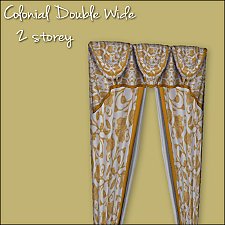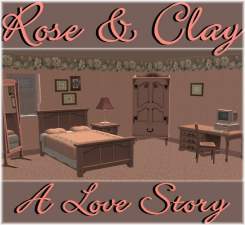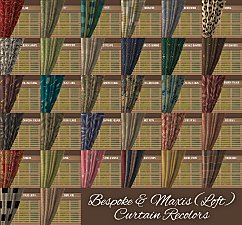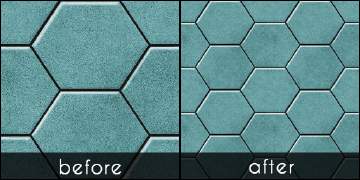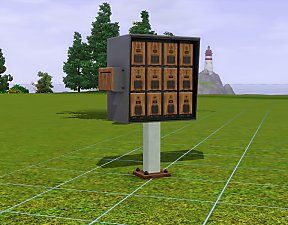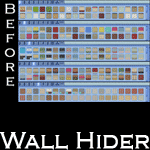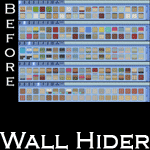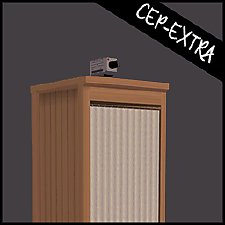Colonial Double Wide [2-Story]
Colonial Double Wide [2-Story]

colonial2Story-1.jpg - width=800 height=800

colonial2Story-2.jpg - width=800 height=800

mapping.jpg - width=800 height=800

colonial2Story-3.jpg - width=512 height=512
This curtain has been slaved to the original base game curtain which required remapping of the curtain, and I have added a diagonal.

 Remapping
RemappingThis image shows how I had to alter the mapping. I have moved the upper curtain portion (red outline) to overlap the lower curtain portion (blue outline) due to the shadows on the texture of the upper curtain portion. All recolors of the base game curtain should work just fine, but be aware there may still be some stretching compared to the 1 story version.
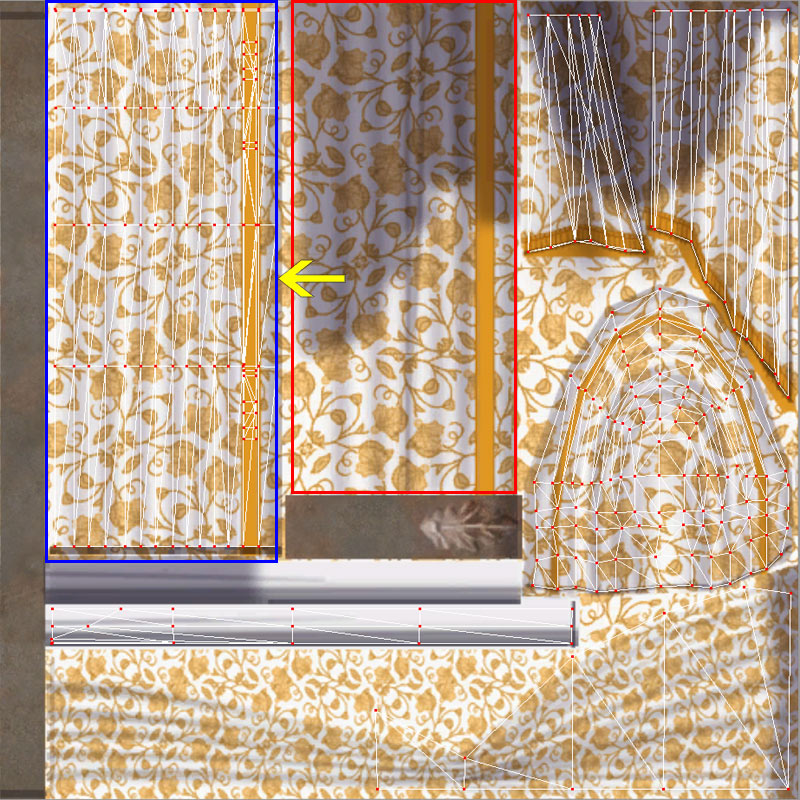
Polygon Counts:
1301
Additional Credits:
TheJim01 - mesh
feenix - requested at GoS
This is a new mesh, and means that it's a brand new self contained object that usually does not require a specific Pack (although this is possible depending on the type). It may have Recolours hosted on MTS - check below for more information.
|
HL_TheJim07_Curtain_2StoreyCurtainColonialWide.7z
Download
Uploaded: 18th Aug 2015, 40.7 KB.
2,422 downloads.
|
||||||||
| For a detailed look at individual files, see the Information tab. | ||||||||
Install Instructions
1. Download: Click the download link to save the .rar or .zip file(s) to your computer.
2. Extract the zip, rar, or 7z file.
3. Place in Downloads Folder: Cut and paste the .package file(s) into your Downloads folder:
- Origin (Ultimate Collection): Users\(Current User Account)\Documents\EA Games\The Sims™ 2 Ultimate Collection\Downloads\
- Non-Origin, Windows Vista/7/8/10: Users\(Current User Account)\Documents\EA Games\The Sims 2\Downloads\
- Non-Origin, Windows XP: Documents and Settings\(Current User Account)\My Documents\EA Games\The Sims 2\Downloads\
- Mac: Users\(Current User Account)\Documents\EA Games\The Sims 2\Downloads
- Mac x64: /Library/Containers/com.aspyr.sims2.appstore/Data/Library/Application Support/Aspyr/The Sims 2/Downloads
- For a full, complete guide to downloading complete with pictures and more information, see: Game Help: Downloading for Fracking Idiots.
- Custom content not showing up in the game? See: Game Help: Getting Custom Content to Show Up.
- If you don't have a Downloads folder, just make one. See instructions at: Game Help: No Downloads Folder.
Loading comments, please wait...
Uploaded: 18th Aug 2015 at 4:57 PM
Updated: 3rd Sep 2015 at 1:16 PM
#maxis match, #maxis, #mm, #colonial, #tieback, #curtain, #red velvet, #two story, #2 story
-
2 new meshes: 1 tile curtains (short & long) + 7 recolours
by -Maylin- 1st Dec 2006 at 4:10pm
 21
37.9k
45
21
37.9k
45
-
by mustluvcatz 13th Sep 2009 at 4:03am
 37
90.4k
147
37
90.4k
147
-
Hexa tiles from Future Waffles
by HugeLunatic 20th May 2021 at 1:54pm
The stone hex tiles from Apartment Life in a more reasonable scale. These are simple texture defaults in half the more...
 +1 packs
15 4.2k 23
+1 packs
15 4.2k 23 Apartment Life
Apartment Life
-
by HugeLunatic 10th Nov 2016 at 4:52pm
Another alternative for the Late Night mailbox. This is converted from The Sims 2. more...
 +1 packs
7 17.7k 74
+1 packs
7 17.7k 74 Late Night
Late Night
-
Novellas Nouveau Bookcase Centered
by HugeLunatic 13th Mar 2018 at 8:31pm
A center version of the Art Nouveau bookcase, with books for dharden, from the base game. more...
 3
11.2k
35
3
11.2k
35
-
by HugeLunatic 19th Sep 2009 at 8:29pm
**Updated 27-Oct-09** Fixed Club desk in the HL_base_1TileDesks.rar. more...
 173
357.5k
1k
173
357.5k
1k
By Function » Surfaces » Desks
-
[Recolorable] - Maxis Modular Stairs - I
by HugeLunatic updated 31st Jan 2018 at 1:19pm
After a recent post I realized that I had other modular stairs that I had made recolorable, only they hadn't more...
 42
179k
337
42
179k
337
-
by HugeLunatic 21st Sep 2010 at 1:39am
Basically EA gave us recolors of each wall template and filled up the catalog to make it look like we more...
 51
140k
249
51
140k
249
-
by HugeLunatic 20th Nov 2014 at 3:57am
The wave shelf was inspired by an online image, once I started meshing I realized how well it lends itself more...
 30
23.6k
106
30
23.6k
106
-
SimSentry Clothing Booth [CEP-Extra]
by HugeLunatic 23rd Feb 2020 at 10:38pm
As requested by shastakiss, the cheap base game clothing booth with two subsets. more...
 4
6.2k
9
4
6.2k
9
-
International Windows - Counterheight
by HugeLunatic 27th May 2010 at 10:58pm
So in my experimentation of different unknown values in packages I accidentally created windows. more...
 30
82.1k
161
30
82.1k
161
-
by HugeLunatic 5th Dec 2012 at 11:29pm
Love a slice of pumpkin pie? Now your Sims can too! more...
 +1 packs
36 41.3k 138
+1 packs
36 41.3k 138 Open for Business
Open for Business
About Me
 Installation of CEP Extras
Installation of CEP Extras-the package with pfiles appended to the name will go into your cep extras folder where your game is installed (typically c drive, you do you)
-the other goes in CEP extra folder in documents.
The following locations are what I am aware of, beyond that you'll have to do some searching.
Downloads Folder:
C:\Users\<user>\Documents\EA Games\The Sims 2 Legacy
C:\Users\<user>\Documents\EA Games\The Sims 2 Ultimate Collection
With multiple launchers, the location for your game install will vary.
C:\Program Files\EA GAMES\The Sims 2 Legacy\TSData\Res\Catalog\zCEP-EXTRA
C:\Program Files\EA GAMES\The Sims 2\TSData\Res\Catalog\zCEP-EXTRA
C:\Program Files (x86)\EA GAMES\The Sims 2\TSData\Res\Catalog\zCEP-EXTRA

 Sign in to Mod The Sims
Sign in to Mod The Sims Colonial Double Wide [2-Story]
Colonial Double Wide [2-Story]