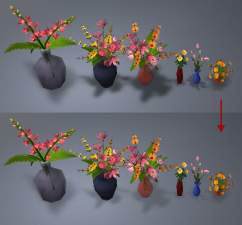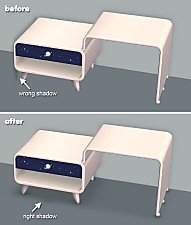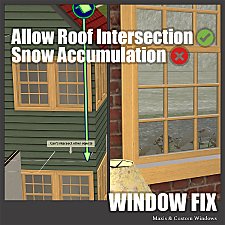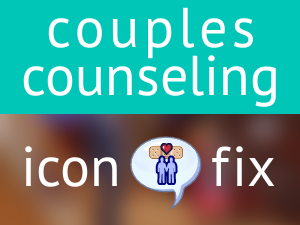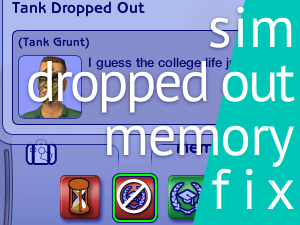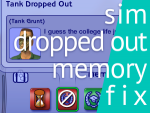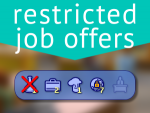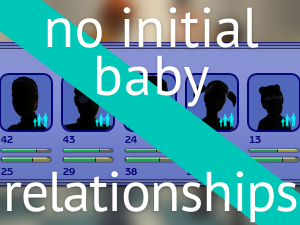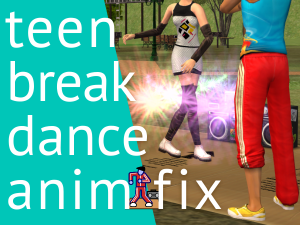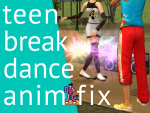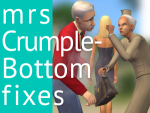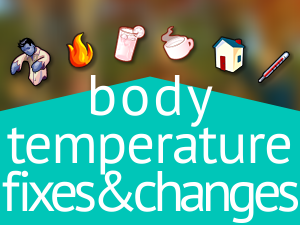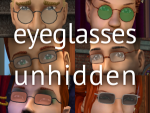Sim Shadow Fix
Sim Shadow Fix

simShadowFix-logo.png - width=300 height=225

simShadowFix.jpg - width=1280 height=640

simShadowFix-issues.jpg - width=1280 height=640

There are 4 versions of this mod:
- maxis match: exact recreation of the original shadows with a blue tint,
- dark: achromatic shadows close in brightness to darker object shadows,
- medium: achromatic shadows with brightness in between the dark and light versions,
- light: achromatic shadows close in brightness to lighter object shadows.
You may use this mod even if your game has no problems with rendering Sims' shadows.
2 Jan 2025:
- Recreated the mod to make it as compatible as possible with different graphics cards. There's no longer a split into regular and really not misty versions.
- Renamed the 0.4, 0.3, 0.2 versions to dark, medium, and light respectively.
- Added a maxis match version.
You might have turned (Sims') shadows off when a problem with black rectangles occurred. To make this mod useful you need to turn them back on. Here's how to do it:
- In the game, go to the Graphics/Performance Options and set the Lighting setting to high.
If you still cannot see Sims' shadows, go to the next step. - Open your Graphics Rules.sgr file. Typical paths:
- Windows, Ultimate Collection: C:\Program Files (x86)\Origin Games\The Sims 2 Ultimate Collection\Fun with Pets\SP9\TSData\Res\Config
- Windows, other: C:\Program Files (x86)\EA GAMES\The Sims 2 (latest EP or SP)\TSData\Res\Config
(if there is no folder called Program Files (x86), go to Program Files instead) - Mac: Applications/The Sims 2.app (or The Sims 2 Super Collection.app) → right click → show package contents → Contents/Home/TSData/Res/Config
- Windows, Ultimate Collection: C:\Program Files (x86)\Origin Games\The Sims 2 Ultimate Collection\Fun with Pets\SP9\TSData\Res\Config
- Find option Shadows and in the setting $High section change the value of simShadows to true if it's set otherwise:
Code:option Shadows setting $Low boolProp simShadows false boolProp objectShadows false boolProp guob false boolProp heightMapShadows false setting $Medium boolProp simShadows false boolProp objectShadows false boolProp guob true boolProp heightMapShadows true setting $High boolProp simShadows false ← if it's false, change to true boolProp objectShadows true boolProp guob true boolProp heightMapShadows true end - Open your userStartup.cheat file, if you have one. Typical paths:
- Windows, Ultimate Collection: Documents\EA Games\Sims™ 2 Ultimate Collection\Config
- Windows, other: Documents\EA Games\The Sims 2\Sims 2\Config
- Mac: /Library/Containers/com.aspyr.sims2.appstore/Data/Library/Application Support/Aspyr/The Sims 2/Config
- Windows, Ultimate Collection: Documents\EA Games\Sims™ 2 Ultimate Collection\Config
- Delete the following lines from your userStartup.cheat file if they're present there:
- boolProp simShadows false
- boolProp simShadows off
- boolProp simShadows false
Known issues
Sims' and pets' shadows overlap and cut sometimes, but it isn't caused by the mod.
If you use an old version of this mod (released before 2 Jan 2025) and the shadows of Sims and pets don't appear correctly in your game (e.g. they glow white), try the latest version.
Explanation of the problem
The shader expects to get a white texture with a bluish shadow on it. Then the ground texture (or whatever the shadow is drawn on) is multiplied by the shadow texture. White is 1, so multiplying by 1 doesn't change anything. The shadow part has values below 1, so it darkens and colors the ground.
Unfortunately, on many modern graphics cards, the shader gets a completely black texture. Since black is 0 and multiplying by 0 results in 0, the entire rectangular area for the shadow becomes black.
Luckily, the texture has a transparency channel, which is a white shadow on a black background. The original shader doesn't use it. But the modified shader turns it into a proper looking shadow.
I don't know where the shadow texture comes from, though, and why it's black on modern graphics cards.
Conflicts
None that I know of.
Overridden resources
| Type name | Group/object name | Type | Group | Instance | Instance (high) |
|---|---|---|---|---|---|
| Maxis Material Shader | 3D | 0xCD7FE87A | 0x1C0532FA | 0xFF03CFFC | 0xD2989BDE |
Credits
Alex777
Ciastko
Liv
lorinsv60
Nostural
Creators of dxvk (allowed me to see correctly rendered original shadows)
Creators of SimPE
| Filename | Type | Size |
|---|---|---|
| simNopke-simShadowFix-maxisMatch.zip | zip | |
| simNopke-simShadowFix-maxisMatch.package | package | 2060 |
| Filename | Type | Size |
|---|---|---|
| simNopke-simShadowFix-dark.zip | zip | |
| simNopke-simShadowFix-dark.package | package | 1977 |
| Filename | Type | Size |
|---|---|---|
| simNopke-simShadowFix-medium.zip | zip | |
| simNopke-simShadowFix-medium.package | package | 1977 |
| Filename | Type | Size |
|---|---|---|
| simNopke-simShadowFix-light.zip | zip | |
| simNopke-simShadowFix-light.package | package | 1977 |
Note from the Creator:
|
simNopke-simShadowFix-maxisMatch.zip
Download
Uploaded: 2nd Jan 2025, 2.0 KB.
13,429 downloads.
|
||||||||
|
simNopke-simShadowFix-dark.zip
Download
Uploaded: 2nd Jan 2025, 1.9 KB.
90,091 downloads.
|
||||||||
|
simNopke-simShadowFix-medium.zip
Download
Uploaded: 2nd Jan 2025, 1.9 KB.
53,577 downloads.
|
||||||||
|
simNopke-simShadowFix-light.zip
Download
Uploaded: 2nd Jan 2025, 1.9 KB.
39,451 downloads.
|
||||||||
| For a detailed look at individual files, see the Information tab. | ||||||||
Install Instructions
1. Download: Click the download link to save the .rar or .zip file(s) to your computer.
2. Extract the zip, rar, or 7z file.
3. Place in Downloads Folder: Cut and paste the .package file(s) into your Downloads folder:
- Origin (Ultimate Collection): Users\(Current User Account)\Documents\EA Games\The Sims™ 2 Ultimate Collection\Downloads\
- Non-Origin, Windows Vista/7/8/10: Users\(Current User Account)\Documents\EA Games\The Sims 2\Downloads\
- Non-Origin, Windows XP: Documents and Settings\(Current User Account)\My Documents\EA Games\The Sims 2\Downloads\
- Mac: Users\(Current User Account)\Documents\EA Games\The Sims 2\Downloads
- Mac x64: /Library/Containers/com.aspyr.sims2.appstore/Data/Library/Application Support/Aspyr/The Sims 2/Downloads
- For a full, complete guide to downloading complete with pictures and more information, see: Game Help: Downloading for Fracking Idiots.
- Custom content not showing up in the game? See: Game Help: Getting Custom Content to Show Up.
- If you don't have a Downloads folder, just make one. See instructions at: Game Help: No Downloads Folder.
Loading comments, please wait...
Uploaded: 30th Dec 2015 at 12:14 PM
Updated: 6th Jan 2025 at 8:28 AM
#fix, #shadow, #black box, #black boxes, #black rectangle, #black rectangles, #black square, #black squares
-
by windkeeper 8th May 2006 at 10:24pm
 +1 packs
6 23.6k 16
+1 packs
6 23.6k 16 Open for Business
Open for Business
-
by windkeeper 26th Nov 2006 at 3:42am
 +1 packs
11 22.6k 31
+1 packs
11 22.6k 31 Pets
Pets
-
C-C-C-Chandelower - Lighting Fix
by HugeLunatic updated 17th Jul 2020 at 4:21pm
 +1 packs
5 8.7k 39
+1 packs
5 8.7k 39 Mansion and Garden
Mansion and Garden
-
by LazyDuchess 30th Jun 2021 at 10:23pm
 +1 packs
34 33k 185
+1 packs
34 33k 185 Seasons
Seasons
-
by Honeywell 18th Jun 2022 at 4:48am
 15
15.1k
84
15
15.1k
84
-
Passers Dress Properly for Cold
by Nopke 10th Jul 2019 at 4:53pm
With this mod, Sims who visit a lot wear outerwear if it's cold outside. more...
 +1 packs
13 20.4k 98
+1 packs
13 20.4k 98 Seasons
Seasons
-
by Nopke 30th Jul 2025 at 8:36pm
 7
6.5k
18
7
6.5k
18
-
Body Temperature Fixes & Changes
by Nopke 14th Jan 2024 at 6:22pm
This is a pack of 6 mods that change the way the temperature affects Sims. more...
 +1 packs
12 15.4k 57
+1 packs
12 15.4k 57 Seasons
Seasons
About Me
Latest updates of my mods | Web tools for modders
Discord | Support me on Ko-fi

 Sign in to Mod The Sims
Sign in to Mod The Sims Sim Shadow Fix
Sim Shadow Fix