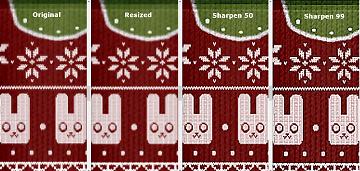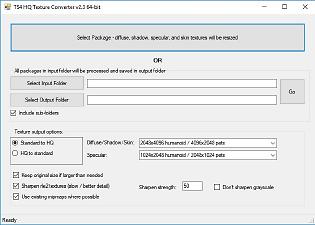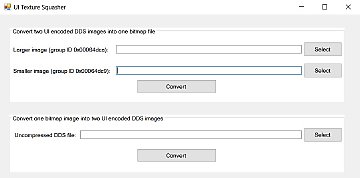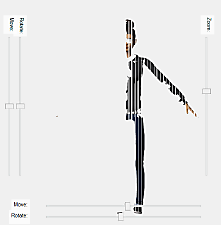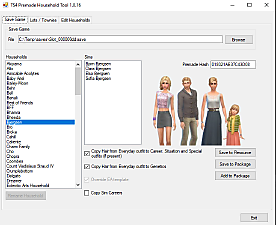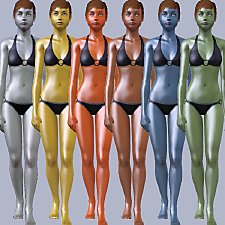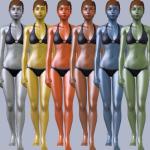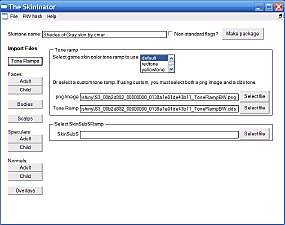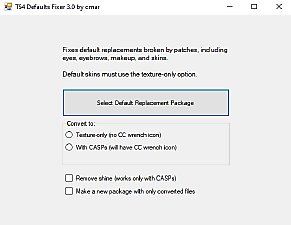HQ Texture Converter - version 2.7.0.0 - updated 2/14/2023
HQ Texture Converter - version 2.7.0.0 - updated 2/14/2023
iconHQ.png - width=256 height=256

SharpenCompare.jpg - width=1363 height=647

CASCompare.jpg - width=1191 height=873

HQTCwindow2.3.jpg - width=703 height=502

What it does:
You can select either one package or input and output folders. If you select one package, it will be converted and you'll be prompted to save it with a new name. If you select folders, all packages in the input folder will be converted and saved in the output folder with new names. A status line at the bottom of the window will let you know what it's doing.
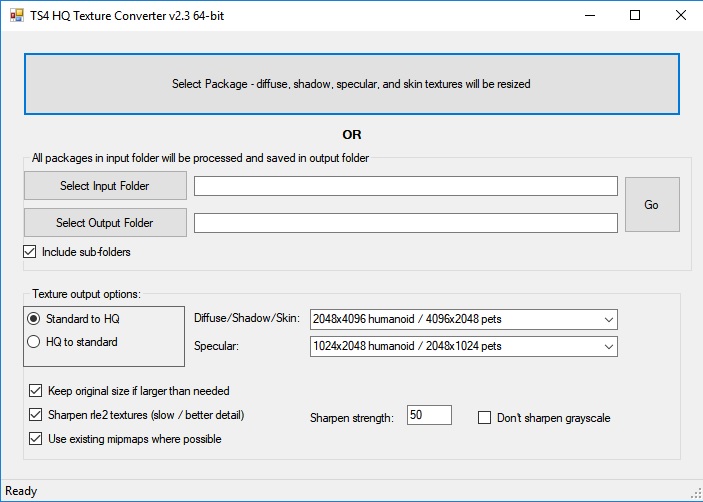
Conversion:
- RLE2 textures (diffuse, shadow, skin color, and skin definition) are resized to 2048x4096
- LRLE textures (diffuse and skin color) are resized to 2048x4096
- RLE2 textures disguised as LRLE are converted and resized to true LRLE 2048x4096
- RLES textures (specular) are resized to 1024x2048
- DDS CAS skin color files are resized to 2048x4096
However, these are just the defaults and you can select the output dimensions for yourself. Will also convert from HQ dimensions to standard if needed.
Pet textures are automatically resized correctly.
Requires Windows and .NET 4.7. If you're on Windows 10 you probably already have it; if you're using Windows 7 or 8.1 you can install it if necessary. Requires 64-bit. (If anyone needs a 32-bit version I'll provide it, but it's likely you'll get memory errors when processing large packages.)
How to use:
Use the top button to select a package to process one at a time. Select input and output folders to process every package in the folder. As of version 2.3 it will also optionally convert subfolders in the input folder, creating corresponding subfolders in the output folder if necessary.
Texture output options:
- Choice of which conversion to do and the target texture dimensions should be self-explanatory.
- Keep original size - when converting to HQ, you can choose to keep any textures that are larger than needed as is.
- Sharpen rle2 and lrle textures - using this option will sharpen the main (diffuse) textures of clothing, hair, accessories, skins, etc. You can choose the sharpening strength. Sharpening will slow down processing significantly. Strength of sharpening makes no difference in speed. Sharpening may or may not be useful when working with LRLE textures, you'll have to experiment.
- Don't sharpen grayscale - starting in version 2.2 the tool uses the CASP in CC packages to identify the shadow textures, so this option should normally be left unchecked. It may be useful if converting packages that contain clothing/hair/accessory textures but no CASPs as when converting EA game packages. It may not. If checked, the tool will attempt to identify shadow textures and not sharpen them. The benefit is that sharpening may cause banding in some shadows which might be visible. The drawback is that any black and white or gray clothing and skin details may not be sharpened.
- Use existing mipmaps - starting in version 2.2, if this option is checked the tool will keep existing mipmaps if possible. Leaving this option checked will be slightly faster and retain the quality of original textures in the mipmaps. In cases where sharpening has made a big improvement in a texture you may want to try unchecking it and generating new mipmaps.
With sharpening enabled, conversion will be slow. A package of 1000 rle2 and/or lrle textures could take around 2 hours or more. Without sharpening it's significantly faster. The program will prevent your computer from sleeping during conversion, but your monitor will still time out and sleep and you may see the monitor blacking out for a couple of seconds at a time even while you're using it.
Sharpening comparison:
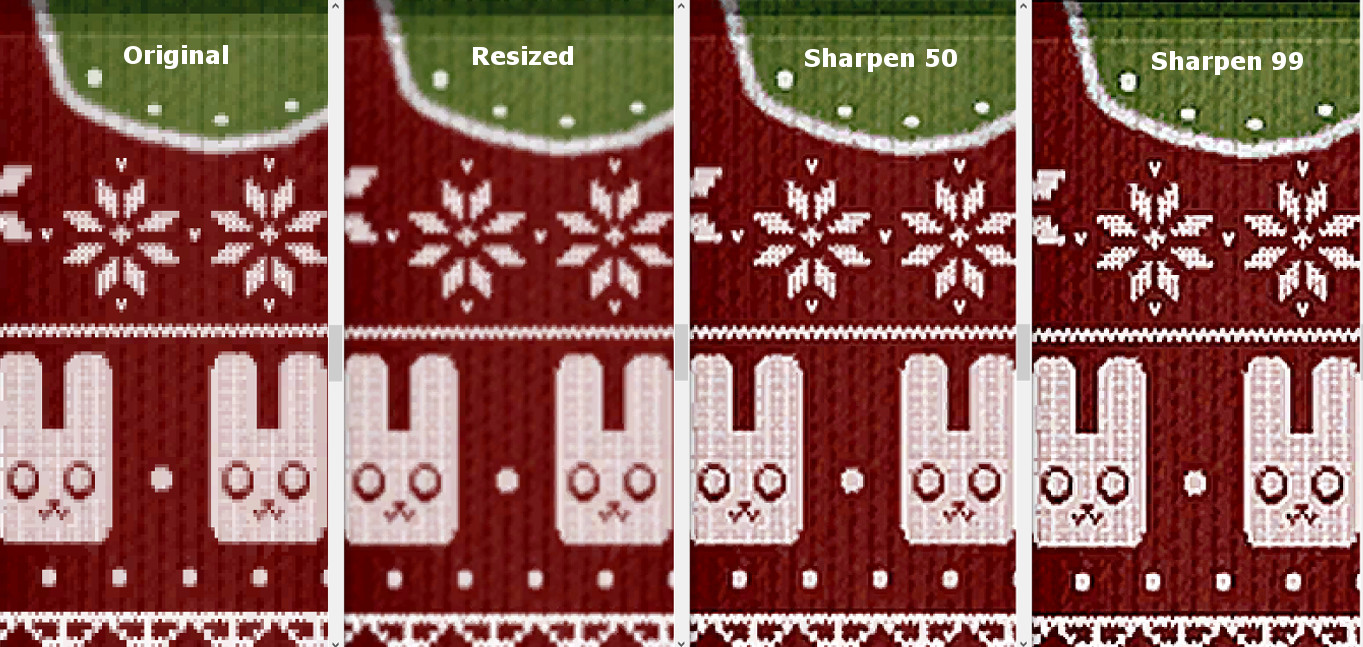
Notes/Warnings:
The tool should only be run on packages that include only CAS parts (clothing, hair, accessories, makeup, skins, etc.). Running it on packages containing other CC such as objects may result in textures of the wrong size and/or wrong format and could cause your game to crash or not start.
This should go without saying, but you should keep your original packages in case something goes wrong.
Please report problems, questions, and reasonable requests in the comments.
Windows only, sorry. If anyone wants to convert it for Mac, you have my permission.
Version 2.7
Belatedly updated to use the new compression format for LRLE.
Version 2.6.1
Fix for errors thrown by empty CASPs in EA packages.
Version 2.6
Update for yet another new version of CASP.
Will no longer sharpen when sizing from HQ to non-HQ.
Version 2.5:
Update for another new version of CASP.
Added support for LRLE textures. This needs more testing; please report problems.
Version 2.4:
Update for the new version of the CASP.
I'm doing only a 64-bit version this time. If anyone needs a 32-bit version I'll provide it, but I doubt there's much if any need.
Version 2.3:
Fixes: Corrects an error affecting memory that was causing random crashes with no error message or an access violation.
New features:
- During batch conversion, optionally convert subfolders of packages under the input folder. Subfolders with the same names will be created in the output folder if they don't already exist.
- If any packages fail to convert during batch conversion due to unreadable textures or whatever, the tool will continue to run and display a list of packages that could not be converted when it's finished.
Many thanks to claudiasharon for working with me about the crashing problem.
Version 2.2:
Fixes: Fixes shadow lines again appearing when converting CC on some systems.
New features: Optionally use existing mipmaps.
Many thanks to LunaLechuza for helpful suggestions and testing.
Version 2.0:
Fixes: Corrected the lines on shadow textures and the dark lines around the edges of some diffuse textures.
New features: 64-bit version, sharpening, keeping larger-than-needed textures is now optional.
Additional Credits:
With thanks to Iconic for requesting this tool!
The HQ Mod is here: http://alf-si.tumblr.com/HQ_ts4_English
Image and package handling done with the s4pi library: https://github.com/s4ptacle/Sims4Tools/tree/develop
Folder selection uses Ookii.Dialogs: http://www.ookii.org/software/dialogs/
| Filename | Type | Size |
|---|---|---|
| TS4HQConverter_2_7_0_0.zip | zip | |
| DDSPanel.dll | dll | 77824 |
| iconHQ.ico | ico | 128178 |
| Ookii.Dialogs.dll | dll | 133296 |
| s4pi.ImageResource.dll | dll | 58368 |
| s4pi.Interfaces.dll | dll | 78848 |
| s4pi.Package.dll | dll | 65536 |
| s4pi.Settings.dll | dll | 5120 |
| squishinterface_Win32.dll | dll | 33792 |
| squishinterface_x64.dll | dll | 38400 |
| System.Custom.dll | dll | 24576 |
| TS4HQConverter.application | application | 1865 |
| TS4HQConverter.exe | exe | 192512 |
| TS4HQConverter.exe.config | config | 144 |
| TS4HQConverter.exe.manifest | manifest | 9393 |
| Filename | Type | Size |
|---|---|---|
| TS4HQConverterSourceV2.7.0.0.zip | zip | |
| app.config | config | 144 |
| CASP.cs | cs | 26971 |
| DupFileDialog.cs | cs | 1344 |
| DupFileDialog.Designer.cs | cs | 5715 |
| DupFileDialog.resx | resx | 5817 |
| Form1.cs | cs | 54020 |
| Form1.Designer.cs | cs | 21955 |
| Form1.resx | resx | 6387 |
| GPL-3.0.txt | txt | 35819 |
| iconHQ.ico | ico | 128178 |
| OokiiDialogsLicense.txt | txt | 1569 |
| Program.cs | cs | 506 |
| AssemblyInfo.cs | cs | 1460 |
| Resources.Designer.cs | cs | 2857 |
| Resources.resx | resx | 5612 |
| Settings.Designer.cs | cs | 1097 |
| Settings.settings | settings | 249 |
| squishinterface_Win32.dll | dll | 33792 |
| squishinterface_x64.dll | dll | 38400 |
| TGI.cs | cs | 6094 |
| TS4HQConverter.csproj | csproj | 10783 |
| TS4HQConverter.csproj.user | user | 579 |
| TS4HQConverter_TemporaryKey.pfx | pfx | 1676 |
| LRLE.cs | cs | 50046 |
|
TS4HQConverterSourceV2.7.0.0.zip
| Source files, not needed to use the tool
Download
Uploaded: 14th Feb 2023, 147.9 KB.
13,107 downloads.
|
||||||||
|
TS4HQConverter_2_7_0_0.zip
| Extract folder and run TS4HQConverter.exe
Download
Uploaded: 14th Feb 2023, 362.2 KB.
36,662 downloads.
|
||||||||
| For a detailed look at individual files, see the Information tab. | ||||||||
Install Instructions
1. Download: Click the File tab to see the download link. Click the link to save the .rar or .zip file(s) to your computer.
2. Extract: Use WinRAR (Windows) to extract the file(s) from the .rar or .zip file(s).
3. Cut and paste the file(s) into your Mods folder
Need more information?
- Windows XP: Documents and Settings\(Current User Account)\My Documents\Electronic Arts\The Sims 4\Mods\
- Windows Vista/7/8/8.1: Users\(Current User Account)\Documents\Electronic Arts\The Sims 4\Mods\
- Anyone can use both .rar and .zip files easily! On Windows, use WinRAR.
- If you don't have a Mods folder, just make one.
Loading comments, please wait...
Uploaded: 23rd Nov 2018 at 8:35 PM
Updated: 14th Feb 2023 at 5:12 PM - New version upload
-
Tool to work with UI textures - new version 8/17/16
by CmarNYC updated 18th Aug 2016 at 12:08am
 50
33k
34
50
33k
34
-
TS4 MorphMaker - updated to V4.5.2 on 4/19/2023
by CmarNYC updated 19th Apr 2023 at 4:23pm
 647
359.8k
299
647
359.8k
299
-
TS4 Skin Converter, version 1.2, 7/8/2019 - NOW OBSOLETE
by CmarNYC updated 8th Jul 2019 at 9:38pm
 116
45.2k
101
116
45.2k
101
-
TS4 SimRipper Classic: rip sims from savegames. V3.14.2.0, updated 4/19/2023
by CmarNYC updated 19th Apr 2023 at 3:26pm
 2k
444.8k
288
2k
444.8k
288
-
TS4 Skin Converter V2.3, enable CC skintones in CAS
by CmarNYC updated 11th Dec 2020 at 12:25am
 151
91.7k
157
151
91.7k
157
-
by denton47 updated 26th Jul 2025 at 6:48am
 195
73.5k
194
195
73.5k
194
-
XonoNight's Custom Loading Screen Tips
by XonoNight 2nd Jul 2025 at 11:25am
-
Metal sims skins - update 9/10/12
by CmarNYC updated 11th Sep 2012 at 12:14am
Metallic shiny skintones more...
-
TS4 SimRipper Classic: rip sims from savegames. V3.14.2.0, updated 4/19/2023
by CmarNYC updated 19th Apr 2023 at 3:26pm
A tool to load sims from saved games and save them as meshes and textures. more...
 2k
445.3k
288
2k
445.3k
288
-
by CmarNYC 5th Dec 2012 at 11:21pm
Brand-new maternity clothes for pregnant teens, all categories, Seasons-compatible more...
 124
410.9k
807
124
410.9k
807
Female » Mixed Sets » Teen
-
Skininator - a tool to make non-default and default custom skins - new version 1/10/2013
by CmarNYC updated 10th Dec 2013 at 3:30pm
Non-default replacement skins for the Sims 3 are here. more...
 311
309.1k
292
311
309.1k
292
-
S4 CAS Tools - updated to V3.8.2.0 on 3/18/2023
by CmarNYC updated 18th Mar 2023 at 8:21pm
A program for the cloning of game CAS parts, working with CAS custom content packages, and converting meshes more...
 558
322.6k
509
558
322.6k
509
-
TS4 Skin Converter, version 1.2, 7/8/2019 - NOW OBSOLETE
by CmarNYC updated 8th Jul 2019 at 9:38pm
A tool to convert CC skintones to support tanning and sunburns. more...
 116
45.2k
101
116
45.2k
101
About Me
My policy on use of my work:
Feel free to use any of my meshes, morphs, skins, or whatever as a base. If you change, convert, or enhance my stuff you may post it without asking, but please give credit. If you use them without changes, please post a link to my downloads rather than reposting. However, you may include them with Sims or lots without asking, but with credit.
Please do not post anything using my creative work on any pay site or the Exchange, unless it's in a free section of a pay site. If you want to post your own original creation made using my tools to a pay site or the Exchange, you may do so, but give credit for the tool.
Obviously my tools are for free use by anyone, but I'd appreciate a credit if you post something created with them.
So basically: no pay site, no Exchange, give credit. Other than that, meh.
If at some time I lose interest in Sims 3, or am too busy, or die, anyone who wants to may update/modify/add to any of my work as long as they follow the MTS policy on updating broken or outdated custom content.
I don't take requests. Suggestions for enhancing work I'm doing or have done are welcome, whether or not I act on them, but please no requests for totally unrelated stuff that I probably have no idea how to do.

 Sign in to Mod The Sims
Sign in to Mod The Sims HQ Texture Converter - version 2.7.0.0 - updated 2/14/2023
HQ Texture Converter - version 2.7.0.0 - updated 2/14/2023