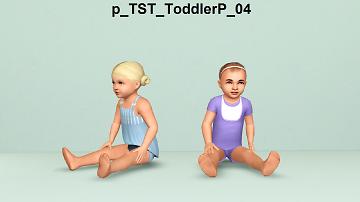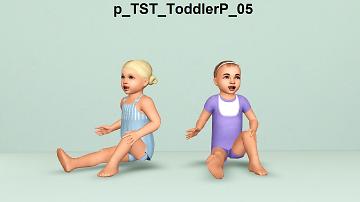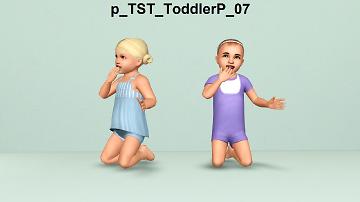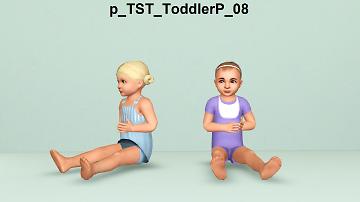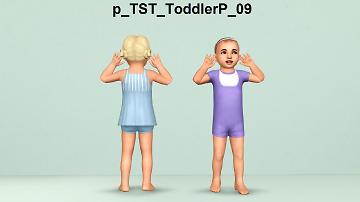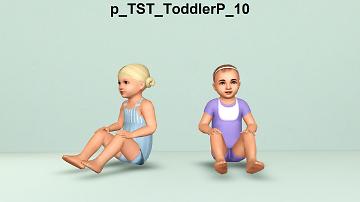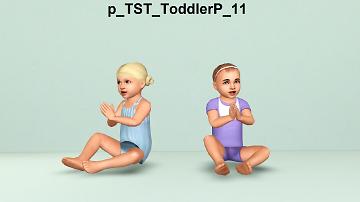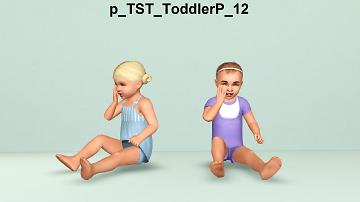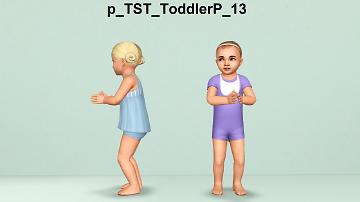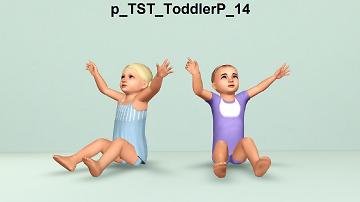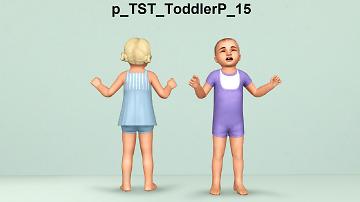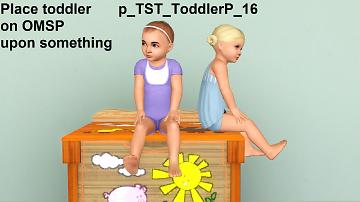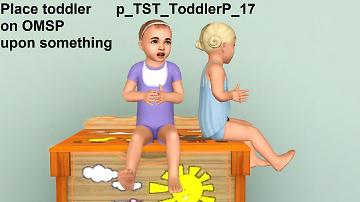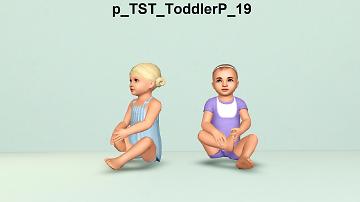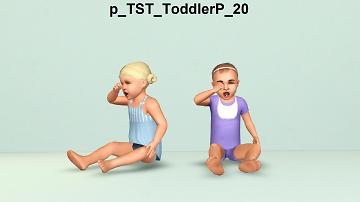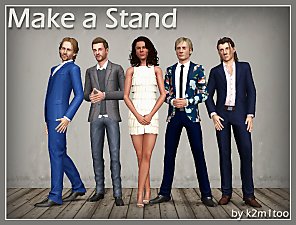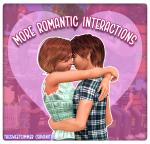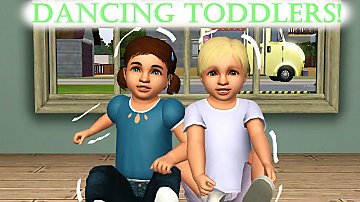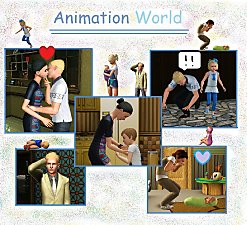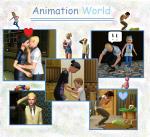20 Toddling Toddler Poses
20 Toddling Toddler Poses

20ToddlingToddlerPosesPic.jpg - width=1424 height=896

Screenshot-146.jpg - width=1600 height=896

Screenshot-147.jpg - width=1600 height=896

Screenshot-148.jpg - width=1600 height=896

Screenshot-149.jpg - width=1600 height=896

Screenshot-150.jpg - width=1600 height=896

Screenshot-151.jpg - width=1600 height=896

Screenshot-152.jpg - width=1600 height=896

Screenshot-153.jpg - width=1600 height=896

Screenshot-154.jpg - width=1600 height=896

Screenshot-155.jpg - width=1600 height=896

Screenshot-156.jpg - width=1600 height=896

Screenshot-157.jpg - width=1600 height=896

Screenshot-158.jpg - width=1600 height=896

Screenshot-159.jpg - width=1600 height=896

Screenshot-160.jpg - width=1600 height=896

Screenshot-161.jpg - width=1600 height=896

Screenshot-162.jpg - width=1600 height=896

Screenshot-163.jpg - width=1600 height=896

Screenshot-164.jpg - width=1600 height=896

Screenshot-166.jpg - width=1600 height=896

ToddlerPosePic2.jpg - width=1352 height=896

ToddlerPosePic3.jpg - width=1236 height=896

ToddlerPosePic1.jpg - width=1322 height=896





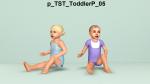













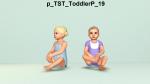
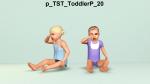



These are pose list compatible.
You will need this to use the poses http://modthesims.info/d/438706
You will need this to put the 2 poses in place http://modthesims.info/download.php?t=428179
On the poses 16 and 17 you'll need to put the toddler on an OMSP and place them on top of something (e.g. counter, bench, flat toybox...toilet?) or their legs will be in the floor. The rest don't need OMSP, unless you want to put them on top of something.
p_TST_ToddlerP_01
p_TST_ToddlerP_02
p_TST_ToddlerP_03
p_TST_ToddlerP_04
p_TST_ToddlerP_05
p_TST_ToddlerP_06
p_TST_ToddlerP_07
p_TST_ToddlerP_08
p_TST_ToddlerP_09
p_TST_ToddlerP_10
p_TST_ToddlerP_11
p_TST_ToddlerP_12
p_TST_ToddlerP_13
p_TST_ToddlerP_14
p_TST_ToddlerP_15
p_TST_ToddlerP_16
p_TST_ToddlerP_17
p_TST_ToddlerP_18
p_TST_ToddlerP_19
p_TST_ToddlerP_20
If you want a sim to look at something while doing a pose, have them look at a sim, object etc. and when they have eye contact with that something do the pose on them and don't pause after you tell them or their head will slowly go to it's position.
An example:

The toddler is looking up at her dad instead of looking left with her eyes.
TOU
Please do not re-upload to a pay site or claim as your own.
Enjoy and Happy Simming!
Additional Credits:
-Blender
-Cmomoney for the incredible Pose Player
-Kaleekalo for the amazing tutorials
-S3pe
|
TST_20ToddlingToddlerPosesPack.rar
Download
Uploaded: 30th Dec 2017, 7.89 MB.
3,440 downloads.
|
||||||||
| For a detailed look at individual files, see the Information tab. | ||||||||
Install Instructions
1. Click the file listed on the Files tab to download the file to your computer.
2. Extract the zip, rar, or 7z file. Now you will have either a .package or a .sims3pack file.
For Package files:
1. Cut and paste the file into your Documents\Electronic Arts\The Sims 3\Mods\Packages folder. If you do not already have this folder, you should read the full guide to Package files first: Sims 3:Installing Package Fileswiki, so you can make sure your game is fully patched and you have the correct Resource.cfg file.
2. Run the game, and find your content where the creator said it would be (build mode, buy mode, Create-a-Sim, etc.).
For Sims3Pack files:
1. Cut and paste it into your Documents\Electronic Arts\The Sims 3\Downloads folder. If you do not have this folder yet, it is recommended that you open the game and then close it again so that this folder will be automatically created. Then you can place the .sims3pack into your Downloads folder.
2. Load the game's Launcher, and click on the Downloads tab. Find the item in the list and tick the box beside it. Then press the Install button below the list.
3. Wait for the installer to load, and it will install the content to the game. You will get a message letting you know when it's done.
4. Run the game, and find your content where the creator said it would be (build mode, buy mode, Create-a-Sim, etc.).
Extracting from RAR, ZIP, or 7z: You will need a special program for this. For Windows, we recommend 7-Zip and for Mac OSX, we recommend Keka. Both are free and safe to use.
Need more help?
If you need more info, see:
- For package files: Sims 3:Installing Package Fileswiki
- For Sims3pack files: Game Help:Installing TS3 Packswiki
Loading comments, please wait...
Uploaded: 30th Dec 2017 at 2:54 AM
Updated: 5th Jan 2018 at 12:07 PM by TheSweetToddler
#toddler, #poses, #omsp, #poseplayer, #simple
-
by TheSweetSimmer updated 27th Oct 2022 at 6:55pm
- Huge thanks to MissPat for testing and giving feedback! more...
 71
292.9k
390
71
292.9k
390
-
Children & Toddlers can Follow Sims
by TheSweetSimmer 8th Sep 2018 at 3:42pm
Misc mod for children and toddlers to follow parents more...
 +1 packs
20 47.1k 92
+1 packs
20 47.1k 92 Pets
Pets
-
by TheSweetSimmer updated 23rd Oct 2025 at 3:46am
- Massive thanks to all my supporters for helping me test and for providing feedback! An early Happy 16th Birthday to more...
 202
129.3k
267
202
129.3k
267
-
by TheSweetSimmer updated 6th Jun 2025 at 7:11pm
Happy 16th birthday to The Sims 3! more...
 46
31.6k
86
46
31.6k
86
-
"Little Dancers" - 5 Toddler Animations
by TheSweetSimmer 25th Jan 2018 at 5:57pm
Misc animations more...
 9
16.8k
20
9
16.8k
20
-
Animation World - Update 21/07/2018 (New Scripts)
by TheSweetSimmer updated 21st Jul 2018 at 2:33pm
Misc animations more...
 38
43.1k
79
38
43.1k
79
-
Toddlers can Catch Butterflies & Pick Flowers
by TheSweetSimmer 18th Apr 2022 at 1:10pm
Who said toddlers couldn't already catch butterflies and pick up lovely smelling flowers? Well.. the game did... more...
 21
36.6k
132
21
36.6k
132
-
by TheSweetSimmer 29th Nov 2021 at 5:35pm
It's been a good while...again. But today I bring you an improved and more child-like hug animation for children! more...
-
Expanded Active Households/Homes V3
by TheSweetSimmer updated 5th Dec 2025 at 11:05pm
- I want to give a massive thank you to desiree101 for helping me test the mod and for providing more...
 106
42.8k
95
106
42.8k
95
-
5 New toddler animations - For stroller & crib
by TheSweetSimmer 18th May 2018 at 11:21am
Misc animations more...
 +1 packs
15 49.8k 46
+1 packs
15 49.8k 46 Generations
Generations
About Me
• Content policy: Feel free to do what you like with my stuff! Just please credit me if you do and don't re-upload :)

 Sign in to Mod The Sims
Sign in to Mod The Sims 20 Toddling Toddler Poses
20 Toddling Toddler Poses