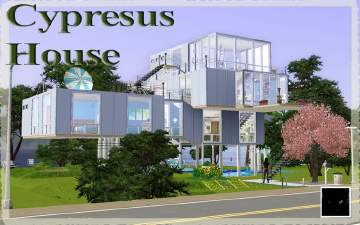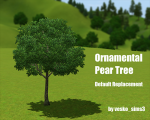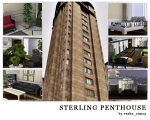EP10 Rainbow Shower Tree DR
EP10 Rainbow Shower Tree DR

banner.png - width=500 height=500

before.png - width=1000 height=750

after.png - width=1155 height=866
It will not conflict with anything unless you have something that replaces the exact same texture files. Here's a list of the resouses that were altered :
- treeRainbowShower_c_0x205718fc1a9f5892
- treeRainbowShower_b_0xd978866725b4401d
To install this mod, first unzip the downloaded .rar archive. Then move the unzipped .package file into the Mods/Packages directory. After the installation process, delete the cache files that are automatically generated after every game – this is necessary to ensure the mod will be shown in the game properly.
Credits:
- Sims 3 Package Editor - Thanks to Peter L. Jones for this amazing tool
- Thanks to Google Images for the replacement items
- Thanks to Adobe Photoshop for editing the original images
| Filename | Type | Size |
|---|---|---|
| treeRainbowShowerDR.rar | rar | |
| vesko_sims3 - treeRainbowShowerDR.package | package | 362277 |
|
treeRainbowShowerDR.rar
| Replacement mod for IP's rainbow shower tree :)
Download
Uploaded: 29th Apr 2024, 274.5 KB.
2,214 downloads.
|
||||||||
| For a detailed look at individual files, see the Information tab. | ||||||||
Install Instructions
1. Click the file listed on the Files tab to download the file to your computer.
2. Extract the zip, rar, or 7z file. Now you will have either a .package or a .sims3pack file.
For Package files:
1. Cut and paste the file into your Documents\Electronic Arts\The Sims 3\Mods\Packages folder. If you do not already have this folder, you should read the full guide to Package files first: Sims 3:Installing Package Fileswiki, so you can make sure your game is fully patched and you have the correct Resource.cfg file.
2. Run the game, and find your content where the creator said it would be (build mode, buy mode, Create-a-Sim, etc.).
For Sims3Pack files:
1. Cut and paste it into your Documents\Electronic Arts\The Sims 3\Downloads folder. If you do not have this folder yet, it is recommended that you open the game and then close it again so that this folder will be automatically created. Then you can place the .sims3pack into your Downloads folder.
2. Load the game's Launcher, and click on the Downloads tab. Find the item in the list and tick the box beside it. Then press the Install button below the list.
3. Wait for the installer to load, and it will install the content to the game. You will get a message letting you know when it's done.
4. Run the game, and find your content where the creator said it would be (build mode, buy mode, Create-a-Sim, etc.).
Extracting from RAR, ZIP, or 7z: You will need a special program for this. For Windows, we recommend 7-Zip and for Mac OSX, we recommend Keka. Both are free and safe to use.
Need more help?
If you need more info, see:
- For package files: Sims 3:Installing Package Fileswiki
- For Sims3pack files: Game Help:Installing TS3 Packswiki
Loading comments, please wait...
Updated: 2nd Feb 2025 at 7:36 AM
-
by piezoelectric 15th Mar 2011 at 2:54pm
 21
43.3k
53
21
43.3k
53
-
by HystericalParoxysm 6th Jul 2011 at 6:38pm
-
Harvestable Banana Plant (Updated 17 Nov 2015)
by douglasveiga updated 17th Nov 2015 at 4:22pm
 62
54.7k
242
62
54.7k
242
-
by PuddingFace updated 16th Nov 2023 at 8:33am
 +2 packs
34 40.7k 89
+2 packs
34 40.7k 89 Supernatural
Supernatural
 Seasons
Seasons
-
by vesko_sims3 updated 16th Nov 2024 at 8:55am
-
by vesko_sims3 updated 2nd Jan 2025 at 4:33pm
-
by lastolympian 20th Aug 2024 at 12:57pm
 8
5.5k
13
8
5.5k
13
-
by vesko_sims3 12th Jan 2025 at 9:12pm
-
by vesko_sims3 22nd Jan 2025 at 6:13pm
-
by vesko_sims3 22nd Jan 2025 at 6:13pm
The reason I created this default replacement mod is that the original ornamental pear tree doesn't look good at all more...
-
Sterling Penthouse - a Bridgeport city apartment
by vesko_sims3 updated 17th Dec 2024 at 6:36pm
Sterling Penthouse is a city apartment from Bridgeport sutiated on 9378 Sterling Parkway where was Sanguine Arms before. more...
 +12 packs
1 4k 6
+12 packs
1 4k 6 World Adventures
World Adventures
 High-End Loft Stuff
High-End Loft Stuff
 Ambitions
Ambitions
 Late Night
Late Night
 Town Life Stuff
Town Life Stuff
 Master Suite Stuff
Master Suite Stuff
 Pets
Pets
 Showtime
Showtime
 Diesel Stuff
Diesel Stuff
 Supernatural
Supernatural
 Seasons
Seasons
 Into the Future
Into the Future
-
by vesko_sims3 updated 2nd Jan 2025 at 4:33pm
-
by vesko_sims3 12th Jan 2025 at 9:12pm
The reason I created this default replacement mod is that the original cherry blossom tree (sakura) doesn't look like real more...
-
EP03 Food Truck Replacement + Rename
by vesko_sims3 updated 24th Oct 2024 at 5:55pm
This is a replacement mod that changes the default textures of Late Night's food truck. more...
 +1 packs
4 5.8k 14
+1 packs
4 5.8k 14 Late Night
Late Night
-
by vesko_sims3 updated 16th Nov 2024 at 8:55am
Description This is a HQ texture replacing mod that changes the date palm tree that comes with Island Paradise EP. more...
-
by vesko_sims3 updated 20th Feb 2025 at 6:06pm
The SimTech 40" OLED TV combines sleek, modern aesthetics with an upgraded design, making it a stylish addition to any more...
 4
5k
14
4
5k
14
Packs Needed
| Base Game | |
|---|---|
 | Sims 3 |
| Expansion Pack | |
|---|---|
 | Island Paradise |
About Me
Please appreciate this by not claiming them as your creations.
Otherwise feel free to do whatever you want with my stuff.
Just link to me and spread some good vibes in my name.

 Sign in to Mod The Sims
Sign in to Mod The Sims EP10 Rainbow Shower Tree DR
EP10 Rainbow Shower Tree DR