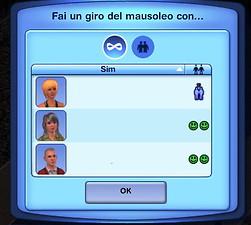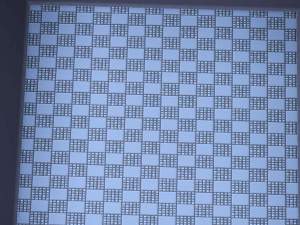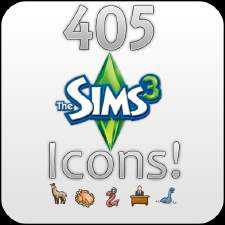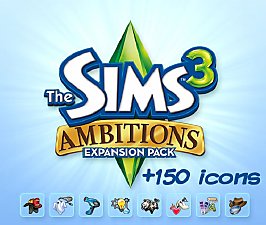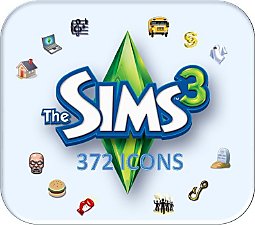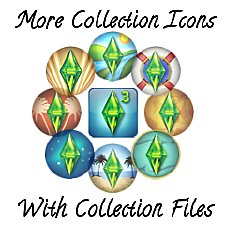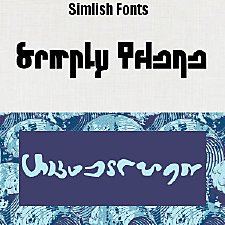TS2 Relationship Icons for TS3 - Bring the old style back!
TS2 Relationship Icons for TS3 - Bring the old style back!

banner.jpg - width=300 height=100

sss1.jpg - width=912 height=144

sss2.jpg - width=374 height=335

sss3.jpg - width=372 height=508

def2.jpg - width=349 height=430

def1.jpg - width=608 height=177
When I first played The Sims 3, I felt a bit un-ease at first. I had played the Sims 2 for such a long time that i found the new TS3 style a little disappointing. I liked TS2 UI and more than other, it took a month to get me familiar with all the new icons (especially the relationship icons) so I finally found the time to make something I really wanted (and hope you wanted it too). Let's bring TS2 relationship icons back!
Note that ONLY relationship icons have been changed, and due to the fact that this mod only alters a bunch of PNGs, compatibility issues are merely NON EXISTANT (well, as long as you do not alter those relationships icons for yourself).
Due to the nature of those icons, some of them might be tiny in the Relationship panel, but will be big enough on all other pop-up panels (like when you select to explore the mausoleum with other sims)
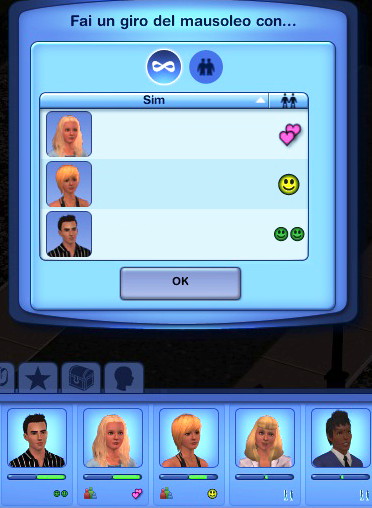
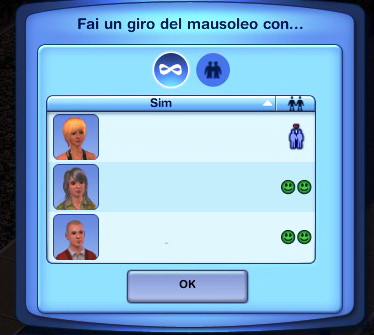

Installation:
Put the package in the usual location: "Documents/Electronic Arts/The Sims 3/Mods/Packages"
THIS MOD SHOULD BE WORKING WITH ANY EP/SP/PATCH LEVEL
Credit:
S3PE, myself =)
|
TS2_Relationship_Icons_sHoNi.zip
Download
Uploaded: 7th Nov 2010, 22.3 KB.
1,861 downloads.
|
||||||||
| For a detailed look at individual files, see the Information tab. | ||||||||
Install Instructions
1. Click the file listed on the Files tab to download the file to your computer.
2. Extract the zip, rar, or 7z file. Now you will have either a .package or a .sims3pack file.
For Package files:
1. Cut and paste the file into your Documents\Electronic Arts\The Sims 3\Mods\Packages folder. If you do not already have this folder, you should read the full guide to Package files first: Sims 3:Installing Package Fileswiki, so you can make sure your game is fully patched and you have the correct Resource.cfg file.
2. Run the game, and find your content where the creator said it would be (build mode, buy mode, Create-a-Sim, etc.).
For Sims3Pack files:
1. Cut and paste it into your Documents\Electronic Arts\The Sims 3\Downloads folder. If you do not have this folder yet, it is recommended that you open the game and then close it again so that this folder will be automatically created. Then you can place the .sims3pack into your Downloads folder.
2. Load the game's Launcher, and click on the Downloads tab. Find the item in the list and tick the box beside it. Then press the Install button below the list.
3. Wait for the installer to load, and it will install the content to the game. You will get a message letting you know when it's done.
4. Run the game, and find your content where the creator said it would be (build mode, buy mode, Create-a-Sim, etc.).
Extracting from RAR, ZIP, or 7z: You will need a special program for this. For Windows, we recommend 7-Zip and for Mac OSX, we recommend Keka. Both are free and safe to use.
Need more help?
If you need more info, see:
- For package files: Sims 3:Installing Package Fileswiki
- For Sims3pack files: Game Help:Installing TS3 Packswiki
Loading comments, please wait...
Uploaded: 7th Nov 2010 at 5:09 PM
Updated: 21st Mar 2012 at 5:37 PM - Added compatibility information for EP/SP/Patches
-
by Flabaliki 15th Aug 2009 at 2:31pm
 89
149.2k
129
89
149.2k
129
-
by HystericalParoxysm 13th Nov 2010 at 2:01pm
-
Pet Relationship Icon Replacements
by Menaceman44 8th Nov 2011 at 8:18am
-
by nikel23 28th Jul 2012 at 12:57pm
 13
49.5k
39
13
49.5k
39
-
by heaven 26th Nov 2013 at 12:30pm
 24
48.5k
133
24
48.5k
133
-
by lastolympian 16th Sep 2024 at 10:40am
 1
3.9k
4
1
3.9k
4
-
sHoNi's Vampire Overhaul - [Island Paradise Update! Please redownload! New functionalities added!]
by shoni89P updated 24th Jun 2013 at 1:30pm
Overhauls Late Night Vampires, offering a much better life for our lovely undead. more...
 +2 packs
579 417.1k 703
+2 packs
579 417.1k 703 Late Night
Late Night
 Supernatural
Supernatural
-
Hi-Res Moon - A must-have for everyone! Moon phases compatible!
by shoni89P 28th Sep 2010 at 5:28am
High Resolution Moon more...
 56
66.7k
101
56
66.7k
101
-
Simbots walk normally [UPDATED FOR PETS - PLEASE REDOWNLOAD]
by shoni89P updated 26th Dec 2011 at 5:57pm
Now Simbots walk like a normal Sim, but they will still run with their jets under their feet. more...
 +1 packs
36 33.8k 50
+1 packs
36 33.8k 50 Ambitions
Ambitions
-
Request: Playable Mummies walk normally [UPDATED FOR PETS - PLEASE REDOWNLOAD]
by shoni89P updated 19th Nov 2010 at 3:17pm
Allows playable mummies to walk like a normal sim. Tomb Mummies are unaffected. more...
 +1 packs
15 22.8k 33
+1 packs
15 22.8k 33 World Adventures
World Adventures
About Me
Upload on PAYSITES IS NOT ALLOWED.
Do NOT upload to the exchange either.
SIMS
You may use my sims as models for your custom content or in movies etc. But only on freesites and just be sure to credit me.
REQUESTS
I accept requests and suggestions, especially if related to something I like (Silent Hill, Resident Evil Stuff, general Survival Horror games stuff etc.)

 Sign in to Mod The Sims
Sign in to Mod The Sims TS2 Relationship Icons for TS3 - Bring the old style back!
TS2 Relationship Icons for TS3 - Bring the old style back!