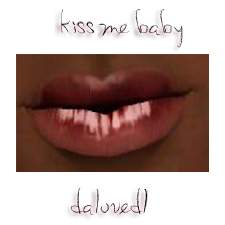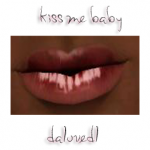Hello Cutie - Shirt for Child Females
Hello Cutie - Shirt for Child Females

hellocutie1.jpg - width=532 height=768

hellocutie2.jpg - width=500 height=768

hellocutie3.jpg - width=602 height=768

hellocutie4.jpg - width=624 height=768

hellocutie5.jpg - width=1024 height=768
If you haven't had a chance to check out my latest tutorial CAS Creation From Start-To-Finish, then please do so. It's a nice read.

As a bonus for all you lovely readers, I'm offering my finished product as a download.
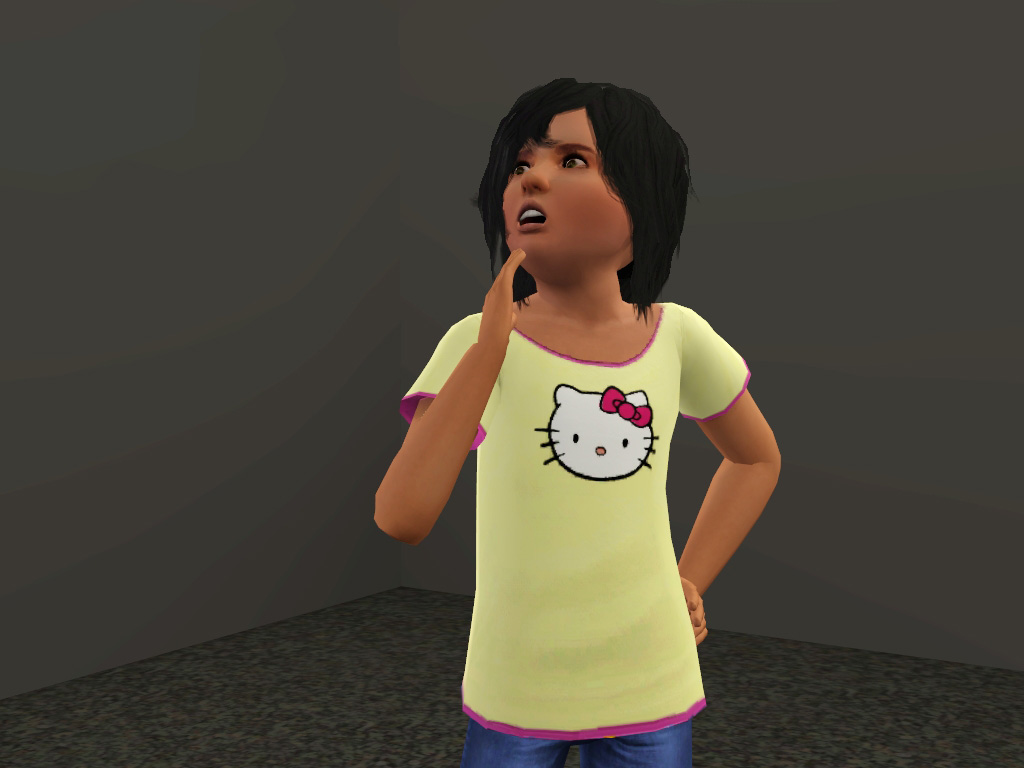
It's just a simple t-shirt/tunic for little girls. It's available for everyday, formal and sleepwear.
As part of a demonstration on using overlays, I added a Hello Kitty logo to the shirt. However, there is also a plain version for those who don't like cartoons on shirts.
The Hello Kitty version has three presets: main shirt, trim and Hello Kitty's bow. The plain version just has the shirt and the trim as channels.

The shirt morphs perfectly and behaves nicely with meshed bottoms such as fluffy skirts and jeans.
Polygon Counts:
2,630
Additional Credits:
Bob hair is from the store.
The bun hair is a free conversion by Robodl85.
This is a new mesh, and means that it's a brand new self contained object that usually does not require a specific Pack (although this is possible depending on the type). It may have Recolours hosted on MTS - check below for more information.
|
daluved1_cfHelloCutie_PACKAGE.rar
Download
Uploaded: 20th Mar 2012, 1.16 MB.
20,437 downloads.
|
||||||||
| For a detailed look at individual files, see the Information tab. | ||||||||
Install Instructions
1. Click the file listed on the Files tab to download the file to your computer.
2. Extract the zip, rar, or 7z file. Now you will have either a .package or a .sims3pack file.
For Package files:
1. Cut and paste the file into your Documents\Electronic Arts\The Sims 3\Mods\Packages folder. If you do not already have this folder, you should read the full guide to Package files first: Sims 3:Installing Package Fileswiki, so you can make sure your game is fully patched and you have the correct Resource.cfg file.
2. Run the game, and find your content where the creator said it would be (build mode, buy mode, Create-a-Sim, etc.).
For Sims3Pack files:
1. Cut and paste it into your Documents\Electronic Arts\The Sims 3\Downloads folder. If you do not have this folder yet, it is recommended that you open the game and then close it again so that this folder will be automatically created. Then you can place the .sims3pack into your Downloads folder.
2. Load the game's Launcher, and click on the Downloads tab. Find the item in the list and tick the box beside it. Then press the Install button below the list.
3. Wait for the installer to load, and it will install the content to the game. You will get a message letting you know when it's done.
4. Run the game, and find your content where the creator said it would be (build mode, buy mode, Create-a-Sim, etc.).
Extracting from RAR, ZIP, or 7z: You will need a special program for this. For Windows, we recommend 7-Zip and for Mac OSX, we recommend Keka. Both are free and safe to use.
Need more help?
If you need more info, see:
- For package files: Sims 3:Installing Package Fileswiki
- For Sims3pack files: Game Help:Installing TS3 Packswiki
Loading comments, please wait...
Uploaded: 20th Mar 2012 at 12:29 PM
Updated: 20th Mar 2012 at 8:47 PM
-
Girls Bratz TShirt Pack (Child-Female)
by candybear 23rd Jul 2009 at 2:55am
 11
24.6k
21
11
24.6k
21
Female » Mixed Sets » Child
-
Medieval Cash Registers - Ye Olde Kingdom of Pudding
by The Merrye Makers 1st Jan 2012 at 5:23pm
Community Objects Cash Boxes/Registers made by Hekate999 for The Merrye Makers. Only the General Store register is recolourable. more...
 +1 packs
11 43.3k 104
+1 packs
11 43.3k 104 World Adventures
World Adventures
-
by daluved1 1st Dec 2009 at 4:34pm
As part of the Lady GaGa sim project started by Arisuka (MTS), I recreated the pretty white more...
 28
72.4k
53
28
72.4k
53
Female » Mixed Sets » Adult
-
The Voodoo Queen: Marie Laveau
by daluved1 27th Dec 2010 at 5:00pm
Three x's and a little pound cake can bring you good luck. more...
 21
28.3k
25
21
28.3k
25
-
The Medieval Kitchen Part 1 - Ye Olde Kingdom of Pudding
by The Merrye Makers 7th Jan 2012 at 3:24am
A sink, stove, refrigerator, and two decorative cooking pots for medieval castle kitchens. Made by Hekate999 for The Merrye Makers. more...
 25
89.7k
205
25
89.7k
205
-
by daluved1 20th Jul 2011 at 11:02pm
Because grandpa's still got it! more...
 16
21.8k
28
16
21.8k
28
Male » Mixed Sets » Elder
About Me
Because my policy is really inconsistent on my uploads, I've decided to make an official policy! So whatever you see here on my profile is my current policy. You may disregard any ''policy'' information you see on the actual upload itself.
-You may use my creations with sims
-You may use my objects with lots.
-You may retexture my meshes.
-You may include my meshes with retextures.
-You may NOT upload my creations with sims
-You may NOT upload my objects with lots.
-You may NOT upload my creations to paysites.
-You may NOT upload my creations to the exchange.
-Always credit me with a link
-I do NOT take requests!

 Sign in to Mod The Sims
Sign in to Mod The Sims Hello Cutie - Shirt for Child Females
Hello Cutie - Shirt for Child Females