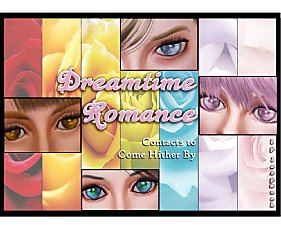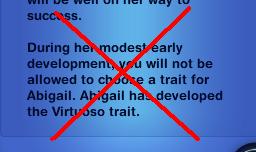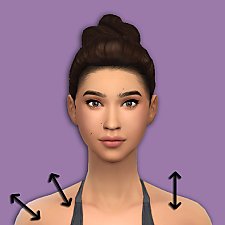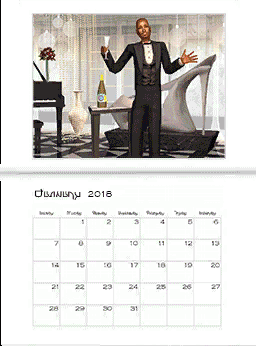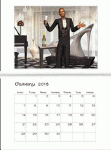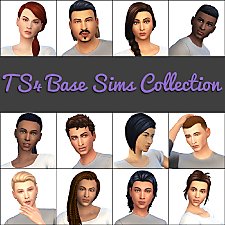Arthit Yodsuan - A Thai boy for your neighbourhood! - PLEASE RE-DOWNLOAD
Arthit Yodsuan - A Thai boy for your neighbourhood! - PLEASE RE-DOWNLOAD

arthitrepprev5.jpg - width=318 height=659
Arthit Standing

arthitrevprev1.jpg - width=720 height=733
Arthit Preview 1

arthitrevprev3.jpg - width=720 height=733
Arthit Preview 2

arthitrevprev4.jpg - width=634 height=716
Arthit Preview Side

arthitrevprev2.jpg - width=900 height=733
Arthit Preview Angles

artv2.jpg - width=1024 height=768

artnewthumb.jpg - width=581 height=662

I have now created a version of Arthit with better genetics. He looks pretty much identical but he will no longer look awful as other age-groups or as female and he should have better looking children now (no noses half-way up their faces!). Both are still available in case anyone for whatever reason wants the old version.

Arthit is one of those people who're always happy. He has a knack for cheering others up and has a positive attitude that's just infectious! I love making ethnically diverse sims and Arthit is by far my favourite so I was a bit reluctant to share him.! I really enjoy playing him though and I hope that others can get some fun out of him too


To allow Arthit to look just as lovely as he does in the photos, he'd like you to take a look at the following:
Arthit's hair : The Sims Store
Arthit's skintone: Club Crimsyn
Arthit's eyes: Club Crimsyn
Slider Mods:
Awesome Mod(x2 Sliders)
Jasumi's Lip Fatness Slider
aWT's Jawline Set
aWT's Lip Set
aWT's Nose Set
Fear not, he's 99.9999% basegame (default skin, hair, eyes and clothes) (his eyebrows are Helaene (site closed)) and won't cause your PC to implode! I do strongly advise that you download the above items to make him nice and shiny though!
|
HFOArthit_YodsuanV2.zip
Download
Uploaded: 8th Jul 2012, 597.3 KB.
2,329 downloads.
|
||||||||
|
HellfrozeoverArthit_Yodsuan.zip
| Arthit himself!
Download
Uploaded: 20th Oct 2011, 313.3 KB.
5,580 downloads.
|
||||||||
| For a detailed look at individual files, see the Information tab. | ||||||||
Install Instructions
1. Click the file listed on the Files tab to download the sim to your computer.
2. Extract the zip, rar, or 7z file.
2. Select the .sim file you got from extracting.
3. Cut and paste it into your Documents\Electronic Arts\The Sims 3\SavedSims folder. If you do not have this folder yet, it is recommended that you open the game, enter Create-a-Sim, and save a sim to the sim bin to create this folder, rather than doing so manually. After that you can close the game and put the .sim file in SavedSims
4. Once the .sim file is in SavedSims, you can load the game, and look for your sim in the premade sims bin in Create-a-Sim.
Extracting from RAR, ZIP, or 7z: You will need a special program for this. For Windows, we recommend 7-Zip and for Mac OSX, we recommend Keka. Both are free and safe to use.
Need more help?
If you need more info, see Game Help:Installing TS3 Simswiki for a full, detailed step-by-step guide! Special Installation Instructions
- If you get an error that says "This content requires expansion pack data that is not installed", please use either Clean Installer to install this sim.
Loading comments, please wait...
Uploaded: 20th Oct 2011 at 6:58 PM
Updated: 17th Feb 2017 at 1:38 AM - Adding Optional Updated Version
#Arthit Yodsuan, #Thai, #male, #young adult, #YA, #Sims 3
-
by jcwolf 10th Jul 2009 at 2:17am
 15
25.3k
16
15
25.3k
16
-
Dreamtime Romance: Contacts to Come Hither By! |*| Fixed! Please Re-Download! |*|
by lazywnch updated 20th Jun 2010 at 1:12pm
-
**Update - Fixed!! Please Re-download!!** Toddler Age-up Grammar Fix
by alizzzard 20th Aug 2014 at 3:16am
 9
26.3k
51
9
26.3k
51
-
by TheSims3Fan100 8th Jul 2022 at 4:58pm
-
by Hellfrozeover 27th Aug 2017 at 5:34pm
Monique would fit the starving artist stereotype perfectly if she didn't enjoy food as much. more...
-
Jorani, a Khmer (Cambodian) Sim!
by Hellfrozeover 22nd Oct 2011 at 6:08pm
Jorani is from Cambodia. Her name means 'Radiant Jewel' in her native tongue and it's certainly descriptive! more...
-
"Katie" - 80s/90s Style Large Pearl/Resin Earrings
by Hellfrozeover 3rd Mar 2019 at 1:38pm
Large pearl earrings with a metal base more...
 17
10.4k
48
17
10.4k
48
-
Shoulder Height Slider (All Genders) - Updated 20th July 2022
by Hellfrozeover updated 20th Jul 2022 at 4:48pm
Okay, so I said I wasn't doing requests, but I did quite like more...
-
by Hellfrozeover 24th Mar 2017 at 12:18am
Jun was born to a Japanese mother and Scottish father and grew up in Edinburgh, where he excelled in art more...
-
by Hellfrozeover 17th Jul 2017 at 2:22am
I wanted a neck scarf for my female sims, so I retrieved this one from one of the 70s, 80s more...
 +1 packs
19 26.2k 82
+1 packs
19 26.2k 82 World Adventures
World Adventures
-
by Hellfrozeover 23rd Jan 2018 at 10:37pm
Yet another year and another MTS Calendar Contest has passed and we are now proud to present this year's winners' more...
 10
10.4k
23
10
10.4k
23
-
Lady Margaret Crabtree-Spencer
by Hellfrozeover 21st Feb 2017 at 9:28pm
Smells like moth-balls, hay and dismay. more...
-
Hellfrozeover's Base Sim Collection No. 1
by Hellfrozeover updated 30th Mar 2018 at 4:35pm
This is something that I've wanted to do for a while. more...
-
One Can't See One's Feet! - More Maternity Wear for the Affluent Lady
by Hellfrozeover 28th Aug 2017 at 2:16am
Classic Maternity Wear for those ladies that are quite simply allergic to stretch-fabric! more...
 17
29.2k
118
17
29.2k
118
About Me
Recolours
Retextures
Mesh Conversions (within the Sims series)
Mesh Edits
Reuploads on foreign language sites to make it easier for non English speaking players to access it. A link to my own site is preferable if you could, but this is okay as long as you provide credit and a link back to the original.
Including the mesh in your recolour as long as you credit and link back.
Optional (nice, but not necessary)
Tagging when you use my CC if you want me to see it. I love seeing what you all create and do with it :)
Comments and feedback
No!
Taking credit for my CC or claiming it as your own
Converting my CC outwith the Sims series without my permission
Using my CC or any part of it (including textures) to make money, including Patreon Early Releases
Uploading my CC to Paysites or putting it behind a pay wall (looking at you, Simsdom)
Anything to do with TSR
Reuploading my CC to English language sites. What’s the point? Just link to the original!
If I leave the simming community, my CC may be uploaded to a free, adlink-free graveyard site.
Yes - Sims
Change their names/traits etc
Make them over
Edit them with sliders
Use them in your stories
No - Sims
Reupload them
Claim them as your own
Anything to do with T$R, the Gallery or Sims 3 Studio
Involve them in Simumblr blogs, because no
Don't punch dolphins

 Sign in to Mod The Sims
Sign in to Mod The Sims Arthit Yodsuan - A Thai boy for your neighbourhood! - PLEASE RE-DOWNLOAD
Arthit Yodsuan - A Thai boy for your neighbourhood! - PLEASE RE-DOWNLOAD