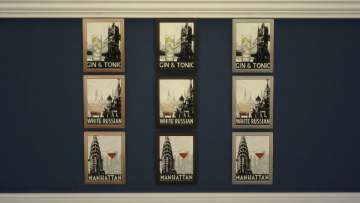2 Sunshine Estate
2 Sunshine Estate

Sunshine Estate 2 Bathroom.jpg - width=1024 height=768
sunshine estate 2 bathroom

Sunshine Estate 2 Dining.jpg - width=1024 height=768
sunshine estate 2 dining

Sunshine Estate 2 Floor Plan.jpg - width=1024 height=768
sunshine estate 2 floor plan

Sunshine Estate 2 Front.jpg - width=1024 height=768
sunshine estate 2 front

Sunshine Estate 2 Kitchen.jpg - width=1024 height=768
sunshine estate 2 kitchen

Sunshine Estate 2 Lounge.jpg - width=1024 height=768
sunshine estate 2 lounge

Sunshine Estate 2 Back.jpg - width=1024 height=768
sunshine estate 2 back

Sunshine Estate 2 Bedroom.jpg - width=1024 height=768
sunshine estate 2 bedroom

I return with the second installment in my Sunshine Estate set, aptly named 2 Sunshine Estate.

My goal with this lot was to create a starter home for 1 or 2 sims that still had the same cosy, contemporary feel of the first house I made in the set. As promised the exterior and interior design are similar to the first house and again I have included minimalistic landscaping.
I think there is reasonable potential for extending this house to accomadate a small family by deleting the wall between the lounge and bedroom and making one big lounge space with stairs up to a second floor with 2 bedrooms. Or you could of course put the house onto a bigger lot and add a bedroom to the downstairs behind the first bedroom

Like the first house in the set, this has an open feel to it due to the arch connecting the lounge to the kitchen diner space.
The rooms themselves:
Lounge
1 Bathroom
1 Double Bedroom
Kitchen/Diner
Entrance Hall (again not really a room just a partition between front door and living space)
Amenities:
Fire Alarm above Cooker
2 Bike Stands
Price: Unfurnished: $9,644
Furnished: $12,410
So this one really is a starter home

Lot Size: 15x10
Also like the first house I specified no required EPs but there is some content used from some EPs that can be easily replaced which are:
Bedroom End Tables: Island Paradise
Desk: Seasons
Bathroom Sink: Late Night
For anyone who hasn't found it who would like it here is a link to 1 Sunshine Estate: http://www.modthesims.info/download.php?t=514004
Lot Size: 2x1
Lot Price: $12,370
|
2 Sunshine Estate.rar
| small, cosy home, 1 double bedroom, 1 bathroom
Download
Uploaded: 21st Oct 2013, 939.7 KB.
1,446 downloads.
|
||||||||
| For a detailed look at individual files, see the Information tab. | ||||||||
Install Instructions
1. Click the filename or the download button to download the file to your computer.
2. Extract the zip, rar, or 7z file.
2. Select the .sims3pack file you got from extracting.
3. Cut and paste it into your Documents\Electronic Arts\The Sims 3\Downloads folder. If you do not have this folder yet, it is recommended that you open the game and then close it again so that this folder will be automatically created. Then you can place the .sims3pack into your Downloads folder.
5. Load the game's Launcher, and click on the Downloads tab. Select the house icon, find the lot in the list, and tick the box next to it. Then press the Install button below the list.
6. Wait for the installer to load, and it will install the lot to the game. You will get a message letting you know when it's done.
7. Run the game, and find your lot in Edit Town, in the premade lots bin.
Extracting from RAR, ZIP, or 7z: You will need a special program for this. For Windows, we recommend 7-Zip and for Mac OSX, we recommend Keka. Both are free and safe to use.
Need more help?
If you need more info, see Game Help:Installing TS3 Packswiki for a full, detailed step-by-step guide!
Loading comments, please wait...
Uploaded: 21st Oct 2013 at 7:04 PM
Updated: 22nd Oct 2013 at 8:22 AM - Adding Link
#tiny, #starter, #contemporary
-
Humble Beginnings Mini Starter
by karlik-nos 1st May 2013 at 2:26pm
 +5 packs
3 9.5k 8
+5 packs
3 9.5k 8 World Adventures
World Adventures
 High-End Loft Stuff
High-End Loft Stuff
 Ambitions
Ambitions
 Fast Lane Stuff
Fast Lane Stuff
 Late Night
Late Night
-
by zenomia 17th May 2020 at 12:12pm
 3
6.2k
20
3
6.2k
20
-
by plumfrog 27th Sep 2023 at 9:42pm
 +19 packs
4 5k 16
+19 packs
4 5k 16 World Adventures
World Adventures
 High-End Loft Stuff
High-End Loft Stuff
 Ambitions
Ambitions
 Fast Lane Stuff
Fast Lane Stuff
 Late Night
Late Night
 Outdoor Living Stuff
Outdoor Living Stuff
 Generations
Generations
 Town Life Stuff
Town Life Stuff
 Master Suite Stuff
Master Suite Stuff
 Pets
Pets
 Katy Perry Stuff
Katy Perry Stuff
 Showtime
Showtime
 Diesel Stuff
Diesel Stuff
 Supernatural
Supernatural
 70s, 80s and 90s Stuff
70s, 80s and 90s Stuff
 Seasons
Seasons
 University Life
University Life
 Island Paradise
Island Paradise
 Into the Future
Into the Future
-
Paradise Bungalow-Starter for Island Paradiso
by zenomia 5th Mar 2014 at 3:44am
A beautiful, sunny bungalow ready for island living more...
 +1 packs
4 6.2k 12
+1 packs
4 6.2k 12 Island Paradise
Island Paradise
-
Liquor Decor-Base Game Recolour
by zenomia 2nd May 2015 at 7:09am
Some paintings for you kitchen or bar more...
 4
6.1k
20
4
6.1k
20
-
5 Foxgate Avenue-Stunning Victorian Home
by zenomia 1st Apr 2014 at 10:17pm
A beautifully resotred Victorian home perfect for any family. more...
 6
11.7k
49
6
11.7k
49
-
46 Island View-Beach Hut Starter for Isla Paradiso
by zenomia 5th Mar 2014 at 3:46am
a tiny beach hut inspired lot for single sims who spend most of their time on the beach rather than at home. more...
 +1 packs
10 9k 26
+1 packs
10 9k 26 Island Paradise
Island Paradise

 Sign in to Mod The Sims
Sign in to Mod The Sims