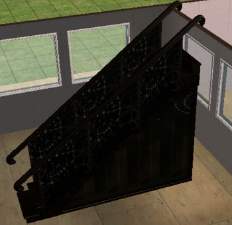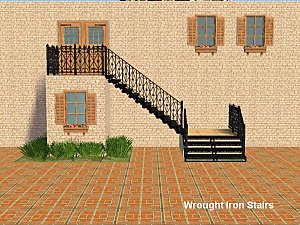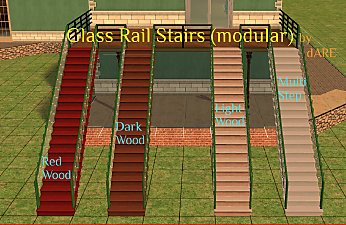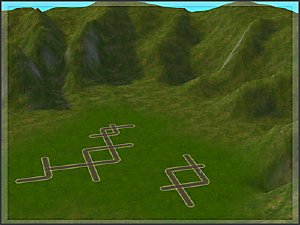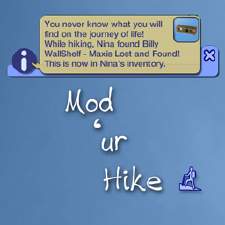Step Into A World - Open Underneath
Step Into A World - Open Underneath

shintoStairs.jpg - width=960 height=600

shintoStairsThumb.jpg - width=512 height=512

Found in Build / Stairs for §115.
ZIP includes:
* Stair mesh
* Script file
Installation:
* Get the original Recolorable Stairs here
* Place in your downloads folder.
* Place script text file in your Scriptorium_ModularStairs folder in your Downloads folder.
-or- for Windows users
*Append your C:\Program Files (x86)\EA GAMES\The Sims 2\TSData\Res\Catalog\Scripts\modularstairs.txt file with the contents of the script file included in the package.
-or- for Mac users
*Append your \Applications\The Sims 2\TSData\Res\Catalog\Scripts\modularstairs.txt file with the contents of the script file included in the package.
To Use:
* Place stairs normally
* Use Recolor tool to recolor individual stairs - if having difficulty with 2nd step, go down one floor.
To Recolor:
* Use the Shinto Recolorable Modular Stairs
Polygon Counts:
A bit lower than the original stairs since I removed a small section on each step.
This is a new mesh, and means that it's a brand new self contained object that usually does not require a specific Pack (although this is possible depending on the type). It may have Recolours hosted on MTS - check below for more information.
|
HL_shinto-StairsRECOLORABLE_open.rar
Download
Uploaded: 20th Sep 2020, 66.1 KB.
7,517 downloads.
|
||||||||
| For a detailed look at individual files, see the Information tab. | ||||||||
Install Instructions
1. Download: Click the download link to save the .rar or .zip file(s) to your computer.
2. Extract the zip, rar, or 7z file.
3. Place in Downloads Folder: Cut and paste the .package file(s) into your Downloads folder:
- Origin (Ultimate Collection): Users\(Current User Account)\Documents\EA Games\The Sims™ 2 Ultimate Collection\Downloads\
- Non-Origin, Windows Vista/7/8/10: Users\(Current User Account)\Documents\EA Games\The Sims 2\Downloads\
- Non-Origin, Windows XP: Documents and Settings\(Current User Account)\My Documents\EA Games\The Sims 2\Downloads\
- Mac: Users\(Current User Account)\Documents\EA Games\The Sims 2\Downloads
- Mac x64: /Library/Containers/com.aspyr.sims2.appstore/Data/Library/Application Support/Aspyr/The Sims 2/Downloads
- For a full, complete guide to downloading complete with pictures and more information, see: Game Help: Downloading for Fracking Idiots.
- Custom content not showing up in the game? See: Game Help: Getting Custom Content to Show Up.
- If you don't have a Downloads folder, just make one. See instructions at: Game Help: No Downloads Folder.
Loading comments, please wait...
-
by crocobaura 27th May 2007 at 10:06pm
 105
198.7k
380
105
198.7k
380
-
Maxis Art Nouveau Open Underneath *Recolorable* Modular Stairs
by HugeLunatic 12th May 2009 at 6:34pm
 36
114.1k
188
36
114.1k
188
-
by HugeLunatic 13th Oct 2013 at 6:24pm
 24
68k
133
24
68k
133
-
Glass Rail Stairs (modular) - an Extravagation of steps and rails
by d4RE 13th Oct 2017 at 11:04pm
 8
21.7k
15
8
21.7k
15
-
Zecutine's Step Away With Me Stairs Requires Open
by HugeLunatic 12th Feb 2018 at 12:55am
 +1 packs
5 18.3k 36
+1 packs
5 18.3k 36 H&M Fashion
H&M Fashion
-
by HugeLunatic 19th Dec 2010 at 9:42am
Toscana Piccolo Google tells me that translates to Small Tuscan, but I know Google can be quite erratic in it's more...
 +3 packs
13 13.7k 27
+3 packs
13 13.7k 27 World Adventures
World Adventures
 Ambitions
Ambitions
 Late Night
Late Night
-
by HugeLunatic 19th Jun 2011 at 5:59am
The Heritage is typical of many traditionally styled homes built from the 1930s through the 1960s. more...
 +4 packs
6 16.9k 14
+4 packs
6 16.9k 14 World Adventures
World Adventures
 Ambitions
Ambitions
 Late Night
Late Night
 Generations
Generations
-
by HugeLunatic 15th Feb 2014 at 8:26am
Boomerang is a new map I made in sc4, with the intent of using this as the base for my more...
 13
8.4k
20
13
8.4k
20
-
by HugeLunatic 1st Oct 2012 at 7:22pm
Square up your community lots with this slightly abused trash receptacle. more...
 16
27.8k
72
16
27.8k
72
-
by HugeLunatic updated 6th May 2024 at 10:14am
Customize the objects found when sims go on a hike. You can use any Maxis or cc content. more...
 +1 packs
17 13.9k 25
+1 packs
17 13.9k 25 Free Time
Free Time
-
M&G Second Empire Architecture Roof - Halved
by HugeLunatic 4th Aug 2025 at 11:30am
 +1 packs
4 1.5k 7
+1 packs
4 1.5k 7 Mansion and Garden
Mansion and Garden
-
by HugeLunatic 8th May 2010 at 1:22am
Williams Cottage is the summer home of Edith Williams-Simona. more...
 +1 packs
7 9.4k 8
+1 packs
7 9.4k 8 World Adventures
World Adventures
-
Driveway - Sidewalk Match [Recolor]
by HugeLunatic 25th May 2013 at 3:54pm
Driveway recolor to match default sidewalks. more...
 +1 packs
27 37k 138
+1 packs
27 37k 138 Nightlife
Nightlife
-
by HugeLunatic 2nd Aug 2012 at 2:57am
Plain ole ladder. Gets you up...gets you down. more...
 56
96.5k
310
56
96.5k
310
Build Mode » Stairs » Other
-
[Recolorable] - Maxis Modular Stairs - I
by HugeLunatic updated 1st Feb 2018 at 12:19am
After a recent post I realized that I had other modular stairs that I had made recolorable, only they hadn't more...
 42
180.8k
343
42
180.8k
343
Packs Needed
| Base Game | |
|---|---|
 | Sims 2 |
| Expansion Pack | |
|---|---|
 | Bon Voyage |
About Me
 Installation of CEP Extras
Installation of CEP Extras-the package with pfiles appended to the name will go into your cep extras folder where your game is installed (typically c drive, you do you)
-the other goes in CEP extra folder in documents.
The following locations are what I am aware of, beyond that you'll have to do some searching.
Downloads Folder:
C:\Users\<user>\Documents\EA Games\The Sims 2 Legacy
C:\Users\<user>\Documents\EA Games\The Sims 2 Ultimate Collection
With multiple launchers, the location for your game install will vary.
C:\Program Files\EA GAMES\The Sims 2 Legacy\TSData\Res\Catalog\zCEP-EXTRA
C:\Program Files\EA GAMES\The Sims 2\TSData\Res\Catalog\zCEP-EXTRA
C:\Program Files (x86)\EA GAMES\The Sims 2\TSData\Res\Catalog\zCEP-EXTRA

 Sign in to Mod The Sims
Sign in to Mod The Sims Step Into A World - Open Underneath
Step Into A World - Open Underneath