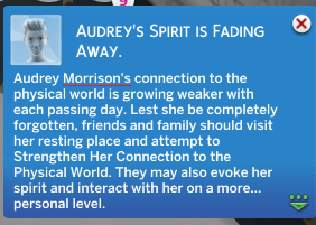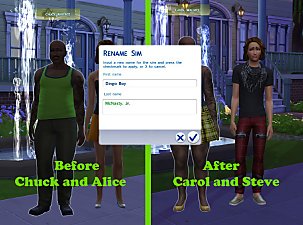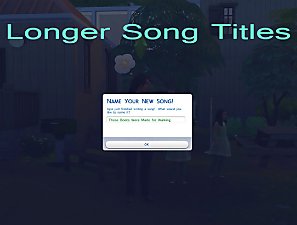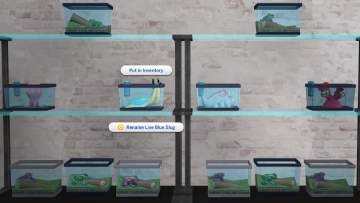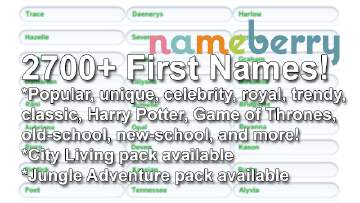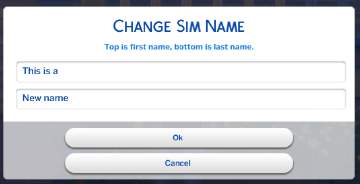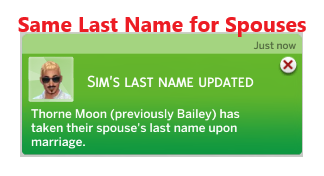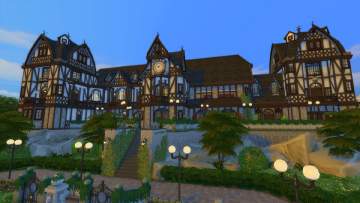Spirit fading notification shows first AND last name
Spirit fading notification shows first AND last name

SpiritFadingtitlecard.png - width=284 height=264

SpiritFading.png - width=282 height=201
Why does this mod exist?
Being a legacy player I always found it important to make sure that as little of my sims as possible would be culled by the game and deleted. Who doesn't love having graveyards full of ghosts! Except, it had gotten to the point where I have 200+ sims and I don't remember them all, and there are multiple family names woven into the tree. Up comes the notification that "Audrey" is fading away and I am left checking my entire family tree for all the possible Audrey's that were once born, clicking all the graves and making sure all of them have been recently "strengthened." Sometimes I'm even left wondering whether this was one of my sims in the first place, or just a random townie my sims once knew.
Until that faithful day when I had enough (yesterday), and I decided to dive into the game's strings to change this. And here we are! Now the notification will show the Sim's first AND last name, making it easier to see who is fading away! Now I know it's Audrey Morrison, and it just makes it ten times easier to locate her grave and make sure she and her family don't get yeeted into the void.
I figured why not share it in case anyone else has this issue!
What does this mod exactly do?
In short, it changes a single string (text entry) in the game. Instead of showing the sim's first name, it now also shows their last name.
Why is this useful?
If you're like me and you have 200 sims, 7 different surnames, and want to maintain all their spirits, you probably know the feeling of having to search for the right sims.
But this mod can also be useful if you find yourself doubting whether it's a townie/NPC or one of your own sims, given the portrait of a ghost is hella unclear and names can be super common.
Either way, it just adds a little more clarity as to who is fading into irrelevance.
Conflicts/New versions
This mod will conflict with anything that changes this specific string. I have searched and searched but never found another mod that does this, so off the top of my head I can't think of anything that will start a fight with my mod.
This mod was made and tested with game version 1.56.52.1020. I do not think it will ever need an update as it's just a simple string edit.
This mod will be obsolete if Maxis ever decides to change this themselves.
|
Hubosa_SpiritFadingShowsLastName.rar
Download
Uploaded: 9th Nov 2019, 505 Bytes.
2,878 downloads.
|
||||||||
| For a detailed look at individual files, see the Information tab. | ||||||||
Install Instructions
1. Download: Click the File tab to see the download link. Click the link to save the .rar or .zip file(s) to your computer.
Read the upload description for installation instructions. If nothing else is specified, do the following:
2. Extract: Use WinRAR (Windows) to extract the .package file(s) (if included, ts4script as well) from the .rar or .zip file(s).
3. Cut and paste the .package file(s) (if included, ts4script as well) into your Mods folder
- Windows XP: Documents and Settings\(Current User Account)\My Documents\Electronic Arts\The Sims 4\Mods\
- Windows Vista/7/8/8.1: Users\(Current User Account)\Documents\Electronic Arts\The Sims 4\Mods\
Need more information?
- Anyone can use both .rar and .zip files easily! On Windows, use WinRAR.
- If you don't have a Mods folder, just make one.
- Mod still not working? Make sure you have script mods enabled
Loading comments, please wait...
Uploaded: 9th Nov 2019 at 6:06 PM
#spirit, #spirits, #fading, #connection fading, #connection, #first name, #last name, #sim name, #string edit, #tiny mod, #mod, #hubosa, #ghosts, #graves, #grim reaper, #culling, #deleting
-
by scumbumbo updated 14th Nov 2018 at 12:17am
 150
137.9k
259
150
137.9k
259
-
by plasticbox 27th Jan 2016 at 11:11pm
-
by ShortE815 updated 26th Apr 2018 at 7:18pm
 14
15.4k
63
14
15.4k
63
-
by agirlnamedtex updated 27th Apr 2019 at 6:23am
 30
69.2k
133
30
69.2k
133
-
Creaous' Renamer Tool (rename any sim to anything!)
by MitchellVR updated 25th Mar 2022 at 2:17pm
 17
7.4k
26
17
7.4k
26
-
by Reve updated 18th Aug 2024 at 1:52pm
 23
32.3k
67
23
32.3k
67
-
by Reve 30th Aug 2023 at 8:52pm
 4
14.8k
39
4
14.8k
39
-
Restored Skull for Remodeled Grim Reaper
by Triple_sSs 26th Jan 2025 at 11:53pm
-
Romantic Cottage ~ 3bed 2bath NO CC
by iraht 9th Jul 2016 at 1:45am
Small, romantic little cottage among cozy pinetrees for a family or a couple. more...
 +9 packs
5 17k 44
+9 packs
5 17k 44 Get to Work
Get to Work
 Outdoor Retreat
Outdoor Retreat
 Get Together
Get Together
 Luxury Stuff
Luxury Stuff
 Perfect Patio Stuff
Perfect Patio Stuff
 Spa Day
Spa Day
 Cool Kitchen Stuff
Cool Kitchen Stuff
 Growing Together
Growing Together
 Horse Ranch
Horse Ranch
-
Windenburg Cathedral (Community Lot)
by iraht 10th Jul 2016 at 9:51pm
Massive cathedral with a very, very rich history and many secrets to be told. more...
 +9 packs
7 16.4k 34
+9 packs
7 16.4k 34 Get to Work
Get to Work
 Outdoor Retreat
Outdoor Retreat
 Get Together
Get Together
 Luxury Stuff
Luxury Stuff
 Perfect Patio Stuff
Perfect Patio Stuff
 Spa Day
Spa Day
 Cool Kitchen Stuff
Cool Kitchen Stuff
 Growing Together
Growing Together
 Horse Ranch
Horse Ranch
-
Hall Of Flames - Estate with a story (NO CC)
by iraht 11th Jun 2016 at 11:57pm
Massively expensive estate built by the late Von Vuur family in 1745 more...
 +9 packs
15 35.3k 86
+9 packs
15 35.3k 86 Get to Work
Get to Work
 Outdoor Retreat
Outdoor Retreat
 Get Together
Get Together
 Luxury Stuff
Luxury Stuff
 Perfect Patio Stuff
Perfect Patio Stuff
 Spa Day
Spa Day
 Cool Kitchen Stuff
Cool Kitchen Stuff
 Growing Together
Growing Together
 Horse Ranch
Horse Ranch

 Sign in to Mod The Sims
Sign in to Mod The Sims Spirit fading notification shows first AND last name
Spirit fading notification shows first AND last name