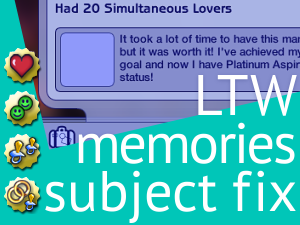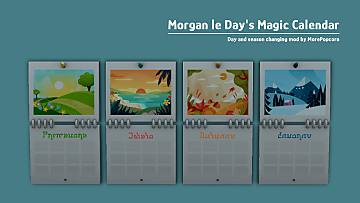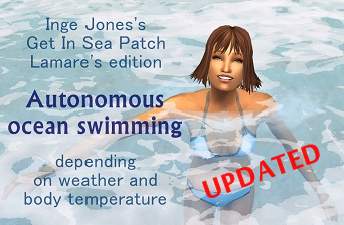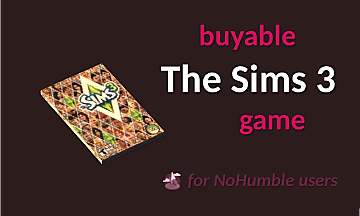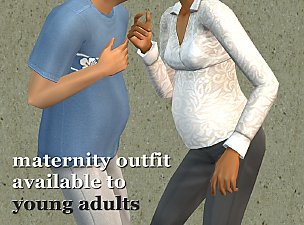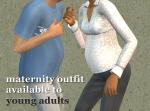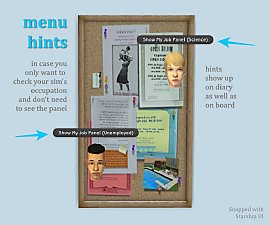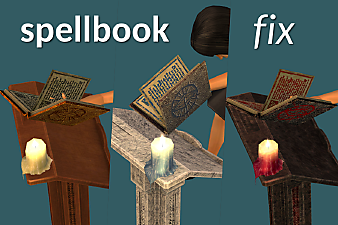Lifetime Want Chooser
Lifetime Want Chooser

chooser_light.png - width=1000 height=617

chooser_steps.png - width=1443 height=774

chooser_update.png - width=690 height=389
This object lets you manually choose a lifetime want for your sim. No cycling one by one, just pick from a list! Has an option to ignore restrictions and choose an LTW that isn't normally available to a sim of certain aspiration. All known lifetime wants are updated and have slightly changed prerequisites to consider interests and hobbies, as a side bonus.
15 Apr '24: included a fix for the '20 Simultaneous Best Friends' LTW (there's an in-game 'bug' that lets the LTW be available after completion)
17 Jan '23: Tiny translation update (two pets lifetime wants weren't translated in its menu)
15th August '22: Reach Platinum Lifetime Aspiration LTW is no longer showing up in chooser's list for those who don't have this LTW. Also added adjustable height for plant models.
27 July '22: Shapeshifting, Rerolling and Support for future wants
11 July '22: Fixed a pre-FT compatibility issue and a minor thing in conditions for werewolves
 What you get
What you get- Custom object that lets you choose a lifetime want and looks like a dream catcher decoration.
- Changed preconditions for original and a few custom lifetime wants. Random LTW will be a bit more personalized, but should you not like it, new restrictions are easy to overcome with the Chooser, anyway.
- Optional update for Life Stories careers lifetime wants (only if you use them, ignore it if you don't).
 What you need
What you need- Apartment Life or Mansion & Garden, or Ultimate Collection, otherwise consider yourself a tester. Free Time or Bon Voyage probably good, too. I worked on compatibility with lower game versions, potentially anything after Night Life, but I have less confidence in those. Reports appreciated!
- Look through Supported wants below and make sure you don't have any unsupported custom lifetime wants. If you have extra ltws that are not updated for the chooser, it won't work as expected (those wants may pop up instead of chosen ones).
- Look through Conflicts below and make sure the Chooser loads after any conflicting mods, if there are any. Run a conflict detection program to double check.
 How to use LTW Chooser
How to use LTW ChooserBuy the dream catcher for 5 simoleons in General/Miscellaneous (where most hacks hang out).
You have four options.
Choose LTW from Personally Available - from a list of wants that your sim may normally roll and meets requirements for (aspiration and so on). Chooser runs all checks before showing you the list.
Choose LTW from All (Ignore Restrictions) - from the whole list of lifetime wants you have in your game, original and custom, even those that don't match aspiration or already fulfilled. Use your own judgment when choosing, since not every want is suitable for every sim.
Reroll LTW - random lifetime want will be assigned to your sim.
Shapeshift - changes object model from dream catcher to various plants.
Supported wants
You don't have to have all supported wants in your game, the chooser won't offer you what you don't have.
- 37 original from all packs
- 50 of mine from Set 1
- 4 of University careers - Artist, Show Biz, Paranormal, Natural Science
- 2 of Life Stories - Game Development and Entertainment (my edits of them)
- 2 Rio's - Firefighting and Social services
- As of July, 27th it supports any unlisted LTWs if they are specifically updated for it.
Changes to wants
These changes affect random rolls and the list of personally available wants.
Common rules:
- Grilled cheese sims normally get only Eat X Grilled Cheese Sandwiches lifetime want, unless they also have another aspiration. Note that sims do not automatically reroll Grilled Cheese ltw after completion, this is by maxis design.
- Reach career top type of wants are available to elders if they already work in those specific careers.
- All wants updated to work with the Chooser.
- Reach Top of Adventurer Career - Knowledge or Wealth with 6+ Travel interest (was Knowledge or Wealth)
- Reach Top of Architecture Career - Knowledge or Wealth sim, or anyone with predestined Tinkering hobby (was Knowledge or Wealth)
- Reach Top of Athletic Career - not too Lazy (4+ Active points), Wealth, Popularity or Romance with 6+ Sports interest, or any aspiration with predestined Sports hobby (was Wealth, Popularity or Romance)
- Reach Top of Business Career - Wealth with 6+ interest in Money or Work (was Wealth)
- Reach Top of Criminal Career - Knowledge or Wealth with 6+ Crime interest and 5 or less points in Nice personality (was Knowledge or Wealth)
- Reach Top of Culinary Career - Romance, Popularity or Pleasure sim with 6+ interest in Food, or anyone with predestined Cuisine hobby (was Romance, Popularity or Pleasure)
- Reach Top of Dance Career - not too Lazy (4+ Active points) Knowledge or Wealth sim with 5+ interest in Culture, or any aspiration with predestined Music & Dance hobby (was Knowledge or Wealth)
- Reach Top of Education Career - Knowledge or Family with 6+ interest in School (was Knowledge or Family)
- Reach Top of Entertainment Career - Knowledge or Wealth with 6+ interest in Entertainment (was Knowledge or Wealth)
- Reach Top of Gamer Career - Knowledge or Pleasure with 6+ interest in Toys or Entertainment, or anyone with predestined Games hobby (was Knowledge or Pleasure)
- Reach Top of Intelligence Career - Knowledge or Wealth with 6+ interest in Politics or Crime (was Knowledge or Wealth)
- Reach Top of Journalism Career - Knowledge or Popularity, or any aspiration with predestined Film & Literature hobby (was Knowledge or Popularity)
- Reach Top of Law Career - Wealth or Popularity with 6+ interest in Crime or Work (was Wealth or Popularity)
- Reach Top of Law Enforcement Career - Popularity or Family with 4+ Crime interest (was Popularity or Family)
- Reach Top of Medical Career - Knowledge or Wealth with 6+ Health interest, or anyone with predestined Science hobby (was Knowledge or Wealth)
- Reach Top of Military Career - not too Lazy (4+ Active points) Popularity sim (was Popularity)
- Reach Top of Oceanography Career - Knowledge or Wealth with 6+ interest in Environment or Animals, or anyone with predestined Nature hobby (was Knowledge or Wealth)
- Reach Top of Music Career - Romance or Popularity with 6+ Entertainment interest, or anyone with predestined Music & Dance hobby (was Romance or Popularity)
- Reach Top of Politics Career - not too Shy (4+ points) Popularity sim with 6+ interest in Politics (was Popularity)
- Reach Top of Science Career - Knowledge with 6+ interest in School or Sci-Fi, or any aspiration with predestined Science hobby (was Knowledge)
- Reach Top of Slacker Career - Romance or Pleasure with 6+ interest in Fashion or Entertainment (was Romance or Pleasure)
- Raise X Puppies or Kittens - Family with 8+ Animals interest, or Werewolf (was Family)
- Have X Simultaneous Pet Best Friends - Popularity 8+ Animals interest, or Werewolf (was Popularity)
- Pets Reach Top of Pet Careers - Wealth with 8+ Animals interest (was Wealth)
- Have X First Dates - Pleasure sim with 5+ Outgoing personality points (was Pleasure)
- Have X Dream Dates - Pleasure (was the same)
- Own X Max Rank Businesses - Wealth or Popularity (was the same)
- Eat X Grilled Cheese Sandwiches - Grilled Cheese aspiration (was the same)
- Woohoo with X Different Sims - Romance aspiration (was the same)
- Have X Simultaneous Lovers - Romance aspiration (was the same)
- Earn Lots of Money - Wealth aspiration (was the same)
- Graduate Children from College - Family, not Robot (was the same)
- Marry Off Children - Family, not Robot (was the same)
- Have Lots of Grandchildren - Family, not Robot (was the same)
- Reach Golden Anniversary - Family aspiration (was the same)
- Have X Simultaneous Best Friends - Popularity aspiration (was the same)
- Max Out All Skills - Knowledge aspiration (was the same)
- Reach Top of Artist Career - Romance with 6+ interest in Culture or Fashion, or anyone with predestined Arts & Crafts hobby (was Romance)
- Reach Top of Natural Science Career - Knowledge with 6+ interest in Environment or Animals, or anyone with predestined Nature hobby (was Knowledge)
- Reach Top of Paranormal Career - Knowledge or Popularity with 6+ Paranormal interest (was Knowledge or Popularity)
- Reach Top of Show Business Career - Popularity with 6+ interest in Culture or Entertainment, or anyone with predestined Film & Literature hobby (was Popularity)
- Reach Top of Game Development Career (Life Stories) - Knowledge or Pleasure sims with 7+ interest in Toys or Entertainment, or sims with predestined Games hobby (was tied to Gamer)
- Reach Top of Entertainment Career (Life Stories) - Popularity, Pleasure or Romance sims with 7+ interest in Culture or Entertainment, or sims with predestined Film & Literature hobby (was tied to Show Biz)
- Reach Top of Firefighter Career (Rio) - Popularity sims with at least 5 points in Active personality (was the same)
- Reach Top of Social Services Career (Rio) - Family aspiration (was the same)
 Conflict resolving
Conflict resolvingWill conflict with other mods that override the same resources and change LTWs' prerequisites.
- AnyLTWforallaspirations and its edits. Remove it, if you want to use the Chooser.
- Pescado's ltwvariety and its edits. Remove it, if you want to use the Chooser. Both our mods change prerequisites of maxis original lifetime wants from various packs.
- Nopke's noPetsLTWs. Remove it, if you want to use the Chooser.
- Cyjon's Wealth LTWs. Remove it, if you want to use the Chooser.
- Cyjon's Free Time LTW Fixes. Remove it, if you want to use the Chooser.
- Alexx58's Expanded and Reduced LTW. The Classic version doesn't conflict, but the one that changes prerequisites does. Remove it or let the Chooser load after it and see how it works. If your version also has University career LTWs and you decide to remove it, get the separated Uni LTWs from my 50 LTW bundle. If you'd like to customize your LTW values, see this tutorial.
- My ltw_support package from custom lifetime wants set. Ignore it, I purposely included some needed functions in both packages, in case someone uses only one of these projects.
- Rio's Firefighting and Social services career LTWs (from here). Make sure the Chooser loads after Rio's files, specifically the check trees - CT_Firefighter and CT_SocialWorker files - my file replaces them with chooser-ready versions. You could also disable Rio's CT_ files by changing ".package" file extension to ".OFF" or something like that (this is what I do instead of deleting, when I think I might need the files one day).
- Pescado's Life Stories career lifetime wants (uni_ltws file). If you use them, get my edited versions from this thread. Then, if you use custom LTWs from me or someone else, edit the WantTuning package in your downloads to add these wants to the list (never edit the package in program files). If you don't know what I am talking about, leave the original Pescado's package in your Downloads and let my update load after it to override some things. If you don't use these wants from Pescado, don't download my update and ignore this paragraph.
 Make the Chooser load after all conflicting mods, otherwise it will become useless.
Make the Chooser load after all conflicting mods, otherwise it will become useless. Troubleshooting
Troubleshooting- If your sim gets a wrong lifetime want instead of what you chose. 1. You have an LTW that is not supported by this mod. Let me know, and I'll add it. 2. There's a conflict with a custom LTW or a mod that changes maxis wants' conditions. Make sure the Chooser loads last, and it should work as intended.
- If your sim gets no lifetime want (blank panel) after choosing a custom want. Most likely, you have a custom want, but it's not listed in the WantTuning package (UI Data), or that package has a mistake in it that prevents the game from reading it correctly. Go look. If not that, you probably have a bad copy of this UI Data resource sneakily hiding somewhere and conflicting with your good UI Data resource.
Technical details
- The model is a clone of in-game dream catcher decoration, stripped of specific EP requirements. Maxis made textures and mesh. 440 faces, 435 vertices. Additional models available through shapeshifting interaction directly reference in-game objects.
- Nice list you see when choosing pulls icons and descriptions from memories for convenience, but doesn't do anything with the memories.
- Overrides check trees of all supported lifetime wants (see list above). BHAVs: CT - Test - Lifetime Want - ... in group 0x7F739728. This is to make those wants work with the chooser.
Recommended mods
- veetie_InterestAgeMod - makes sim's interests more varied when randomized, despite their age. For example, it gives adults a chance to have high interest in animals or toys.
- ltw_icons_fixed - resized and edited icons for lifetime wants and some memories from Pets, Seasons and Free Time, to reduce visual glitches.
- Medieval Default Career LTWs - complementary replacements for careers at Plumb Bob Keep - icons and descriptions of lifetime wants and corresponding memories.
Credits
Rio for Firefighting and Social services lifetime wants.
Pescado for Life Stories career LTWs. (I didn't know how to contact him, MATY wouldn't let me register, so if he sees this and has objections, well, I'm sure we'll figure something out. In no way this was an attempt to appropriate any part of his work.)
All the wonderful people behind SimPE, unluac, PhotoScape, Sublime and other helpful tools, tutorials and wikis.
Especially Adidas and Dizzy for the Lua notes.
Tutorial on making custom LTWs compatible with the Chooser
This is for modders who make their own LTWs and want them to be picked up by the Chooser.
To make your LTW compatible with Lifetime Want Chooser, you need a custom memory and unique check tree, so create them if you haven't already. You mustn't use existing tree names in creation of your new LTW even if prerequisites are the same. As for the memory, the chooser pulls it as a menu object when it creates lists of LTWs to choose from. You may create a separate object to serve this purpose, but it's easier to use the memory (if you do create another object, make sure it uses memory semi-globals, or you'll have to create an extra private BHAV at the end of the tutorial).
Alright, let's do it.
First, add a token check at the very beginning of want's check tree (chooser token GUID 0x008DAE8B)
- if chooser token is present and its properties 1&2 are equal to memory's guids 1&2, then return true immediately
- if chooser token is present, but its properties 1&2 are not equal to memory's guids 1&2, then return false immediately
- if chooser token is not present, perform a normal check (aspiration, etc.)
- Use examples from the chooser's file, there are plenty of check trees to copy
Next, go to your LTW memory.
- In memory's OBJD, set selector category to 98 (decimal).
- Make sure memory's icon and catalogue description are unique and correspond to your lifetime want.
All the following resources must be created in memory's group (if your memory has group 0xFFFFFFFF, then the resources must also be in the same package).
- Create a text STR # 12F (303)
- At line 0, add a check tree name of your lifetime want (e.g. CT - Test - Lifetime Want - MyNewWant)
- Make sure the name is correct, or better yet, copy-paste it from Want XML
- Create a BHAV with this name: CT - I am LTW Memory
- The name must be exact, or it won't work
- If your lifetime want requires specific EP, add a check here -- return true if the pack is installed and false if it's not
- Otherwise make this BHAV return true by adding a dummy expression or No-Op call
Most of you will finish here. Save your work and test it in game. Make sure the Lifetime Want Chooser can see and assign your LTW properly and also assigns other LTWs as expected.
This last part is only for those who need a separate private BHAV to run their check. Let me explain.
Normally, the Chooser will use an included semi-global (CT - Check LTW Availability) to run your LTW check tree with generic arguments. But you may create a private BHAV with this name tailored to your own specifics.
Why would you need it?
- If your LTW check tree does anything with arguments other than NID in param 0. Career LTWs usually don't.
- If your check tree name is not on line 0 of STR # 12F (in which case you'll have to point at another line).
- If your object is out of scope of memory semi-globals (if you created a menu object instead of using the memory and can't make it use memory semi-globals, for some reason).
So.
- Create a BHAV with this exact name: CT - Check LTW Availability
- Get "Wants - Check Trees" in stack object (GUID 0x8D92DD2E) and run the check tree by it with temps as arguments. Return true if it passes and false if it doesn't.
- Temp 0 is "My" neighbor ID (param 0 in check tree)
- Temp 7 is number argument, it's used for wants like 20 Simultaneous Lovers, where 20 is the number argument (param 7 in ltw check tree). I suggest using BCON value instead of hardcoding it, to make it easily customizable for people.
The following parameters exist, but I don't see them used in lifetime want check trees, so if you decide to use them I recommend to test more thoroughly.
- Temps 1 and 2 are Want GUID 1 and 2.
- Temp 3 is Other (n)ID - I guess it's for when a want is about another specific sim, which is never the case with LTWs and only useful to regular wants.
- Temp 4 is Object GUID 1 and Temp 5 is Object GUID 2 - for wants that are about objects. I suppose, it may be used for a career object if it's a career LTWs, although I don't see a reason to bother.
- Temp 6 - not a clue what param 6 is for.
^ This is how my semi-global looks. You may extract it from the ltw_chooser file and use it as example. I deliberately set param 7 to a high number, because I have no way of predicting it and I'd rather the Chooser doesn't exclude LTWs from its list based on that.
That's about it! Feel free to ask questions if any of this is confusing.
| Filename | Type | Size |
|---|---|---|
| LTW_Chooser.zip | zip | |
| lamare_ltw_chooser.package | package | 126609 |
| Filename | Type | Size |
|---|---|---|
| update_to_LS_ltws.zip | zip | |
| LTW_LSGamedevEntertainment.package | package | 14640 |
Note from the Creator:
|
LTW_Chooser.zip
| the chooser itself
Download
Uploaded: 15th Apr 2024, 87.9 KB.
47,351 downloads.
|
||||||||
|
update_to_LS_ltws.zip
| only for those who use Life Stories lifetime wants
Download
Uploaded: 7th Jul 2022, 9.6 KB.
4,595 downloads.
|
||||||||
| For a detailed look at individual files, see the Information tab. | ||||||||
Install Instructions
1. Download: Click the download link to save the .rar or .zip file(s) to your computer.
2. Extract the zip, rar, or 7z file.
3. Place in Downloads Folder: Cut and paste the .package file(s) into your Downloads folder:
- Origin (Ultimate Collection): Users\(Current User Account)\Documents\EA Games\The Sims™ 2 Ultimate Collection\Downloads\
- Non-Origin, Windows Vista/7/8/10: Users\(Current User Account)\Documents\EA Games\The Sims 2\Downloads\
- Non-Origin, Windows XP: Documents and Settings\(Current User Account)\My Documents\EA Games\The Sims 2\Downloads\
- Mac: Users\(Current User Account)\Documents\EA Games\The Sims 2\Downloads
- Mac x64: /Library/Containers/com.aspyr.sims2.appstore/Data/Library/Application Support/Aspyr/The Sims 2/Downloads
- For a full, complete guide to downloading complete with pictures and more information, see: Game Help: Downloading for Fracking Idiots.
- Custom content not showing up in the game? See: Game Help: Getting Custom Content to Show Up.
- If you don't have a Downloads folder, just make one. See instructions at: Game Help: No Downloads Folder.
Loading comments, please wait...
Uploaded: 7th Jul 2022 at 6:12 PM
Updated: 15th Apr 2024 at 7:42 PM
-
Reroll Wants and Lifetime Wants Through the Happy Helmet
by crumplebottom_marky4444 23rd May 2007 at 1:43am
 44
78.8k
106
44
78.8k
106
-
by iCad 4th Mar 2015 at 10:45am
 48
48.3k
133
48
48.3k
133
-
by simler90 updated 10th Aug 2018 at 4:10am
 17
96.1k
183
17
96.1k
183
-
by Nopke updated 22nd Jan 2022 at 12:46pm
 13
8k
20
13
8k
20
-
by Lamare 7th Jul 2022 at 5:28pm
 9
15.2k
90
9
15.2k
90
-
by Nopke 31st Mar 2023 at 5:36pm
 3
13.8k
47
3
13.8k
47
-
by morepopcorn updated 5th Feb 2024 at 8:20pm
 +1 packs
13 14.3k 83
+1 packs
13 14.3k 83 Seasons
Seasons
-
by Nopke 9th Sep 2024 at 8:53pm
 8
6.7k
22
8
6.7k
22
-
Autonomous ocean swimming depending on season, temperature, personality, etc.
by Lamare updated 20th Mar 2025 at 4:47pm
Inge's GetInSeaPatch edited: more swimming, weather sensitive, in 2 flavors more...
 +1 packs
30 27.6k 121
+1 packs
30 27.6k 121 Bon Voyage
Bon Voyage
-
Buyable Sims 3 Game - No Humble Edition
by Lamare 11th Oct 2022 at 3:30pm
This is a video game CD with the Sims 3 on it that your sims can play on any computer. more...
 +1 packs
6 7.7k 53
+1 packs
6 7.7k 53 Free Time
Free Time
-
Maternity outfit fixed for young adults
by Lamare 25th May 2018 at 6:51pm
Young male and female students can wear maternity outfits and get a proper set of pregnancy clothes more...
 +1 packs
2 65.9k 89
+1 packs
2 65.9k 89 University
University
-
Young Adult's Job Panel Revealer - Experimental
by Lamare updated 9th Oct 2021 at 9:19pm
Hacked object that allows to view student's career info more...
 +1 packs
12 34k 77
+1 packs
12 34k 77 University
University
-
Spellbook Material Fix - Examine Animation
by Lamare 8th Nov 2022 at 5:33am
There is a bug with the spell book. more...
 +1 packs
7.4k 46
+1 packs
7.4k 46 Apartment Life
Apartment Life

 Sign in to Mod The Sims
Sign in to Mod The Sims Lifetime Want Chooser
Lifetime Want Chooser