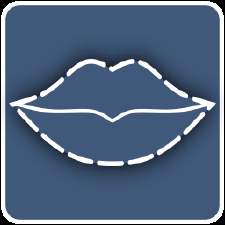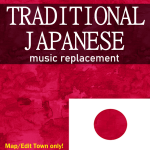Vibrant ReShade Preset for your Gameplay
Vibrant ReShade Preset for your Gameplay

00.png - width=1000 height=648

02.png - width=1000 height=561

01.png - width=1000 height=561

03.png - width=1000 height=561

04.png - width=1000 height=561

05.png - width=1000 height=561

06.png - width=1000 height=561

07.png - width=1000 height=561

08.png - width=1000 height=561

09.png - width=1000 height=561

10.png - width=1000 height=561

11.png - width=1000 height=561

12.png - width=1000 height=561

13.png - width=1000 height=561

14.png - width=1000 height=561

15.png - width=1000 height=561

16.png - width=1000 height=561

17.png - width=1000 height=561

18.png - width=1000 height=561

19.png - width=1000 height=561

20.png - width=1000 height=561

21.png - width=1000 height=561

22.png - width=1000 height=561

23.png - width=1000 height=561

24.png - width=1000 height=561

25.png - width=1000 height=561

26.png - width=1000 height=561

27.png - width=1000 height=561

28.png - width=1000 height=561

29.png - width=1000 height=561

30.png - width=1000 height=561

31.png - width=1000 height=561

32.png - width=1000 height=561

































Mod description:
This is a ReShade preset made to make The Sims 3 (or any game you want) look vibrant while still being suitable for regular gameplay.
Installation:
If you don't have it already, you must install ReShade. I use version 5.1.0 but you probably can use any recent version.
Once you have ReShade installed, you then must download my preset, and extract the .zip file in your The Sims 3\Game\Bin folder (where your game is installed).
Watch this tutorial to help you.
Compatibility:
This mod is base game compatible and should work with any game version.
Note:
I am using lighting and environment mods in the screenshots I provided to further improve the looks of my game. You don't need them but I do recommend them if you're looking to have the same results as I did:
'Beautiful Day Lighting' by David Veiga.
'Enchanted Environment' by Wasset.
Happy Simming!
| Filename | Type | Size |
|---|---|---|
| SheepykVibrantPreset.zip | zip | |
| SheepykVibrantPreset.ini | ini | 11699 |
|
SheepykVibrantPreset.zip
Download
Uploaded: 2nd Jan 2023, 3.8 KB.
3,025 downloads.
|
||||||||
| For a detailed look at individual files, see the Information tab. | ||||||||
Install Instructions
1. Click the file listed on the Files tab to download the file to your computer.
2. Extract the zip, rar, or 7z file. Now you will have either a .package or a .sims3pack file.
For Package files:
1. Cut and paste the file into your Documents\Electronic Arts\The Sims 3\Mods\Packages folder. If you do not already have this folder, you should read the full guide to Package files first: Sims 3:Installing Package Fileswiki, so you can make sure your game is fully patched and you have the correct Resource.cfg file.
2. Run the game, and find your content where the creator said it would be (build mode, buy mode, Create-a-Sim, etc.).
For Sims3Pack files:
1. Cut and paste it into your Documents\Electronic Arts\The Sims 3\Downloads folder. If you do not have this folder yet, it is recommended that you open the game and then close it again so that this folder will be automatically created. Then you can place the .sims3pack into your Downloads folder.
2. Load the game's Launcher, and click on the Downloads tab. Find the item in the list and tick the box beside it. Then press the Install button below the list.
3. Wait for the installer to load, and it will install the content to the game. You will get a message letting you know when it's done.
4. Run the game, and find your content where the creator said it would be (build mode, buy mode, Create-a-Sim, etc.).
Extracting from RAR, ZIP, or 7z: You will need a special program for this. For Windows, we recommend 7-Zip and for Mac OSX, we recommend Keka. Both are free and safe to use.
Need more help?
If you need more info, see:
- For package files: Sims 3:Installing Package Fileswiki
- For Sims3pack files: Game Help:Installing TS3 Packswiki
Loading comments, please wait...
Uploaded: 2nd Jan 2023 at 4:08 PM
#ReShade, #ReShade preset, #preset, #lighting, #graphics, #environment, #shading, #shader
-
All-Round Alright ReShade preset (DEPRECATED)
by AGuyCalledPi updated 15th Feb 2018 at 11:37pm
 25
54.3k
66
25
54.3k
66
-
by AGuyCalledPi updated 19th Sep 2017 at 4:47pm
 141
180.1k
234
141
180.1k
234
-
by ayumu_jp 30th Sep 2017 at 4:44pm
 21
53.2k
62
21
53.2k
62
-
by simsi45 7th Mar 2021 at 2:09pm
 39
142.8k
356
39
142.8k
356
-
by LazyDuchess updated 22nd Feb 2022 at 9:20pm
 10
34.2k
65
10
34.2k
65
-
by lastolympian 16th Sep 2024 at 12:32pm
 6
3.7k
5
6
3.7k
5
About Me
YouTube: The Sims FM
Reddit: sunsetsimmer
Ko-Fi: thesimsfm

 Sign in to Mod The Sims
Sign in to Mod The Sims Vibrant ReShade Preset for your Gameplay
Vibrant ReShade Preset for your Gameplay