 Fix: Pets need less Space
Fix: Pets need less Space

Thumbnail.png - width=799 height=533

Jigs Before After Human Horse.png - width=799 height=533

Jigs Before After Dog Small Dog.jpg - width=799 height=533

Jigs Before After Cat Citten.jpg - width=799 height=533
- with this mod, your pets (cats, dogs, horses) need half of the space for all interactions
- this mod improves routing for your pets, escpecially for those clunky horses
- compatible with “Interaction on sloped terrain enabler” by nikel23
- the pets expansions is required for this mod to do anything
- Installation: just put all the files in your packages-folder, the usual way, nothing special required, merging is no problem
- Conflicts: highly unlikely, see below for detail
- compatible with simler90's Gameplay Core Mod (Update 198 and above, since 28th Apr 2024)
- Patch: v1.67/v1.69 (probably works with lower patches as well)
- Here's my other BIG routing fix mod for Sims
Hey Simmers,
Rudi has a big mod-achievement for you today: it's time for my ninth mod

Just recently I play tested my new awesome house, that's cramped up with clutter and plants all the way up
to the roof. I tested the house with my pets and had to realize, that they aren't able to use
many of the things I placed for them, cause the spaces are just too tight. Also whenever my familiy tried
to interact with their pets, they had to walk through the entire house, cause they had no suitable space left.
But no more! With this mod, those issues will forever be a sorrow of the past.
Explanation - how the mod works
This mod reduces the space that pets (horses, dogs and cats) need for doing things, similar to my other mods. It does this by overwriting the jig size for each pet interaction. A jig is an invisible object that’s auto placed on the ground, while e.g. two sims are talking to each other. Other sims will walk around the other sims talking, cause the jig (placed under the sims talking) obstructs the routing-way for other sims. By default all jigs are quite big, in most cases even way bigger than they need to be. But if you reduce the jig size by a mod, than those interactions are possible even in tiny over-cluttered rooms.
Here an example: Playing guitar has originally a jig, that’s 2x2 boxes/meters big, which meant sims often walk outside the house, cause nowhere is enough free space for this very big jig to place down. I solved this issue with my other mod, by reducing the size of the jig for playing guitar.
Recommended Mods, that further improve routing
- Sims need less Space by OhRudi
- Guitar needs less Space for playing by OhRudi
- Bass needs less Space for playing by OhRudi
- Interaction on sloped terrain enabler by nikel23
- NRaas GoHere by Twallan
- Route Fix v9 by Twoftmama (Login required)
How to install
- Installation: just put all the files in your packages-folder, the usual way, nothing special required, you can merge them as well
- the pets expansions is required for this mod to do anything
Technical Details
- Patch: v1.67/v1.69 (probably works with lower patches as well)
- this mod can’t affect animations
- this mod can’t affect scripting-errors, that are caught by NRaas-Error-Trap
- this mod edits the all jigs that came with the Pets expansion pack
- Conflicts: only if you have a mod installed who's editing exactly this resource as well, but I assume that's highly unlikely
- use delphys dashboard to check for conflicts
I dearly hope your pets enjoy their new freedom.
Additional Credits:
A BIG THANK YOU to my lovely Beta-Testers: @SimsC, @CardinalSims and @Nemiga
S3PE
S3OC
@you-will-never-find-me-anymore for letting me use her Bonehilda for my awesome profile picture
AND to this awesome and still alive community of simmers ^^
Happy Simming

| Filename | Type | Size |
|---|---|---|
| OhRudi__Routing Fix__Pets_need_less_space.zip | zip | |
| OhRudi__Routing Fix__Pets_need_less_space.package | package | 15946 |
|
OhRudi__Routing Fix__Pets_need_less_space.zip
Download
Uploaded: 12th Mar 2024, 7.9 KB.
52,577 downloads.
|
||||||||
| For a detailed look at individual files, see the Information tab. | ||||||||
Install Instructions
1. Click the file listed on the Files tab to download the file to your computer.
2. Extract the zip, rar, or 7z file. Now you will have either a .package or a .sims3pack file.
For Package files:
1. Cut and paste the file into your Documents\Electronic Arts\The Sims 3\Mods\Packages folder. If you do not already have this folder, you should read the full guide to Package files first: Sims 3:Installing Package Fileswiki, so you can make sure your game is fully patched and you have the correct Resource.cfg file.
2. Run the game, and find your content where the creator said it would be (build mode, buy mode, Create-a-Sim, etc.).
For Sims3Pack files:
1. Cut and paste it into your Documents\Electronic Arts\The Sims 3\Downloads folder. If you do not have this folder yet, it is recommended that you open the game and then close it again so that this folder will be automatically created. Then you can place the .sims3pack into your Downloads folder.
2. Load the game's Launcher, and click on the Downloads tab. Find the item in the list and tick the box beside it. Then press the Install button below the list.
3. Wait for the installer to load, and it will install the content to the game. You will get a message letting you know when it's done.
4. Run the game, and find your content where the creator said it would be (build mode, buy mode, Create-a-Sim, etc.).
Extracting from RAR, ZIP, or 7z: You will need a special program for this. For Windows, we recommend 7-Zip and for Mac OSX, we recommend Keka. Both are free and safe to use.
Need more help?
If you need more info, see:
- For package files: Sims 3:Installing Package Fileswiki
- For Sims3pack files: Game Help:Installing TS3 Packswiki
Loading comments, please wait...
- Sims need less Space by OhRudi
- Guitar needs less Space for playing by OhRudi
- Bass needs less Space for playing by OhRudi
- Interaction on sloped terrain enabler by nikel23
- NRaas GoHere by Twallan
- Route Fix v9 by Twoftmama (Login required)
-
by AdonisPluto 29th Nov 2011 at 4:46pm
-
by EmmaBananana 29th Jun 2012 at 2:43pm
-
Dog Play Poses for Large and Small Dogs
by PharaohHound 26th Jul 2012 at 10:13pm
 +1 packs
15 50k 100
+1 packs
15 50k 100 Pets
Pets
-
by yyyyyyyyyyyyyyyyyy 27th Sep 2014 at 2:02am
-
Fix: Nektar Squishing Makes You Dirty
by OhRudi updated 17th Mar 2023 at 9:43pm
TL;DR with this mod, your sims have a realistic hygene decay when squishing fruit with the nectar maker more...
 +1 packs
4 6.6k 37
+1 packs
4 6.6k 37 World Adventures
World Adventures
-
Fix: Potions (Chemistry Lab) fit everywhere
by OhRudi 5th Apr 2023 at 4:22pm
 +1 packs
10 7.9k 43
+1 packs
10 7.9k 43 Generations
Generations
-
Store Tropical Aquarium Edit (Update February 2024)
by OhRudi updated 27th Feb 2024 at 12:00am
TL;DR install only one of the downloads You need to have the Store Content Tropical Aquarium from Sunlit more...
 3
10k
26
3
10k
26
-
by OhRudi 20th Apr 2023 at 12:06am
 10
5.8k
26
10
5.8k
26
-
Fix: Potions (Alchemy) fit everywhere
by OhRudi 5th Apr 2023 at 4:19pm
 +1 packs
3 8.8k 58
+1 packs
3 8.8k 58 Supernatural
Supernatural
Packs Needed
| Base Game | |
|---|---|
 | Sims 3 |
| Expansion Pack | |
|---|---|
 | Pets |
About Me
All mods and CC are made with a lot of effort and love.
Please appreciate this by not claiming them as your creations.
Otherwise feel free to do whatever you want with my stuff.
It's free and it's there to be shared.
Just link to me and spread some good vibes in my name.

 Sign in to Mod The Sims
Sign in to Mod The Sims Fix: Pets need less Space
Fix: Pets need less Space
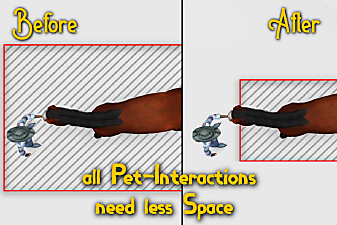
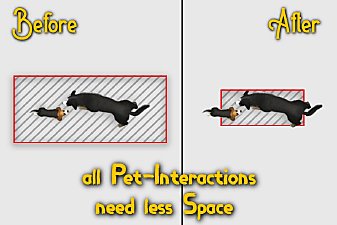
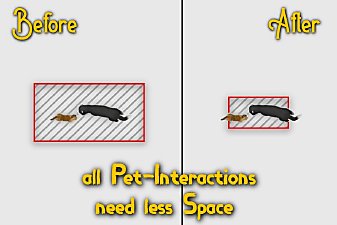




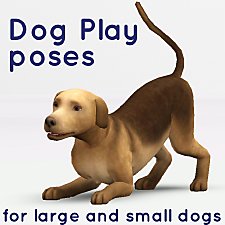





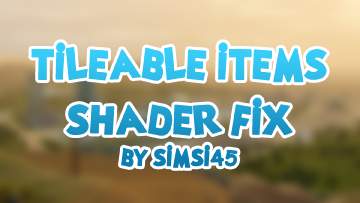















everywherethumbnail.png)






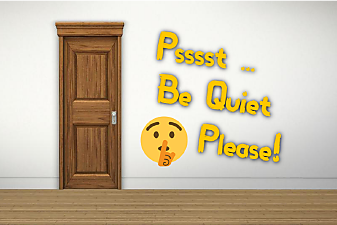



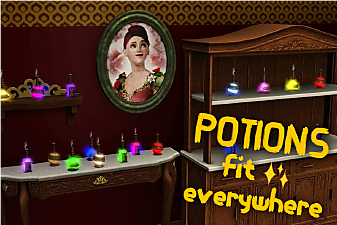
everywhereThumbnail.png)



