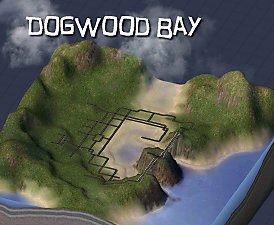Terrain map Grand Rapids (base game compatible)
Terrain map Grand Rapids (base game compatible)

Grandrapids.jpg - width=600 height=450

GrandRapids_1.jpg - width=1124 height=796

GrandRapidsCity_1.jpg - width=972 height=683

ScreenShot014.jpg - width=1169 height=645

ScreenShot013.jpg - width=1000 height=567

ScreenShot015.jpg - width=1169 height=659
I've tested it on 2 different computers in base game and with all EP's and SP's installed. This map is small enough to be played without a cameramod and it has places for both beach lots and higher ground & for small and larger lots.

A winding river, an island and no high mountains to cast shadows and interfere with your camera movements.
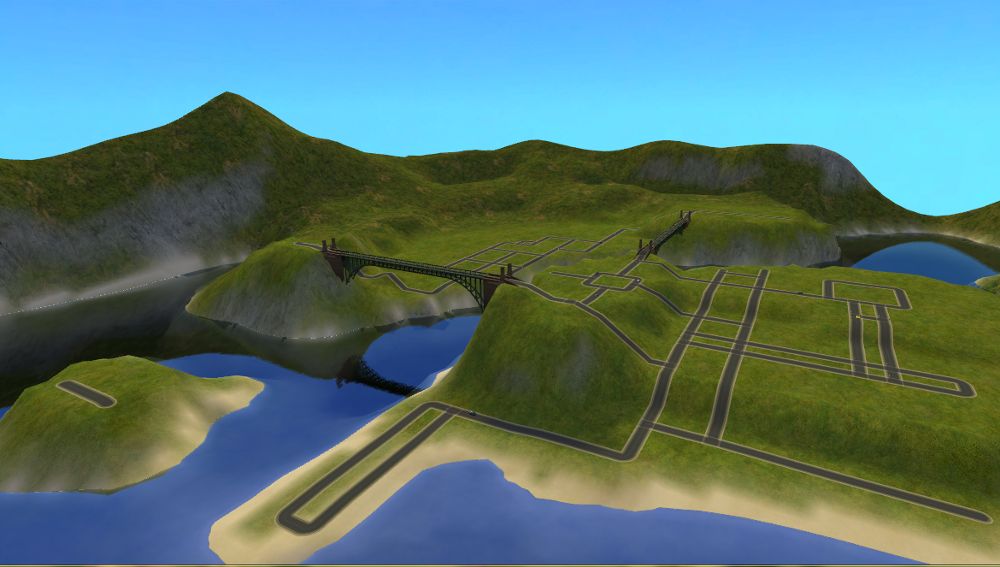
This next picture is to illustrate what kind of lots you can place (no lots are actually included). You can place a beach lot even on the tip of the peninsula. The gap between the roads can take several of the smallest lot 1x5. Even the island is playable and can take a couple of lots.

Finally, this picture is from my game and gives you an idea of how the neighborhood looks decorated. Please note the bridge ends: I'm quite pleased with them. No huge boxes this time but a rather snug fit. At long last I figured it out!

I hope you like it as much as I do.
Please place the content of the rar-file in your SC4Terrains folder and then the map will appear in your terrain list when you start making a new neighborhood in game.
Additional Credits:
Many thanks to Numenor for the AnyGameStarter
|
SIMS2_ Terrain_Grand_Rapids.rar
Download
Uploaded: 12th Oct 2010, 837.0 KB.
3,542 downloads.
|
||||||||
| For a detailed look at individual files, see the Information tab. | ||||||||
Install Instructions
1. Download: Click the download link to save the .rar or .zip file(s) to your computer.
2. Extract the zip, rar, or 7z file.
3. Place in SC4Terrains Folder: Cut and paste the .sc4 and .png file(s) into your SC4Terrains folder:
- Origin (Ultimate Collection): Users\(Current User Account)\Documents\EA Games\The Sims™ 2 Ultimate Collection\Downloads\
- Non-Origin, Windows Vista/7/8/10: Users\(Current User Account)\Documents\EA Games\The Sims 2\Downloads\
- Non-Origin, Windows XP: Documents and Settings\(Current User Account)\My Documents\EA Games\The Sims 2\Downloads\
- Mac: Users\(Current User Account)\Documents\EA Games\The Sims 2\Downloads
- Mac x64:
/Library/Containers/com.aspyr.sims2.appstore/Data/Library/Application Support/Aspyr/The Sims 2/Downloads
- For a full, complete guide to downloading complete with pictures and more information, see: Game Help: Downloading for Fracking Idiots.
- Custom content not showing up in the game? See: Game Help: Getting Custom Content to Show Up.
Loading comments, please wait...
Uploaded: 12th Oct 2010 at 9:49 PM
-
by Justpetro 29th Apr 2022 at 9:00pm
 6
2.2k
7
6
2.2k
7
-
Alhanton City - Terrain Map and Decorated Empty Hood
by TheCuriousClockwork 16th May 2024 at 12:20am
 +17 packs
5 6k 14
+17 packs
5 6k 14 Happy Holiday
Happy Holiday
 Family Fun
Family Fun
 University
University
 Glamour Life
Glamour Life
 Nightlife
Nightlife
 Celebration
Celebration
 Open for Business
Open for Business
 Pets
Pets
 H&M Fashion
H&M Fashion
 Teen Style
Teen Style
 Seasons
Seasons
 Kitchen & Bath
Kitchen & Bath
 Bon Voyage
Bon Voyage
 Free Time
Free Time
 Ikea Home
Ikea Home
 Apartment Life
Apartment Life
 Mansion and Garden
Mansion and Garden
-
Terrain Map "Aurora" - UC & Super Collection Compatible
by moonlynn 5th Jul 2024 at 4:56pm
-
by Marlicanka 21st Nov 2024 at 8:48pm
 4
2.4k
11
4
2.4k
11
-
by Marlicanka 27th Nov 2024 at 4:22pm
 4
2.9k
10
4
2.9k
10
-
by Marlicanka 3rd Dec 2024 at 12:37pm
 2.1k
4
2.1k
4
-
The rustic Farnham Meadows, no furniture, no cc
by Suhina-Lempi 14th Feb 2010 at 9:33pm
This is an old farmhouse turned into a 3 bedroom, 3 bathroom home with a rustic feel. more...
 +11 packs
2 8.4k 1
+11 packs
2 8.4k 1 University
University
 Nightlife
Nightlife
 Open for Business
Open for Business
 Pets
Pets
 Seasons
Seasons
 Kitchen & Bath
Kitchen & Bath
 Bon Voyage
Bon Voyage
 Free Time
Free Time
 Ikea Home
Ikea Home
 Apartment Life
Apartment Life
 Mansion and Garden
Mansion and Garden
-
Road to Saratoga - Country House
by Suhina-Lempi 10th Feb 2010 at 12:04am
Here is a country house with a handsome staircase in the front of the house. more...
 +16 packs
3 12.1k 7
+16 packs
3 12.1k 7 Happy Holiday
Happy Holiday
 University
University
 Glamour Life
Glamour Life
 Nightlife
Nightlife
 Celebration
Celebration
 Open for Business
Open for Business
 Pets
Pets
 H&M Fashion
H&M Fashion
 Teen Style
Teen Style
 Seasons
Seasons
 Kitchen & Bath
Kitchen & Bath
 Bon Voyage
Bon Voyage
 Free Time
Free Time
 Ikea Home
Ikea Home
 Apartment Life
Apartment Life
 Mansion and Garden
Mansion and Garden
-
Series 202 SL - More variety to the looks of aliens
by Suhina-Lempi 20th Jul 2009 at 7:54pm
I have a thing for aliens, I love them, but it's tiresome the way they always look the same. more...
 4
23.7k
7
4
23.7k
7
-
My smaller terrain map - Basegame compatible
by Suhina-Lempi 26th Apr 2010 at 7:10pm
My last terrain was quite large, so I decided to have another go and make a more compact terrain. more...
 11
26.9k
30
11
26.9k
30
-
My Smallest Terrain - Basegame Compatible
by Suhina-Lempi 26th Apr 2010 at 1:36am
To complete my set of SC4 Terrain maps, this is the third and final map I'm sharing. more...
 20
33.6k
60
20
33.6k
60
-
That light blue house on a hill
by Suhina-Lempi 20th Sep 2009 at 9:15pm
This is a nicely playable, fully furnished wooden house. Just move your sims in and start playing. more...
 +13 packs
3 9k 5
+13 packs
3 9k 5 University
University
 Glamour Life
Glamour Life
 Nightlife
Nightlife
 Celebration
Celebration
 Open for Business
Open for Business
 Pets
Pets
 Seasons
Seasons
 Kitchen & Bath
Kitchen & Bath
 Bon Voyage
Bon Voyage
 Free Time
Free Time
 Ikea Home
Ikea Home
 Apartment Life
Apartment Life
 Mansion and Garden
Mansion and Garden
-
Affordable House with Lots of Possibilities
by Suhina-Lempi 18th Jul 2009 at 11:43pm
This house has three bedrooms and two bathrooms so it's suitable for a small family. more...
 +7 packs
6.2k
+7 packs
6.2k Happy Holiday
Happy Holiday
 University
University
 Glamour Life
Glamour Life
 Nightlife
Nightlife
 Celebration
Celebration
 Open for Business
Open for Business
 Seasons
Seasons
-
Cedar Heights Terrace - Modern Family Living
by Suhina-Lempi 1st Jul 2009 at 10:08pm
A very playable and comfortable bungalow for large families: 4 - 5 bedrooms, 3 bathrooms, library, fireplace, swimming pool, green more...
 +8 packs
5.4k 4
+8 packs
5.4k 4 Happy Holiday
Happy Holiday
 University
University
 Glamour Life
Glamour Life
 Nightlife
Nightlife
 Celebration
Celebration
 Open for Business
Open for Business
 H&M Fashion
H&M Fashion
 Seasons
Seasons
-
Terain Map Mirador - Basegame compatible
by Suhina-Lempi 9th May 2010 at 3:26am
I realized that I didn't have a good map for a custom holiday resort so I made one. more...
 17
27.7k
32
17
27.7k
32
-
by Suhina-Lempi updated 9th Feb 2010 at 10:13am
A light blue stucco building for the pleasure of your sims. more...
 +16 packs
1 6.4k 3
+16 packs
1 6.4k 3 Happy Holiday
Happy Holiday
 University
University
 Glamour Life
Glamour Life
 Nightlife
Nightlife
 Celebration
Celebration
 Open for Business
Open for Business
 Pets
Pets
 H&M Fashion
H&M Fashion
 Teen Style
Teen Style
 Seasons
Seasons
 Kitchen & Bath
Kitchen & Bath
 Bon Voyage
Bon Voyage
 Free Time
Free Time
 Ikea Home
Ikea Home
 Apartment Life
Apartment Life
 Mansion and Garden
Mansion and Garden
About Me
Being a story writer, I'm still a big fan of TS2. (We do have also TS3 in the household but, however, I'm not playing. The looks of the pudding faced sims simply don't appeal to me at all).
Having downloaded a considerable amount of custom stuff from MTS, I've decided to start contributing something myself. I've only just begun but there's more to come.
You may use my stuff in your game as you please and have them in your stories, if you like. No problem. I don't care as long as you don't upload to another site and claim as your own.

 Sign in to Mod The Sims
Sign in to Mod The Sims Terrain map Grand Rapids (base game compatible)
Terrain map Grand Rapids (base game compatible)