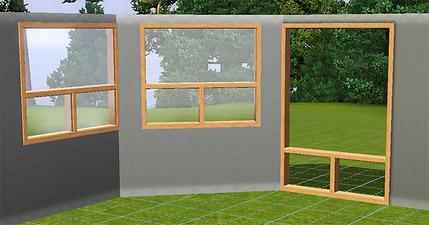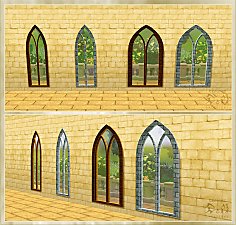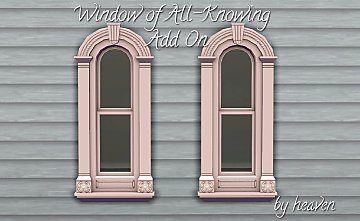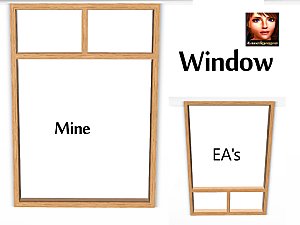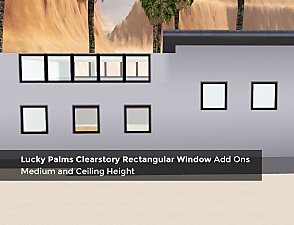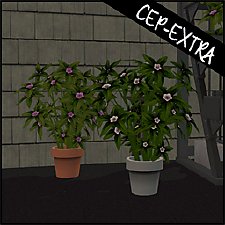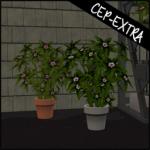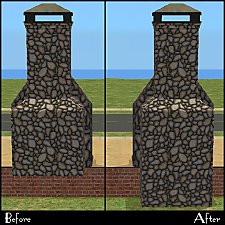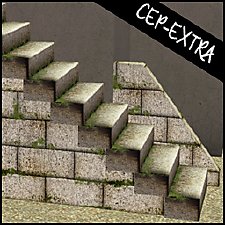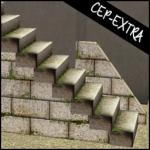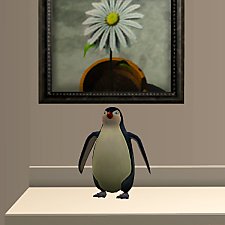Limbo Window - Counterheight
Limbo Window - Counterheight

LimboWindow01.jpg - width=800 height=569

LimboWindow02.jpg - width=750 height=393
- The opacity of the glass is the same, it only appears different because of the angle and lighting of the screenshot
- The window has the same colors as the full height one in game, and can be fully recolored in CAST
- Has straight and diagonal version
- Custom icon
- There is one tiny flaw in the mapping, but it is only noticeable if you use horizontal textures
Custom Recolor

The Mesh
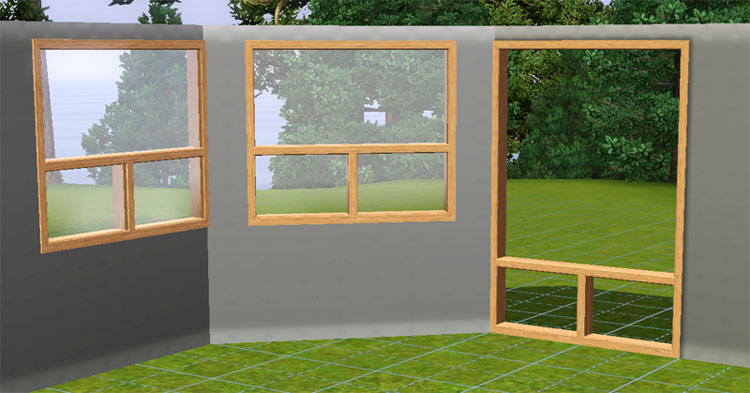
NOTE: This should be considered in testing and a BETA version. All tools, packages, etc, are still evolving. I have had this window (with broken wallmasks) in and out of my game for a week with no issue. I've built, I've packaged, and I played with a Sim on the lot. The only interesting thing I found was that the window didn't package in my lot.

Polygon Counts:
Polys - Same as original window. I don't know how to read this since each object can have 1-4 mesh files.
Additional Credits:
Inge & Peter Jones for S3OC and s3pe.
Wes_H for his Milkshape Plugins
teko for pointing me in the direction of the wallmask
daluved1 for her tutorials - finally figured out the wallmask! =) and dds and alpha's
This is a new mesh, and means that it's a brand new self contained object that usually does not require a specific Pack (although this is possible depending on the type). It may have Recolours hosted on MTS - check below for more information.
|
HugeLunatic_LimboWindowShort.rar
Download
Uploaded: 9th Aug 2009, 620.7 KB.
33,220 downloads.
|
||||||||
| For a detailed look at individual files, see the Information tab. | ||||||||
Install Instructions
1. Click the file listed on the Files tab to download the file to your computer.
2. Extract the zip, rar, or 7z file. Now you will have either a .package or a .sims3pack file.
For Package files:
1. Cut and paste the file into your Documents\Electronic Arts\The Sims 3\Mods\Packages folder. If you do not already have this folder, you should read the full guide to Package files first: Sims 3:Installing Package Fileswiki, so you can make sure your game is fully patched and you have the correct Resource.cfg file.
2. Run the game, and find your content where the creator said it would be (build mode, buy mode, Create-a-Sim, etc.).
For Sims3Pack files:
1. Cut and paste it into your Documents\Electronic Arts\The Sims 3\Downloads folder. If you do not have this folder yet, it is recommended that you open the game and then close it again so that this folder will be automatically created. Then you can place the .sims3pack into your Downloads folder.
2. Load the game's Launcher, and click on the Downloads tab. Find the item in the list and tick the box beside it. Then press the Install button below the list.
3. Wait for the installer to load, and it will install the content to the game. You will get a message letting you know when it's done.
4. Run the game, and find your content where the creator said it would be (build mode, buy mode, Create-a-Sim, etc.).
Extracting from RAR, ZIP, or 7z: You will need a special program for this. For Windows, we recommend 7-Zip and for Mac OSX, we recommend Keka. Both are free and safe to use.
Need more help?
If you need more info, see:
- For package files: Sims 3:Installing Package Fileswiki
- For Sims3pack files: Game Help:Installing TS3 Packswiki
Loading comments, please wait...
Uploaded: 9th Aug 2009 at 2:32 AM
Updated: 3rd Jan 2010 at 5:43 AM
#ts3, #window, #coutnerheight, #limbo, #maxis match, #add on
-
by HugeLunatic 12th Aug 2009 at 6:38pm
 56
158.4k
243
56
158.4k
243
-
by Hekate999 updated 14th Apr 2011 at 12:43pm
 18
65k
164
18
65k
164
-
Hydroponic Plant Pot [CEP-EXTRA]
by HugeLunatic 9th Dec 2012 at 10:55pm
This is the flowerpot that you get when harvesting plants from the "Aquagreen Hydroponic Garden". more...
 5
28.6k
48
5
28.6k
48
-
by HugeLunatic 22nd Oct 2021 at 1:20pm
The arch from TS4 Romantic Garden made into a proper wedding arch. more...
 6
6.2k
40
6
6.2k
40
-
Brick Rolled Fireplace [Recolors]
by HugeLunatic 5th Nov 2013 at 6:52pm
A couple of recolors of the base game London Red Brick chimney. more...
 5
17.7k
51
5
17.7k
51
-
[Recolorable] - Maxis Modular Stairs - II
by HugeLunatic updated 31st Jan 2018 at 2:14pm
One last set of EAxis modular stairs made recolorable. more...
 13
51.3k
102
13
51.3k
102
-
Krampft Value Cabinets in Seasons Match
by HugeLunatic 25th Mar 2009 at 2:52pm
I really like using the value cabinets since they are so cheap, I just think that the colors are ridiculously more...
-
by HugeLunatic 21st Feb 2011 at 1:52am
The base game fireplace chimneys were all made recolorable by Numenor in the CEP. more...
 19
46.4k
129
19
46.4k
129
-
Hemnes Bed & Study Recolor *NOT IKEA SP*
by HugeLunatic 27th Dec 2008 at 9:02pm
Updated 23-Dec-09 This set is now slaved. The master mesh is the bookcase. more...
-
Backyard Pyramid "Step it Up" - [CEP-EXTRA]
by HugeLunatic updated 21st Dec 2021 at 12:20pm
It's taken quite a while, but I've finally got the steps from Bon Voyage recolorable. more...
 +1 packs
7 21.5k 63
+1 packs
7 21.5k 63 Bon Voyage
Bon Voyage
-
by HugeLunatic 28th Feb 2016 at 3:11pm
The cute little penguin from Seasons now an indoor sculpture. more...
 14
8.2k
30
14
8.2k
30
-
by HugeLunatic 27th Apr 2013 at 3:06pm
I like to use this table with the IKEA JULES chair that came with the IKEA pack, but the table more...
 +1 packs
9 13k 18
+1 packs
9 13k 18 Ikea Home
Ikea Home
About Me
 Installation of CEP Extras
Installation of CEP Extras-the package with pfiles appended to the name will go into your cep extras folder where your game is installed (typically c drive, you do you)
-the other goes in CEP extra folder in documents.
The following locations are what I am aware of, beyond that you'll have to do some searching.
Downloads Folder:
C:\Users\<user>\Documents\EA Games\The Sims 2 Legacy
C:\Users\<user>\Documents\EA Games\The Sims 2 Ultimate Collection
With multiple launchers, the location for your game install will vary.
C:\Program Files\EA GAMES\The Sims 2 Legacy\TSData\Res\Catalog\zCEP-EXTRA
C:\Program Files\EA GAMES\The Sims 2\TSData\Res\Catalog\zCEP-EXTRA
C:\Program Files (x86)\EA GAMES\The Sims 2\TSData\Res\Catalog\zCEP-EXTRA

 Sign in to Mod The Sims
Sign in to Mod The Sims