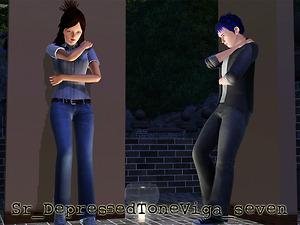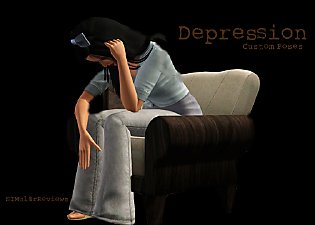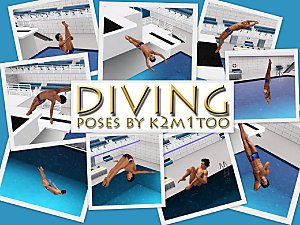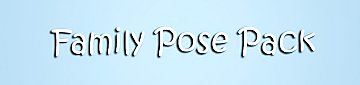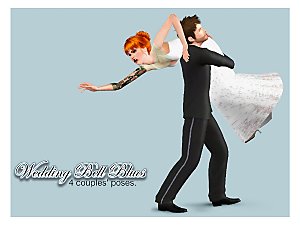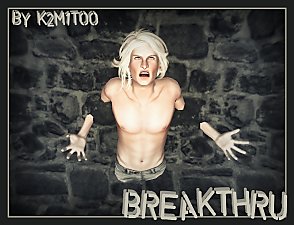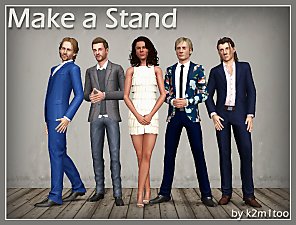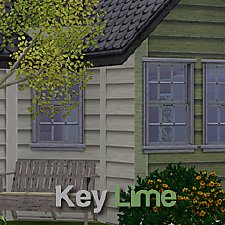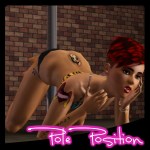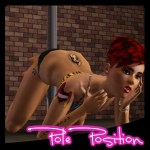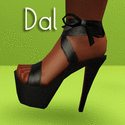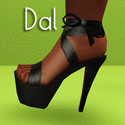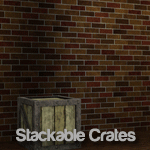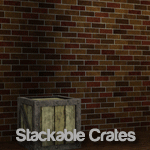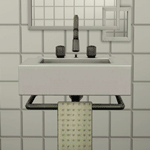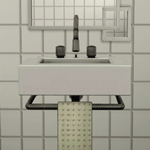'Depression' v2: V.I.G.A - Custom Animations/Poses
'Depression' v2: V.I.G.A - Custom Animations/Poses

VigaLogo.jpg - width=1280 height=1024

Viga1.jpg - width=800 height=600

Viga2.jpg - width=800 height=600

Viga4.jpg - width=800 height=600

Viga5.jpg - width=800 height=600

Viga6.jpg - width=800 height=600

Viga8.jpg - width=800 height=600

Viga10.jpg - width=800 height=600

Viga3.jpg - width=800 height=600

Viga7.jpg - width=800 height=600

Viga9.jpg - width=800 height=600












 READ THIS FIRST BEFORE DOWNLOADING!!:
READ THIS FIRST BEFORE DOWNLOADING!!: 

-You need to have downloaded and installed cmomoney's 'Pose Player' for these custom poses to work!
Download 'Pose Player' Here: http://www.modthesims.info/download.php?t=438706

 THIS IS NOT A CORE MOD, SCRIPT MOD, OR TUNING MOD. IT WILL NOT CONFLICT!
THIS IS NOT A CORE MOD, SCRIPT MOD, OR TUNING MOD. IT WILL NOT CONFLICT!ORIGINAL VERSION: http://www.modthesims.info/download.php?t=439076
[B]Base Game Compatible!
Install this mod in the normal place: C://User/Documents/ElectronicArts/TheSims3/Mods/Packages...
 These poses are all my poses, I did not re-create them from The Sims 2 like the original Depression poses!
These poses are all my poses, I did not re-create them from The Sims 2 like the original Depression poses!It does not modify any features, conflict with any existing animations, or conflict with other mods.
It is simply adding clip names into the game, it allows the Pose Player to pick up the names so the Pose Player will be able to play your animation.
FAQ
What does VIGA mean?
VIGA means 'Vain Is a Great Attitude'
Whenever I click on the PP, it says 'no interactions available'?
make sure you have your mods installed in the correct place (located above)
INSTRUCTIONS (Updated 4/14/11)
-Step One:
Make sure Pose Player is installed into your Mods/Packages Folder
-Step Two:
Buy the Pose Player, and select 'Pose By Name' and enter one of the 10 pose names (Located below or on pictures) and click the 'check'
-Step Three:
Your sim should now be in the custom pose
Names Of Poses
On Floor, hands on ground: Sr_DepressedToneViga_one
On floor, head in knees: Sr_DepressedToneViga_two
On Bed, arm on bed: Sr_DepressedToneViga_three
On bed, arm on head: Sr_DepressedToneViga_four
in chair, arm on table: Sr_DepressedToneViga_five
on floor, against couch: Sr_DepressedToneViga_six
against wall: Sr_DepressedToneViga_seven
laying on floor: Sr_DepressedToneViga_eight
in chair, head on knees: Sr_DepressedToneViga_nine
On floor, arm on knees: Sr_DepressedToneViga_ten
Credit:
Peter Jones and Inge Jones for S3PE Milkshape
Wes Howe for AnimTool-04a
cmomoney for Pose Player
orangemittens for the tutorial on custom animations/poses for Pose Player
|
SIMul8rReviews_Depression Poses v2 Viga (For Pose Player).rar
Download
Uploaded: 28th Apr 2011, 13.6 KB.
36,824 downloads.
|
||||||||
| For a detailed look at individual files, see the Information tab. | ||||||||
Install Instructions
1. Click the file listed on the Files tab to download the file to your computer.
2. Extract the zip, rar, or 7z file. Now you will have either a .package or a .sims3pack file.
For Package files:
1. Cut and paste the file into your Documents\Electronic Arts\The Sims 3\Mods\Packages folder. If you do not already have this folder, you should read the full guide to Package files first: Sims 3:Installing Package Fileswiki, so you can make sure your game is fully patched and you have the correct Resource.cfg file.
2. Run the game, and find your content where the creator said it would be (build mode, buy mode, Create-a-Sim, etc.).
For Sims3Pack files:
1. Cut and paste it into your Documents\Electronic Arts\The Sims 3\Downloads folder. If you do not have this folder yet, it is recommended that you open the game and then close it again so that this folder will be automatically created. Then you can place the .sims3pack into your Downloads folder.
2. Load the game's Launcher, and click on the Downloads tab. Find the item in the list and tick the box beside it. Then press the Install button below the list.
3. Wait for the installer to load, and it will install the content to the game. You will get a message letting you know when it's done.
4. Run the game, and find your content where the creator said it would be (build mode, buy mode, Create-a-Sim, etc.).
Extracting from RAR, ZIP, or 7z: You will need a special program for this. For Windows, we recommend 7-Zip and for Mac OSX, we recommend Keka. Both are free and safe to use.
Need more help?
If you need more info, see:
- For package files: Sims 3:Installing Package Fileswiki
- For Sims3pack files: Game Help:Installing TS3 Packswiki
Loading comments, please wait...
Uploaded: 28th Apr 2011 at 5:22 PM
Updated: 3rd Jan 2012 at 2:32 AM by SIMul8rReviews - adjustments to the overview page
#Custom Poses, #Poses, #Depression, #Drama, #Over-Emotional, #Sad, #Machinima, #Animations, #Hurting, #Heartless
-
'Depression' Sims 3 Custom Animations/Poses - Sims 2 Recreation
by chasmchronicle 8th Apr 2011 at 1:44am
 85
188.4k
239
85
188.4k
239
-
The Natural Pose Set v1 - Custom Animations/Poses
by chasmchronicle 10th Apr 2011 at 9:34pm
 19
73.3k
70
19
73.3k
70
-
by spladoum updated 6th Jun 2011 at 6:12pm
 22
70.1k
108
22
70.1k
108
-
by k2m1too updated 16th Jan 2021 at 9:40pm
 17
48.7k
78
17
48.7k
78
-
by meagansterno 8th Jul 2014 at 11:39am
 19
74.7k
113
19
74.7k
113
-
by spladoum 27th Mar 2015 at 3:08am
 31
84k
247
31
84k
247
-
by k2m1too 13th Nov 2019 at 1:19am
 3
6.6k
5
3
6.6k
5
-
by k2m1too updated 10th Jan 2021 at 9:31pm
 3
5.2k
15
3
5.2k
15
-
by chasmchronicle 27th Jun 2012 at 4:50pm
Give your microwaves something to show off! more...
 15
63k
408
15
63k
408
-
by chasmchronicle 27th Aug 2013 at 5:25pm
A man practically risen from the dead of the city limits. more...
-
by chasmchronicle 8th Oct 2012 at 6:28pm
A delicate fruit out of the garden more...
 +3 packs
12 14.3k 11
+3 packs
12 14.3k 11 Ambitions
Ambitions
 Generations
Generations
 Pets
Pets
-
Pole Position -- A Pole Dancing Pose Set
by Puss 'N Heels 10th Aug 2012 at 9:54pm
Shake your moneymaker ... more...
 101
298.4k
434
101
298.4k
434
-
I Wanna See Some Cash: Platform Heels
by Puss 'N Heels 9th Aug 2012 at 12:06am
Skrippin' aint easy. more...
-
by chasmchronicle 13th Jun 2012 at 5:00pm
Something simple, very simple, for your sims' bedroom! more...
-
by chasmchronicle 20th Jul 2012 at 3:20pm
A hidden Maxis item, turned into something useful! more...
 21
28.3k
133
21
28.3k
133
-
by chasmchronicle 10th Jun 2011 at 4:59pm
A Meteor Aftermath Site Turned Into A Junkyard.. more...
 +3 packs
14 28.5k 46
+3 packs
14 28.5k 46 World Adventures
World Adventures
 Ambitions
Ambitions
 Late Night
Late Night
-
by chasmchronicle 12th Jul 2011 at 6:37pm
Get rid of that horrid cloth and pipe under your sink! more...
 17
26.6k
85
17
26.6k
85

 Sign in to Mod The Sims
Sign in to Mod The Sims 'Depression' v2: V.I.G.A - Custom Animations/Poses
'Depression' v2: V.I.G.A - Custom Animations/Poses