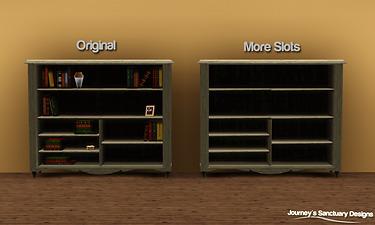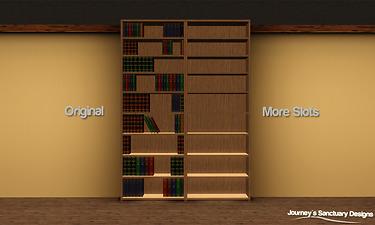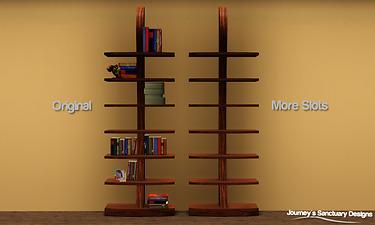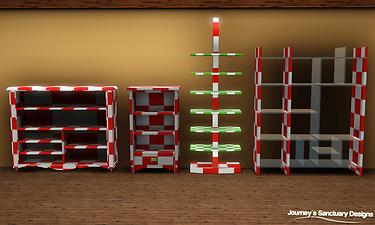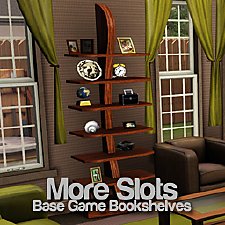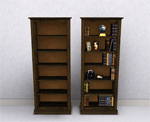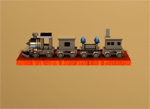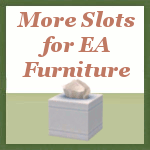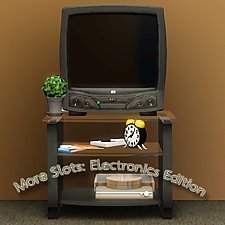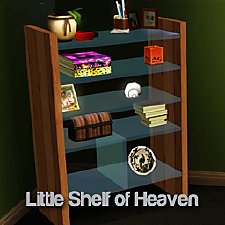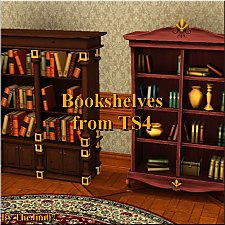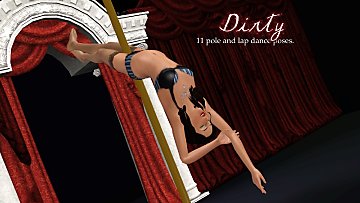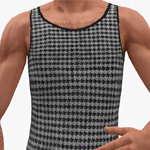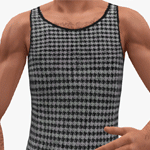More Slots!: Base Game Bookshelves
More Slots!: Base Game Bookshelves

Untitled-4.jpg - width=1000 height=600

Untitled-5.jpg - width=1000 height=600

Untitled-6.jpg - width=1000 height=600

Untitled-7.jpg - width=1000 height=600

Untitled-8.jpg - width=1000 height=600

Untitled-9.jpg - width=1000 height=600

Untitled-10.jpg - width=1000 height=600

Untitled-11.jpg - width=1000 height=600

Untitled-12.jpg - width=1000 height=600

Untitled-13.jpg - width=1000 height=600

Untitled-14.jpg - width=1000 height=600

Untitled-17.jpg - width=256 height=256












Record Scratch waaaittt.. what about the other two base game shelves? A: You can find those here and here


Fun note: These are still usable bookshelves. You can add any books you like and the form of the bookshelf will not be altered!
 Don't worry about the geostates, they have been adjusted to where no matter how many books you add, your objects and bookshelf will not be altered.
Don't worry about the geostates, they have been adjusted to where no matter how many books you add, your objects and bookshelf will not be altered. 


| Name | Pricing | Recolorable Channels | Slots | Polygons (High~Low) |
|---|---|---|---|---|
| Colonial Bookshelf | $980 | 1 | 22 | 532~498 |
| Country Bookshelf | $430 | 2 | 29 | 241~218 |
| Country Medium Bookshelf | $175 | 1 | 31 | 488~466 |
| Mission Bookshelf | $350 | 2 | 12 | 583~557 |
| Modular Bookshelf | $710 | 1 | 44 | 500~428 |
| Library Bookshelf | $325 | 1 | 45 | 180~162 |
| Traditional Bookshelf | $1650 | 1 | 45 | 700~682 |

For all objects, navigate to Shelves>Displays and then filter custom content.

Photo Credits
Shelf Clutter Pack (20 Items!) by cmomoney. I recommend this if you want to spice up the shelves even more!
Polygon Counts:
*Polys are listed in table.*
Additional Credits:
TSR Workshop and your fancy geostate editor!, S3PE, Adobe Photoshop CS5, Milkshape 1.8.5
This is a new mesh, and means that it's a brand new self contained object that usually does not require a specific Pack (although this is possible depending on the type). It may have Recolours hosted on MTS - check below for more information.
|
SIMul8rReviews_MoreSlotsBaseGameBookshelves.rar
Download
Uploaded: 20th Jun 2012, 426.3 KB.
17,331 downloads.
|
||||||||
| For a detailed look at individual files, see the Information tab. | ||||||||
Install Instructions
1. Click the file listed on the Files tab to download the file to your computer.
2. Extract the zip, rar, or 7z file. Now you will have either a .package or a .sims3pack file.
For Package files:
1. Cut and paste the file into your Documents\Electronic Arts\The Sims 3\Mods\Packages folder. If you do not already have this folder, you should read the full guide to Package files first: Sims 3:Installing Package Fileswiki, so you can make sure your game is fully patched and you have the correct Resource.cfg file.
2. Run the game, and find your content where the creator said it would be (build mode, buy mode, Create-a-Sim, etc.).
For Sims3Pack files:
1. Cut and paste it into your Documents\Electronic Arts\The Sims 3\Downloads folder. If you do not have this folder yet, it is recommended that you open the game and then close it again so that this folder will be automatically created. Then you can place the .sims3pack into your Downloads folder.
2. Load the game's Launcher, and click on the Downloads tab. Find the item in the list and tick the box beside it. Then press the Install button below the list.
3. Wait for the installer to load, and it will install the content to the game. You will get a message letting you know when it's done.
4. Run the game, and find your content where the creator said it would be (build mode, buy mode, Create-a-Sim, etc.).
Extracting from RAR, ZIP, or 7z: You will need a special program for this. For Windows, we recommend 7-Zip and for Mac OSX, we recommend Keka. Both are free and safe to use.
Need more help?
If you need more info, see:
- For package files: Sims 3:Installing Package Fileswiki
- For Sims3pack files: Game Help:Installing TS3 Packswiki
Loading comments, please wait...
Uploaded: 20th Jun 2012 at 1:57 PM
Updated: 30th Jun 2012 at 6:01 PM by SIMul8rReviews
#bookshelf, #bookshelves, #emptied, #more slots, #bookshelf set
-
Back2School Bookshelf: Emptied with 15 slots *Updated 7-8-12
by cmomoney 21st Apr 2010 at 1:01am
 82
153.6k
269
82
153.6k
269
-
Bookshelf Revisited: Emptied with 21 Slots *Updated 7-8-12
by cmomoney 22nd Apr 2010 at 7:23pm
 38
72.1k
217
38
72.1k
217
-
More Slots for EA Furniture - End Tables, Coffee Tables, Windows, Bookshelves & More
by Sims MX updated 4th Sep 2010 at 2:21am
 50
127.4k
494
50
127.4k
494
-
by chasmchronicle 27th Jun 2012 at 4:50pm
 15
63.6k
411
15
63.6k
411
-
by chasmchronicle 4th Jul 2012 at 3:04pm
 19
36.8k
116
19
36.8k
116
-
by TheJim07 27th Mar 2015 at 10:51am
 5
19.8k
100
5
19.8k
100
-
Dirty -- 11 exotic dancing poses
by Puss 'N Heels 22nd Jul 2014 at 11:24am
Shake it, shake it, shake it like a Polaroid picture! more...
 13
79.1k
146
13
79.1k
146
-
Simplified Federal Column Beds
by chasmchronicle 11th Jun 2012 at 3:13am
A simpler bed frame for these royal type double and single beds! more...
 19
17.4k
44
19
17.4k
44
-
by chasmchronicle 10th Jun 2011 at 4:59pm
A Meteor Aftermath Site Turned Into A Junkyard.. more...
 +3 packs
14 28.7k 46
+3 packs
14 28.7k 46 World Adventures
World Adventures
 Ambitions
Ambitions
 Late Night
Late Night
-
Call of Duty: Zombies - Fluffy
by chasmchronicle 11th Aug 2012 at 1:36pm
Fetch me their souls! more...
-
More Slots!: Electronics Edition
by chasmchronicle 19th Aug 2011 at 7:02am
3 Base Game TV's, emptied.. and with more slots! more...
 23
45.4k
145
23
45.4k
145
-
Explosion Iris - Recolourable Default Replacement Eyes
by chasmchronicle 15th May 2011 at 7:11am
Explosion Iris, the recolourable default replacement eyes that are literally 'an explosion' more...
-
by chasmchronicle updated 14th Nov 2012 at 3:51am
A more.. fitting apparel. *Updated 11/13/12* more...
 20
67.6k
213
20
67.6k
213
Male » Everyday » Young Adult
-
by chasmchronicle 27th Jun 2012 at 4:50pm
Give your microwaves something to show off! more...
 15
63.6k
412
15
63.6k
412
-
by chasmchronicle 1st Jul 2011 at 6:26am
Remove that ugly and in-the-way blanket! more...
 19
35.7k
86
19
35.7k
86
-
by chasmchronicle updated 6th Jun 2012 at 3:14pm
Add some "citrus" to your environment..IN THE SIMS 2! more...
 4
10.3k
7
4
10.3k
7

 Sign in to Mod The Sims
Sign in to Mod The Sims More Slots!: Base Game Bookshelves
More Slots!: Base Game Bookshelves