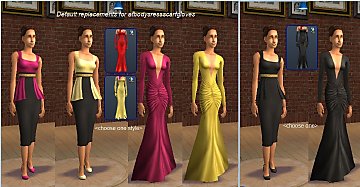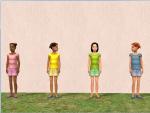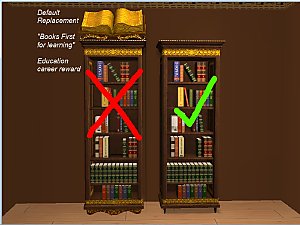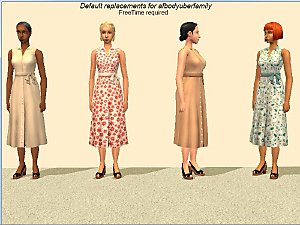Default replacements - Diva (NL) and AF Headliner (FT)
Default replacements - Diva (NL) and AF Headliner (FT)

DivaReplace.jpg - width=704 height=600

HeadlinerReplace.jpg - width=800 height=600

Catalog.jpg - width=800 height=600
Both are replaced by outfits by SweetAmberkins. The Diva outfit is replaced by the black outfit in the Peek a Boo Dress set, while the Headliner outfit is replaced with the black outfit in the MidSleeve Lace Dress set.
Each replacement package is in a separate rar file. The mesh for the Peek a Boo set is by Ulker, and the mesh for the MidSleeve Lace set is by Liana, and each rar file includes the correct mesh. Note that I have not changed the hidden status of these outfits. If you want them to appear in CAS, you will need to use the originals, available HERE and HERE.
These must load after other default replacements for afbodydressscarfgloves, but should not interfere with them. They should simply override any replacements for the Diva and Headliner outfits that may be present.
Additional Credits:
SweetAmberkins, for the replacement textures
Liana and Ulker, for the meshes.
The InSimenator's Summoner and Career sectionals were used to get the models to appear
|
dharden_DEFAULT_FT-HeadlinerCareerOutfit.rar
| Replacement for Headliner AF job outfit from Entertainment career. Requires FreeTime.
Download
Uploaded: 16th Sep 2016, 570.8 KB.
2,355 downloads.
|
||||||||
|
dharden_DEFAULT_NL-NPC_DivaOutfit.rar
| Default replacement for the Diva Downtownie outfit. Requires Nightlife.
Download
Uploaded: 16th Sep 2016, 394.7 KB.
2,467 downloads.
|
||||||||
| For a detailed look at individual files, see the Information tab. | ||||||||
Install Instructions
1. Download: Click the download link to save the .rar or .zip file(s) to your computer.
2. Extract the zip, rar, or 7z file.
3. Place in Downloads Folder: Cut and paste the .package file(s) into your Downloads folder:
- Origin (Ultimate Collection): Users\(Current User Account)\Documents\EA Games\The Sims™ 2 Ultimate Collection\Downloads\
- Non-Origin, Windows Vista/7/8/10: Users\(Current User Account)\Documents\EA Games\The Sims 2\Downloads\
- Non-Origin, Windows XP: Documents and Settings\(Current User Account)\My Documents\EA Games\The Sims 2\Downloads\
- Mac: Users\(Current User Account)\Documents\EA Games\The Sims 2\Downloads
- Mac x64: /Library/Containers/com.aspyr.sims2.appstore/Data/Library/Application Support/Aspyr/The Sims 2/Downloads
- For a full, complete guide to downloading complete with pictures and more information, see: Game Help: Downloading for Fracking Idiots.
- Custom content not showing up in the game? See: Game Help: Getting Custom Content to Show Up.
- If you don't have a Downloads folder, just make one. See instructions at: Game Help: No Downloads Folder.
Loading comments, please wait...
Uploaded: 16th Sep 2016 at 12:46 AM
Updated: 11th Jan 2021 at 2:51 AM
#default, #replacement, #formal, #NPC, #downtownie, #career
-
Recolors of the OFB CF blouse + TF-EF and CM-AM versions
by dharden updated 24th Jun 2019 at 3:22pm
Four recolors of the CF blouse from OFB, with age and gender conversions. more...
 +1 packs
6 4.6k 8
+1 packs
6 4.6k 8 Open for Business
Open for Business
-
Default Replacement - "Books First for Learning" + CEP Extra
by dharden updated 1st Jan 2019 at 4:07am
Default replacement of Education career reward bookcase w/Michelle's "Buyable Bookshelf of Education". more...
 +1 packs
11 8.4k 30
+1 packs
11 8.4k 30 Seasons
Seasons
-
Replacements for the "sedan" carpool
by dharden 26th May 2020 at 8:44pm
A set of default replacements for the sedan that's a mid-level carpool in many careers. more...
 1
3.8k
5
1
3.8k
5
Packs Needed
| Base Game | |
|---|---|
 | Sims 2 |
| Expansion Pack | |
|---|---|
 | Nightlife |
 | Free Time |

 Sign in to Mod The Sims
Sign in to Mod The Sims Default replacements - Diva (NL) and AF Headliner (FT)
Default replacements - Diva (NL) and AF Headliner (FT)