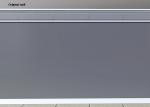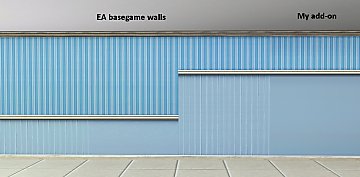Ha’penny Cottage (starter home)
Ha’penny Cottage (starter home)

Garden.jpg - width=1825 height=1080

Front.jpg - width=1748 height=1065

Back.jpg - width=1455 height=938

Side.jpg - width=1358 height=1029

Garden2.jpg - width=1144 height=1029

Living_room2.jpg - width=1531 height=1076

Living_room.jpg - width=1722 height=1020

Bedroom2.jpg - width=1477 height=1076

Bedroom.jpg - width=1488 height=1076

Downstairs_plan.jpg - width=1394 height=1063

Upstairs_plan.jpg - width=1314 height=1026

Indoor_snow.jpg - width=1358 height=1052












*This just barely qualifies as a starter home for a single Sim. Those wishing to have more than §3 to spend on food, books, classes etc. might want to lose some of the furnishings temporarily or downgrade to the cheap bath.
Price: §16497 furnished, §11030 unfurnished
Content used:
No expansions are required for the unfurnished version: there are a few plants from World Adventures and University Life but they would be easy to replace.
The furnishings are a mixture of the base game, Generations and Supernatural, with one curtain from Ambitions.
No stuff packs or store items were used.
Note:
The upstairs was built from roof pieces for reasons of economy. I was worried that this would stop it from being weatherproof. Oddly, although rain is kept out, snow does collect on a single length of banister (see screenshot) but Sims in the room stay warm and don’t seem to notice the indoor snow.
| Filename | Type | Size |
|---|---|---|
| Ha'penny Cottage.rar | rar | |
| Ha'penny Cottage.Sims3Pack | sims3pack | 1914765 |
| 0xce93fdbedf41349c4818ac975891611a.package | package | 433025 |
| d84e7fc7-00000000-c97d00c3cfa1ff90.png | png | 324044 |
| d84e7fc7-00000001-c97d00c3cfa1ff90.png | png | 264384 |
| d84e7fc7-00000002-c97d00c3cfa1ff90.png | png | 287307 |
| d84e7fc7-00000003-c97d00c3cfa1ff90.png | png | 296087 |
| d84e7fc7-00000004-c97d00c3cfa1ff90.png | png | 305886 |
The following custom content is required for this download to function properly! Please make sure you download it before downloading the files!
- EA add-on: wall with plain tall dado (v2) by hazelnutter100
|
Ha'penny Cottage.rar
Download
Uploaded: 29th Aug 2022, 1.63 MB.
2,651 downloads.
|
||||||||
| For a detailed look at individual files, see the Information tab. | ||||||||
Install Instructions
1. Click the file listed on the Files tab to download the file to your computer.
2. Extract the zip, rar, or 7z file.
2. Select the .sims3pack file you got from extracting.
3. Cut and paste it into your Documents\Electronic Arts\The Sims 3\Downloads folder. If you do not have this folder yet, it is recommended that you open the game and then close it again so that this folder will be automatically created. Then you can place the .sims3pack into your Downloads folder.
5. Load the game's Launcher, and click on the Downloads tab. Select the house icon, find the lot in the list, and tick the box next to it. Then press the Install button below the list.
6. Wait for the installer to load, and it will install the lot to the game. You will get a message letting you know when it's done.
7. Run the game, and find your lot in Edit Town, in the premade lots bin.
Extracting from RAR, ZIP, or 7z: You will need a special program for this. For Windows, we recommend 7-Zip and for Mac OSX, we recommend Keka. Both are free and safe to use.
Need more help?
If you need more info, see Game Help:Installing TS3 Packswiki for a full, detailed step-by-step guide!
Loading comments, please wait...
-
by armiel 12th Jun 2010 at 7:16pm
 12
19k
30
12
19k
30
-
by The Builder 12th Jul 2010 at 10:04am
 +1 packs
12 19.9k 24
+1 packs
12 19.9k 24 World Adventures
World Adventures
-
by Ashaminnie 9th Apr 2011 at 12:35pm
 +5 packs
3 9k 5
+5 packs
3 9k 5 World Adventures
World Adventures
 High-End Loft Stuff
High-End Loft Stuff
 Ambitions
Ambitions
 Fast Lane Stuff
Fast Lane Stuff
 Late Night
Late Night
-
by Christine11778 6th Mar 2014 at 7:10am
 +16 packs
2 6.6k 17
+16 packs
2 6.6k 17 World Adventures
World Adventures
 High-End Loft Stuff
High-End Loft Stuff
 Ambitions
Ambitions
 Fast Lane Stuff
Fast Lane Stuff
 Late Night
Late Night
 Generations
Generations
 Town Life Stuff
Town Life Stuff
 Master Suite Stuff
Master Suite Stuff
 Showtime
Showtime
 Supernatural
Supernatural
 70s, 80s and 90s Stuff
70s, 80s and 90s Stuff
 Seasons
Seasons
 Movie Stuff
Movie Stuff
 University Life
University Life
 Island Paradise
Island Paradise
 Into the Future
Into the Future
-
Fix for wall with crown and baseboard moulding and trimmed border
by hazelnutter100 updated 1st Oct 2022 at 11:34am
The base-game ‘wall with crown and baseboard moulding and trimmed border’ has an irritating darker patch at the right-hand end more...
-
Roses and Castles - A Canal Narrowboat
by hazelnutter100 29th Aug 2016 at 3:09am
A traditional narrowboat for Sims 3 (albeit with a distinct lack of pointiness around the bows): an exercise in trying more...
 +6 packs
7 14.4k 32
+6 packs
7 14.4k 32 World Adventures
World Adventures
 Ambitions
Ambitions
 Late Night
Late Night
 Generations
Generations
 University Life
University Life
 Island Paradise
Island Paradise
-
by hazelnutter100 29th Nov 2022 at 12:55am
 9
6.6k
30
9
6.6k
30
-
EA add-on: wall with plain tall dado
by hazelnutter100 updated 28th Aug 2022 at 7:56pm
This is a small and simple creation but one I’ve found very useful. more...
 5
3.3k
12
5
3.3k
12
-
by hazelnutter100 5th Jan 2023 at 11:22am
 +5 packs
5k 12
+5 packs
5k 12 World Adventures
World Adventures
 Ambitions
Ambitions
 Generations
Generations
 Showtime
Showtime
 Supernatural
Supernatural
-
St Simeon’s – A Country Church
by hazelnutter100 23rd Jul 2022 at 8:25pm
This is a church zoned as a graveyard, partly because I wanted a Sims cemetery that was peaceful rather than more...
 +1 packs
10 8.9k 48
+1 packs
10 8.9k 48 World Adventures
World Adventures
-
by hazelnutter100 12th Jul 2022 at 8:00pm
A disused signal box converted into a characterful starter home or holiday cottage for the train enthusiast. more...
 +1 packs
9 4.3k 17
+1 packs
9 4.3k 17 Ambitions
Ambitions
-
by hazelnutter100 24th Dec 2022 at 3:28pm
 +9 packs
2 4k 6
+9 packs
2 4k 6 High-End Loft Stuff
High-End Loft Stuff
 Ambitions
Ambitions
 Outdoor Living Stuff
Outdoor Living Stuff
 Generations
Generations
 Town Life Stuff
Town Life Stuff
 Master Suite Stuff
Master Suite Stuff
 Seasons
Seasons
 University Life
University Life
 Island Paradise
Island Paradise
-
by hazelnutter100 updated 1st Jun 2016 at 5:13pm
Typical British seaside B&B more...
 +14 packs
7 15.8k 25
+14 packs
7 15.8k 25 World Adventures
World Adventures
 Ambitions
Ambitions
 Fast Lane Stuff
Fast Lane Stuff
 Late Night
Late Night
 Outdoor Living Stuff
Outdoor Living Stuff
 Generations
Generations
 Town Life Stuff
Town Life Stuff
 Master Suite Stuff
Master Suite Stuff
 Pets
Pets
 Showtime
Showtime
 Supernatural
Supernatural
 Seasons
Seasons
 University Life
University Life
 Island Paradise
Island Paradise
-
by hazelnutter100 updated 7th Oct 2018 at 8:53pm
A large modern house for the rich Sim who likes entertaining. No CC. more...
 +17 packs
11 43.1k 58
+17 packs
11 43.1k 58 World Adventures
World Adventures
 High-End Loft Stuff
High-End Loft Stuff
 Ambitions
Ambitions
 Fast Lane Stuff
Fast Lane Stuff
 Late Night
Late Night
 Outdoor Living Stuff
Outdoor Living Stuff
 Generations
Generations
 Town Life Stuff
Town Life Stuff
 Master Suite Stuff
Master Suite Stuff
 Pets
Pets
 Showtime
Showtime
 Diesel Stuff
Diesel Stuff
 Supernatural
Supernatural
 Seasons
Seasons
 University Life
University Life
 Island Paradise
Island Paradise
 Into the Future
Into the Future
About Me
You are welcome to use my walls in builds uploaded to MTS (and I’d like to see what you do with them) but please link to the original post rather than including them in your own upload.

 Sign in to Mod The Sims
Sign in to Mod The Sims Ha’penny Cottage (starter home)
Ha’penny Cottage (starter home)