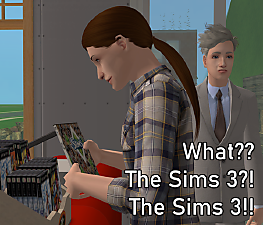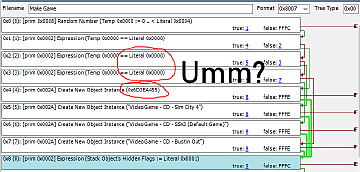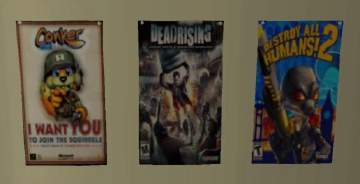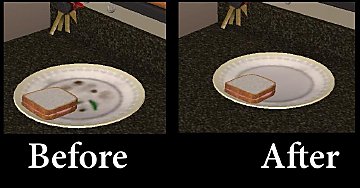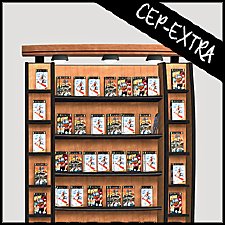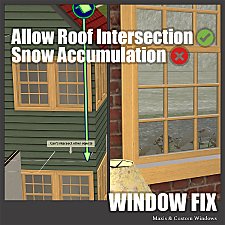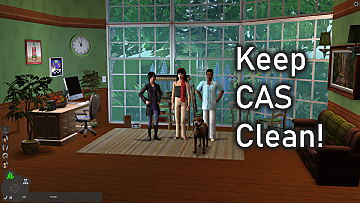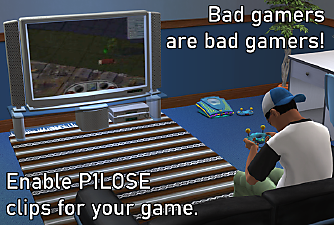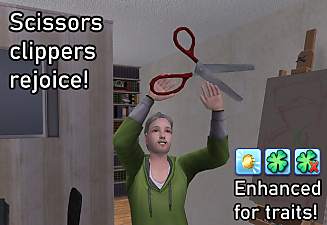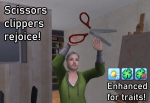Bust Out of Bustin' Out! - Video Game Counter Rack Fix
Bust Out of Bustin' Out! - Video Game Counter Rack Fix

bustout.png - width=600 height=559

freetime.png - width=600 height=465

whaaaat.png - width=600 height=514

codemistake.png - width=752 height=360
The mistake Maxis made - and that I fixed.
 Updates!
Updates!- 2024-01-25: Even more choice for Sims! I was informed that the Sims 2 Exchange once featured an additional video game for your Sims, Urbz: Sims in the City. Sims can now browse that too, if you have this installed! Both from the countertop, and from the floor racks, so both mods received an update.
- 2023-02-14: Happy Valentine's Day!
(1) After asking for permission, I have decided to include the Sims 3 game mesh and texture from Lamare's Buyable Sims 3 Game mod in my own mod. Now the cover of TS3 won't lie about its contents anymore! :D
A redownload is not strictly needed, but recommended as it basically provides new functionality for my mod.
(2) I have also added an add-on mod (with a FreeTime EP requirement) to make The Sims 3 browseable from the two floor game racks, too. This is meant to work together with the updated base mod and will be useless if you don't download/update it.
In my seemingly never-ending series of annoyance fixes for Sims 2, here is another entry by yours truly!
While I think the large video game racks are more appealing and make sense for most community lots I make, there is also a countertop video game rack, which is very handy if you make corner shops that try to offer as much as possible on small space, for example.
While editing the files to make some custom video games available on these racks, I stumbled upon a mistake that Maxis made while coding the countertop rack, and decided to provide a fix for everyone to enjoy.
So what went wrong?
This works fine for the large video game racks, and the base game rack was even updated when FreeTime got released so then Sims could also browse the newly available video games if you had the EP installed.
However, the countertop game rack was not updated for FreeTime, so Sims would only look at the base game games (SSX 3, Sims Bustin' Out, and SimCity 4).
Worse though, this rack's "Browse" interaction was broken from the beginning. A random number is rolled at the start, and based on the random number, a game to be spawned into the Sim's hand would be chosen.
However, the game checks for a value of 0 three times, instead of checking for 1 and 2 next as it should be the case, so the only possible valid outcomes are 0 or 3.
EVEN worse, the game doesn't even spawn a valid object into the Sim's hand for the case that 0 is rolled, which ends the Browse interaction immediately.
As a result of these errors in the Maxis code, the only game your Sim ever looks at, when browsing the countertop rack, will be Sims Bustin' Out. Additionally, Sims are much more frequent to just stop browsing the rack.
With this simple mod in your Downloads folder, the errors in the countertop game rack are fixed, allowing Sims to browse the rack as intended and see all games that are available to them.
I also added a check to spawn Mr. Humble's game, The Sims 3 (or as it's internally called, "NewGame5"), into a Sim's hands. However, by default, that game re-uses the box art from C&C3, and there is also no box art for Sims 3 in the game files to begin with.
To finish my work off, I added a mesh and textures for the Sims 3 game as a default replacement so this game can spawn correctly. These are originally from Lamare's Buyable Sims 3 Game mod so all credit goes to her.
And finally, if you have it, the Urbz video game from the Sims 2 Exchange is also finally in the place it belongs! No more having to place custom floor racks down - anything works!
Add-On: Sims 3 & Urbz on Floor Racks
Now that The Sims 3 has its own unique game case, it's only consequential for The Sims 3 to be browseable in the base game and FreeTime floor racks, too! And of course, Urbz is part of it too, if you have it installed. Put this add-on in to add this functionality.
 Requirements
Requirements- Counter Game Rack Fix: Base game compatible!
The additional FreeTime games will only be shown if you have FreeTime. - TS3 Floor Racks Add-On: FreeTime Expansion Pack.
The Sims 3 (and with it, Rod Humble) were not part of the game before this EP. If the game can't spawn the object because it doesn't exist in the game, then the interaction will abruptly end, so don't use it without FT please.
 Overrides
OverridesMain mod:
| Resource name | Type name | Type | Group | Instance | Instance (high) |
|---|---|---|---|---|---|
| Make Game | Behaviour Function | 0x42484156 | 0x7F41D78C | 0x00001008 | 0x00000000 |
| Model - Names | Text Lists | 0x53545223 | 0x7FF5EDBD | 0x00000085 | 0x00000000 |
Add-on:
| Resource name | Type name | Type | Group | Instance | Instance (high) |
|---|---|---|---|---|---|
| Make game/place in hand | Behaviour Function | 0x42484156 | 0x7F8B9783 | 0x0000100A | 0x00000000 |
| Make game/place in hand | Behaviour Function | 0x42484156 | 0x7FAE5BB0 | 0x0000100A | 0x00000000 |
 Conflicts
ConflictsObviously, anything that overrides these particular resources. No such mods are known to me, however.
Lamare's Buyable Sims 3 Game is a custom object with its own unique GUID so it can theoretically be used alongside this mod, if you desire.
 Credits
Credits- Maxis and EA for creating Sims 2 in the first place
- The Creators of SimPE and especially the BHAV plugin
- Lamare for letting me use the mesh and textures from her Buyable Sims 3 Game mod to fill the gap that EAxis left. Thank you so much!
Have fun and happy Simming!
~ Blueybre
| Filename | Type | Size |
|---|---|---|
| CounterGameRackFix.zip | zip | |
| LimeyYoshi_CounterGameRackFix.package | package | 55065 |
| Filename | Type | Size |
|---|---|---|
| CounterGameRackFix-AddonTS3FloorRacks.zip | zip | |
| LimeyYoshi_CounterGameRackFix-AddonTS3FloorRacks.package | package | 1540 |
|
CounterGameRackFix.zip
| The countertop game rack fix plus Lamare's Sims 3 game mesh and textures.
Download
Uploaded: 25th Jan 2024, 21.5 KB.
1,535 downloads.
|
||||||||
|
CounterGameRackFix-AddonTS3FloorRacks.zip
| Make The Sims 3 and Urbz browseable at the floor racks. Use together with main mod for best experience.
Download
Uploaded: 25th Jan 2024, 690 Bytes.
1,157 downloads.
|
||||||||
| For a detailed look at individual files, see the Information tab. | ||||||||
Install Instructions
1. Download: Click the download link to save the .rar or .zip file(s) to your computer.
2. Extract the zip, rar, or 7z file.
3. Place in Downloads Folder: Cut and paste the .package file(s) into your Downloads folder:
- Origin (Ultimate Collection): Users\(Current User Account)\Documents\EA Games\The Sims™ 2 Ultimate Collection\Downloads\
- Non-Origin, Windows Vista/7/8/10: Users\(Current User Account)\Documents\EA Games\The Sims 2\Downloads\
- Non-Origin, Windows XP: Documents and Settings\(Current User Account)\My Documents\EA Games\The Sims 2\Downloads\
- Mac: Users\(Current User Account)\Documents\EA Games\The Sims 2\Downloads
- Mac x64: /Library/Containers/com.aspyr.sims2.appstore/Data/Library/Application Support/Aspyr/The Sims 2/Downloads
- For a full, complete guide to downloading complete with pictures and more information, see: Game Help: Downloading for Fracking Idiots.
- Custom content not showing up in the game? See: Game Help: Getting Custom Content to Show Up.
- If you don't have a Downloads folder, just make one. See instructions at: Game Help: No Downloads Folder.
Loading comments, please wait...
Updated: 5th Feb 2025 at 5:17 PM
#Video game rack, #Shopping, #Browse, #Sims 3
-
by MaggieBite 5th Apr 2007 at 2:35pm
 +3 packs
2 8k 4
+3 packs
2 8k 4 University
University
 Nightlife
Nightlife
 Pets
Pets
-
by joninmobile 4th Oct 2012 at 5:20pm
 20
41.3k
112
20
41.3k
112
-
C-C-C-Chandelower - Lighting Fix
by HugeLunatic updated 17th Jul 2020 at 3:21pm
 +1 packs
5 7.9k 34
+1 packs
5 7.9k 34 Mansion and Garden
Mansion and Garden
-
[CEP Extra] OFB Central Asian Armoire
by HugeLunatic 27th Mar 2022 at 8:45pm
 +1 packs
2 2.5k 7
+1 packs
2 2.5k 7 Open for Business
Open for Business
-
by Honeywell 18th Jun 2022 at 3:48am
 14
12.1k
73
14
12.1k
73
-
by vegan_kaktus 13th Oct 2024 at 7:54pm
 +1 packs
3 3.8k 22
+1 packs
3 3.8k 22 Seasons
Seasons
-
More Fridge Rights for Kids! [Translators Wanted!]
by Blueybre updated 27th Oct 2024 at 5:36pm
 +2 packs
68 21.3k 100
+2 packs
68 21.3k 100 University
University
 Seasons
Seasons
-
by Blueybre updated 14th May 2024 at 8:07pm
 41
16.9k
32
41
16.9k
32
-
Better Disease Notifications! [Translators Wanted!]
by Blueybre updated 25th Aug 2024 at 3:02pm
 39
12.8k
37
39
12.8k
37
-
by Blueybre updated 24th Aug 2024 at 5:37pm
 73
11k
24
73
11k
24
-
Maxis Piggy Bank Made Functional!
by Blueybre updated 17th Aug 2024 at 6:59pm
 +2 packs
5 9.5k 53
+2 packs
5 9.5k 53 University
University
 Nightlife
Nightlife
-
Scissors Clippers - Get Coupons from Newspapers
by Blueybre updated 17th Aug 2024 at 7:51pm
 +2 packs
30 9.8k 45
+2 packs
30 9.8k 45 Nightlife
Nightlife
 Seasons
Seasons
About Me
I'm Blueybre, that chaos-loving 'bre. Call me Koko or Bluey. I make mods for Sims 2, my favourite Sims game.
As my title suggests, I like wreaking havoc... but I also like providing useful bug fixes, features or new mechanics.
I make sure my mods can be enjoyed by as many players as possible, so I strive to make my mods as compatible with different game setups as I can. Mac players want to enjoy mods, too!
I love the language diversity we have in the world and so am always looking for human translators to provide translations to languages other than English.
I have been a childhood Sims 1 player but did not get to enjoy the newer games until my fiancée sparked my interest again. Starting with Sims 3, followed by 4, then 2. Nowadays, I choose to only play Sims 2 (and also Sims 3), because they're the zenith of the series in my Humble opinion. (...Get it? Humble? Rod? Haha...)
I prefer building houses over actually playing, and I have made my own custom world on Sims 3. Maybe I'll publish some of my Sims 3 works at some point...
My Sims 3 traits would be: Clumsy, Eco-Friendly, Frugal, Loner, Night Owl. (And a hidden Pyromaniac. Hehe.)
My pronouns are he/him, but to be fair I don't mind what you use to address me.
I am a little obsessed with the British way of spelling words.
I am an Aspie, diagnosed at the age of five, so I may show strange behaviour at times, and used to often jump at people with like-minded interests (such as a certain profile picture) to try and socialise with. I have this under better control now, but it is how I met my fiancée, back in 2012 on YouTube. Engaged since 26/07/2019. :luff:
Besides Sims, I also like Pokémon (duh), Palworld, Yoshi, and Genshin Impact! (Nilou best girl~ :3)

 Sign in to Mod The Sims
Sign in to Mod The Sims Bust Out of Bustin' Out! - Video Game Counter Rack Fix
Bust Out of Bustin' Out! - Video Game Counter Rack Fix