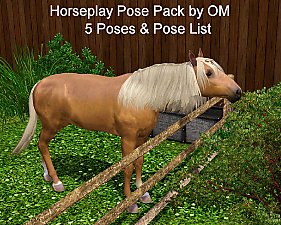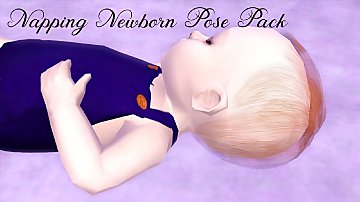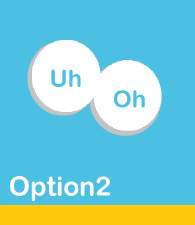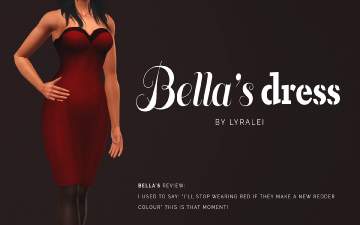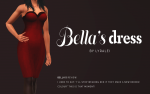Lyralei's Pose Addon V1.0
Lyralei's Pose Addon V1.0

Thumb.png - width=2560 height=1440

6fbf4c3e-ccaa-4e3e-98b7-4fbee313cbb9.png - width=904 height=647

055c2e06-33f3-4f3a-b49a-36a29e4aeba7.png - width=1219 height=657

470963b0-46c0-41c5-b57e-1be25518586f.png - width=882 height=635

c855a34f-115c-44e4-8d1d-543930c01d63.png - width=1025 height=667

2024-11-28_17-29-12-581_cloud spirit copy.png - width=2560 height=1440

2024-11-24_20-35-39-247_wild honey_LYRAEDIT copy.png - width=3560 height=1440

2024-11-24_20-30-39-247_wild honey_LYRAEDIT copy.png - width=3560 height=1440

2024-11-26_17-19-23-133_wild honey_LYRAEDIT copy.png - width=2560 height=1440
Pose Blending Example 3

2024-11-24_21-15-46-669_wild honey_LYRAEDIT copy.png - width=1846 height=1440

2024-11-24_21-20-39-100_wild honey_LYRAEDIT copy.png - width=1836 height=1440

2024-11-24_21-32-17-231_wild honey_LYRAEDIT copy.png - width=1156 height=1440

2024-11-24_21-32-34-276_wild honey_LYRAEDIT copy.png - width=1038 height=1440

2024-11-24_21-36-46-609_wild honey_LYRAEDIT copy.png - width=892 height=1440

2024-11-24_21-24-39-206_wild honey_LYRAEDIT.png - width=2560 height=1440

2024-11-24_21-25-02-469_wild honey_LYRAEDIT.png - width=2560 height=1440

5fa9315e-0dd4-46e8-9955-d7158c556f05.jpg - width=2048 height=1152

Screenshot 2024-11-28 183027.png - width=1870 height=1669
Age-dependant pose list! i.e Toddlers only see toddler poses.

Screenshot 2024-11-24 212927.png - width=604 height=814

Screenshot 2024-11-24 212943.png - width=553 height=709

Screenshot 2024-11-24 212957.png - width=598 height=715

Screenshot 2024-11-24 215324.png - width=577 height=762

Screenshot 2024-11-24 215337.png - width=526 height=715

Screenshot 2024-11-24 215351.png - width=598 height=745
























It's finally here! 🎉 An successor to Virtual Artisan’s incredible Pose Addon!
Virtual Artisan’s Pose Addon has always been an essential part of my game, but it’s no secret that it had a few quirks and issues. While fixing those, I couldn’t resist adding some exciting new features to take it to the next level!
Requirement:
Cmomoney's Pose Box
Current Bugs:
|
Why Not Use Virtual Artisan's Pose Box with this mod?
This mod is an update to their original mod! Since it’s no longer available on their website, I decided to fully integrate it into this mod.
What does that mean?
This mod includes VA’s Pose Addon alongside some bug fixes, so you don’t need to download it separately. Just make sure to delete their pose addon to avoid any glitches or conflicts! 😊
The Pie Menu:
Most things that are mine can be found under "Photo Shooting" > " Lyralei's Pose Addon ".
When sim is posing, the Pie menu shows more options. Something like...
⭐ New Features:
The pose addon comes with some new features, I personally always wanted for my own sim story! Here they are:
👀 Better Look at
Ever posed a sim to look at something next to them, but they do this weird "eye roll-y" and "nudging slightly to the left" type of look at?
Or maybe you simply wanted to make the eyes look somewhere and not the head?
Let's check it out, with Morgana::
Here we have Morgana, looking normally...
And here we have Virtual Artisan's Look at. It does it pretty well, but because of the way EA made the "look at" function, not quite the result I wanted...
And here is the Look at from my Pose addon!
Why does this work?
First things first, if it wasn't for our animation queen, @TheSweetSimmer, I wouldn't have come up with this brilliant solution! What it does uinder the hood, is the use of "track masks". If you want to get a little more into the technical details, see: Ways to move the upper body on LookAtManager?
To get started, first pose your Sim as usual! Once they’re in position, simply click " Look At..." to make it work.
Look at with just the eyes:
But sometimes we want it to be subtle, or bigger! For that reason, the "Look at" interaction will ask you what "Track Mask" to use. It basically asks you "What part of the body needs to be affected to show 'looking at' said item.
Let's check out the eyesOnly
Here Morgana is looking normally... No look at applied:
And now with some Pose addon magic....
https://thumbs.modthesims.info/geti...hp?file=2252075
Need the sim to look up? I managed this trick with a baseball and OMSP in case you want to recreate it ;D
Blending Poses:
My personal favourite feature of the mod! Blending poses
Ever have this issue where you want your sim to pose sitting, phoning up a sim, but all your calling poses are standing ones?!
Not a problem anymore! With " Pose Blending" you can use a pose " base " and then overlay another pose to create your own dynamic poses! (Gosh this feels like a teleshopping quote)
Here are some examples!
Look, ma! I can even do it sitting down:
QUICK NOTE FOR POSING LAYING/SITTING POSES:
Make sure you first pose your sim SITTING and then the other pose. Otherwise they will elevate!!
How to:
- First, pose your sim as you normally would
- Go to "Photo shooting..." > "Lyralei's Pose Addon..." > "Utils..." > "Blend" > Choose whichever option you'd like to use!

- Pick the Track Mask you'd like to apply. If you only want the upperbody to be affected, click that option.
- Click/type in the pose you want to blend it with....
And tada!
Categorised Pose List:
The cherry on the cake, is my personal solution to your Pose lists taking FOREVER to load!
Completely customizable through XML, you can now sort poses in their own respective categories! (And soon a tool to make your own
 )
)The list comes with 3 parent categories: Common, Emotion and Category . If there are any poses it couldn't recognize, it will be put in "Miscellaneous".
Need a sitting pose? no problem! Just go to Lyralei's Pose Addon > Take pose From... > Common List > Sitting, and there you have all your sitting poses!

Additionally to cutting down the time, the pose list will now only show poses relevant to the sim! For example: Dogs will see dog poses, toddlers will see toddler poses, etc.
Can I customize this list myself?
Of course! I wrote a How-To here: Click me!
If that feels too intimidating, I am working on a tool for it to craft your own. Stay tuned!
🕰️ Show History
The Add-on remembers your pose history!
Whether you’re a dedicated “Pose by Name” user or prefer the simplicity of “Show by List” , both options now display your pose history for quick reference.
Note: Each Sim has their own individual history list. This means you’ll only see the pose history for Sim X when clicking on them, and not for Sim Y.
What did I fix for Virtual Artisan's Pose Addon?
I've made sure to keep everything as it used to (and if I made a replacement for it, it's now labeled with "[LEGACY]" at the beginning of the interaction, in case you want to use VA's interactions, rather than mine).
But, of course, there were some bugs that came with it.
Changelist:
- There is now an interaction that uses both look at & reaction simultaneously. (In case you don't want to use my look at interaction).
- Fixed an issue where reactions would sometimes or never show on the sim.
- Fixed an issue where sims didn't always want to look at the item.
- Fixed an issue where certain poses get called twice, making it harder to keep reactions or even look at history data.
- Optimised the code here and there.
- Most interactions will now continue on posing your sim if you exited out of the interaction, rather than resetting it. (this counts for "Change Expression" and "Look At").
- (Thanks @Danjaley!) Fixed an issue where toddlers/babies were not able to pose from the pose list.
- (Thanks @Danjaley!) For toddlers, fixed an issue where, if the toddler was not on the same ground level as the pose box, the toddler couldn't choose from the pose list.
Enjoy! And as always, if you have feedback/questions/bugs, let me know!
| Filename | Type | Size |
|---|---|---|
| Lyralei's Pose Addon V1.0 - MTS.zip | zip | |
| Lyralei's Pose Addon V1.0 - MTS.package | package | 95527 |
The following custom content is required for this download to function properly! Please make sure you download it before downloading the files!
- Cmomoney's Pose Box by Cmomoney
Note from the Creator:
Delete the file! My mod has an updated version in it, and otherwise will conflict.
Thanks!
|
Lyralei's Pose Addon V1.0 - MTS.zip
| Also includes VA's Pose Addon! Make sure to delete it before installing my Pose Addon!
Download
Uploaded: 7th Jan 2025, 51.6 KB.
1,324 downloads.
|
||||||||
| For a detailed look at individual files, see the Information tab. | ||||||||
Install Instructions
Loading comments, please wait...
Uploaded: 7th Jan 2025 at 4:13 PM
Updated: 8th Jan 2025 at 2:04 PM
#pose, #pose addon, #addon, #script, #script mod, #object, #pose player, #poses, #lyralei, #virtual artisan, #VA's pose player
Must have if you use Facial reactions a lot!
-
by cmomoney updated 14th Jan 2015 at 8:05pm
 2.4k
2.5m
6.2k
2.4k
2.5m
6.2k
-
Sassy Pose Pack - For cmomoney's Pose Player (UPDATED 6/14/11)
by traelia updated 15th Jun 2011 at 12:16am
 39
133.5k
132
39
133.5k
132
-
Model Pose Pack - Poses for cmomoney's Pose Player (UPDATED 6/17/11)
by traelia updated 18th Jun 2011 at 5:03am
 23
117.1k
89
23
117.1k
89
-
by cmomoney 3rd May 2011 at 10:12pm
 490
754.3k
1k
490
754.3k
1k
-
Horseplay Pose Pack with 5 Poses & Pose List
by orangemittens 7th May 2012 at 1:46pm
 +1 packs
9 48k 51
+1 packs
9 48k 51 Pets
Pets
-
by spladoum 18th Dec 2013 at 1:09pm
 20
31.4k
124
20
31.4k
124
-
by Zappyp 6th Jan 2017 at 5:14pm
 4
14k
19
4
14k
19
-
by mingos updated 19th Oct 2021 at 11:32pm
 20
26.2k
86
20
26.2k
86
-
Christina Fiona Mansion - 4 bedr, 3 bathr
by Lyralei 20th Aug 2017 at 9:27pm
A mansion made for those special sims with a very big love for their families and plants more...
 +15 packs
4 32.3k 62
+15 packs
4 32.3k 62 Get to Work
Get to Work
 Outdoor Retreat
Outdoor Retreat
 Get Together
Get Together
 Luxury Stuff
Luxury Stuff
 City Living
City Living
 Perfect Patio Stuff
Perfect Patio Stuff
 Spa Day
Spa Day
 Cool Kitchen Stuff
Cool Kitchen Stuff
 Spooky Stuff
Spooky Stuff
 Movie Hangout Stuff
Movie Hangout Stuff
 Dine Out
Dine Out
 Romantic Garden Stuff
Romantic Garden Stuff
 Kids Room Stuff
Kids Room Stuff
 Backyard Stuff
Backyard Stuff
 Horse Ranch
Horse Ranch
-
Dana Scully (Gillian Anderson) - The X Files
by Lyralei 16th Aug 2020 at 10:30am
Here she is! more...
 +5 packs
9 10.9k 19
+5 packs
9 10.9k 19 Get to Work
Get to Work
 Spa Day
Spa Day
 Seasons
Seasons
 Dine Out
Dine Out
 Jungle Adventure
Jungle Adventure
-
[Public Beta] The Randomizer Mod - REWORKED!
by Lyralei updated 7th Jan 2025 at 3:01pm
And you thought I'd keep it at "More senarioes" ;)... UPDATES: None at the moment... About The Mod First off, sorry for the long more...
 260
146.5k
299
260
146.5k
299
-
Cosmic Harmony - 1 br, 1 ba + CC
by Lyralei 21st May 2017 at 11:57pm
A small little lot for your outdoors sims or witches! more...
 +11 packs
6 28.3k 109
+11 packs
6 28.3k 109 World Adventures
World Adventures
 Ambitions
Ambitions
 Late Night
Late Night
 Generations
Generations
 Pets
Pets
 Showtime
Showtime
 Supernatural
Supernatural
 Seasons
Seasons
 University Life
University Life
 Island Paradise
Island Paradise
 Into the Future
Into the Future
-
The Goth Manor - A Resurrective Renovation (Little CC Necessary)
by Lyralei 6th Jan 2022 at 11:48am
Or well... just a makeover! more...
 +19 packs
8 11.6k 39
+19 packs
8 11.6k 39 World Adventures
World Adventures
 High-End Loft Stuff
High-End Loft Stuff
 Ambitions
Ambitions
 Fast Lane Stuff
Fast Lane Stuff
 Late Night
Late Night
 Outdoor Living Stuff
Outdoor Living Stuff
 Generations
Generations
 Town Life Stuff
Town Life Stuff
 Master Suite Stuff
Master Suite Stuff
 Pets
Pets
 Showtime
Showtime
 Diesel Stuff
Diesel Stuff
 Supernatural
Supernatural
 70s, 80s and 90s Stuff
70s, 80s and 90s Stuff
 Seasons
Seasons
 Movie Stuff
Movie Stuff
 University Life
University Life
 Island Paradise
Island Paradise
 Into the Future
Into the Future
-
Bella's dress but re-imagined! (Now sewing-table compatible!)
by Lyralei updated 20th Jun 2022 at 12:40pm
A dress for your Bella sims... or just any sim! more...
 13
20k
73
13
20k
73
About Me
And while you're reading this: Check out my new website: https://simblr.cc
I'm sort of back again! But with maintaining my new website and modding, things have been a bit slower.
If you want to patch up the mods in the meantime, make sure to PM me though.

 Sign in to Mod The Sims
Sign in to Mod The Sims Lyralei's Pose Addon V1.0
Lyralei's Pose Addon V1.0