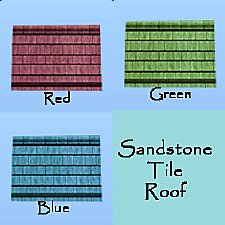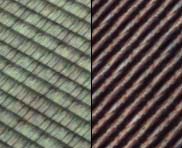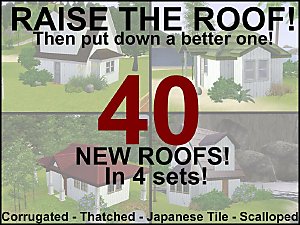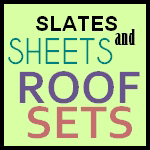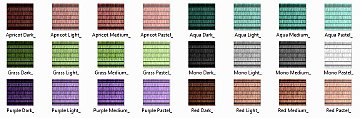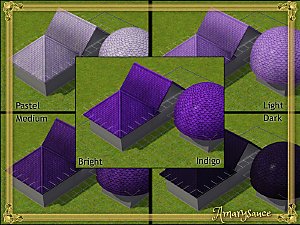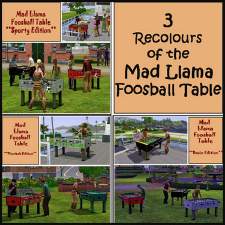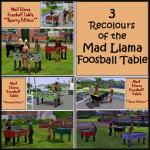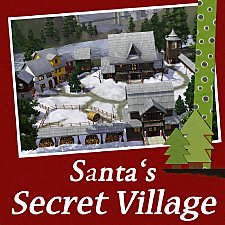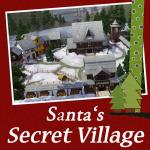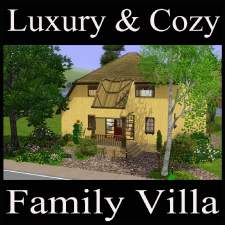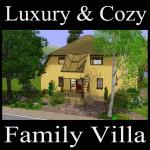Add Colour to your Homes: 3 new Recolours ot the Sandstone Tiles Roof
Add Colour to your Homes: 3 new Recolours ot the Sandstone Tiles Roof

sandstone1_roof.jpg - width=349 height=709
3 new colours: green, red, blue

sandstone2_roof.jpg - width=300 height=300
3 new colours of the Sandstone Tile Roof
*Edit (2010-04-25): All files were checked with the newest update version (3.2.6.005001) - they still work fine in game and can be used both with the base game and also with the latest expansion pack "Luxury Accessoires", however, no expansion pack is required for these files.

With this download you'll be able to chose from 3 completely new colours of the sandstone tile roof patterns. The good news is: they don't replace any default roof patterns and they all show up in game with their own thumbnail pictures.
Please note that these new roof patterns won't automatically be included in your packaged lot if you export it from your game. The new roof pattern needs to be installed for showing up with your lot in game.
Add colour to your Sims3 homes with these new roofs!
Additional Credits:
Peter and Inge Jones for their great talent and for creating the amazing tool S3PE
Peter and Inge Jones - again - for the incredibly awesome Object Cloner S3OC
Xanathon for the Tutorial: Clone A Painting [...]
All MTS Creators who continuously create amazing new stuff for the Sims and share their knowledge with all others. Big thanks to all of you. Your efforts are highly appreciated!
|
Sandstone_Tiles_Roof.rar
| Please follow instructions for installing package files to your game
Download
Uploaded: 15th Aug 2009, 721.5 KB.
6,795 downloads.
|
||||||||
| For a detailed look at individual files, see the Information tab. | ||||||||
Install Instructions
1. Click the file listed on the Files tab to download the file to your computer.
2. Extract the zip, rar, or 7z file. Now you will have either a .package or a .sims3pack file.
For Package files:
1. Cut and paste the file into your Documents\Electronic Arts\The Sims 3\Mods\Packages folder. If you do not already have this folder, you should read the full guide to Package files first: Sims 3:Installing Package Fileswiki, so you can make sure your game is fully patched and you have the correct Resource.cfg file.
2. Run the game, and find your content where the creator said it would be (build mode, buy mode, Create-a-Sim, etc.).
For Sims3Pack files:
1. Cut and paste it into your Documents\Electronic Arts\The Sims 3\Downloads folder. If you do not have this folder yet, it is recommended that you open the game and then close it again so that this folder will be automatically created. Then you can place the .sims3pack into your Downloads folder.
2. Load the game's Launcher, and click on the Downloads tab. Find the item in the list and tick the box beside it. Then press the Install button below the list.
3. Wait for the installer to load, and it will install the content to the game. You will get a message letting you know when it's done.
4. Run the game, and find your content where the creator said it would be (build mode, buy mode, Create-a-Sim, etc.).
Extracting from RAR, ZIP, or 7z: You will need a special program for this. For Windows, we recommend 7-Zip and for Mac OSX, we recommend Keka. Both are free and safe to use.
Need more help?
If you need more info, see:
- For package files: Sims 3:Installing Package Fileswiki
- For Sims3pack files: Game Help:Installing TS3 Packswiki
Loading comments, please wait...
Uploaded: 15th Aug 2009 at 1:37 AM
Updated: 1st Mar 2012 at 8:38 AM - checked all files for compatibility with game version 11.0.84.014017
#sandstone tile, #roof pattern, #roofs, #roof, #recolor, #recolour, #no replacement, #red, #green, #blue
-
Add Colour to your Homes: 5 new Recolours of the Scalloped Roof
by Yogi-Tea 15th Aug 2009 at 1:36am
 27
31.8k
43
27
31.8k
43
Build Mode » Roofing » Other
-
Raise the Roof! Then Put Down a Better One! 40 NEW Roof Colors!
by QBUILDERZ 10th Oct 2009 at 4:33pm
 82
163.7k
323
82
163.7k
323
Build Mode » Roofing » Other
-
Two Colors are Better Than One! Accented Roof Recolors!
by QBUILDERZ 7th Oct 2010 at 8:41pm
 32
44.7k
90
32
44.7k
90
Build Mode » Roofing » Other
-
by QBUILDERZ 28th May 2011 at 5:24pm
 20
44.2k
79
20
44.2k
79
Build Mode » Roofing » Other
-
"Slates and Sheets" - Metal and Slate Roof Textures
by QBUILDERZ 10th Oct 2011 at 10:14pm
 20
96.9k
189
20
96.9k
189
Build Mode » Roofing » Other
-
The Spectre Mausoleum Roof - Now for your buildings!
by simgrassalidale updated 22nd Nov 2013 at 4:17pm
 12
28.7k
131
12
28.7k
131
-
Way Too Many Roof Colours: Sandstone Tile Edition
by Amarysauce 26th Jun 2014 at 5:39am
 31
22.6k
124
31
22.6k
124
-
by heaven 28th Jun 2018 at 6:20am
 12
59.1k
109
12
59.1k
109
-
Add Colour to your Homes: 5 new Recolours of the Scalloped Roof
by Yogi-Tea 15th Aug 2009 at 1:36am
*Edit (2012-03-01): All files are still working fine in game - tested with game version 11.0.84.014017. more...
 27
31.8k
43
27
31.8k
43
Build Mode » Roofing » Other
-
The Mad Llama Foosball Table - 3 New Recolours - Basic, Plumbob & Sporty Editions
by Yogi-Tea 27th Oct 2009 at 6:21pm
*Edit (2012-03-01): All files are still working fine in game - tested with game version 11.0.84.014017. more...
 8
29.6k
10
8
29.6k
10
-
Santa's Secret Village - Consignment Store Community Lot with Tomb
by Yogi-Tea 19th Dec 2011 at 4:31pm
Discover Santa's Secret Village, go there for your Christmas Shopping and find the hidden rooms where Santa's Little Helpers live. more...
 +4 packs
13 32.5k 42
+4 packs
13 32.5k 42 World Adventures
World Adventures
 Ambitions
Ambitions
 Late Night
Late Night
 Pets
Pets
-
**Outdated**: Recolours of the "Panic Rouser Fire Alarm"
by Yogi-Tea updated 18th Oct 2009 at 9:27am
:new: *Edit (2012-06-17): CyberBob78 made a great CASTable (and shiftable) version of the Panic Rouser Fire Alarm so these recolours more...
 13
20.1k
13
13
20.1k
13
-
The Country Fashion Boutique & Residential Home
by Yogi-Tea 20th Oct 2010 at 3:33pm
"Country Fashion Boutique & Residential Home" If your sim is lazy like a bone and doesn't want to go more...
 +2 packs
9 19.2k 17
+2 packs
9 19.2k 17 World Adventures
World Adventures
 Ambitions
Ambitions
-
3 Generations Family Home (No CC)
by Yogi-Tea 28th Jan 2012 at 5:17pm
This is a spacious two-storey family home with three bedrooms and three bathrooms for up to seven sims. more...
 +3 packs
10 26.3k 22
+3 packs
10 26.3k 22 World Adventures
World Adventures
 Ambitions
Ambitions
 Late Night
Late Night
About Me
If you are seeking help, please ask in the Help Forum or elsewhere. I won't be able to respond to PMs. Sorry. :-(

 Sign in to Mod The Sims
Sign in to Mod The Sims Add Colour to your Homes: 3 new Recolours ot the Sandstone Tiles Roof
Add Colour to your Homes: 3 new Recolours ot the Sandstone Tiles Roof