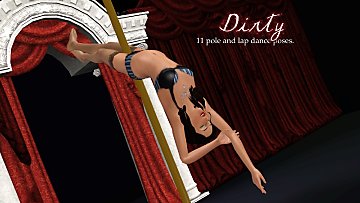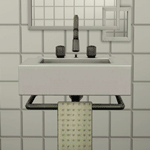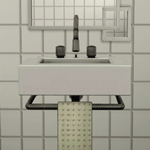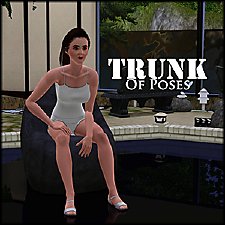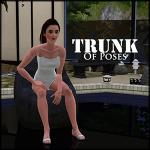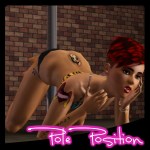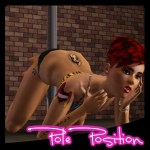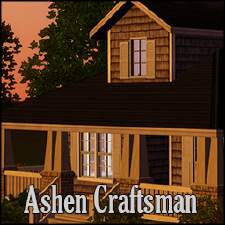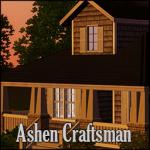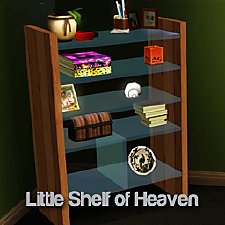Bora-Shora Resort
Bora-Shora Resort

Untitled-2.jpg - width=1000 height=600

Untitled-3.jpg - width=1000 height=600

Untitled-4.jpg - width=1000 height=600

Untitled-5.jpg - width=1000 height=600

Untitled-6.jpg - width=1000 height=600

Untitled-7.jpg - width=1000 height=600

Untitled-8.jpg - width=1000 height=600

Untitled-9.jpg - width=1000 height=600
Ever since Margaret Pendragon made her resort rugs, I started to really think of resort ideas. Ever since IP was released, I've been wanting to create something tropical themed, so I didn't want to throw away this chance! This is a resort completely off land (well, most parts). This is a resort that made me want to jump off of a cliff because I kept running into problems. This is a resort that I love.
This lot does require University and Island Paradise as well!
[size=3][color=SeaGreen]Instructions for lot placement! Please Read![/color][/size]
Island Paradise has some really strange features and glitches with lots, so please read carefully on what to do when placing this lot! The check-in desk will automatically reset itself to the corner of the lot (it should still be CASt'd). Turn on Moveobjects through the cheat window and place the check-in desk between the two rocks under the canopy-thingy.
There is a known issue where once placing the lot, all boats on the lot will float in the air. Here's how to fix it. Once you've placed the lot, go into buy/build mode and click on them. Usually they should snap back to their docks, but if they don't, just place them there.
Another known issue is the wave-board in the office. For some reason, it resets to its sitting position instead of the hanging position. This can be fixed by going into buy/build mode and clicking on it. It should snap back onto the wall. These are all EA glitches and have nothing to do with the lot.
Lastly, you will need to install the resort rugs linked below and; if not already placed; place the Beach Tower rug in the spawning room. This is the only rug that will work in that room since the routing can actually fit in that space.
This lot should be placed on 101 Surf Circle
------------------------------




[size=3][color=SeaGreen]Room Info[/color][/size]
This lot comes with the following rooms:
- 2 Bedrooms
- 2 Kitchens
- 1 Bathroom (Two sims can use simultaneously)
- Office
- Misc. Room
- Art Room
- Library
- Bar
- Gym
- Spawning Room (Resort Rug Placed Here)
[size=3][color=SeaGreen]Lot Info[/color][/size]
Lot Size: 64x64
Furnished: $147,540
Unfurnished: $84,175
[size=3][color=SeaGreen]Custom Content Not Included, But Required[/color][/size]
Resort Tower Rugs by Margaret Pendragon
Lot Size: 6x6
Lot Price: $147,540
Additional Credits:
#create chat
Aychpee, Margaret Pendragon, & heaven for their help and opinions.
|
SeeMyu_Bora-Shora Resort.rar
Download
Uploaded: 23rd Jul 2013, 1.55 MB.
4,118 downloads.
|
||||||||
| For a detailed look at individual files, see the Information tab. | ||||||||
Install Instructions
1. Click the filename or the download button to download the file to your computer.
2. Extract the zip, rar, or 7z file.
2. Select the .sims3pack file you got from extracting.
3. Cut and paste it into your Documents\Electronic Arts\The Sims 3\Downloads folder. If you do not have this folder yet, it is recommended that you open the game and then close it again so that this folder will be automatically created. Then you can place the .sims3pack into your Downloads folder.
5. Load the game's Launcher, and click on the Downloads tab. Select the house icon, find the lot in the list, and tick the box next to it. Then press the Install button below the list.
6. Wait for the installer to load, and it will install the lot to the game. You will get a message letting you know when it's done.
7. Run the game, and find your lot in Edit Town, in the premade lots bin.
Extracting from RAR, ZIP, or 7z: You will need a special program for this. For Windows, we recommend 7-Zip and for Mac OSX, we recommend Keka. Both are free and safe to use.
Need more help?
If you need more info, see Game Help:Installing TS3 Packswiki for a full, detailed step-by-step guide!
Loading comments, please wait...
Uploaded: 23rd Jul 2013 at 2:02 PM
Updated: 23rd Jul 2013 at 3:14 PM by SeeMyu
-
by Asmodeuseswife 8th Feb 2015 at 1:02pm
 +18 packs
3 9k 16
+18 packs
3 9k 16 World Adventures
World Adventures
 High-End Loft Stuff
High-End Loft Stuff
 Ambitions
Ambitions
 Late Night
Late Night
 Outdoor Living Stuff
Outdoor Living Stuff
 Generations
Generations
 Town Life Stuff
Town Life Stuff
 Master Suite Stuff
Master Suite Stuff
 Pets
Pets
 Katy Perry Stuff
Katy Perry Stuff
 Showtime
Showtime
 Supernatural
Supernatural
 70s, 80s and 90s Stuff
70s, 80s and 90s Stuff
 Seasons
Seasons
 Movie Stuff
Movie Stuff
 University Life
University Life
 Island Paradise
Island Paradise
 Into the Future
Into the Future
-
Palms And Paradise Resort (No CC)
by pancake101 20th Jul 2016 at 7:16pm
 +6 packs
2 16.2k 22
+6 packs
2 16.2k 22 High-End Loft Stuff
High-End Loft Stuff
 Ambitions
Ambitions
 Late Night
Late Night
 Supernatural
Supernatural
 Island Paradise
Island Paradise
 Into the Future
Into the Future
-
by Tee Hee She 26th Jan 2017 at 6:00pm
 +4 packs
14 22.2k 58
+4 packs
14 22.2k 58 World Adventures
World Adventures
 Ambitions
Ambitions
 Late Night
Late Night
 Island Paradise
Island Paradise
-
by pancake101 19th Apr 2017 at 3:03am
 +16 packs
11 19.3k 41
+16 packs
11 19.3k 41 World Adventures
World Adventures
 High-End Loft Stuff
High-End Loft Stuff
 Ambitions
Ambitions
 Late Night
Late Night
 Outdoor Living Stuff
Outdoor Living Stuff
 Generations
Generations
 Town Life Stuff
Town Life Stuff
 Master Suite Stuff
Master Suite Stuff
 Pets
Pets
 Showtime
Showtime
 Supernatural
Supernatural
 70s, 80s and 90s Stuff
70s, 80s and 90s Stuff
 Seasons
Seasons
 University Life
University Life
 Island Paradise
Island Paradise
 Into the Future
Into the Future
-
by fascisthater 6th Jun 2019 at 4:34pm
 +7 packs
7k 6
+7 packs
7k 6 World Adventures
World Adventures
 Ambitions
Ambitions
 Late Night
Late Night
 Generations
Generations
 Seasons
Seasons
 University Life
University Life
 Island Paradise
Island Paradise
-
Call of Duty: Zombies - Fluffy
by chasmchronicle 11th Aug 2012 at 2:36pm
Fetch me their souls! more...
-
Dirty -- 11 exotic dancing poses
by Puss 'N Heels 22nd Jul 2014 at 12:24pm
Shake it, shake it, shake it like a Polaroid picture! more...
 13
79.6k
146
13
79.6k
146
-
by chasmchronicle 12th Jul 2011 at 7:37pm
Get rid of that horrid cloth and pipe under your sink! more...
 17
26.8k
85
17
26.8k
85
-
by chasmchronicle 1st Jul 2011 at 7:26am
Remove that ugly and in-the-way blanket! more...
 19
35.8k
86
19
35.8k
86
-
by chasmchronicle 20th Jul 2011 at 11:37am
Choose from 8 new, unique poses for the bathtub..and your sims of course. more...
 31
152.2k
213
31
152.2k
213
-
Trunk of Poses - Filled With 40 New Poses! *With Pose List* (Updated)
by chasmchronicle updated 22nd Jun 2011 at 12:15am
Open the trunk filled with the collection of 40 new unique poses! more...
 65
167.8k
263
65
167.8k
263
-
Pole Position -- A Pole Dancing Pose Set
by Puss 'N Heels 10th Aug 2012 at 10:54pm
Shake your moneymaker ... more...
 101
301.6k
435
101
301.6k
435
-
by chasmchronicle 27th Dec 2013 at 11:42pm
With ashen and black as the central theme, this craftsman home is perfect for a new family! more...
 +8 packs
5 8.1k 21
+8 packs
5 8.1k 21 World Adventures
World Adventures
 Ambitions
Ambitions
 Late Night
Late Night
 Generations
Generations
 Pets
Pets
 Seasons
Seasons
 University Life
University Life
 Island Paradise
Island Paradise
Packs Needed
| Base Game | |
|---|---|
 | Sims 3 |
| Expansion Pack | |
|---|---|
 | World Adventures |
 | Ambitions |
 | Late Night |
 | Generations |
 | Pets |
 | Showtime |
 | Seasons |
| Stuff Pack | |
|---|---|
 | Master Suite Stuff |

 Sign in to Mod The Sims
Sign in to Mod The Sims Bora-Shora Resort
Bora-Shora Resort